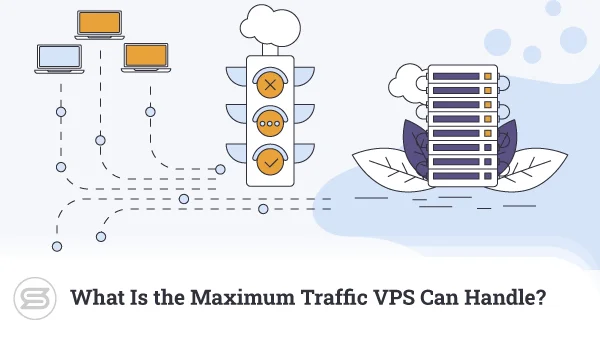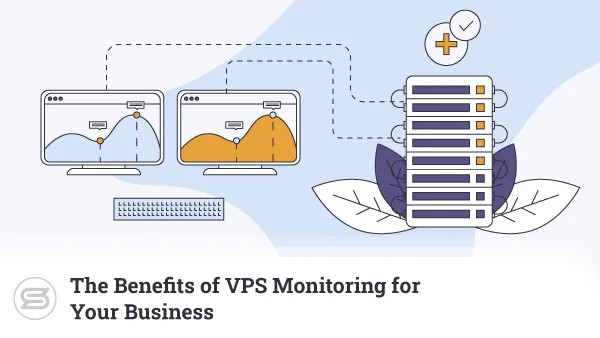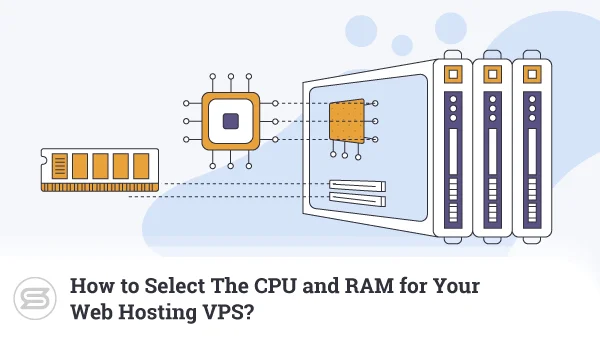Software as a Service (SaaS) has enabled developers worldwide to create easy-to-use, scalable, and remotely accessible applications in a cost-effective manner. As such, SaaS-based solutions have become quite popular.
To host a SaaS application, you need to choose the right hosting service that will provide the needed resources and features to ensure your app runs smoothly. VPS plans have proven to be a wonderful starting point as they offer a scalable environment to get yourself off the ground.
Today, we will discuss how to host a SaaS application on a VPS, what you need to do to optimize its performance and security, and how to choose the best provider for its smooth running.
But first, let’s learn about SaaS in more detail.
What is SaaS?
Software-as-a-Service or SaaS is a software development and delivery model that a third-party service provider uses to host and deploy applications and make them available to end users over the Internet.
In most cases, the developer (or software vendor) pays a subscription fee to a hosting provider to store and host their apps and data. This eliminates the need for the vendors to create and maintain on-site servers and complex infrastructures.
How Does Hosting a SaaS Application on VPS Work?
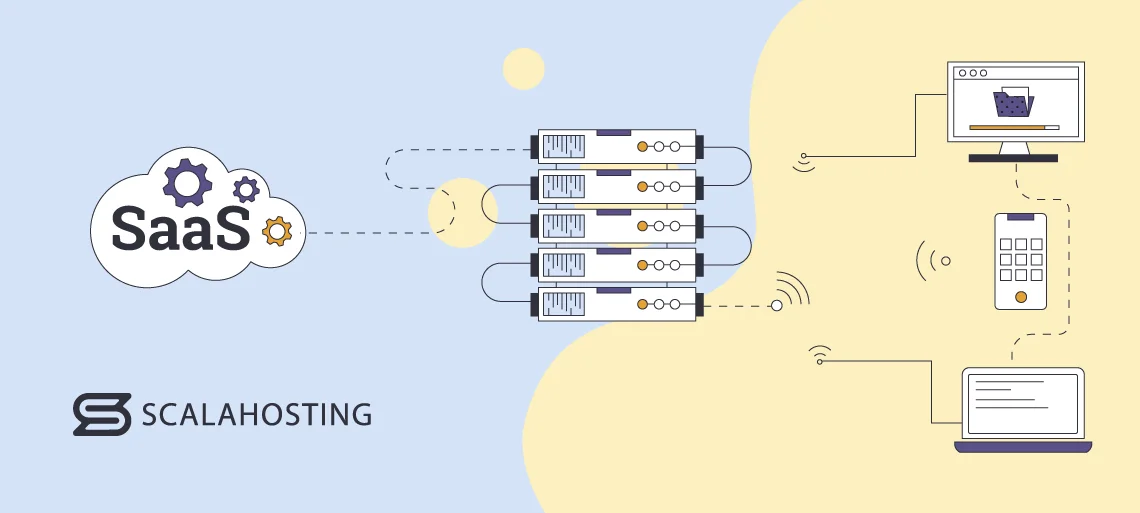
Hosting your SaaS application on VPS means that your software, apps, and files are stored and deployed on a virtual private server of your choice.
This way, end users can access your application via a web browser easily across all devices that are connected to the Internet.
Additionally, hosting your SaaS app on a VPS plan allows you to maintain and update your app at the server level. This eliminates the need for end users to update or patch the software constantly.
Moreover, the provider is responsible for fixing any hardware failures, managing the infrastructure, and keeping your app up and running at all times while you focus on your core business activities.
Optimizing the VPS for Performance and Scalability

In order for your SaaS app to always be available to end users and handle large volumes of traffic, you need to optimize your VPS for top performance. There are several things you can do to achieve this, including the following:
Update your VPS Regularly
Updating the operating system and software for your VPS is essential for its uninterrupted performance. So, you need to ensure that you are always using the latest kernel, web server, and application versions.
This can also help you protect against cyberattacks because most updates usually include security patches that fix previous vulnerabilities and security issues.
Clean up Your Database
Your database can slow down your VPS significantly and cause your app to be unresponsive. To avoid this, you should clean up old data regularly, improve your parameters, and monitor your database to identify and resolve any performance issues.
Use a CDN
Using a Content Delivery Network (CDN), can significantly boost your app performance and reduce its loading times. This is because CDNs store cached versions of your data on a network of servers, allowing the content to always be served from the closest possible location.
This means that your VPS uses fewer resources to deploy your websites, making the process faster and keeping latency issues at a minimum.
Offload Your VPS
To ensure that your VPS performs better and your apps load faster, you can use a reverse proxy, like Nginx or HAProxy, to reduce its workload. You can use the technology to perform tasks like SSL termination, caching, and compression, expanding your virtual server capacity and helping it complete other functionalities faster.
Monitor Your Performance
By constantly monitoring the performance of your VPS platform, you can detect and fix any issues as soon as they arise before they even reach your app data. You will also be able to keep track of how many resources you use and see which areas you can improve.
Securing the VPS

Another important thing you need to do is secure your VPS to ensure that your and your customer’s data is not tampered with. There are many steps you can take to make your VPS safer, including the following:
- Change the default SSH port: Hackers often target users that utilize port 22 to access their VPS via an SSH connection. They can scan open ports and deploy brute-force attacks to enter the server. It is recommended that you use a different SSH port and close connections to the default one.
- Use strong passwords: Although this may sound elementary, it is vital that you use passwords that contain numbers, special symbols, and upper/lowercase letters. It would be best if you change your login credentials frequently and do not base them on something familiar to prevent hackers from easily guessing them.
- Use SSH keys: Using SSH keys instead of passwords to log into your SSH account reduces the likelihood of hackers using sniffing or other forms of attacks to gain access to your data.
- Set up an internal firewall: Having a firewall on your VPS will enable you to monitor and filter your web traffic. Additionally, it will allow you to block unwanted traffic from shady sources and minimize the risks of DDoS attacks.
- Restrict access: Only allow essential personnel to access your files to ensure the data is not passed around by many users. This will help you preserve its integrity and reduce the chances of it getting leaked.
- Perform regular backups: Backing up your data regularly ensures that, even in the event of a hack, you can quickly restore your data without affecting your daily operations.
- Install antivirus software: Having an antivirus program on your VPS is a must because it can help you detect and remove viruses and other kinds of malicious software from your server.
- Monitor server logs: Keeping track of your server logs can help you stay up to date with everything that’s happening on your VPS. Additionally, it will show you whether your server is under attack or if there is any suspicious activity.
How to Choose the Right VPS Provider for Your SaaS Application

Choosing the right VPS provider for your SaaS application is key to the success of your business. There are several things you need to look for in a provider, including:
Quality Resources
The provider you choose has to supply you with all the resources your SaaS app needs to run and operate smoothly. So, make sure to pick a host that offers enough CPU, RAM, bandwidth, and storage.
Additionally, the provider should include a set of security features in its plans, including SSL certificates, DDoS protection, 24/7 server monitoring, and SSH access.
A Good Reputation
Look for an experienced provider with a good reputation among customers. To get a peek into the provider’s operations without having to buy a plan first, you can read user reviews from customers who have already tested its services. This will help you determine if the provider keeps its promises and provides quality plans.
You can also check out expert reviews or simply test the quality of customer service for yourself with some questions for the host operators.
High Scalability and Performance
Your provider should offer highly scalable resources and excellent performance, allowing you to upgrade or downgrade your plan as soon as you need to.
Before you choose your host, make sure to learn where its data centers are located and whether you can reach customers worldwide without service interruptions. Additionally, get a provider that offers at least 99.99% uptime so that you ensure your app will experience minimal downtime and latency issues.
Compliance
Your provider should meet the industry requirements and have the necessary compliance certifications, like PCI and HIPAA.
This ensures the host follows all the rules and regulations regarding data safety and protection, which is a must for any business that deals with any kind of customer information.
Pricing
The amount of money you can spend on a VPS provider will determine which one you choose. So, you should pick the host that offers the best value for money and includes many free features in its plans.
IMPORTANT: It is not always the best option to buy a cheaper plan as they are often limited in resources and control. Running an app strongly depends on performance and security, so a more expensive plan can turn out to be much more cost-effective in the long run.
A Quick Overview: Pros and Cons of VPS Hosting
| Pros | Cons |
|---|---|
| High scalability | Limited server control |
| Robust security features | May require some technical knowledge to perform certain tasks |
| Cost-effective | |
| Remote access | |
| Fast setup |
The ScalaHosting managed VPS service is deployed on LiteSpeed web servers which are optimized for fast performance and load speeds. Additionally, all plans have many outstanding features, including free SSL, SSH access, a custom SPanel, and powerful caching.
Conclusion
Hosting your SaaS application on a VPS is an excellent solution for growing businesses. From reducing your costs and making your app available to users worldwide to providing you with excellent performance and fast loading speeds – you can rest assured that a scalable virtual server will never let you down.
If you are looking for a reliable, experienced provider that will provide you with all the resources you need – check out the ScalaHosting managed VPS hosting and deploy your site in a highly optimized and flexible environment.
FAQ
Q: What is SaaS?
A: SaaS or Software-as-a-Service is a software development and distribution model where service providers deliver software and applications to end users over the Internet. This eliminates the need for companies and developers to maintain their own on-premise infrastructure.
Q: What is a VPS?
A: A VPS or virtual private server is a virtual machine that hosts all the data and resources an application or website needs to run smoothly and be accessible online. VPS solutions utilize a virtualization technology to split a physical server into many virtual ones, providing users with dedicated resources in a shared environment.
Q: How to optimize your VPS for performance?
A: There are several steps you can take to optimize your VPS for better performance. These include:
- Regularly updating your server and software
- Cleaning up your database by deleting old files
- Using a CDN
- Distributing the workload across multiple servers
- Monitoring your VPS performance and resource limits