Prices for virtual private servers have been going down lately, so more and more people are now looking into VPS hosting as a potential solution to their problems. We know a lot about the advantages of virtual servers, but few of us stop to think about the technology that makes it all possible.
Today, we’ll learn about virtualization and outline some of the most popular software solutions for setting up a VPS server.
What is Server Virtualization?
In broad terms, server virtualization means separating a single physical server into multiple virtual machines (commonly referred to as Virtual Private Servers or VPSs) that run independently from each other.
Servers are stored in data centers – state-of-the-art facilities with temperature-controlled rooms, powerful backup generators, and complex networking equipment that keeps the hardware online at all times. The entire setup is configured and supported by a highly trained team of system administrators to ensure smooth performance and quick issue resolution.
Virtualization gives them the ability to host multiple accounts on a single physical machine, making for a much more cost-effective setup.
But aren’t there other solutions that offer similar functionality?
The Benefits of Server Virtualization
Shared hosting allows dozens, even hundreds of users to be hosted on a single server. The problem with such plans is that the accounts utilize server resources on a per-need basis.
A traffic spike on one website will immediately increase its resource usage. This means more load on the server, fewer resources for other accounts to utilize, and slower loading times for dozens of websites, yours included. In more extreme cases, the entire server could go down, taking all the sites it hosts with it.
The VPS setup is quite different in that aspect.
All virtual machines are isolated from each other and act as completely independent servers. Each VPS has its own set of hardware resources, and even if it’s using 100% of them all the time – it cannot compromise the performance of the underlying physical machine or the rest of the virtual servers in any way. Each server also comes with a dedicated IP, so users don’t have to worry about getting their email communication blocked by spam blacklists.
There are yet more advantages for hosting companies.
Those who opt for the so-called hardware-based virtualization can create virtual machines with operating systems different from the one on the physical server. For example, a host can offer Windows VPS services without having an actual Windows server. That way, it can cater to the hosting needs of more people.
Hosts manage individual virtual machines through an application called a hypervisor. It gives them an easy way of monitoring the individual VPSs and maintaining high-quality service at all times.
The market is full of different hypervisors and virtualization solutions that all come with their advantages and disadvantages. Let’s have a look at some of the best options.
The Best Server Virtualization Software for 2025
Let’s be honest – many people don’t know which virtualization solution powers their VPS.
Indeed, from a user perspective, the differences are not easily noticeable, but for the hosting provider, the choice of virtualization could have a big impact on their business.
It’s impossible to say which virtualization solution is the best because different technologies are suitable for different environments. It’s up to the hosting companies to pick the perfect fit for their customers’ needs. Here are some of the solutions widely available:
KVM
KVM stands for Kernel-based Virtual Machine. It was first developed in 2006 and has been a part of the Linux kernel since 2007. The solution offers full virtualization, which lets hosts set up VPS instances with different operating systems on the same server.
KVM is undoubtedly one of the most widely used virtualization solutions out there. That’s why it’s no surprise that, over the years, companies have developed a number of management platforms that simplify the process of creating and controlling KVM VPSs. Among KVM’s main features are the ability to hotplug virtual CPUs, dynamic memory management, and live migration support.
OpenVZ
OpenVZ is a virtualization solution for Linux desktop and server computers released in 2005. With it, server administrators can create multiple isolated environments on the same physical server. Often referred to as containers, these instances have their own processes, file systems, users, and virtual network devices, which let hosting providers assign dedicated IPs.
Still, because OpenVZ offers OS-level virtualization, the containers must use the physical server’s kernel. On the one hand, this lowers the overhead, as server administrators don’t need to reserve hardware resources for a fully-fledged hypervisor. On the other – it means the containers can only run on Linux.
You also need to bear in mind that in an OpenVZ virtualization, memory allocation is soft, meaning any unused memory is available to all VPS containers on the server. This could become a problem, especially if the server is overcrowded.
Hyper-V
Hyper-V is a virtualization solution developed by Microsoft. It was first released in 2008 and has been a part of every Windows Server version ever since. With it, you can create virtual machines on x86-64 systems.
Hyper-V’s virtual environment relies on partitions. Hyper-V itself acts as a native hypervisor that sits between the physical server’s hardware and the parent partition, which runs Windows Server 2008 or later. The parent partition can create child partitions, hosting quite a few supported versions of Windows, Linux, and FreeBSD.
VMware ESXi
VMware is one of the virtualization industry leaders, and ESXi is at the heart of quite a few of the solutions it offers. Although it first came out way back in 2001, it’s still in active development and one of the most popular products of its kind.
ESXi is a Level 1 (also known as bare metal) hypervisor, meaning it’s installed straight on the hardware rather than on top of an operating system. It abstracts the physical server’s hardware resources and relays all the calls between them and the virtual machines. As a result, the guest operating systems are completely isolated and have no direct contact with the underlying hardware.
Xen
First released in 2003 as a research project at the University of Cambridge, Xen has grown to become one of the most flexible virtualization solutions on the market. It’s currently developed by the Linux Foundation and is known for its ability to function on even older, less powerful architecture.
This is because of a specific process called paravirtualization. Paravirtualized machines run modified operating systems that make direct calls to the physical server’s hardware, making for a more lightweight setup.
VPS Server Virtualization – What to Look Out For?
The whole point of a VPS is to give you a dedicated solution at a very reasonable price. The virtual server should act as a functional physical machine regardless of the virtualization solution that powers it.
This is only possible if the hosting provider makes the right choice for their setup and the service they’d like to offer. It’s up to them to make this decision.
If implemented correctly, any of the virtualization methods listed above can provide an excellent hosting environment, especially for projects that don’t have specific or complex needs.
Nevertheless, it pays to check out which virtualization solution your hosting provider employs. Knowing its potential limitations will help you get a better idea of whether the service will be suitable for your site in the long run.
ScalaHosting Virtualization
At ScalaHosting, we use Kernel-based Virtual Machine or KVM for all our VPS solutions. Like most web hosting providers out there, our physical servers run on Linux. And because KVM is a part of the Linux kernel – we can deploy virtual machines without paying or installing any additional products.
This is far from the only reason to trust KVM, though.
KVM effectively turns the server OS into a hypervisor. Utilizing the full virtualization it offers allows for complete VPS isolation, 100% guaranteed hardware resources, and better security. Additionally, because KVM’s virtualization is hardware-assisted, we can deploy Windows VPS instances on our Linux servers, making the services suitable for fans of the Microsoft setup.
We believe KVM is the virtualization solution that allows us to offer the performance, flexibility, and security we’re after. Luckily, the hundreds of ScalaHosting VPS users who left positive reviews on platforms like Trustpilot tend to agree.

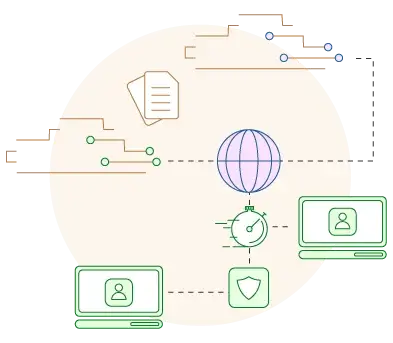
Conclusion
VPS hosting is changing the web hosting industry as we know it. Compared to traditional shared plans, virtual servers run faster, are more secure, and can easily be scaled up or down. Meanwhile, utilizing the hardware to its full potential allows hosting providers to offer VPS solutions at reasonable prices.
We all have virtualization to thank for this.
The technology has been around for a while now, and hosting companies aren’t exactly left wanting for choice when it comes to virtualization options. The right software can significantly impact the quality of the hosting service, so it’s always good to have an idea of what your provider has chosen for your server.
FAQ
Q: What are the main benefits of server virtualization?
A: By dividing a single physical server into several virtual ones, hosting companies can house multiple websites on a single machine while efficiently utilizing its hardware. At the same time, because virtual servers are isolated from one another, customers can easily host their projects without interfering with each other.
Q: What is a hypervisor?
A: Usually, the hypervisor is a software application used for creating and managing virtual machines on a server. Its job is to keep the individual virtual machines isolated and connect the guest operating systems with the physical server’s hardware.
Q: What are the two main types of server virtualization?
A: With hardware-assisted virtualization, you use hardware components of the physical server to emulate a complete environment for the virtual machine. This allows for efficient full platform virtualization.
In an OS-level virtualization scenario, the operating system’s kernel allows multiple user space instances to exist on the same physical server. They act as separate machines but still utilize the server’s kernel, which raises certain limitations when it comes to resource allocation and OS choice.
ScalaHosting – The Best Server Virtualization Software for VPS Hosting in 2025
What is a VPS – Everything you need to know!



