Picture this: You’re deep into a game.
Victory is within reach. Suddenly, the screen freezes—server lag.
Frustrating, right? In gaming, a reliable server is essential. It’s the fine line between victory and a sudden, annoying defeat.
This is where managed VPS hosting comes in, offering control, performance, and stability. It’s more than just keeping the game alive. It helps reduce latency issues, enhancing your gaming experience.
Let’s delve into the heart of managed VPS hosting, exploring its allure for gamers.
What is VPS Hosting?
Managed VPS hosting provides a balanced mix of control and consistent performance for gamers. And VPS? That stands for virtual private server.
VPS hosting carves out a dedicated slice for each user. Your own private chunk of server resources. A promise of smoother, uninterrupted gaming, free from the impact of other users on the same server.
Now, with a taste of what VPS hosting is, let’s peek into how it’s managed.
Managed vs Unmanaged Hosting
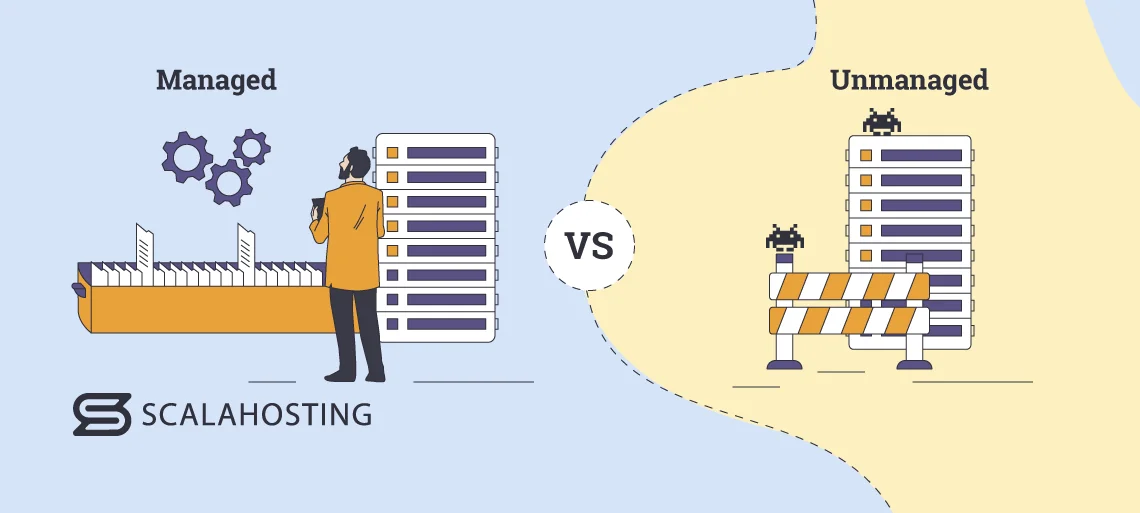
In managed VPS hosting, the ‘managed’ part is straightforward. The hosting provider handles the geeky stuff—software updates, security, and provides technical support.
This is a relief for those not technically inclined. It’s about having a server that’s secure and performs well. Gamers can focus on their games, free from server management concerns.
Now, on the flip side, we’ve got unmanaged hosting. It’s pretty bare-bones. You get some server space, and the rest is all on you. It’s a good fit for those with the technical skills who want control over their server environment.
Here’s a simplified comparison:
| Aspect | Managed Hosting | Unmanaged Hosting |
|---|---|---|
| Server Management | Handled by the provider | Your responsibility |
| Technical Support | Provided | Limited or none |
| Software Updates | Managed by the provider | Your responsibility |
| Security | Managed by the provider | Your responsibility |
| Cost | Higher due to extra services | Lower, no extra services |
| Setup Ease | Easier, provider assists | Requires technical know-how |
Summary: Managed hosting takes care of technical aspects, while unmanaged gives you control. Your choice shapes your gaming experience. With that sorted, let’s pit managed VPS against dedicated gaming servers and see what shakes out.
VPS or Dedicated Servers: Choosing Your Gaming Arena
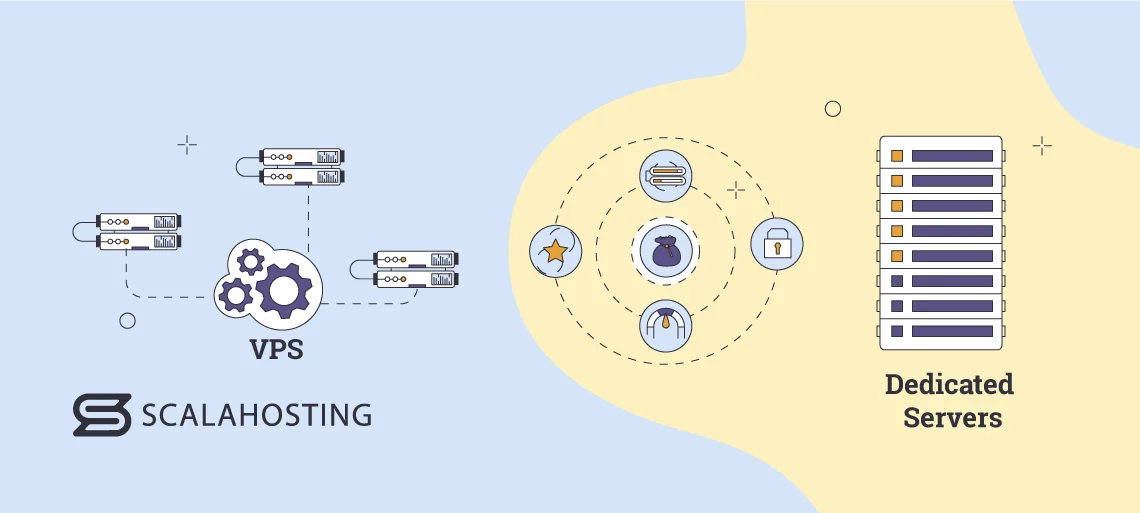
As you enter the online gaming world, you are faced with a choice: managed VPS or dedicated gaming servers.
Each has its charms. Each has its challenges. We aim to help you navigate this choice. You’ll get to see what suits you best. The goal? A smoother gaming journey, whichever route you pick.
Performance and Costs: A Quick Look
- Managed VPS: Provides a dedicated slice of resources on a shared server, ensuring better performance than shared hosting.
- Dedicated Servers: They offer exclusive resources, crucial for intensive gaming sessions.
- Managed VPS: Known for being easy on the wallet, it strikes a balance, offering a performance boost without draining your funds like a dedicated server might.
- Dedicated Servers: They come with a bit of a golden price tag, justified by the royal performance they deliver.
Scaling, Setup and Security: The Digital Balancing Act
- Managed VPS: Scalable to match your gaming community’s growth, adapting to fluctuating player traffic.
- Dedicated Servers: May lack scalability unless configured with significant excess capacity upfront.
- Managed VPS: Sweeps the setup and management hassles under the rug—a relief for those who break into a sweat at the thought of tech jargon.
- Dedicated Servers: Require technical expertise for setup and management, especially unmanaged ones.
- Managed VPS: Often comes with basic security measures such as firewall configurations and regular software updates. Additional security services might be available at an extra cost.
- Dedicated Servers: They provide an isolated environment, reducing the risk of unwanted intrusions. However, security management largely falls on the user, demanding a higher level of expertise or additional investment in security services.
The choice between these two hinges on various factors. Each has its strong points. Yet, managed VPS stands out for its affordability and ease.
The right hosting provider can make all the difference. With the right support, it becomes an attractive choice for many gamers. It offers a balance—a balance between cost, ease, and solid performance.
Summary: Dedicated servers are your private playground, while VPS is a shared, yet cozy gaming nook. Your budget and tech skills guide your choice.
Now, on to a quiet intruder in the gaming world – latency. Let’s tackle it.
Latency: The Silent Party Crasher in Online Gaming
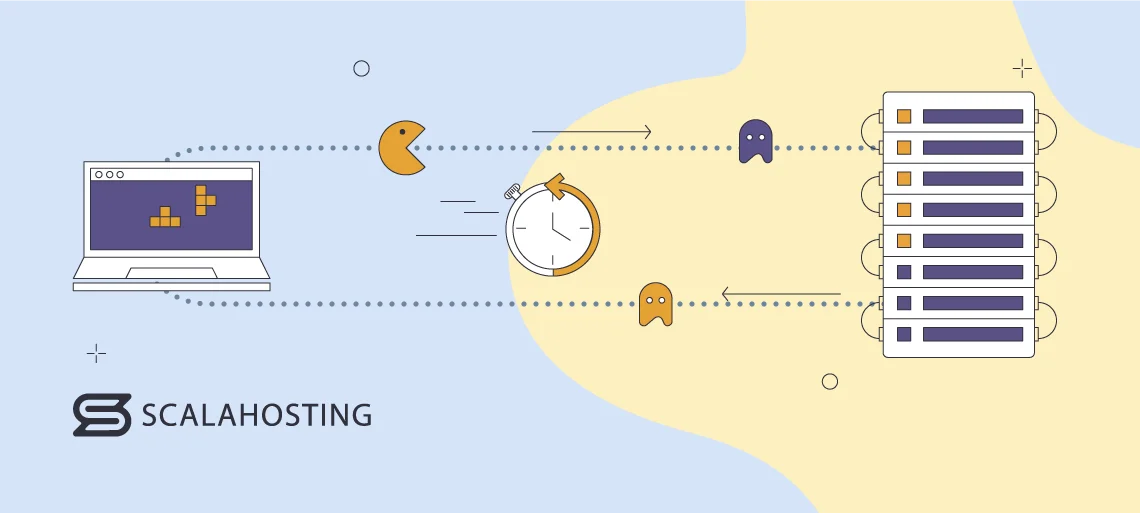
Imagine you’re at a lively party. The music is pulsing. Chatter fills the air. Across the room, you spot a friend and wave, expecting a wave back. But what if the wave comes back only after a delay? That shared moment of recognition turns awkwardly late.
In online gaming, latency is that delay. It’s the gap between a keystroke, a mouse click, and the response from the game server. Measured in milliseconds (ms), every split-second counts. In a world where rapid reactions can lead to victory or loss, latency is the uninvited guest.
Lower latency, somewhere between 20-40 ms, means your reactions pop up nearly instantly. The gameplay is smooth, it’s responsive. But higher latency? Oh, it’s a party pooper causing stutters and late action registrations. It’s a game spoiler, frustrating to the core.
How does managed VPS hosting step in?
Think of managed VPS hosting as a gatekeeper, always on the lookout. It cuts down this delay by dedicating resources, optimizing network paths, and monitoring performance in real-time. It helps reduce latency, ensuring a smooth, delay-free gaming experience.
Summary: Latency is that annoying pause in your game. With managed VPS, it’s cut down, keeping your gaming rhythm smooth.
Latency tackled, now let’s adjust the VPS configuration for optimal performance.
Tuning Your VPS: Prepping for the Gaming Marathon
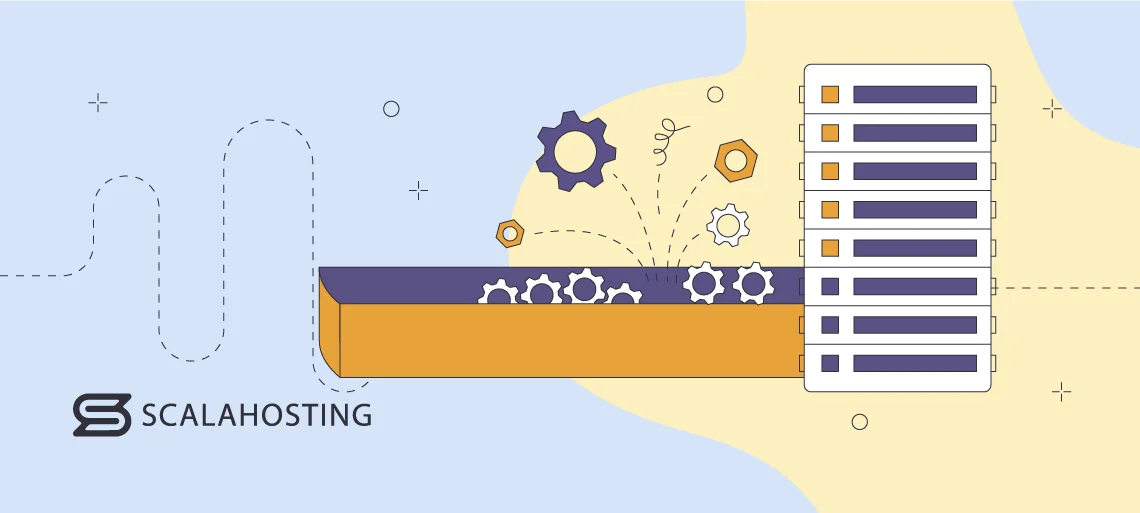
Choosing a VPS plan is like setting up your gaming rig. It’s about the CPU cores, memory, storage type, and network capacity. More cores? Better multitasking. Enough memory smooths out the performance, while SSD storage speeds up data access. And a robust network capacity? That lowers latency.
- CPU: A high-frequency, multi-core CPU is your friend for better processing power.
- RAM: Aim for 8GB or more. It’s crucial for smooth gameplay.
- GPU: A dedicated GPU is key for rendering graphics swiftly.
- Storage: Go for SSDs or NVMe storage. They’re faster than traditional HDDs.
Summary: Tweaking your VPS settings is like tuning a guitar, getting it ready for the concert of gaming.
VPS adjusted, now onto fine-tuning the game server settings.
Server Settings: Tweaking the Gaming Engine

Online gaming is a tough cookie. Players crave smoother gameplay, sharper graphics, less lag. And the servers? They’re the unsung heroes. They can either elevate your game or send players away, fleeing from lag.
Let’s explore how to fine-tune game server settings. It’s about achieving optimal performance and lower latency.
Mastering the Art of Game Server Optimization
Optimizing a game server isn’t as hard as cracking a Da Vinci code. It’s more like tuning a car for a race. You tweak settings, making sure the server runs smoothly and can handle the gaming demands.
Tuned-Up Game Code and Server Setups
Well-written game code is a dream. It’s easier for the server to process, minimizing unnecessary computations. Tweak server settings like update intervals and tick rates. They impact game performance. A higher tick rate? More frequent updates, but more strain on the server.
View Distance Tuning Explanation
View distance affects server performance. It controls how far players can see in the game. In Minecraft, reducing view distance means fewer chunks to load. It can improve performance and reduce lag, especially on busy servers.
Networking Tweaks Explanation
Tweaking network settings can cut down latency, improving the connection. Adjust the Windows TCP/IP settings and Network Adapter properties. It helps reduce network latency, for a smoother gaming experience.
Testing and Troubleshooting Explanation
Regular testing is a must. It identifies issues and optimizes server settings. Use online tools or command-line utilities to measure ping, and troubleshoot latency issues. Testing different servers or regions helps find the best performers with lowest latency.
Monitoring Server Performance Explanation
Keep an eye on server performance. It’s crucial for handling the player load. Tools like Prometheus or Grafana can help. They monitor metrics like CPU usage, memory usage, and network throughput, giving insights into server performance under different conditions.
Summary: Adjusting server settings is your behind-the-scenes magic, ensuring the spotlight shines bright on your gaming performance.
Settings fine-tuned, let’s explore the control room.
Control Panels: Your Game Server’s Command Center
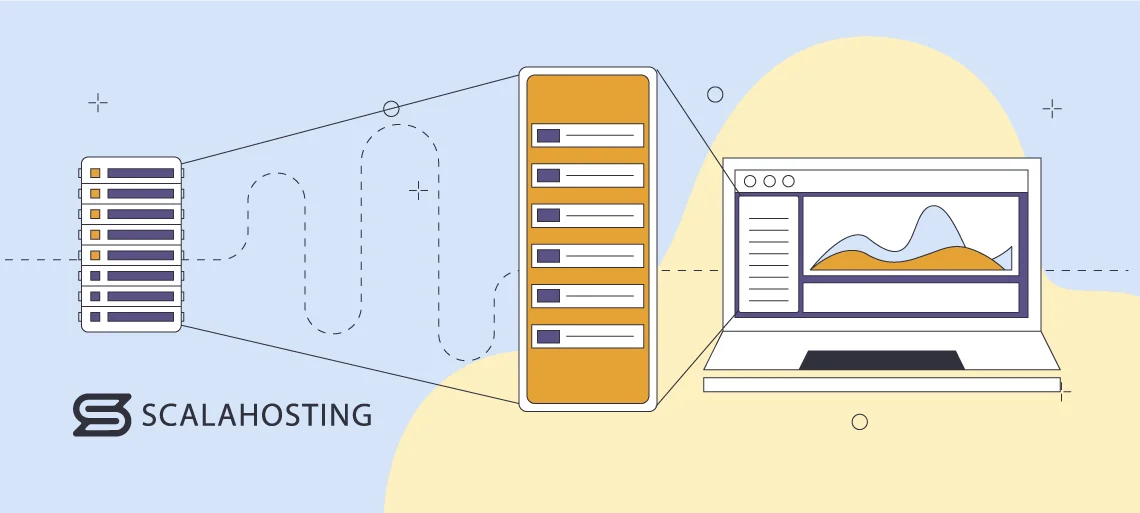
Control panels. They’re your dashboard, your mission control for managing game servers. They simplify server management, offering a unified interface for various tasks.
Let’s delve into some game hosting control panels and tools worthy of your attention:
- Easy-Wi: An open-source, free control panel. It offers features like game server, webspace, and voice server management, automating most tasks to save time. It plays well with servers like Apache, Lighttpd, and Ngnix.
- TCAdmin and XenoPanel: Two distinct panels. TCAdmin is rich in features, while XenoPanel charms with its sleek interface. Both provide a robust toolkit for managing game servers and players.
- Pterodactyl: A frontrunner in the free and open-source scene. Ideal for budget-conscious server administrators. It’s closely followed by Open Game Panel and GameAP, both offering solid functionality and ease of use.
- Nodecraft’s NodePanel: A modern marvel. It’s built for speed, catering to gamers and community server owners alike. It has a game-swapping option to save and swap your game server at no extra cost.
Scaling and Balancing Loads for Uninterrupted Gaming
Load balancing and scalability are the backbone of managing player demand. They keep the game server agile, responsive as the player count climbs.
- Load Balancing: It’s about distributing network traffic evenly across servers. It keeps the game performing well and staying responsive.
- Scalability: It’s about growing server resources with the game’s popularity. It ensures a smooth, lag-free environment as more players join in.
Meeting Player Demand with VPS Hosting
Managed VPS hosting tackles sudden spikes in web traffic like a champ. Pair it with effective load balancing, and you’ve got a seamless gaming experience, no matter the player count.
Summary: Control panels are your gaming command center, where managing your server becomes a breeze.
Crafting Your Digital Fortress: Shielding Your Game
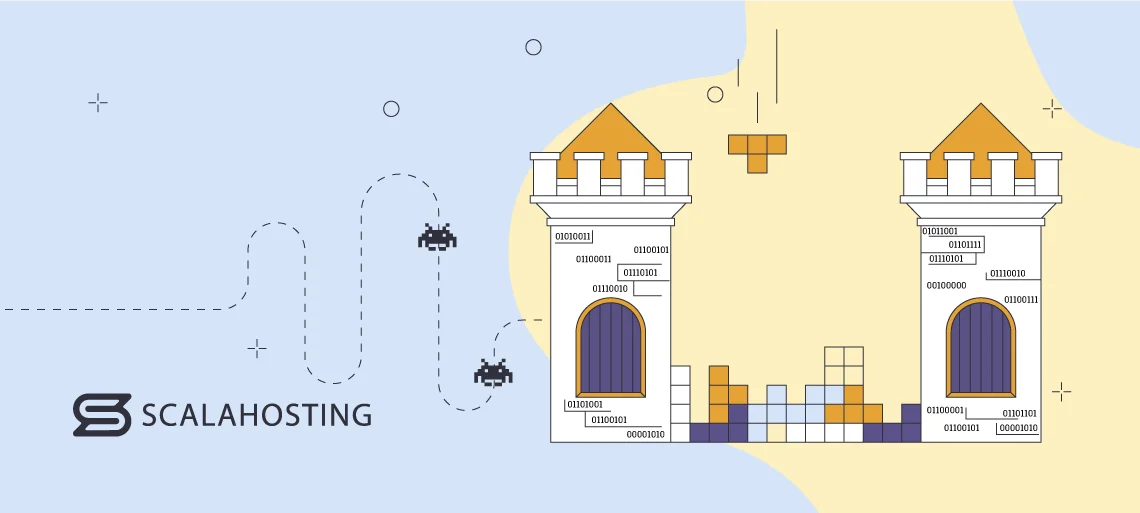
Your game server’s integrity is the cornerstone of a seamless gaming experience. Yet, building a digital fortress is a meticulous endeavor.
Here’s how to craft that shield against looming threats:
- DDoS Protection: Grab solutions like SShield to safeguard your gaming realm from DDoS dragons. They help sieve out attack traffic, keeping your server responsive.
- Firewall Configuration: A properly configured firewall defends against unauthorized access.
- Regular Software Updates: Keep your server software and game applications to their latest stable version. It’s about patching up those vulnerabilities before they’re exploited.
- Network Monitoring: Monitoring network traffic helps detect unusual activities that could indicate potential attacks.
- Backend Setup: Tweak server configurations, embrace robust security measures. It’s about handling high traffic volumes and parrying threats efficiently.
Each step, each measure you take, solidifies your digital fortress, ensuring an unbroken, enjoyable gaming experience for players.
Summary: Shield your gaming realm with DDoS protection, firewall knights, and the vigilance of regular updates.
Scripting the Safety Net: Disaster Recovery Plans
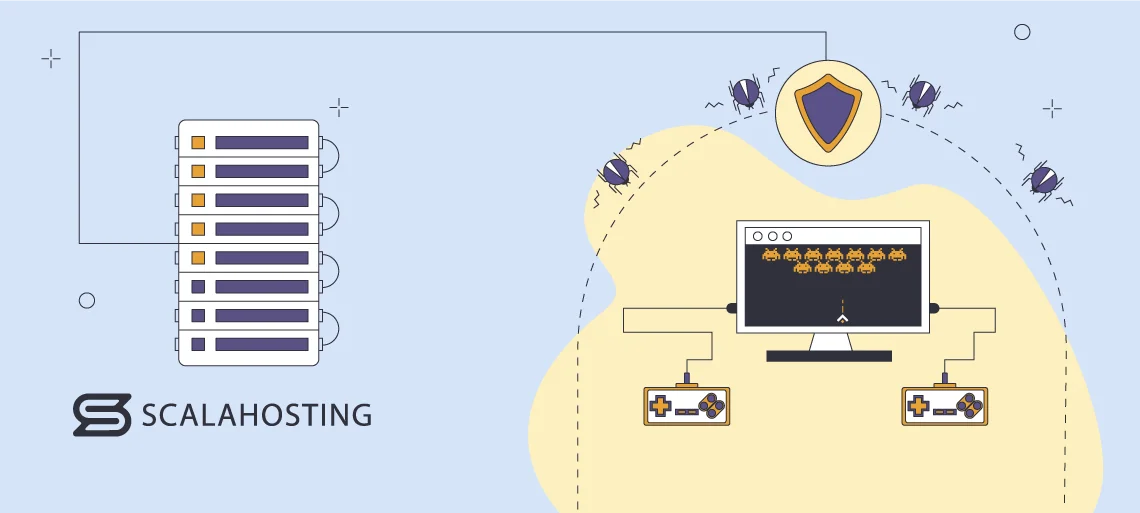
Unexpected – that’s the nature of disasters. So, a robust disaster recovery plan isn’t just common sense—it’s a lifeline.
Here’s how to script your safety net:
- Multiple Data Backups: Make frequent data backups and store them in a secure offsite location. You should always keep a current version of your website in case things go south.
- Disaster Recovery Plan Checklist: A checklist, your roadmap in disaster planning. ScalaHosting offers a good one.
- Team of Experts: Collaboration is key. Band together with experts, craft a comprehensive recovery plan.
- Server Virtualization: A modern marvel, making data recovery quicker than traditional physical backups.
- Adhere to the 3-2-1 Rule: Three copies of data, two different homes, one safely tucked away off-site.
- Automate Disaster Recovery: Automation, your swift responder in times of need, reducing manual hustle during recovery.
Summary: Disasters are uninvited guests. Prepare a welcoming committee of backups and recovery plans to show them the door.
Safety net ready, now onto leveraging CDNs for smoother game distribution.
CDNs: Speeding Up Your Game’s Delivery
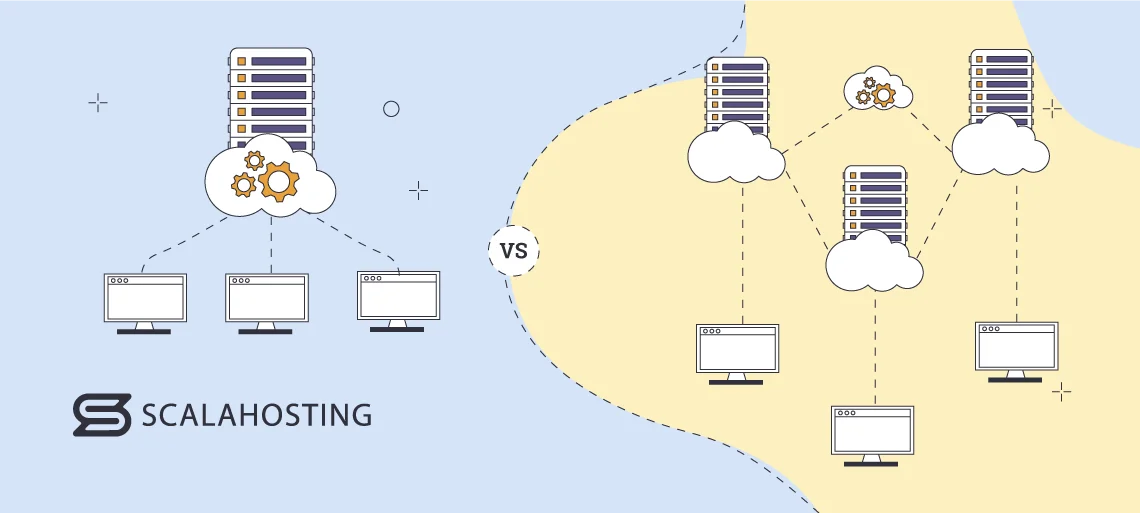
Picture a grand party. Guests flutter in from every corner. One snack station? That’s a traffic jam waiting to happen. Multiple stations? Now, that’s smooth sailing.
That’s what a CDN does for websites and online games.
- A Content Delivery Network (CDN): It’s like having snack stations of game data scattered around, serving players swiftly, wherever they are.
- Proximity to Players: CDNs are your neighborhood mini-stores, reducing the trek game data takes to reach players, making games run smoother and faster.
- Geo-Distribution of Game Content: Warehouses of game content, stationed worldwide, ensuring prompt deliveries to nearby players.
- High-Capacity Infrastructure: Imagine a robust superhighway, bustling with traffic, yet flowing smoothly. That’s a CDN during peak gaming times or new game launches.
- Reducing Download Latency: A fast-track lane for game content delivery, CDNs place data closer, cutting down the wait, letting players dive in quicker.
In essence, CDNs are a well-orchestrated delivery system. They keep game content within an easy reach and enhance the gaming experience, making it smoother, faster, and downright enjoyable.
Summary: CDNs bring your game closer to players, ensuring a swift and smooth rendezvous in the gaming world.
CDNs leveraged, now let’s check the server’s performance.
Performance Check: Keeping Tabs on Your Server
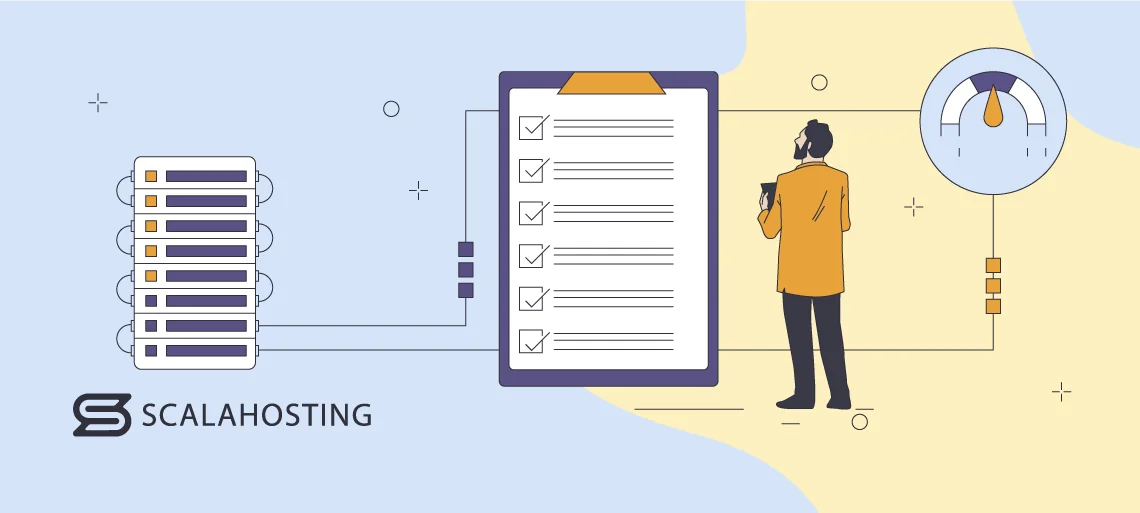
Entering online gaming is exhilarating, with a robust server backbone sustaining the thrill. The essence of your VPS performance lies not just in its rapid response to commands, but in its grace under the gaming heat, especially as player numbers soar.
Here’s your roadmap to gauging the pulse of your gaming VPS performance:
Benchmarking Tools and Pathways
- Server Monitoring Tools: Employ the vigilance of tools like Prometheus, Grafana, or Zabbix. They keep a watchful eye on metrics like CPU usage, memory usage, and network throughput.
- Load Testing: Utilize instruments like JMeter or LoadRunner to simulate player load, unearthing your server’s threshold.
- Latency Testing: Tools like Ping or Traceroute are your allies in measuring network latency, a critical factor for a smooth gaming voyage.
- Benchmarking Suites: Embrace comprehensive suites like Phoronix Test Suite to explore a broad spectrum of performance metrics.
- Custom Scripts: Craft scripts to mirror real-world gaming scenarios, shedding light on server performance under genuine gameplay conditions.
Gauging the Gaming Pulse
- Performance Metrics: Key performance metrics include server response time, error rates, and server uptime. A hearty server showcases low response times, scant errors, and towering uptime.
- Resource Utilization: Scrutinize the deployment of server resources like CPU, memory, and bandwidth amid gameplay. Overextending resources can trigger performance hiccups, signaling a call for server enhancements or fine-tuning.
- Player Feedback: Value player feedback to improve your gaming environment. Their insights are essential for understanding real-world performance from a user’s perspectivex.
- Comparative Analysis: Compare your server’s performance against industry benchmarks or rivals’ servers. Understanding your position helps identify areas for improvement.
Summary: Keep a friendly eye on your server’s performance, ensuring it’s always ready for the gaming gala.
Streaming: Where Speed Meets Performance
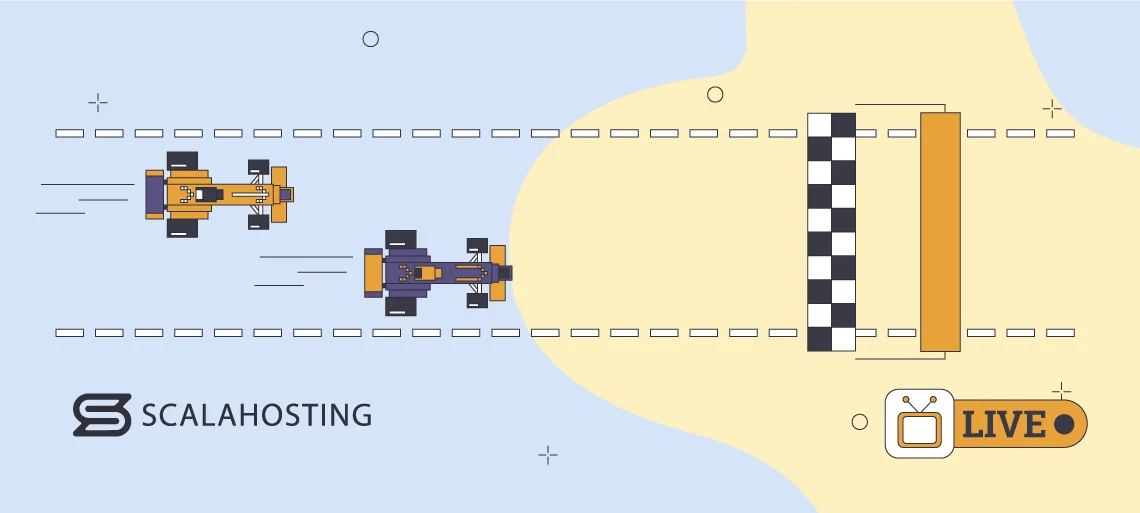
Imagine the excitement of live game streaming. It’s a realm where every second counts. Here, low latency and solid performance aren’t just nice to have, they’re crucial. And this is where VPS hosting shines.
Here’s how:
- Your Own Resources: Unlike shared hosting, VPS hosting gives each user their own resources like CPU, RAM, and bandwidth. This means more stable performance and less lag when streaming. It’s a clear step up.
- Swift Network Connection: Some VPS providers offer fast network connections, such as a 10 Gbps line. This rapid data transfer is a game-changer, reducing latency, and making streaming smoother.
- Modern Storage and RAM: The inclusion of high-speed NVMe SSD storage and DDR4 RAM means the VPS can handle high data transfer rates. It’s ready for the demands of live game streaming.
- Close-by Server Location: Positioning a VPS server closer to the audience helps cut down latency and boost playback speed. It’s about bringing the action closer to the audience, especially when they are spread far and wide.
- Effective Streaming Software: Tools like OBS, when nestled in a VPS, morph into powerhouse live streaming hubs. On a Windows VPS, setting up a private streaming server is simple, with plenty of customization options.
Summary: In the live-stream theater, VPS hosting is your backstage crew ensuring the show goes on flawlessly.
Embarking on the VPS Hosting Quest

Exploring VPS providers for gaming can initially feel complex. A vibrant market unfolds before you, with each provider showcasing a range of benefits. However, with a touch of planning, this complex exploration can turn into a straightforward adventure.
Identifying Your Needs
- Game Specs: Every game has its demands. List the specifications of the games you want to host.
- Performance Goals: Performance targets like latency, uptime, and server response speed are crucial. Mark them down.
Researching Providers
- Tech Specs: Dive into the tech side of various VPS providers. Explore CPU, RAM, bandwidth, and speedy storage tech like SSDs.
- Network Backbone: Check the network setup. Look at data center locations, network speed, and redundancy to chase low latency and high availability.
- Customer Reviews: Skim through player reviews. Catch the vibe of other gamers’ satisfaction.
- Budget Check: Conduct a cost-check. Ensure the chosen VPS plan fits your budget while scouting for scalable solutions as your gaming community grows.
- Customer Support: Gauge the quality of customer support. Swift and effective assistance is a must-have, especially for mission-critical projects.
- Test Drives: Look for providers offering trial periods. Dip your toes in the water before a full plunge.
Summary: Venture into the VPS hosting quest with a checklist of your gaming requirements, a dash of research, and a sprinkle of budget savviness.
Managed VPS Hosting with ScalaHosting
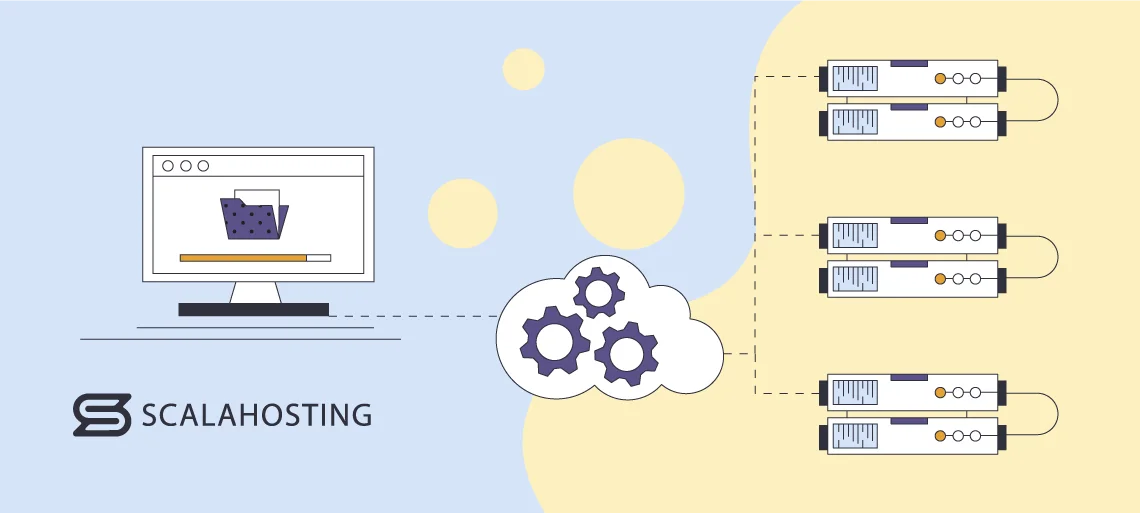
In the bustling world of online gaming, where every millisecond counts, having a reliable web hosting solution is crucial. ScalaHosting enters the scene with our powerful managed VPS hosting plans, offering a sturdy base for gamers.
ScalaHosting isn’t just about web hosting. It’s about providing a reliable platform for those passionate about gaming. With features like fast NVMe SSD storage for quick data access, unmetered bandwidth to do away with data cap worries, and free migration services for an easy switch, we try to address the core needs of gamers.
And if hurdles arise, our exceptional customer support is ready 24/7 via live chat, ensuring help is just a click away. Reasonable pricing paired with a blend of key features makes ScalaHosting an appealing choice for gamers or gaming communities on a budget.

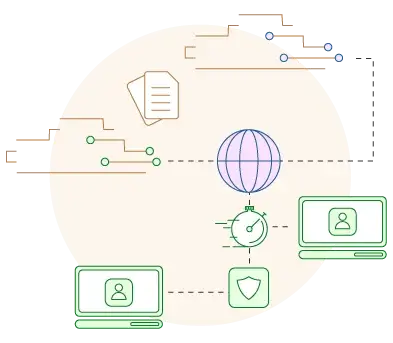
A Quick Recap
Think of managed VPS hosting as a solid foundation. It’s a mix of dedicated resources, technical support, and customization freedom. This trio forms the backbone for an uninterrupted gaming experience.
Key features stand out: Your very own resources ensure smooth gameplay. Lower latency keeps the game responsive. Strong security measures guard against unwanted disruptions.
The cherry on top? You can personalize the server with mods and unique game modes, making the gaming realm uniquely yours.
Your Gaming Adventure Ally
ScalaHosting offers a blend of affordability, performance, and support through its managed VPS hosting solutions. It’s not just about providing a server. It’s about offering a reliable companion for your gaming adventures.
FAQs
Q: Why choose VPS hosting for gaming?
A: VPS hosting provides a dedicated environment for your gaming needs, ensuring stable, lag-free gameplay. With VPS, you get your own set of resources, which means other user activities won’t affect your gaming experience. It’s a smart choice for serious gamers.
Q: How can I set up a VPS for gaming?
A: Setting up a VPS for gaming is fairly straightforward. Pick a reputable VPS provider, choose the right plan for your needs, and follow the provider’s instructions to set up your game server. If you need help, many providers offer support to get you up and running.
Q: What should I look for in a gaming VPS provider?
A: Look for a provider with robust infrastructure, good uptime, and low latency to ensure a smooth gaming experience. Additionally, check for adequate security measures, reasonable pricing, and positive reviews from other gamers. Your gaming VPS provider should meet your performance and budget requirements while providing the support you need.



