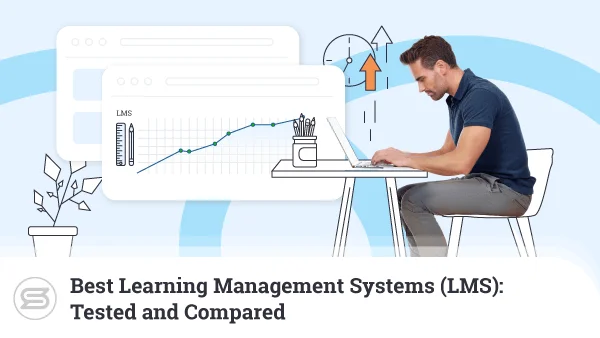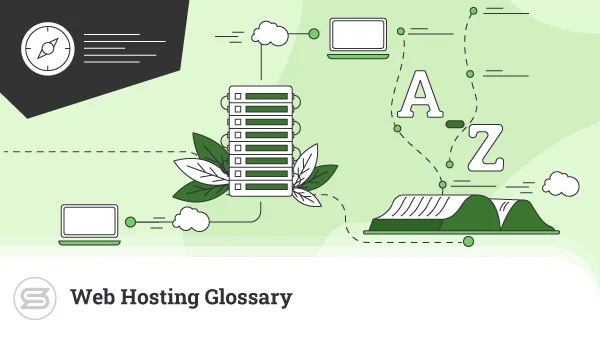How to Set Up an Nginx Reverse Proxy to Speed Up Your Website
Even if your website is registering the traffic volumes you’re after, you shouldn’t forget that users won’t think twice before turning to the competition if they see a higher-quality service. That’s why it’s important to continuously look for ways of improving all aspects of your website.
Today, we’ll give you an example – boosting loading speeds by enabling Nginx as a reverse proxy on your SPanel server. It may sound complicated, but thanks to our proprietary management platform, it requires no more than a couple of clicks.
Still, we should at least know what we’re doing and why, so let’s explore some of the basic concepts.
What is Nginx?
Nginx is an open-source web server. Before we go any further, we should probably remind ourselves what a web server is. It’s the piece of software installed on your hosting account responsible for processing your site visitors’ requests.
If you have a simple static website, its functionality is limited to retrieving the correct HTML and media files and sending them back to the user. With more complex dynamic projects, it expands to executing scripts and serving content from the database.
Nginx has been around since the early 2000s, and it has several advantages over its main competitors. Its event-driven architecture handles multiple user requests under a single process thread. As a result, Nginx-powered websites can support larger traffic volumes with less strain on the hardware.
It’s still considered one of the world’s fastest open-source web servers, and in a minute, we’ll show you how to make the most out of its features. However, we should probably address an interesting question first.
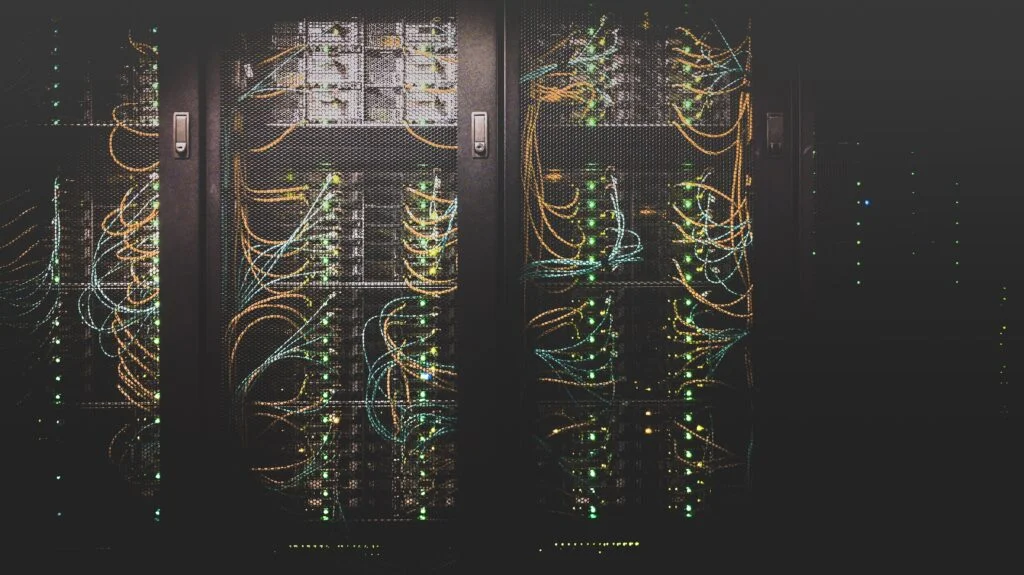
If Nginx Is So Good, Then Why Isn’t It Powering All of the World’s Websites?
Nginx’s advantages haven’t gone unnoticed. Some sources say that it’s currently the world’s most popular web server, with others putting it a close second after Apache.
According to BuiltWith, more than half of the world’s top 10 thousand websites use it, and Cloudflare, one of the biggest CDN providers on the planet, says that Nginx is at the core of its service.
Look at the managed web hosting market, however, and you’ll see that things are a bit different.
Despite Nginx’s clear performance advantages, many shared and managed VPS providers continue to offer their services with Apache. There are a couple of reasons for this.
First, you have the ease-of-use factor. For many, setting up and configuring Nginx is too much of a challenge. This is partly down to the web server itself, but it’s also because many web hosting management platforms have not implemented full support for it. For example, you can use Nginx on a cPanel server, but the integration is, in the words of the control panel’s developers, “a little tricky.”
Many website owners aren’t used to working with Nginx, and the truth is, Apache often gives them the performance they’re after, so they don’t see the point of switching.
The thing is, the speed advantages for busier websites are significant, so site owners are naturally looking for ways of implementing Nginx into their setup. Luckily for them, they can do it without ditching Apache.
Using Nginx As a Reverse Proxy
If you set up Nginx as a reverse proxy, you effectively place it between the user and Apache. Nginx receives requests from your site’s visitors and passes them on to Apache. Apache executes the required tasks and relays the responses back to Nginx and onto the users.
This may seem like an unnecessary complication, but in reality, it has a few key benefits:
- More straightforward management – Apache continues to be your primary web server, so you can manage your hosting environment using the configuration files you’re so familiar with. Most website-building applications were built on top of Apache, so they are likely to be more stable, as well.
- Load balancing – if you have a complex, multi-server setup, you want to ensure the nodes on your network are never overloaded. Nginx can be configured to evenly distribute traffic among machines, and you can even use its load balancing capabilities to implement a CDN-like functionality.
- Security – a reverse proxy works just like the regular proxy you can use to access geo-blocked content. The difference is, instead of hiding your IP, it places the server’s address behind Nginx. As a result, hackers will have a harder time mounting attacks against it.
- Logging and monitoring – in addition to relaying 100% of users’ requests to Apache, Nginx also logs all connections and responses. As a result, you can have detailed information on what’s happening at any time.
- SSL/TLS encryption – as a reverse proxy, Nginx can be configured to take care of encrypting the information flow between users and your website. By doing this, you can lower the load on the upstream server and reduce latency.
- Speed – this is the biggest advantage of running Nginx as an Apache reverse proxy.
Right off the bat, Nginx has a performance advantage when it comes to processing static files. It can also cache them and serve them straight from the server’s memory, reducing the load on the CPU and lowering the number of I/O operations the disk drive needs to complete.
However, what makes it stand out from the crowd is its microcaching feature. Thanks to it, in addition to images, CSS files, etc., Nginx can also cache some of the site’s dynamic content. As a result, a much more significant part of the page can be served from memory, making the site many times faster.
Nginx knows which elements of your website it can cache. For example, it can store a copy of a busy news website’s homepage or RSS feed. It can also serve personalized content like a targeted ad or the section that says, “Hello, your name!”. However, it won’t cache the contents of your shopping cart or the checkout page.
You don’t need to worry about serving outdated content, either. Nginx’s microcaching feature can be configured to refresh the cache as frequently as once every second, so your site’s visitors will see all the latest content with minimum delay.
The effects are profound.
Many factors affect the performance of a website, but if we assume that everything else is fully optimized, thanks to microcaching, you can have thousands of visitors at any given time and still run the entire project on a virtual server with a couple of CPU cores and around 4GB of RAM.
In light of all this, you probably can’t wait to set up Nginx as a reverse proxy. Before you do, however, you might want to bear one or two things in mind.

Do I Need Nginx as an Apache Reverse Proxy?
When Nginx was first developed, its primary goal was to be a solution to the C10K problem. It concerned web servers’ unpredictable behavior when faced with more than 10,000 concurrent connections.
This sort of load is usually experienced only by popular websites with significant traffic levels. It doesn’t necessarily mean that it’s unsuitable for smaller projects, but the performance benefits are likely to be much less noticeable. So much so that many people prefer to stick with Apache.
There’s another thing to consider – manually installing Nginx and configuring it as a reverse proxy isn’t exactly a walk in the park. There are a few online tutorials, but people who are new to the command-line interface will likely find them too complicated. Things could go wrong if you’re not careful, and if you don’t have the proper sysadmin experience, you won’t be able to fix them.
Even if you’re willing to experiment, you need root access to install and configure Nginx, which you don’t always get with your hosting account.
If you use SPanel, however, none of this would be a problem.
Setting Up Nginx As a Reverse Proxy in SPanel
SPanel is designed to serve projects of all shapes and sizes. By default, it runs on Apache, with options to customize the hosting environment to your exact specifications.
However, we know that as their websites grow, many users will look for ways to speed them up. An Nginx reverse proxy is one of the ways to do it, and we’ve ensured that the process is as straightforward as possible.
Here’s what you have to do.
Log into SPanel’s Admin Interface and go to Web Server Manager.
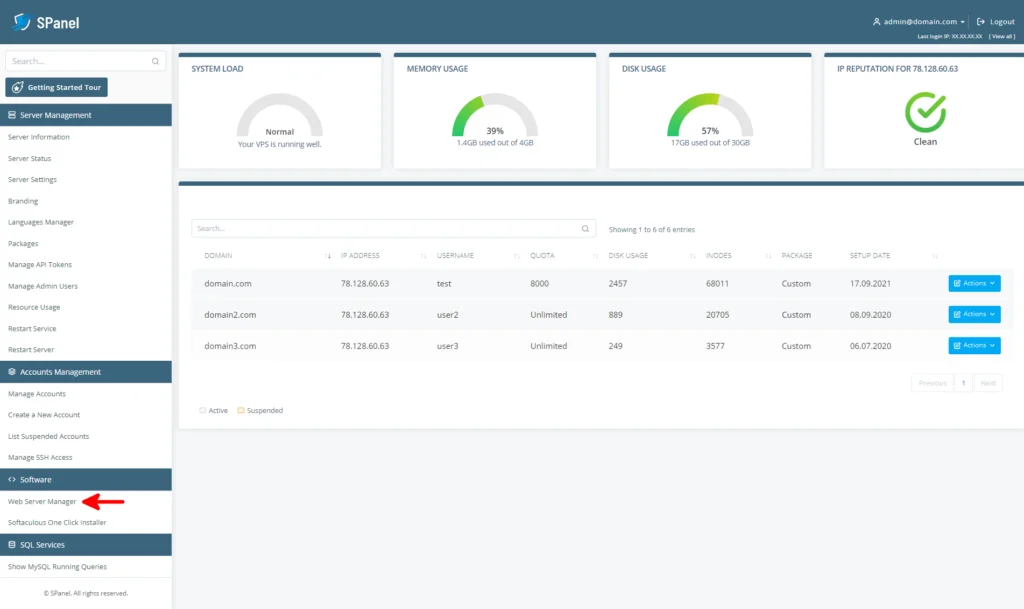
It’s available under the Software section in the menu on the left. The page you see contains tabs representing SPanel’s web server options. By default, the Apache tab is marked Active.
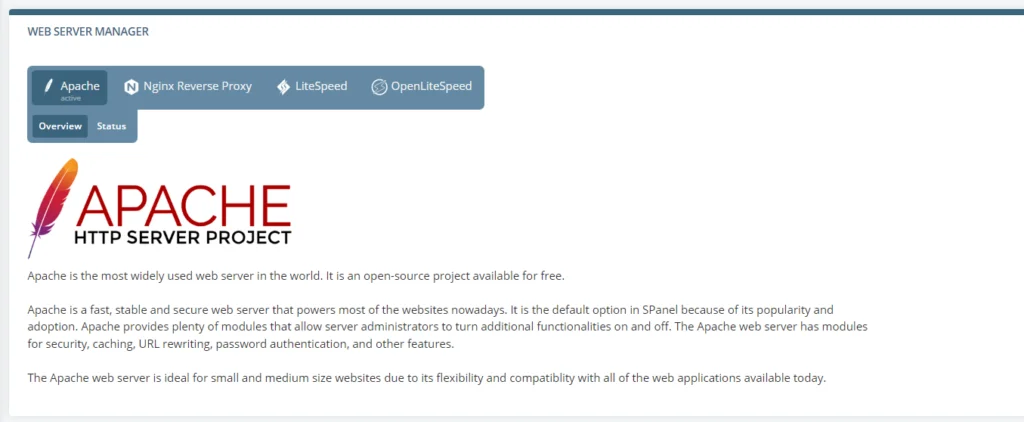
After you click the Nginx Reverse Proxy tab, you’ll see a brief description explaining what Nginx is and how it can speed up your website. Below it, there’s a Switch to Nginx button.
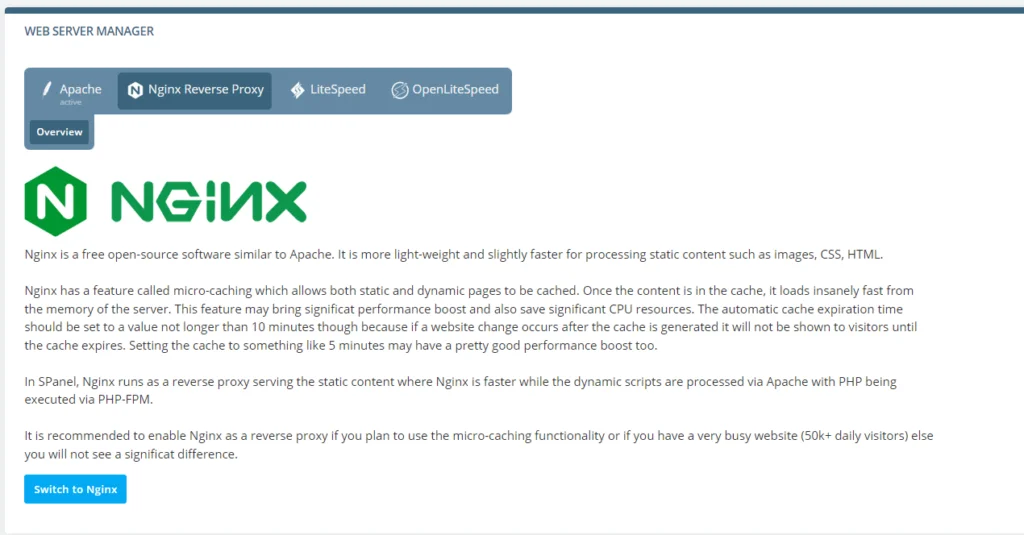
After you click it, a popup warns you that your VPS may be unresponsive while SPanel is enabling and configuring Nginx. You may want to choose a quiet time of the day to minimize the effects of the service disruption.
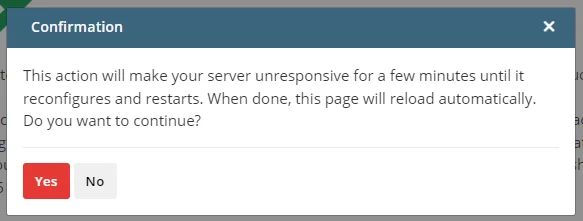
Clicking Yes initiates the process.
SPanel automatically runs all the required commands and edits Nginx’s configuration files to set it up as a reverse proxy. It’s a complicated operation, so don’t be surprised if it takes a few minutes. When it’s complete, the page will reload, and the Nginx Reverse Proxy tab will be marked Active.
You get a few options to play with. If you go to the Status subtab, you can disable the Nginx reverse proxy and switch back to the standard Apache setup.
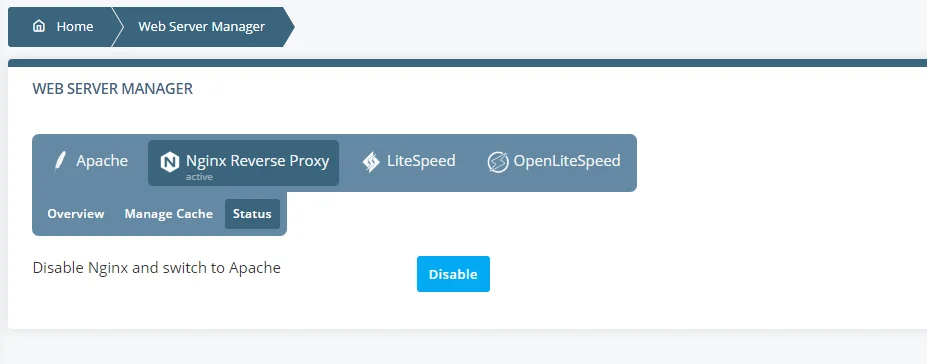
Via the Manage Cache subtab, you can customize the way Nginx behaves on your site. Through the Disable cache button, you can turn off the microcaching feature. Nginx will continue to act as a proxy, and it will still serve static files from memory. However, it will not cache any of your site’s dynamic content.
The Purge cache button deletes any existing cache, and through the Nginx cache size field, you can set the maximum size of the cache in megabytes.
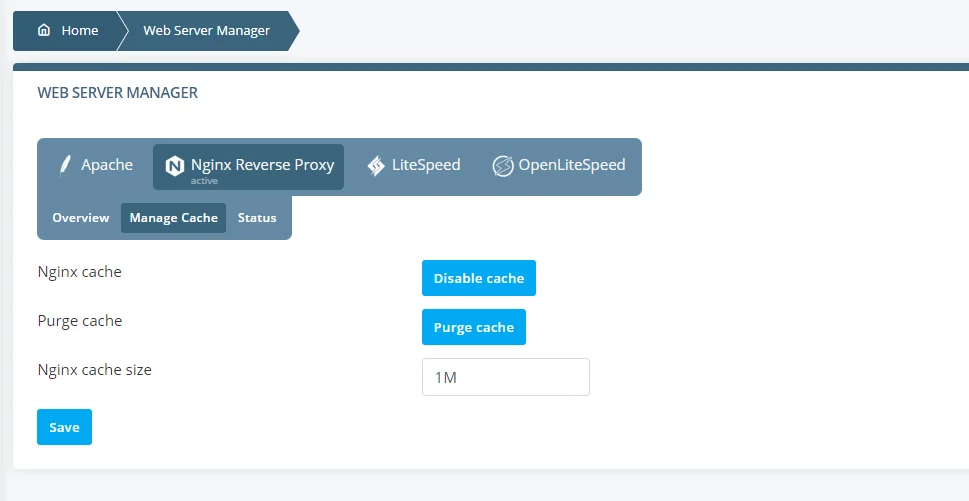
Don’t forget to click the Save button to apply the changes.
Conclusion
For many, Nginx isn’t a true Apache alternative. Setting it up is more difficult, and the speed advantages aren’t that visible for smaller websites.
However, configuring Nginx to work in tandem with Apache may make more sense, especially as your website starts to grow. That way, you can take advantage of Nginx’s microcaching capabilities and extra speed without worrying about compatibility issues or complex reconfiguration procedures.
Best of all, with SPanel, you’ll do all that with just a couple of clicks.

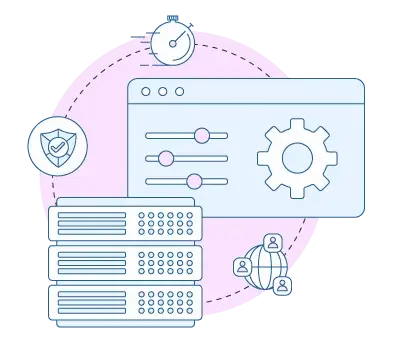
FAQ
Q: What is Nginx?
A: Nginx is an open-source web server application launched in the early 2000s. Thanks to its innovative architecture, it can handle a large number of requests while using a minimal amount of hardware resources. This makes it much faster than many of its competitors, especially when powering popular websites with a lot of traffic.
Q: Is Nginx suitable for any website?
A: Most website building applications support Nginx out of the box, so you can most likely use it as your web server. However, you need to bear in mind that its main purpose was to stabilize performance under heavy load. It was built with popular websites in mind, and its advantages may not be that noticeable if it’s used on smaller projects.
Q: How can Nginx speed up my website?
A: In addition to its ability to process a large number of requests at once, Nginx has powerful caching capabilities that allow it to cache and serve both static and dynamic content from memory. On the one hand, this reduces the time needed to produce the requested data. On the other, it lowers the load on the server.