Website owners are on an endless quest for better performance, which shouldn’t surprise anyone.
Users hate slow websites. Instead of waiting for a page that takes ages to load, they usually prefer to go to the next Google result.
Speaking of Google results, search engines aren’t particularly fond of poor-performing websites, either, so if you don’t reduce your site’s loading times, you may struggle to achieve the rankings you’re after.
One of the things you can do is optimize your web hosting setup, and one of the things you can change about it is to swap your current web server for LiteSpeed Web Server or its open-source edition, OpenLiteSpeed.
Let’s see what performance benefits you can reap from such a change.
What Is LiteSpeed?

LiteSpeed Web Server (also known as LSWS or LiteSpeed Enterprise) is a proprietary web server launched in 2003. Before we go on, we should probably make sure everyone knows what a web server is.
Not to be confused with the virtual or physical machine hosting your website, it’s the software responsible for receiving HTTP requests from clients and responding to them with the appropriate resources (files and web pages or error messages).
It’s one of the most critical components of any hosting setup. Your site’s performance depends on how quickly your web server processes the visitors’ requests. If the web server stops responding for some reason, the entire website will become inaccessible.
Although it’s been around for nearly two decades, LiteSpeed has yet to catch up with the competition. According to W3Techs, it’s used by just under 12% of the world’s websites. Its share has grown over the last few years, but site owners clearly prefer to stick with the traditional names on the market.
In a few moments, we’ll try to figure out why this is the case, and we’ll also see why you may want to consider giving LSWS a go.
First, though, a few words about OpenLiteSpeed.
What Is OpenLiteSpeed?
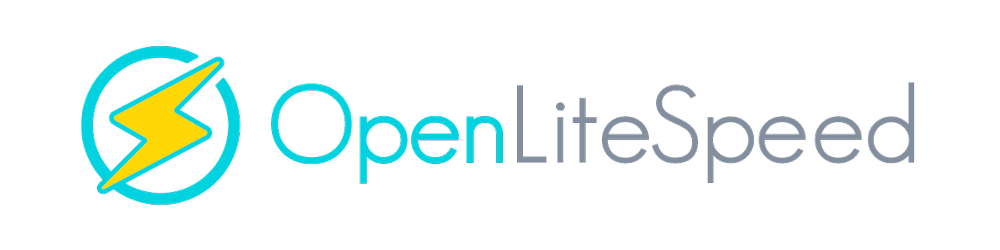
OpenLiteSpeed (OLS) is the open-source edition of LiteSpeed Web Server. It uses the same architecture as LiteSpeed, and it’s developed by the same people.
Unlike LSWS, however, OpenLiteSpeed is free to download, use, and redistribute. You can install it on any server and power as many websites as you want without paying a dime.
There is a flip side, of course.
A few of LSWS’ features are missing in OLS. For example, some of the anti-DDoS tools have been omitted, and the caching engine has been stripped from its most advanced mechanisms. Transitioning from an existing Apache setup to OLS is also more difficult than it is when you’re moving to LiteSpeed’s Enterprise edition. And as with any open-source product, you have to rely on the community for support if you have any issues setting up and running OpenLiteSpeed.
LSWS and OpenLiteSpeed vs. Apache and Nginx
A few factors make LSWS and OLS more appealing than the competition. As is clear from the low adoption rates, however, site owners also find a few things they’re not particularly sure about.
The best way to highlight both the advantages and the drawbacks is to compare LiteSpeed’s servers to the other established names on the market. The main competition comes from Apache and Nginx – the two top web server solutions, cumulatively powering just under 70% of all websites, according to W3Techs. Let’s see how LSWS and OLS stack up.
LiteSpeed Advantages
Architecture
Apache and Nginx represent the two main types of web servers.
First, you have Apache, which is a process-driven web server, meaning it spawns a new process or thread for every new connection. This method for processing requests can trace its roots several decades back when traffic was much lower, and websites were less complex. Nowadays, it’s far from the most efficient approach.
That’s why Nginx, Apache’s main competitor in terms of market share, uses an event-driven architecture. It handles multiple connections under a single process, meaning it’s not only faster but also more efficient than the Apache method.
Like Nginx, LSWS and OLS are also based on an event-driven architecture, allowing them to process a large number of requests while keeping the hardware resource usage to a minimum. The result is a noticeable speed advantage, especially on busy websites.
Caching
LiteSpeed and OpenLiteSpeed are notorious for their powerful caching engine. Caching means creating and storing a copy of the static content generated when a user visits one of your pages. When the next visitor comes along, the caching engine serves the stored copy instead of recreating the page for the second time. This speeds up the delivery, reduces server load, and improves the overall user experience.
LiteSpeed’s caching engine is called LSCache, and its main advantage is that it’s a part of the web server’s core. Improving the speed of an Apache-powered website often involves setting up one of a plethora of caching modules. And although Nginx also has a built-in caching engine, configuring it for the best possible performance isn’t necessarily the easiest thing in the world.
By contrast, LSCache is enabled by default, and you have free extensions and plugins for the most popular CMS solutions. They establish a connection between the application and the web server and configure the caching engine to produce the best possible results.
The add-ons are easy to install, completely free, and, according to LiteSpeed’s benchmarks, highly effective. For example, a Joomla website with the LSCache extension installed and running on top of OpenLiteSpeed can process 54 times more requests per second than the same site powered by a standard Apache setup.
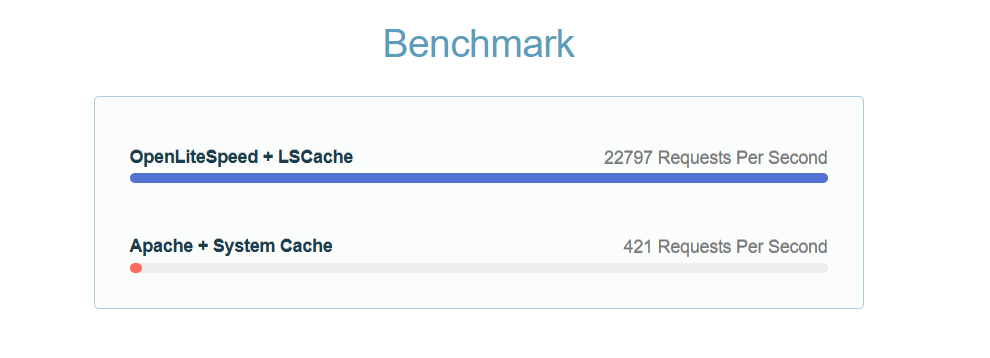
Even Nginx is no match for LSCache. LiteSpeed repeated the same experiment, this time using WordPress and also including an Nginx setup with caching powered by the FastCGI Cache protocol. OpenLiteSpeed was still about five times faster.
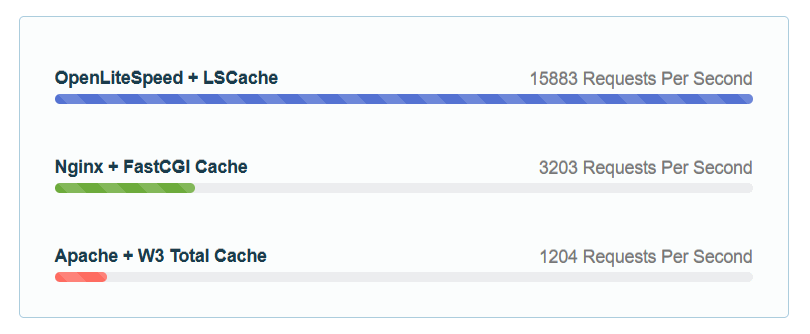
The caching mechanism in LiteSpeed’s premium web server is even more impressive. For example, it has a feature called Edge Side Includes to analyze a page and separate the static elements from those relevant to the specific visitor. Then, it can serve cached copies of both static and dynamic content, drastically reducing loading times.
DDoS protection
The event-driven architecture and the powerful caching engine make LiteSpeed servers much easier on the hardware resources, so LiteSpeed’s servers enable your machine to handle more traffic without slowing down. This gives you a bit more time to react if you see someone setting up an attack on your website.
LSWS and OLS support reCAPTCHA tests that limit the bot traffic, and you can also use the ModSecurity web application firewall to further boost your site’s protection.
At LSWS, you get additional anti-DDoS features like request, bandwidth, and connection throttling. All these are designed to stop hackers from trying to bring your website down with large volumes of junk traffic.
With Apache and Nginx, beefing up your website’s DDoS defenses requires additional firewall solutions, and the level of security they provide depends on the correct configuration, which may be tricky to set.
Fast PHP processing
Most modern websites use PHP, so the speed with which a web server works with the programming language is critical. Once again, LSWS and OLS have the edge over the competition.
The most efficient Apache and Nginx configurations implement the FastCGI protocol – an interface that facilitates the communication between the web server and an application (in our case, PHP). FastCGI is an evolution of the Common Gateway Interface (CGI), and it’s significantly faster than its predecessor.
The main difference lies in the way requests are handled. A typical CGI server spawns a new application process for every request. When the application responds with the output data, the process is terminated, and a new one is created for the next request.
FastCGI doesn’t terminate the process after it serves the data. Instead, it uses it to handle further requests, which reduces operating system overhead, improves stability, and makes the entire setup much more easily scalable.
LiteSpeed’s developers have taken it a step further. They created a unique server Application Programming Interface (API) that uses the FastCGI philosophy but is even more efficient. How much more efficient?
LiteSpeed ran a simple PHP script on the same machine using four different setups – an LSWS server running LiteSpeed’s API, an Nginx server running PHP-FPM (the most widely used FastCGI implementation for PHP), an Apache server running PHP-FPM, and an Apache server running the default CGI-based module.
The results speak for themselves.
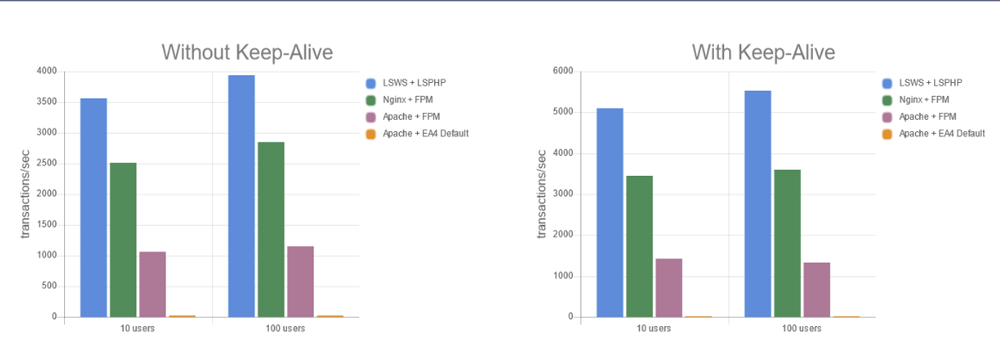
Static file processing
HTTP/3, the third major version of the Hypertext Transfer Protocol, has been talked about for quite a while now. It hasn’t quite made its mark yet, and although pretty much all browsers support it, some are still keeping it disabled by default.
The slow adoption may be due to the fact that HTTP/3 is a pretty heavy revision of the old standard. It switches from TCP to the QUIC transport layer network protocol, which enables it to overcome some performance-hindering factors in HTTP/2 and HTTP/1.1.
Although HTTP/3 is not what you’d call ubiquitous, the potential to improve loading speeds means that sooner or later, it will be fully adopted. And when that happens, your website’s performance will depend on how well your web server works with it.
Yet again, LiteSpeed seems to be ahead of the competition.
Apache and Nginx are open-source projects, meaning anyone can try and create a solution that implements HTTP/3 support. For example, Cloudflare were the first to code a patch that introduced the new standard to Nginx back in 2019. The implementation was experimental, and reviews at the time suggested that it wasn’t perfect. A year later, Nginx’s own development team released a technology preview of HTTP/3 support for the web server. The final version is still being worked on.
Apache users have also been wondering whether they can implement HTTP/3, but full official support is still proving elusive.
By contrast, LiteSpeed implemented QUIC in 2017, and two years later, they announced that both LSWS and OpenLiteSpeed support HTTP/3. The third version of the protocol can be used in a production environment, and the performance benefits are obvious.
According to tests, LiteSpeed using HTTP/3 is faster than Nginx, a web server renowned for its quick processing of static data.
LiteSpeed Disadvantages
With all these advantages in mind, you may be wondering why LSWS and OLS don’t have the lion’s share of the market. Well, there are one or two things users aren’t especially fond of.
LSWS’ price
LiteSpeed Web Server is a commercial product. There are several plans with different limitations on the number of websites and the hardware resources you can use with LSWS.
Here’s a rundown:
| Plan | Domains | RAM | Worker Processes | Price |
|---|---|---|---|---|
| Free Starter | 1 | 2GB | 1 | Free |
| Site Owner | 5 | 8GB | 1 | $10/mo |
| Site Owner Plus | 5 | Unlimited | 1 | $16/mo |
| Web Host Lite | Unlimited | 8GB | 1 | $26/mo |
| Web Host Essential | Unlimited | Unlimited | 1 | $36/mo |
| Web Host Professional | Unlimited | Unlimited | 2 | $46/mo |
| Web Host Enterprise | Unlimited | Unlimited | 4 | $65/mo |
| Web Host Elite | Unlimited | Unlimited | Configurable | $92/mo |
You can see that there’s a free option, but it’s only suitable for websites with modest traffic. The fees aren’t exactly astronomical, but given the open-source alternatives, some people may consider them an unnecessary weight on the budget.
Speaking of open-source alternatives, many of you are probably wondering why website owners haven’t adopted OpenLiteSpeed. After all, it gives you the same event-driven architecture for free, without any limits on the hardware configuration or the number of hosted websites.
It’s not quite as simple as that.
Compatibility
LiteSpeed Web Server is a drop-in replacement for Apache. This means that if you want to speed up an existing Apache-powered website, a switch to the paid version of LiteSpeed doesn’t require fiddling with your site’s settings or re-configuring your hosting account. It’s a lot easier than swapping Apache for Nginx.
However, if you want to move to OpenLiteSpeed, things are a bit more complicated.
Unlike LSWS, OpenLiteSpeed isn’t a drop-in replacement for Apache. It can still understand the directives in the .htaccess files, but you must restart the web server whenever you make changes to them. It’s an inconvenience you don’t get with other open-source web servers.
This isn’t the only issue.
Although things are changing, many still consider Apache the world’s top web server. In light of this, it should be no surprise that all major web hosting control panels are designed to work with it.
This is not quite the case with LiteSpeed and OpenLiteSpeed.
Support is much better than it used to be, but it’s still far from perfect. For example, if you have a cPanel server, you will have no problems installing and configuring LSWS. However, if you want to speed up your site with OpenLiteSpeed, you’ll need to look for another control panel.
SPanel is one of the alternatives you should consider.
How To Use LiteSpeed on an SPanel Server
SPanel is ScalaHosting’s proprietary VPS management platform. It’s available for free with our managed and self-managed solutions, and if you have a RockyLinux server of your own, you can also purchase a license and use it on your own machine.
Our technical support specialists can migrate your website and verify that everything runs smoothly. Then, you’ll get access to SPanel’s Admin and User Interfaces, where you’ll find all the tools you need to manage your server and the projects hosted on it. Among them is a utility that can change the active web server on your VPS.
By default, your SPanel VPS runs on Apache, but you get three other setups you can enable with a couple of clicks:
- An Nginx reverse proxy running on top of Apache.
- LiteSpeed Web Server (you need to purchase a license first).
- OpenLiteSpeed.
The steps are about as straightforward as they get. Let’s see what you need to do to install and activate LSWS and OLS.
Since we’re talking about a server-wide change, we need to go to SPanel’s Admin Interface.
After logging in, click Web Server Manager.
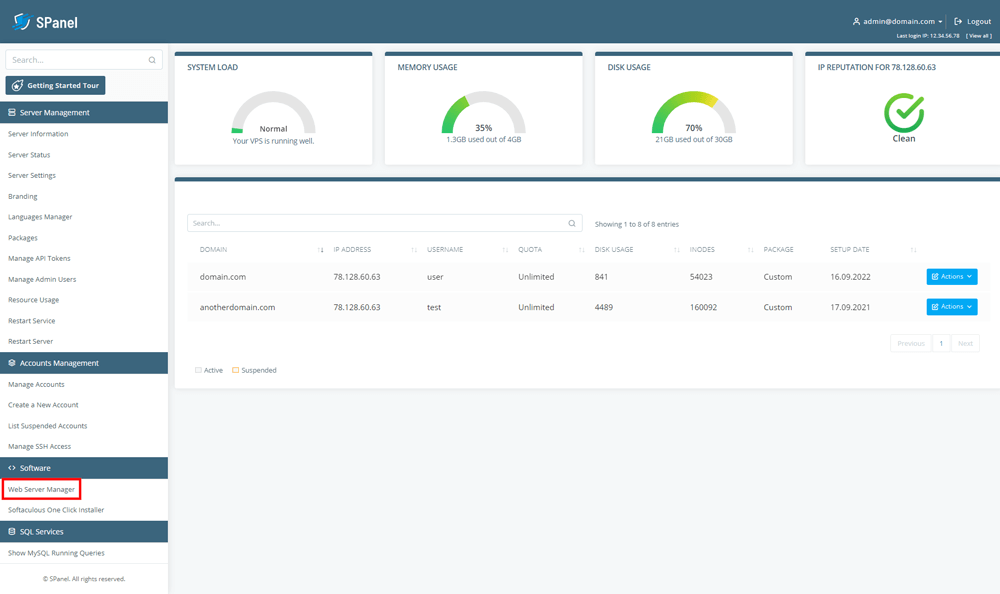
SPanel will show you the currently active setup alongside the available alternatives. If you want to switch to OpenLiteSpeed, go to the rightmost tab and click the button at the bottom of the page.
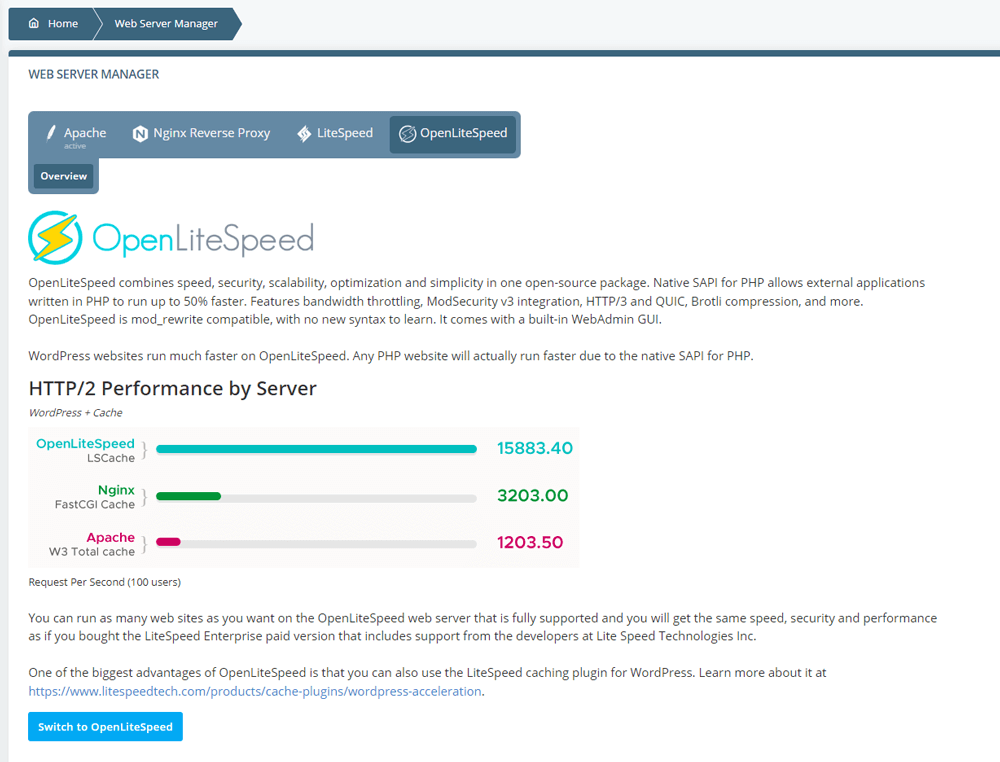
The LiteSpeed tab is for installing LSWS. To install the Enterprise edition, SPanel will need the serial number you receive upon purchasing an LSWS plan. Apart from that, the steps are identical.
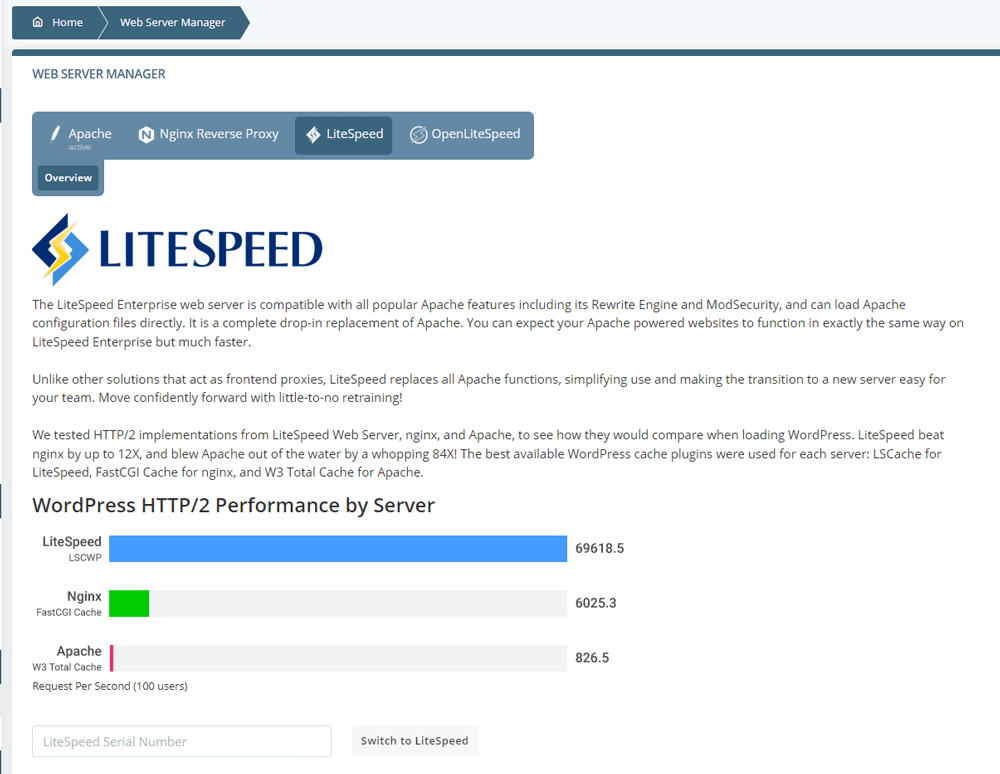
The VPS will need to reboot in order to complete the change. In a few minutes, it will be up and running using the web server of your choice.
So far, so good, but if you really want to improve your site’s performance, you’ll need to install the LSCache extension that configures your site to use LiteSpeed’s powerful caching engine. The extension is available for the world’s top website-building applications, and its installation procedures are standard. Here, for example, is what you need to do if you use the two most popular CMSs – WordPress and Joomla.
LSCache for WordPress
Log in to your WordPress dashboard, go to Plugins, and click Add New.
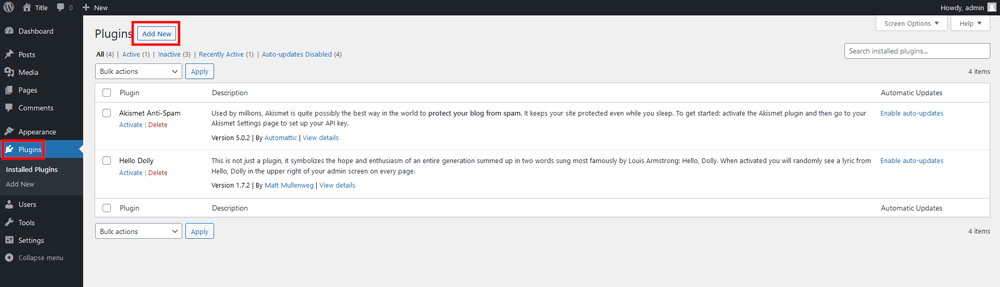
The LiteSpeed Cache plugin is listed on WP’s official repository, so you can use the search box to find it. Click Install Now to set it up.
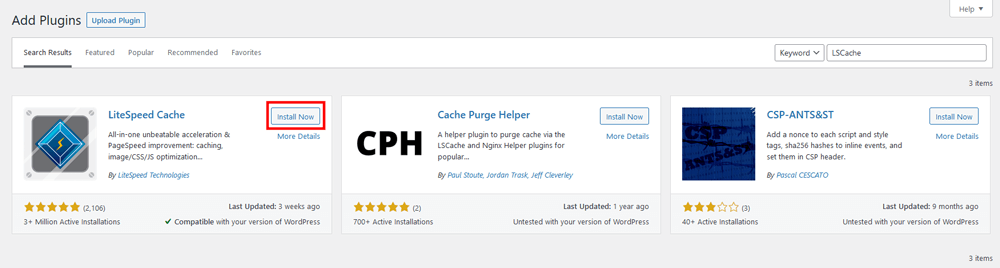
In a few seconds, the LiteSpeed Cache plugin will be installed. The final step is to activate it.
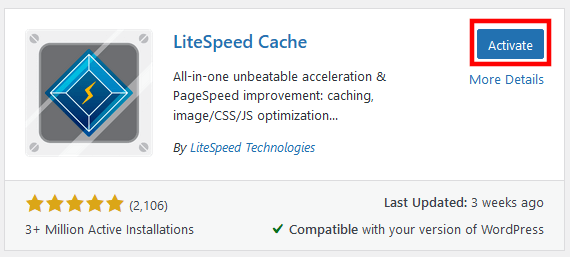
LSCache for Joomla
If you use Joomla, the process involves a few more steps. However, there’s nothing to stop even a complete novice from completing it. First, you have to download the LiteSpeed Cache module from LiteSpeed’s official website.
Versions for both Joomla 3 and Joomla 4 are available, so make sure you pick the right one. The website redirects you to GitHub, where you can download the add-on as a ZIP file.
Next, log in to your Joomla Admin Area and go to System. Under the Install menu, select Extensions.
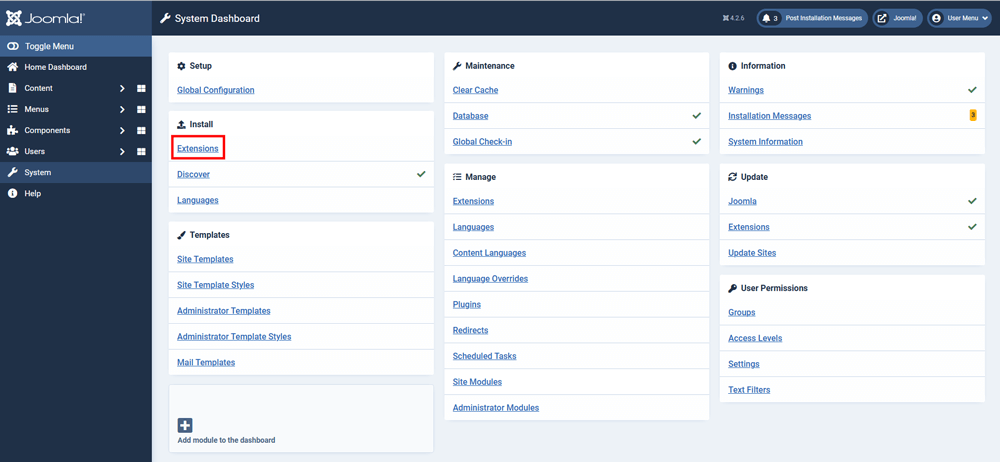
Joomla lets you drag and drop the zip file or select it from the explorer window. The CMS automatically extracts the files in the correct folder and sets everything up. In a few seconds, it will display a message telling you you’re ready to go.
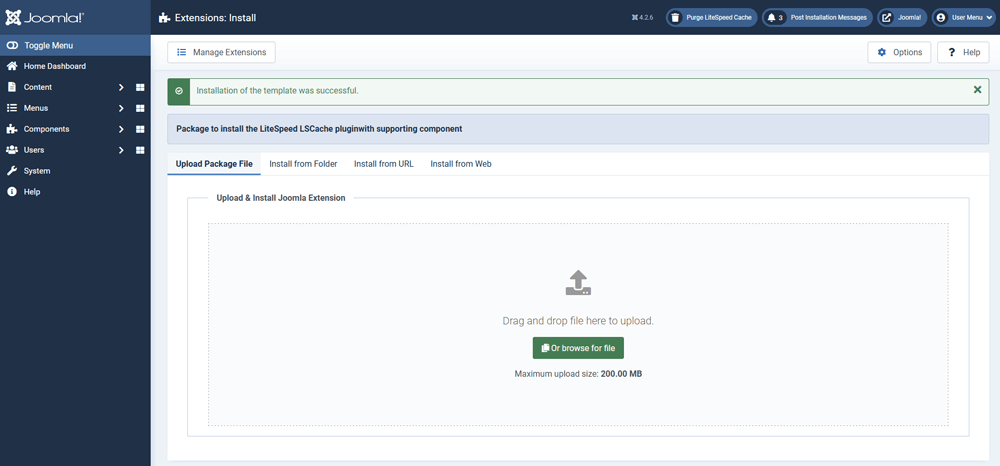
Conclusion
Although many people prefer to stick with the traditional Apache setup, numerous tests and experiments show that some of the more modern alternatives are much faster. And speed is important because, in addition to improving your site’s user experience, it can also help you achieve higher search engine rankings.
LiteSpeed’s web servers are undoubtedly among the best web servers on the market. They have the architecture to improve your site’s performance and are equipped with all the features you need to achieve stable speeds at all times.
However, before you jump headlong, it pays to research the different LiteSpeed options and find the one that fits your needs the best. You should also see what support your hosting platform offers and familiarize yourself with the steps to install the new web server on your account.
Hopefully, the information above will help you answer some of the most important questions.

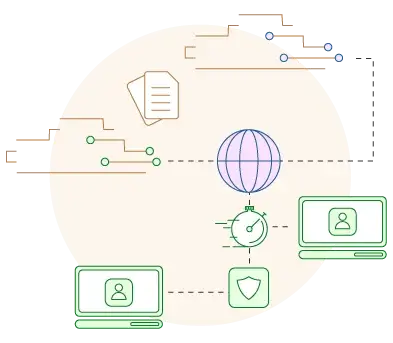
FAQ
Q: Is LiteSpeed faster than other web servers?
A: The event-driven architecture gives LSWS and OpenLiteSpeed the edge over process-driven web servers like Apache. The unique caching engine is just about as good as anything on the market, and, at least for the time being, LiteSpeed has outpaced everyone else when it comes to HTTP/3 implementation. This has the potential to bring in yet more performance benefits.
Q: What is LSWS used for?
A: LSWS is an Apache drop-in replacement, and OpenLiteSpeed understands Apache directives, so they’re all but guaranteed to work with most Apache websites. There’s a range of plans offering different limits on the number of websites you can host at once and the hardware you use to power them. This lets you find the most cost-effective solution.
Q: Is LiteSpeed the same as Apache?
A: LSWS, OLS, and Apache are all web servers, so their job is to process HTTP requests from visitors’ browsers. However, unlike Apache, LiteSpeed’s servers are based on an event-driven architecture, meaning they can handle more requests in the same period of time without putting the hardware under excessive load. They also have a few additional features that can speed up your website even further.
What is a VPS – Everything you need to know!



