
What is WordPress Manager?
WordPress Manager is a unique tool developed by ScalaHosting that aims to simplify the day-to-day operations of WordPress site owners. The tool comes as a free integration with any SPanel web hosting plan.
Think of WordPress Manager as a simplified dashboard containing essential operations you can handle without the need for extra log-ins.:
Simple. User-Friendly. Effective.
This is what WordPress Manager is all about!
What Can You Do with WordPress Manager?
Themes/Plugins
Add-ons are an inseparable part of any WordPress project. Operate yours with zero effort.
-
Activate/Deactivate your add-ons with a single click
-
Manual and Automatic update check
-
Easy activation of plugins and themes
-
Install a new add-on from an archive or remote URL
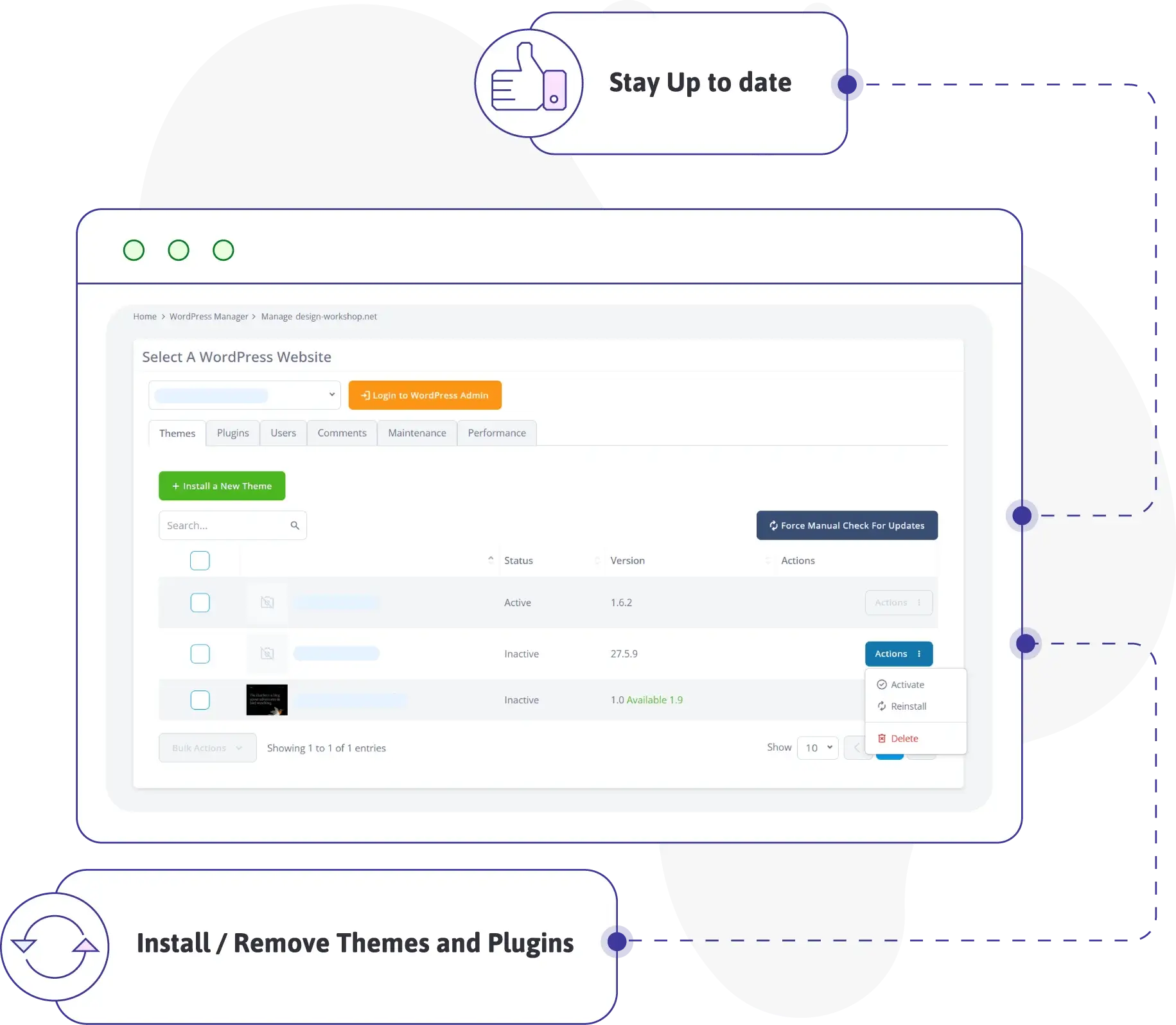
Users/Comments
Working with WordPress is rarely a one-man show. WordPress Manager simplifies collaboration as well.
-
Create users with different roles
-
Full profile info - names, email, nickname, bio, etc.
-
Approve, delete, and mark comments as spam
-
Keyboard shortcuts for comment moderation
-
Syntax highlighting when editing code

Maintenance
Keeping up to date with the latest WordPress version is essential. Never miss an update with WordPress Manager.
-
Maintenance Mode while applying updates
-
Manual updates check
-
Cron Jobs setup for repetitive tasks
-
Quick access to phpMyAdmin for database management
-
Search and Replace database records without a plugin

Performance
Always know how well your website is performing with real-time analytics and optimization tips.
-
Lighthouse speed test with data breakdown
-
First and Largest Contentful Paint
-
Treemap with page element loading times
-
Detailed explanations of each reviewed factor


Stop Unauthorized Access with WP Lock
Anyone with access to your WordPress files can do a lot of damage. Hackers tend to get quite creative when landing in your account. From sneaky backdoors in add-ons, SQL injections with various malware, and sending spam through your mailer, the risks are more than a few.
This stops today!
As a site administrator, you can effectively lock your files and databases from outside access and make them uneditable. The Lock status stays as long as you deem fit, and no one else can remove it apart from yourself.
WP Lock - the proper guardian of your WordPress estate.
Easy Development Tools in WordPress Manager
- User-friendly testing environment
- Apply changes without affecting your live website
- Create easy backups and site versions
- Operate WordPress through a command-line interface
- List of most used WordPress commands
- Direct database access without phpMyAdmin
- Automatic scan turned on by default
- Manual malware checks with one click
- Email notification upon completion
- Quick admin login to the WP dashboard
- Admin password reset
- Automatic and manual update checks


WordPress Manager - Free with any SPanel Plan
Every SPanel web hosting plan with ScalaHosting also includes WordPress Manager. The tool is integrated into our state-of-the-art management platform and comes at no extra charge.
Simply choose the WordPress server plan that best fits your project requirements and enjoy our efficient solutions while climbing the steps to online success.
Not sure where to start? We are here to help!
WordPress Manager FAQs
-
Is WordPress Manager free?
Yes, SPanel WordPress Manager is included at no extra cost with all SPanel hosting plans. There are no usage limits, or hidden charges—you get full functionality regardless of your hosting tier.
-
Can I update WordPress with WordPress Manager?
Yes, it's absolutely possible to update the WordPress core application with the help of WordPress Manager. Not only that, but you can set up automatic updates for your WordPress plugins and themes as well, keeping everything up to the latest stable version.
-
How can I install WordPress with WordPress Manager?
Installing WordPress through the WordPress Manager is completely effortless. You simply need to log into your SPanel and click on the WordPress option under Software. Fill in your site info and credentials on the next screen and hit Install. That's it - your new WP website will be ready for customization in less than a minute.
If you don't have other WordPress installations, the Manager will prompt you to create one upon clicking on the option in SPanel.
-
Can I keep the Security Lock active at all times?
While the Security Lock is an excellent feature for preventing unauthorized access, there are certain cases when it's best to turn it off. Application updates, new add-on installations, and site changes will require you to disable the Lock, at least while you perform the needed action.
-
Can I log into my WordPress dashboard through WordPress Manager?
Sure, it is absolutely possible to access the WP dashboard through the Manager. It's actually simpler to do so, as you don't need to go to the /wp-admin address. Once inside WordPress, you have a Manage button next to each of your installations for quick access.
