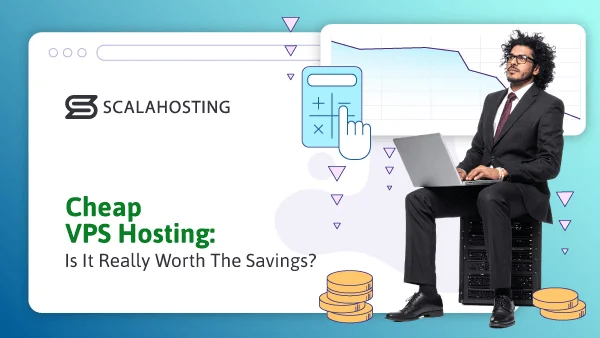John works for a web design and development agency that needs a platform for hosting its clients’ websites. Mark is thinking of starting a hosting reseller business and is searching for a solution that will allow him to ensure all clients get the best site performance. Linda leads the IT department of a company that has multiple brands and marketing campaigns running in several different geographical regions.
These are just three of the thousands of people who need hosting solutions for multiple websites. Today, we’ll look into the most popular options they can choose from, namely:
- Managed cloud hosting
- Reseller hosting
- Web hosting
- Dedicated server
We’ll discuss how these platforms work, how easy they are to use, how much they cost, and who they’re aimed at.
Let’s get to it.
Managed Cloud Hosting
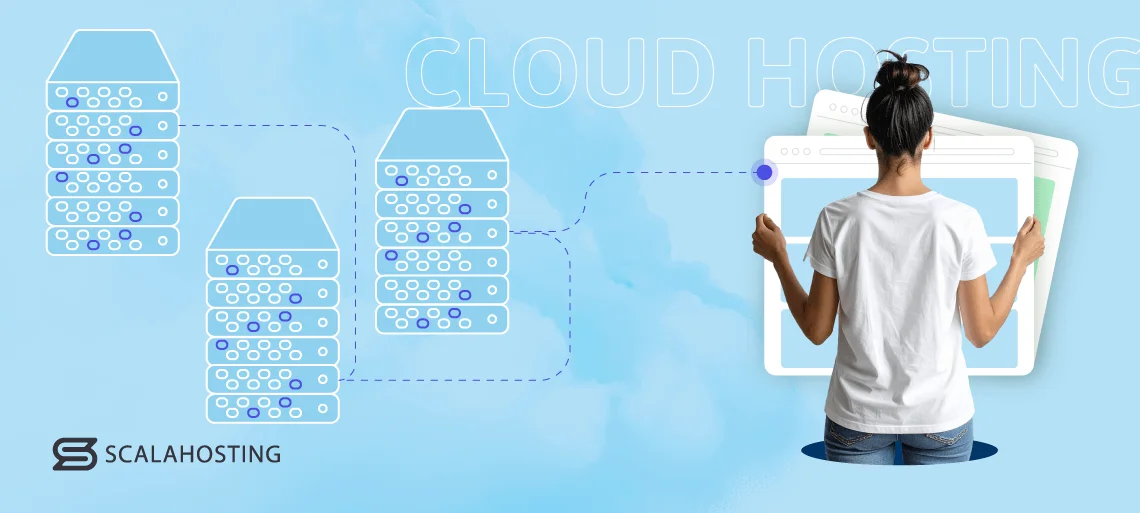
Cloud technology has triggered one of the most significant transformations in the web hosting industry’s history. It has effectively killed the dedicated server as a viable option, and it offers plenty of benefits over all other forms of hosting.
But how does it work exactly?
In basic terms, a cloud is a pool of hardware resources available over the internet. Providers create it using multiple physical machines and clever virtualization technology.
The physical servers are combined into a cluster, and their processing power, memory, and storage are provided to people who can use them to build and collaborate on various projects.
Technical setup
After it builds a cloud, the hosting provider needs to find a way of distributing its hardware resources among its users. There are multiple options for doing it, but one of the most efficient ones is setting up cloud-based virtual private servers (VPSs).
To do that, they deploy a hypervisor – software that puts a virtualization layer on top of the cloud infrastructure and allows for multiple operating systems to run on the same hardware. Every customer gets a virtual server that acts as a fully-featured standalone machine.
In addition to an operating system, every virtual server has its own hardware configuration. For every virtual server, the hypervisor sets aside CPU cores that provide processing power, some RAM to provide operating memory, and storage space. Hardware resources are guaranteed, meaning you can expect consistent performance at all times.
The flexibility you get when picking the hardware configuration of your virtual server is one of the highlights of managed cloud hosting. Thanks to the enormous pool of hardware resources provided by the cloud cluster, you’re not bound to specific plans.
Traditional hosting solutions usually have preset hardware configurations. For example, you start with 2 CPU cores, 2GB of RAM, and 20GB of storage. When you run out of memory, you jump to the next preset configuration with 4 cores, 4GB of memory, and 20 more GB of storage. Although you don’t necessarily need the additional processing power and storage, you have to have them.
A cloud virtual server is different. When you deploy your new VPS, you can specify the number of CPU cores, memory, and storage according to the project requirements. You’re not confined to specific plans and can configure the server to your exact needs.
Similarly, you can tweak individual components when you need an upgrade instead of switching to a different preset plan.
Cloud technology enables providers to utilize their resources more efficiently, which allows them to add unmatched flexibility to the service.
That’s not the only benefit, though.
The physical server powering your VPS has a finite amount of resources. If there are too many accounts on it, or if the accounts grow too big, you will run out of room for upgrades. This won’t happen with a managed cloud-based VPS.
Reputable cloud providers ensure their infrastructure never runs out of resources. If it’s reaching its limits, they’ll simply add more physical servers and provide users with infinitely better scalability compared to the traditional services.
Reliability is also unmatched. A cloud service doesn’t have a single point of failure. You have multiple physical machines guaranteeing maximum uptime. Even if one of the servers powering your websites goes down, the rest will immediately take up the slack and keep your VPS online.
Managed cloud VPS hosting offers all the benefits we listed above in an incredibly easy-to-use package.
For example, here’s the interface for creating new accounts in SPanel. Even if you have no previous server management experience, you can quickly get used to it.
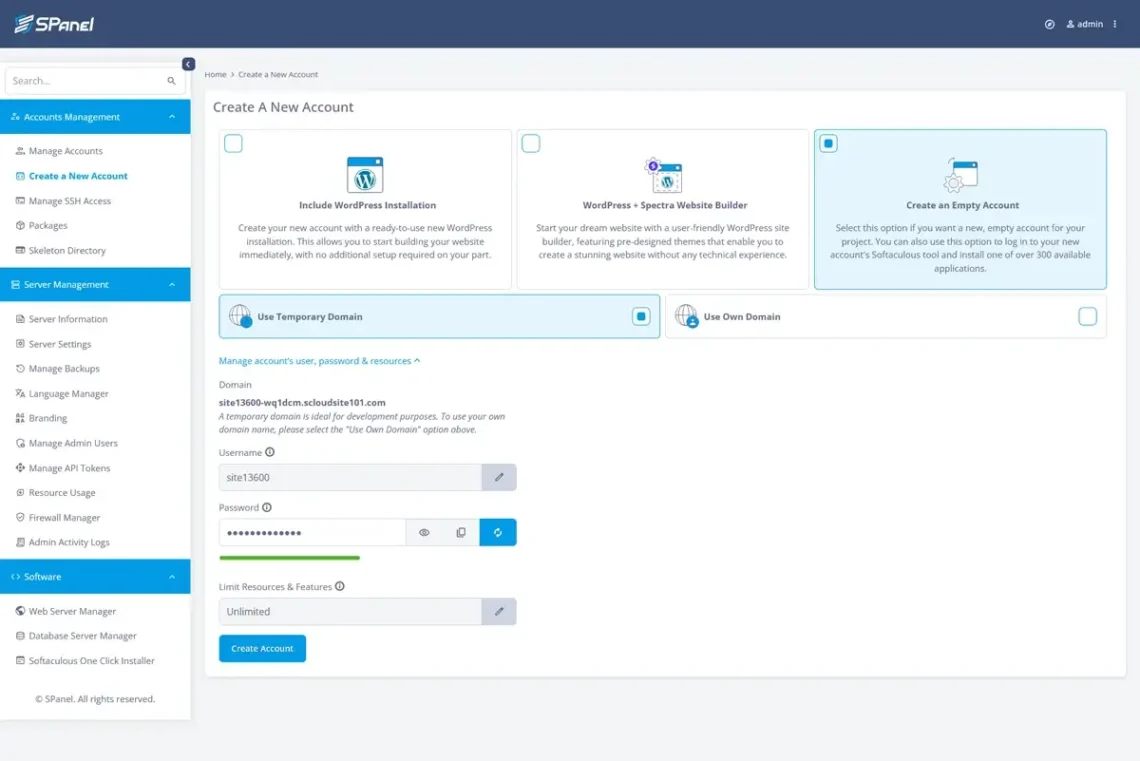
Price
Managed cloud virtual servers use more complex hardware infrastructure than traditional solutions. However, they allow hosts to make good use of all available resources. Ultimately, the more expensive setup is offset, and providers can offer cloud servers at rates comparable to traditional VPS plans.
The thing is, many people know nothing about the differences between cloud and non-cloud servers, and to save some effort, some hosts claim to sell cloud-based services even though they actually offer a simpler traditional setup.
This, of course, is unacceptable.
Before you commit to a particular provider, contact its technical team and ask them how they’ve built their infrastructure to guarantee maximum scalability and reliability. The benefits of cloud-based over traditional services are not inconsiderable, so make sure you get what you pay for.
Who is cloud hosting for?
Managed cloud VPS hosting is a perfect solution for pretty much anyone – individuals, startups, SMBs, large enterprises. An entry-level cloud server is an affordable yet powerful launchpad for your project. The guaranteed resources give you consistent performance, while the cloud environment makes the service incredibly reliable.
Unmatched scalability means that a cloud server is also an excellent long-term solution that provides performance and cost-efficiency as your website grows.
Reseller Hosting

Thanks to reseller hosting, you can start a new web hosting business without buying expensive servers or hiring sysadmins to set them up. Instead, your hosting provider can do that for you and let you resell the service to your customers.
As a reseller, you might not be able to provide a full range of services, like a proper hosting company, but the plan could easily serve as a launchpad for your business. However, it requires deploying and managing numerous websites on a single web hosting account.
So, how do reseller services work?
Technical setup
Most reseller plans are based on a shared hosting environment. However, the mechanisms for hosting new websites are different.
Your business has a site and an order form where customers sign up for a new account. The order form is connected to WHMCS, a web hosting billing and automation platform.
WHMCS, in turn, works with your reseller control panel to automatically activate a new account whenever a customer signs up. In the case of WHM, this new account gives the user access to cPanel. If you use SPanel, it lets them use SPanel’s User Interface.
Every account has a primary domain and a document root, where the customer uploads and develops their website (just like a standard shared hosting plan). Your job is to manage these accounts, which is possible through your reseller control panel (or the Admin Interface in SPanel).
For example, you can set limits on how customers use the service and apply them automatically via packages. The packages can be priced differently, allowing users to pick a plan according to their needs and budgets.
With WHM, you can set limits on things like bandwidth, number of databases, email and FTP accounts, etc. Here’s what the interface looks like:
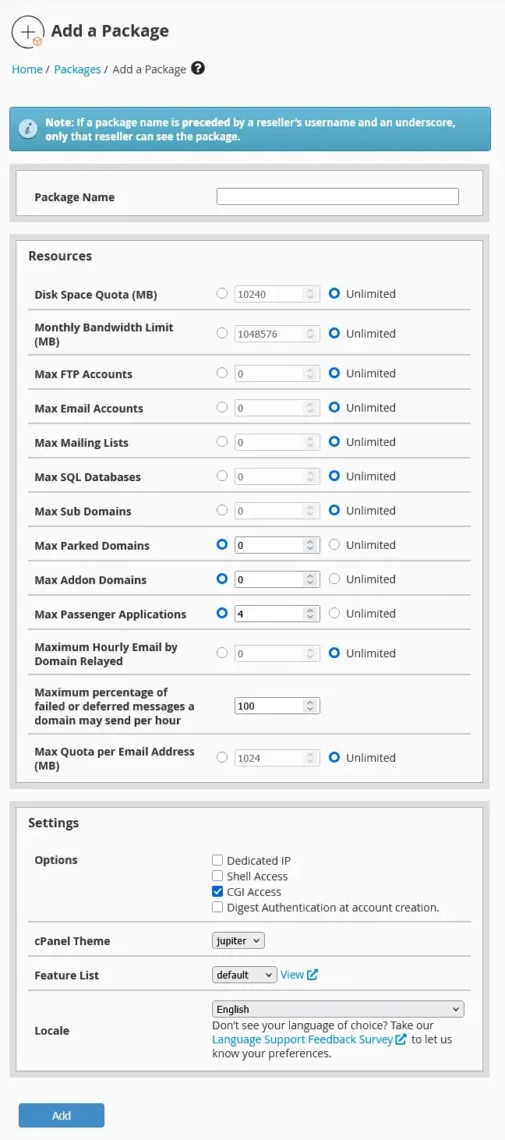
If you use SPanel, you have a few more options, such as limiting CPU and memory usage, PHP processes, IOPS, etc.
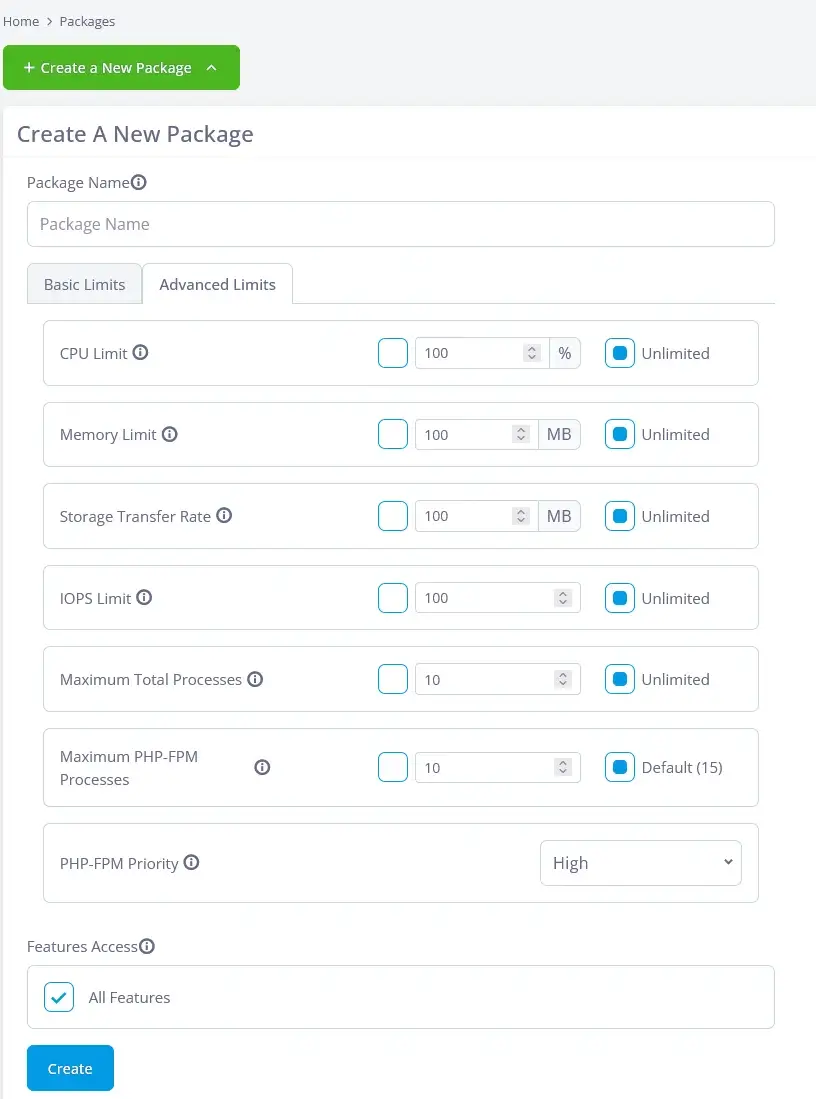
Price
The cost of reseller packages is usually determined by three main factors: the number of customers you can accommodate, the storage, and the features. For the latter two, the price depends entirely on the hosting provider’s policies. However, when it comes to the number of customers, things can be a bit more complicated if the service is powered by WHM/cPanel.
Every customer has their own cPanel account, and they cost money in licensing fees. Hence, the more cPanel accounts you create – the more expensive the reseller service.
If you have a rough idea of the fees, you can calculate your profit margins and determine the best price for your customers. The trouble is that cPanel’s owners have developed a habit of increasing the licensing fees rather frequently.
Over the last few years, the burden on cPanel-powered reseller businesses has increased significantly. To put things into perspective, in March 2020, you could get 30 cPanel licenses for $30 per month. In March 2025, they cost just under $47 per month – an increase of 56%.
Economies of scale mean that hosting providers can offer reseller services at more affordable prices, with the cheapest options typically starting at around $20 per month. However, when the reseller account is powered by WHM/cPanel, its rates are inevitably tied to cPanel’s pricing policies.
Luckily, there are other options.
An SPanel-powered VPS can also be a launchpad for your new reseller business. SPanel’s managed and self-managed licenses are significantly cheaper than cPanel’s. If you use the platform on one of our cloud VPS solutions, you’ll have more freedom to develop a business at a very reasonable price.
Who are reseller services for?
Reseller packages are built for people looking to start a new web hosting business, though development agencies that want to offer this as a side service may also consider them.
It’s important to remember that most reseller services are based on a shared environment, though. If you or your customers need support for more complex websites with significant traffic, you may need to look for a solution that offers better performance and reliability.
Shared Hosting

Most providers let you choose between several shared hosting options. At the cheap end of the scale, you’ll find the most basic service with the strictest limitations. It’s often restricted to hosting a single project only. However, if you’re willing to pay a bit more, you can get a plan that allows you to deploy 5, 10, or unlimited websites.
In addition to the ability to host more online projects, pricier shared hosting plans usually come with more storage space. However, this is still shared hosting, so the mechanism for distributing hardware resources remains the same.
Technical setup
Before you start, you must ensure all your domains are registered and pointed to the correct nameservers. The exact settings should be available in the welcome email you received from your host, and if you need help applying them, you may need to contact your domain registrar.
Shared hosting accounts come with a control panel like cPanel or SPanel, meaning adding a new domain is pretty straightforward.
Your account has a primary domain and a document root folder called public_html. This directory holds the files of your first website.
To host another one, you must add its domain through the control panel and choose a separate document root folder.
The interface differs slightly depending on the control panel, but it shouldn’t be too difficult to find your bearings. Under the Domains section, look for the Add new domain or Create a new domain button.
Here’s how SPanel handles the task.
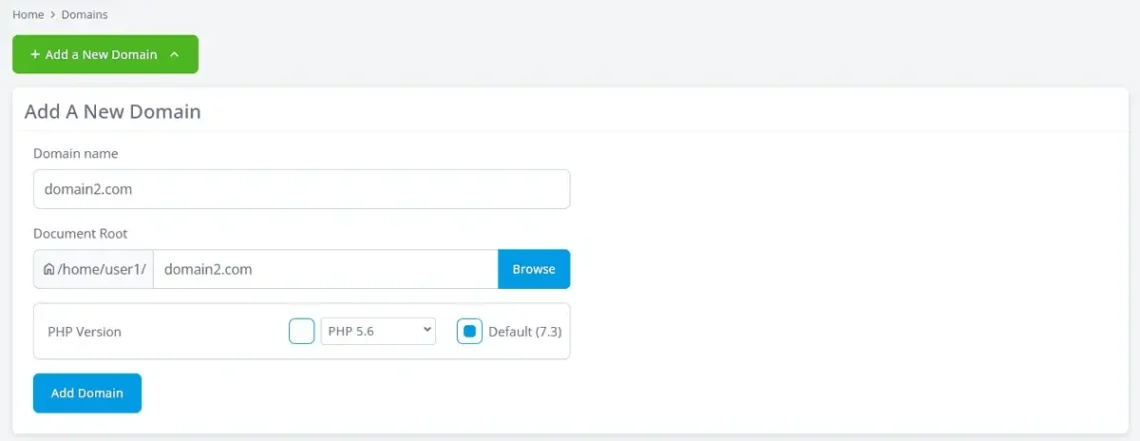
As soon as you type your chosen name, SPanel suggests a new document root for it. You can change it if you want and also select your new site’s PHP version.
If you use cPanel, you must deselect the Share document root checkbox to ensure the new domain leads to its own website.

Once the domain is added, you can add the files to the document root folder and use your control panel tools to set up FTP and email accounts, manage databases, configure SSL certificates, etc.
Price
Shared hosting is the cheapest form of hosting. You can find shared plans that host multiple websites for as little as a few dollars per month, especially if you take advantage of an introductory discount. Free domain registration for the first year is sometimes available, as well. However, bear in mind that shorter billing cycles and renewals can push the monthly rate over the $10 threshold.
Who is shared hosting for?
A shared plan is a perfect starting point if you want to build a couple of hobby projects and use them to take your first steps in the world of website development. A minimal budget gives you access to hardware resources that will power your sites, and a control panel automates most of the technical tasks. You also get an intuitive graphical user interface for managing the project.
Shared hosting is not suitable for individuals or organizations with more complex projects. For one, all websites are managed through the same control panel and the same login credentials, so there’s no way to assign individual developers to specific projects.
Even if one person takes care of everything, they won’t have the hardware resources to ensure websites perform well at all times. In a shared environment, hundreds of users utilize the same server simultaneously.
Your account performance depends on other people’s actions. For example, if one of your “neighbors” experiences a traffic spike, they’ll draw a lot of the server’s power and slow you down.
The shared environment doesn’t give you much room for growth, either. As soon as your projects start getting some traction with users, you will need to move to a more powerful service.
Dedicated servers

The shared environment has to accommodate dozens (sometimes hundreds) of websites, so it shouldn’t be surprising that it sometimes displays inconsistent performance. With a dedicated server, this shouldn’t be a problem. At least, that’s the theory.
You have an entire physical server reserved specifically for you. No one else uses the machine’s resources, and no other projects can affect its loading speeds.
It’s your server, so you can host as many websites as you want. But how do you do that exactly?
Technical setup
Generally speaking, dedicated servers are usually self-managed. Individuals and organizations often get a bare-bone machine that requires some preparation before deploying websites. There are two main approaches:
- With a control panel
A self-managed machine may not have a control panel pre-installed. However, since you have root access, you can set one up yourself.
The steps depend on your control panel and are usually well-documented by the developer. For example, to install WHM/cPanel, you need to connect to your server via SSH and enter the following:
$ cd /home && curl -o latest -L https://securedownloads.cpanel.net/latest && sh latest
The line above sends you back to your home directory, downloads WHM/cPanel, and runs the installation script. When done, you can open WHM in your browser, use your root credentials to log in, and activate your license.
Things are a whole lot easier if you use SPanel. Licenses for our management platform can be bought from www.spanel.io. There are both managed and self-managed licenses, and they all include free installation from our technical support specialists. All you need to do is give them access to your server so they can set everything up.
- Without a control panel
Running a server without a control panel is not for everyone. It involves a lot more manual work and requires a deeper understanding of how your operating system works. There are a few notable advantages, though.
There’s less overhead, so your websites have much more resources to play with. Since most management platforms are paid, you can also save a few dollars in licensing fees. Because you’re not restricted to using a specific technology stack, you have more room for customization.
The commands and steps required for deploying a new website on a dedicated server without a control panel depend on many factors, including the operating system and the technologies you’ll need to use for your projects.
However, the process can be summarized like so:
- Install the required software.
Your first job is to review the system requirements of all your projects and ensure the software platforms that power them are installed and configured. This could involve setting up new applications or updating existing ones.
- Create directory structures for all individual websites.
You need to create document root directories for all projects. The default locations for these directories depend on the web server and the operating system.
If you use Apache, website document roots are usually stored in /var/www/html/.
For Nginx, the default folder is usr/share/nginx/html on most Linux servers.
On some Debian-based distributions, it could also be /var/www/html.
For LiteSpeed and OpenLiteSpeed, it’s /usr/local/lsws/default/html.
- Configure the web server with the domains and document root folders.
At this stage, you tell your server which domain belongs to which document root by creating files for each name.
In the case of Apache and LiteSpeed/OpenLiteSpeed, they’re called virtual hosts. Nginx refers to them as server blocks.
Apache on Debian-based distributions hosts them in /etc/apache2/sites-available/, and when it’s deployed on an RHEL-based distro, it stores them in /etc/httpd/conf.d/. The virtual hosts directory of LiteSpeed and OpenLiteSpeed is /usr/local/lsws/conf/vhosts/.
Meanwhile, Ngnx’s server blocks are hosted in /etc/nginx/sites-available when the server runs on a Debian-based distribution and /etc/nginx/conf.d/ in a RHEL environment.
- Point the domains to the correct IP address.
All requests for your websites must arrive at your dedicated server’s IP address. This means pointing the domains to the correct nameservers.
With that out of the way, you can install the content management systems of your choice, set up SSL certificates for all domains, and start working on your projects.
Price
Dedicated servers use enterprise-grade hardware, which doesn’t come cheap. They’re deployed in data centers – state-of-the-art facilities with powerful climate control systems, electricity supply, and internet connectivity with built-in redundancy. The fees for running and maintaining a machine in these buildings are pretty high because you have the entire server to yourself.
Hence, even less powerful dedicated servers tend to be pretty expensive.
Technically speaking, you can find a dedicated solution for around $50 per month. However, it won’t be very powerful, and you could be forced to deal with severe bandwidth restrictions. In other words, it won’t be suitable for hosting multiple websites.
If you want a sufficiently powerful machine, you need to set aside well over $100 per month. You may even be looking at twice that amount if you’re after a solution that will work in the long run.
Speaking of which, another major drawback of dedicated servers is the lack of flexibility and scalability.
A dedicated server’s hardware configuration is pre-set. You can’t customize it, so you have to choose the machine closest to your requirements, which inevitably leads to compromises.
When you reach its limits, you can’t just upgrade the hardware configuration and instantly get more power. You have to move all your websites to a different machine – a time-consuming process that could easily go wrong.
Who are dedicated servers for?
In the past, dedicated server hosting was the most powerful service of its kind. Things have changed in recent years. Modern cloud computing solutions can easily outperform even the most powerful dedicated servers, and they’re decidedly more flexible and reliable.
As a result, the demand for dedicated servers is dwindling, and fewer and fewer people and organizations are finding use for them. Dedicated servers can be a good solution only in very specific cases where you need complete account isolation and an environment you can fully customize to fit your requirements.
Summary
The web hosting business provides you with quite a few solutions that can host multiple websites at once. The options are wildly different, and it’s easy to get lost among the vast array of setups, features, and technical characteristics.
To prevent this, we put together a comparison table that will show you all the different options and how they stack up against each other in several key aspects.
| Technical setup | Price | Ease of Use | Speed and Reliability | Scalability | |
|---|---|---|---|---|---|
| Managed Cloud Hosting | Websites are hosted in separate control panel accounts. | Prices vary depending on features and hardware resources but are usually slightly above shared hosting and much lower than dedicated servers. | Managed VPS plans offer a range of features that help you concentrate on building the website instead of dealing with complex technical tasks. | Guaranteed hardware resources provide excellent performance, and the cloud infrastructure practically eliminates unplanned outages. | Upgrades and downgrades are seamless, and cloud technology means that the sky literally is the limit. |
| Reseller Hosting | Every customer gets an account where they can manage their websites. | The cheapest plans usually start at around $20, but the price is heavily influenced by control panel licensing fees. | Modern control panels are fairly easy to use, and WHMCS integration automates some management tasks. | Most reseller plans are based on a shared environment, so loading speeds and uptime depend on other server users. | Reseller plans are created for one purpose only: allowing you to build a small hosting business that hosts websites with limited traffic. |
| Shared Hosting | Additional websites are hosted in the same account directory. There is one primary domain, and the rest are set as add-on domains. | The cheapest plans that can host multiple websites usually hover around the $5 per month mark. | A control panel has a point-and-click interface for managing files, databases, email accounts, etc. | Performance and uptime depend on other people’s projects and the load they put on the shared server. | The lack of dedicated resources and the limitations of the shared environment make it suitable for small projects only. |
| Dedicated Servers | Websites are hosted in their own directory structures. | Suitably powerful dedicated servers can cost well over $200 per month. | Most dedicated server solutions are self-managed, so a lot of manual command-line work may be required. | Pick a server with enough hardware resources, and you should have no problems with loading speeds. Uptime depends entirely on your server’s health. | Upgrades and downgrades require migrating all websites to a different server. |
Choosing the Right Hosting Option With ScalaHosting

At ScalaHosting, we’ve worked with thousands of individuals and businesses who want to run multiple websites under the same account. We know what they need, so we know how to give them the best options for launching their projects.
Shared Hosting
If you’re only trying to build a couple of small websites on the cheap, you’ll go straight for an affordable shared plan.
At ScalaHosting, you can choose between our Start and Advanced plans. The best deal on both comes at less than $10 per month and for that, you get quite a few features. You can host unlimited websites, and the domain registration on one of them is free for the first twelve months. Bandwidth is also unmetered, which is essential when hosting multiple websites on the same account.
Security features have been implemented to ensure your data is as safe as possible. Daily backups of all your files and databases are stored in an offsite location, allowing you to restore your website with no downtime or data loss whenever you need to. There’s also a real-time security system called SShield, which monitors your account for malicious activities and alerts you when it detects something suspicious.
All ScalaHosting shared plans can be selected with SPanel or cPanel, which offer a one-click installer and a graphical user interface for managing websites.
Reseller Options
Thanks to our reseller hosting plans, you can start your very own web hosting business without buying thousands of dollars worth of servers or hiring experienced sysadmins to set them up. Instead, we’ll take care of all the technical work, and you can resell the service on your own terms.
At ScalaHosting, we offer a range of reseller options. The ones based on a shared environment are the most straightforward way to enter the industry. Your customers build websites through cPanel, and you manage their accounts via WHM.
You can integrate the service with WHMCS to automate most processes and make your life easier. The price of the shared reseller packages is determined by the storage and the number of available cPanel accounts for your customers.
If you prefer to have more freedom when growing your business, you can run your reseller project through one of our managed cloud virtual servers.
Instead of cPanel and WHM, you’ll work with SPanel, which offers an even broader range of features and a more intuitive interface. Like cPanel and WHM, it can be integrated with WHMCS, so managing your business won’t be a problem.
Furthermore, because SPanel was developed by ScalaHosting, you are free to create as many accounts as you need. Thanks to our state-of-the-art cloud infrastructure, you’ll never run out of room for growth.
Managed Cloud VPS Solutions
A managed cloud VPS is the best option for hosting multiple websites. At ScalaHosting, we’ve ensured our customers can get the solution they’re after, regardless of the type or size of the project. Our most affordable virtual server is the Entry Cloud, which starts at just under $15 per month.
Compared to shared plans, the loading speeds are faster thanks to the guaranteed resources, and the isolated environment makes the performance more reliable. As your business grows, you can seamlessly upgrade your VPS and add hardware resources as needed.
Your virtual server is deployed in a proper cloud environment, so its configuration is fully customizable. You can change individual components and ensure you never pay for resources you don’t need.
Our entire cloud cluster works to keep your server online at all times. Even if one of the physical machines fails, the others will kick in immediately to eliminate any risk of downtime.
With a managed VPS, you don’t need a team of sysadmins to set up and configure the server – our technicians will handle all the complex technical tasks. Meanwhile, you’ll focus on deploying your websites in an environment optimized for maximum speed and security.
You can deploy as many websites as you want and host them in individual SPanel accounts.

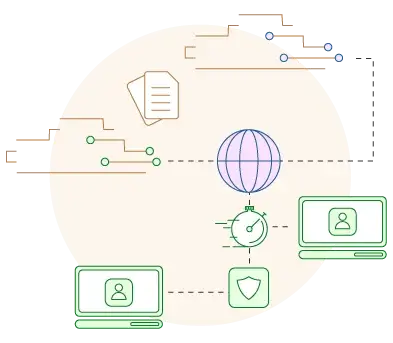
Containerization and ScalaHosting
The Docker containerization platform can be deployed in just about any environment. This, of course, includes the ScalaHosting servers.
Your first option is to get one of our self-managed VPS solutions and install Docker yourself. With that, you get full root access and complete freedom to set up all required software tools and platforms.
The other approach is to use Docker on one of our managed servers. Currently, the containerization platform isn’t available on our managed VPS services by default, but you can request its installation from our technical experts. They’ll set it up for you, and you can use it to deploy websites or applications.
The process will be even more straightforward soon. Docker integration is one of the most highly requested functionalities on SPanel’s feature request forum. We’ve been working on it for a while, and it’s very near completion now, so you will soon be able to control your Docker containers via an intuitive graphical user interface.
Conclusion
The World Wide Web has evolved quite a lot over the years, and the web hosting industry has no choice but to keep up. Businesses and individuals often need to manage multiple websites simultaneously, and hosting providers should know how to deliver the right service.
Many solutions can do the job, but choosing the right one isn’t necessarily easy. However, if you familiarize yourself with the available options, you should have no problems picking the one that best suits your needs.
FAQ
Q: How do I set up multiple websites on the same host?
A: Shared hosting plans allow the hosting of multiple websites via add-on domains. With other, more sophisticated forms of hosting, each website has its own directory structure. If the server is equipped with a control panel, all websites are deployed and managed through a graphical user interface.
Q: Can I host multiple domains on my hosting account?
A: All but the Mini shared plans with ScalaHosting allow you to host unlimited websites under the same account. After adding them through the control panel’s interface, you must point your domains to the correct nameservers.
Q: Do I need separate hosting for each domain?
A: Most hosting accounts allow you to host multiple domains on the same account. However, this doesn’t mean they’ll all provide you with the power and performance you’re after. The more popular and complex the website, the more likely it is to need a separate hosting service.
What is a VPS – Everything you need to know!