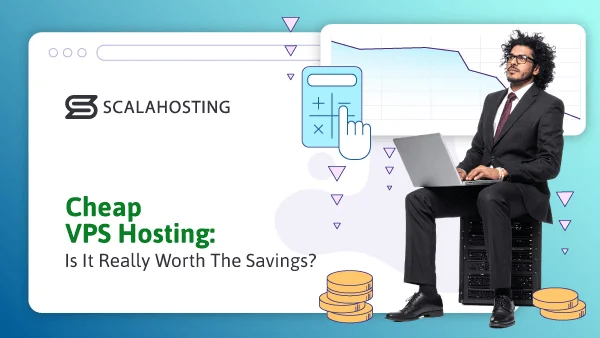The purpose of a web hosting service is straightforward – to provide your website with the necessary hardware resources and network connectivity to ensure it remains accessible from anywhere in the world.
Technically, you can host a site on any regular computer. But if you’re serious about your online presence, you’ll need a professional hosting solution. And while there are plenty of options out there, for most users, the choice usually comes down to VPS vs Shared hosting.
In this guide, we’ll explore both services in depth, comparing them across key areas like performance, security, and cost. By the end, you’ll know exactly which setup best fits your needs.
What Is Shared Hosting?
Shared hosting is the simplest and most affordable way to get your website online. In this setup, multiple websites share the same physical server and its resources – including CPU, RAM, and storage space.
Think of it like living in an apartment building – you have your own place, but you share the main water and electricity supply with your neighbors.
Because your hosting provider handles server maintenance, updates, and security, shared hosting is extremely beginner-friendly. You set up your website in minutes using a control panel like SPanel – an intuitive suite of tools that help you launch everything through a graphical user interface. No technical experience is required.
Sadly, this convenience comes with a few trade-offs. Since you’re sharing resources with other users, performance can fluctuate depending on their activity. If a “neighboring” site on the same server experiences a traffic spike and starts using more than its fair share of resources, your site will slow down. The same applies to security, as even a well-protected account can still be vulnerable to many security threats.
Shared Hosting Use Cases
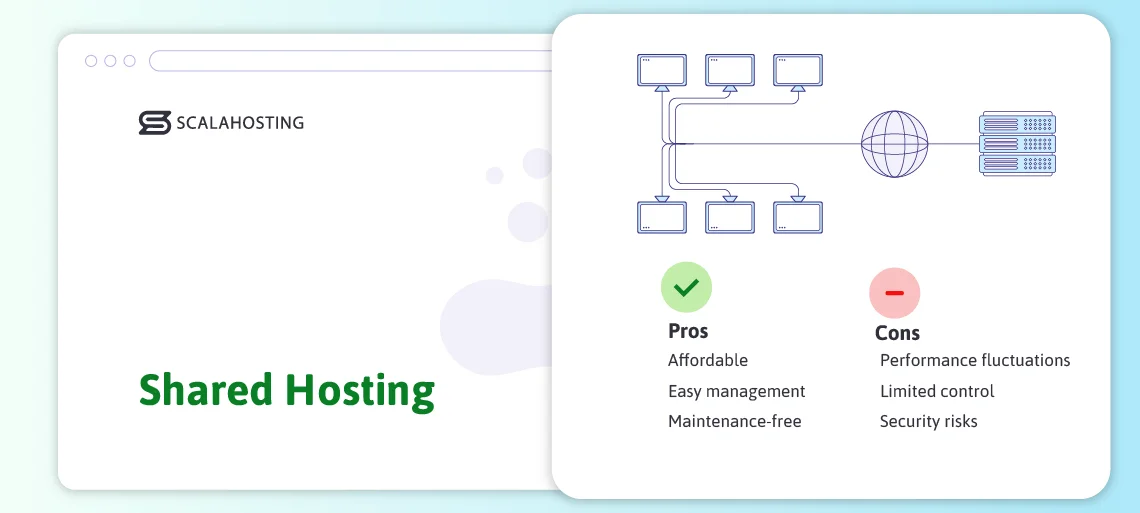
- New websites and blogs – Traffic levels are likely to be low during the initial stages of your site’s development, and the shared environment can act as an affordable launchpad for it.
- Personal portfolio and informational sites – Projects that don’t attract a large number of clicks or require custom software can work reasonably well on a shared plan.
Pros
- Affordable – Lower-end plans cost as little as a few dollars per month.
- Easy management – The control panel makes shared hosting ideal for beginners.
- Maintenance-free – Your host takes care of all the complex server administration jobs.
Cons
- Performance fluctuations – Loading speeds depend on how other users consume resources at any given time.
- Limited control – You can’t install custom software or change system-level settings.
- Security risks – Vulnerable or misconfigured neighboring websites can indirectly affect yours.
What Is VPS Hosting?
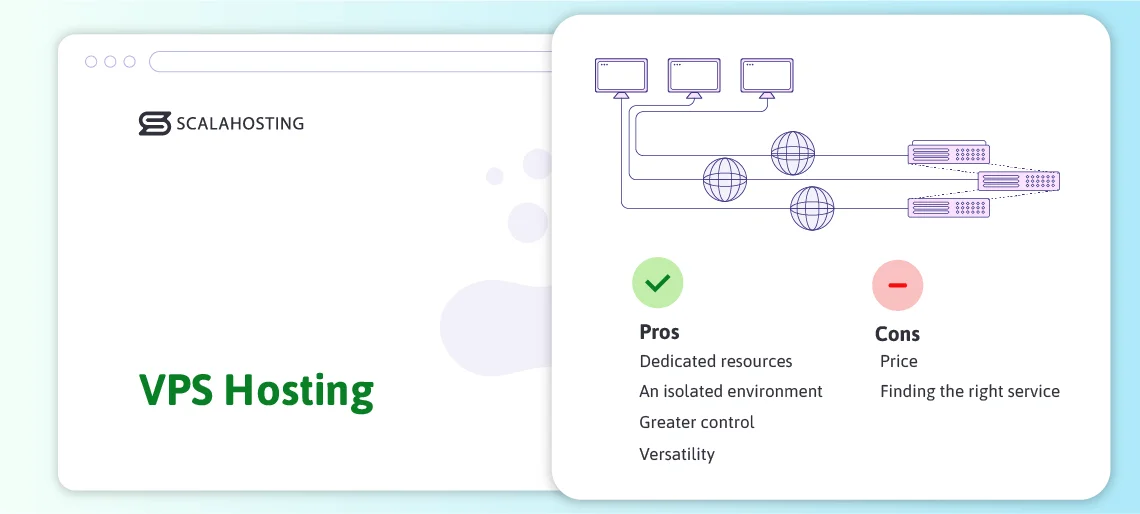
VPS hosting was originally designed to bridge the gap between affordable shared hosting and the expensive dedicated servers of old. However, advances in virtualization technology have turned it into much more than a middle-ground solution.
A virtual server today can grow to be far more powerful than a basic dedicated machine, offering unmatched flexibility and scalability. It’s no longer just an alternative – it’s a superior evolution of traditional hosting.
VPS stands for Virtual Private Server. The service uses virtualization technology to create multiple isolated environments on a single physical machine.
Each of these environments is a virtual server that functions just like a standalone machine. It has its own operating system, dedicated CPU, RAM, and storage. These resources are guaranteed, and every virtual server comes with its own unique IP address. As a result, your VPS is fully isolated and unaffected by the activity of other users.
If shared hosting is like living in an apartment building, VPS hosting is like moving into a townhouse – you share the infrastructure, but you have your own space and independence.
Types of VPS Hosting
There are two main ways VPS hosting can be built:
- Traditional VPS: The host divides a single physical machine into multiple virtual servers.
- Cloud VPS: Your virtual server runs on a network of interconnected physical machines that share an enormous pool of resources. This setup provides better performance, reliability, and scalability.
Cloud VPS solutions are superior in two key areas. First, they’re more reliable – there’s no single point of failure, so if one server goes down, others immediately take over. Second, they’re easier to scale, allowing you to increase CPU, RAM, or storage in seconds as your site grows.
Because of these advantages, cloud VPS hosting has become the modern standard, replacing traditional setups for most use cases.
Management Models
There are also two distinct management models to choose from:
- Managed VPS: Your hosting provider handles deployment, configuration, maintenance, updates, and security patches. It’s the ideal option if you want all the benefits of VPS hosting without the technical upkeep.
- Unmanaged VPS: The host deploys the server, but you take full control – from software installation to performance tuning. You get complete freedom, but also full responsibility if something breaks.
A managed VPS is perfect for users who prefer a hassle-free experience. You can focus on building your website through an intuitive, GUI-based control panel, such as SPanel, while your provider’s technicians handle the backend work.
A self-managed VPS, on the other hand, offers full root access, letting you install and configure anything you want. It’s ideal for developers, agencies, or power users who need total flexibility and don’t mind getting their hands dirty.
VPS Hosting Use Cases
- Established websites – A VPS is the next logical step for any website that has gained momentum and has outgrown the limitations of its shared hosting plan.
- Ecommerce projects – Online stores need the quick loading speeds and reliability offered by VPS services.
- Business infrastructures – In addition to websites, a VPS can accommodate self-hosted CRM solutions, automation software, and custom platforms tailored to your business’s needs.
- Developers and agencies – Professionals can use a VPS for hosting multiple client websites, along with testing environments and development tools.
Pros
- Dedicated resources – The processing power, memory, and storage allocated to your VPS account are reserved exclusively for you and remain available 24/7.
- Isolated environment – Traffic spikes or security problems on other VPS accounts can’t impact your server.
- Greater control – Even fully managed VPS services give you the tools to customize and configure your hosting environment to your liking.
- Versatility – With a VPS, you can run diverse types of applications and software platforms, spanning from websites and email servers to development and testing environments.
Cons
- Price – Although they are considered extremely cost-efficient, VPS services can’t match the affordability of shared hosting plans.
- Finding the right service – Inexperienced users may struggle to distinguish between cloud-based and traditional VPS services, which could prevent them from reaping the full benefits of the setup.
Performance Comparison
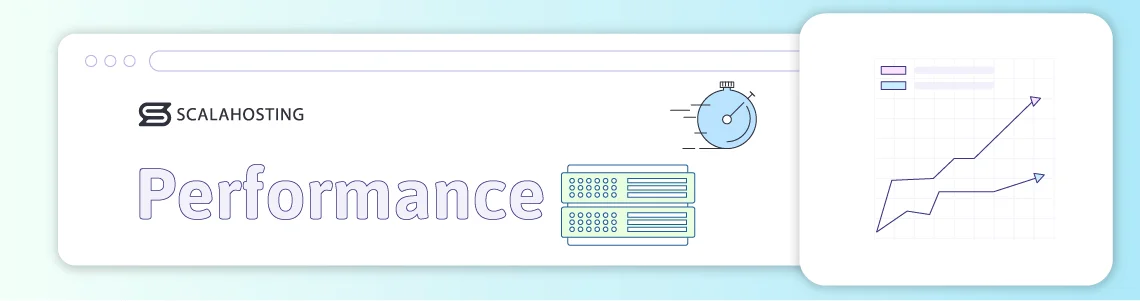
A VPS offers a significant performance boost compared to a shared hosting plan.
The biggest challenge for shared hosting in terms of speed is consistency. With multiple accounts using the same resources, performance can fluctuate at any time. One user might be updating their WordPress site, another could be publishing a viral blog post, and a third might be testing a resource-heavy plugin. Any of these activities can trigger a sudden spike in server load – something completely out of your control.
When that happens, the available CPU and RAM may become insufficient, and your site’s performance can drop dramatically.
By contrast, in a VPS environment, your website runs on dedicated resources. You don’t share processing power or memory with anyone else, so your speed remains consistent even during peak hours.
There’s one minor caveat, though. To get the performance you expect, your VPS must have sufficient resources to handle your site’s traffic and workload. If your configuration isn’t powerful enough, you won’t see the desired results.
Fortunately, your hosting provider’s sales and support specialists can help you select the right setup. Before purchasing a VPS, discuss your project’s needs with the provider and request a configuration that strikes a balance between performance and cost.
And the best part? Even if you don’t get it perfect from the start, upgrading your VPS is a quick and easy process. You can scale resources in just a few clicks, without downtime or migration hassles.
Security Comparison
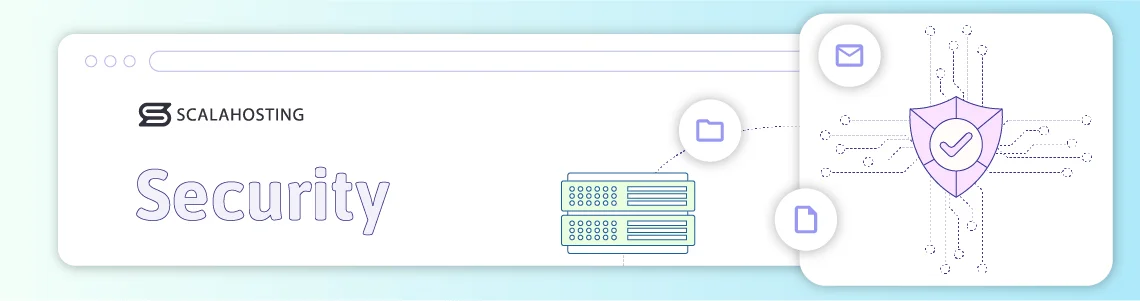
The type of hosting you choose plays a significant role in determining the security of your site, so you shouldn’t underestimate the importance of selecting the right setup.
On a shared server, all users utilize the same operating system and network stack. Hosting providers work hard to ensure that issues on one site don’t affect others, and in most cases, their measures are effective. However, the inherent nature of the shared environment means that you can still be partially exposed to risks outside your control.
DDoS attacks present another concern for shared hosting users. All accounts on a shared server share the same publicly accessible IP address. If someone targets a neighboring site, the entire server, including your project, can be impacted. In that case, you’re just collateral damage.
The VPS environment is entirely different. Each virtual server is fully isolated, with its own operating system, resources, and security configuration. If you opt for a fully managed VPS, your provider’s technical experts handle the setup, installing malware protection and other security tools to shield your project from a wide range of threats.
You also get your own dedicated IP address. Its reputation is entirely under your control, and the actions of other users cannot affect it.
That said, a VPS is not a security panacea – misconfiguration, poor policies, and bad practices can still leave you vulnerable to attacks. However, the isolated hosting environment it provides out of the box gives you a much better chance of building proper protections around your website.
Control & Customization
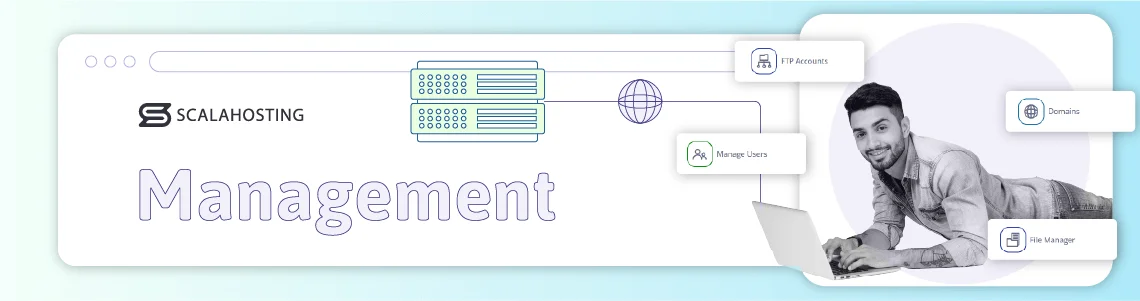
When it comes to customization, the difference between VPS and shared hosting is night and day.
Shared account owners are mostly limited to the tools in their control panels. From there, they can install their site-building application, manage files, folders, and databases, set up email and FTP accounts, and handle most day-to-day tasks related to running a small website. However, more advanced tools and settings are off-limits.
There’s a very good reason for this. A shared hosting provider can’t let users tinker with core server settings or install third-party software because a single mistake could impact stability, create security vulnerabilities, or cause downtime. All this will affect everyone on the server.
With a VPS, you have the entire virtual server to yourself, and the provider doesn’t tell you how to use it. A self-managed solution offers root access and complete control over the entire server. You can modify the default configuration files, install applications, and fine-tune the environment to your exact requirements.
Even with a managed server, you have a GUI-based dashboard that allows you to tailor the server’s behavior to your liking. For example, with SPanel, you can change firewall rules, switch between web servers and database management systems, and tweak numerous other settings with a few clicks of the mouse.
In short, shared hosting is built for simplicity, which naturally limits flexibility. A VPS, however, is designed as a powerful, customizable platform that adapts to nearly any scenario – from simple websites to complex, high-performance systems.
Scalability
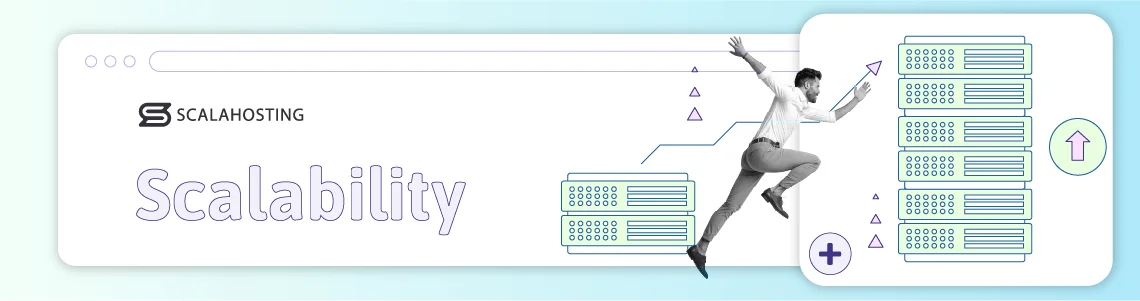
In a shared hosting environment, multiple users operate on the same server and utilize the same resources. It’s hardly the most flexible setup out there, so you can’t really expect much from it in the long run.
Most hosting providers offer several shared plans, with higher tiers offering more storage, bandwidth, and performance-enhancing features. Upgrading from one shared service to another may provide temporary relief, but the environment can’t support your site’s long-term growth. As your site gains traction, the limitations of shared hosting will inevitably lead to performance issues, and your host will eventually recommend that you move to a more powerful platform.
Ideally, they’ll offer a switch to a cloud VPS solution. With it, you should have absolutely no problems meeting your site’s growing demands.
You can build your hardware configuration around your current requirements, ensuring you pay only for the resources you actually use – a major advantage if you’re working within a tight budget.
Your project will continue to evolve. Over time, you’ll add more features, and your traffic levels will increase. Then, the cloud environment allows you to scale individual resources in real-time and adapt the hosting platform to your ever-changing needs.
There’s virtually no upper limit on how powerful a VPS can become. When it’s deployed in the cloud, it can draw from a practically unlimited pool of resources. High-traffic websites and mission-critical applications can even run across multiple cloud VPS nodes for high availability and consistent performance.
In short, in terms of scalability, cloud VPS hosting surpasses not only shared plans but also all other services on offer.
Price Comparison
Price is perhaps the one category where shared hosting appears more appealing at first glance. Most shared hosting services come in under $10 per month, making them ideal for users on a tight budget. You can find VPS options at similar prices, but those are usually entry-level, self-managed plans with limited resources. Furthermore, they’re often based on traditional rather than cloud infrastructure.
A robust, cloud-based VPS typically starts at around $20 per month, with costs increasing based on the resources you add. From there, the possibilities are almost limitless. Your final price depends on your configuration – the more CPU, RAM, and storage you allocate, the more you’ll pay.
The good news is that VPS hosting is highly flexible. By tailoring your configuration to include only what you need, you can achieve the desired performance while keeping costs under control. Over time, the added reliability, security, and scalability often make it a much better investment than any shared hosting plan.

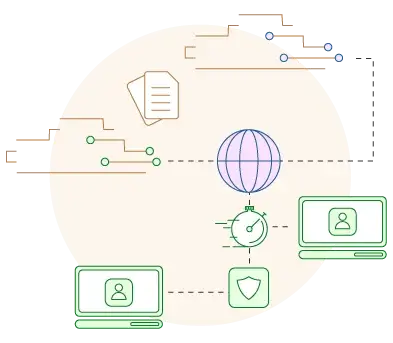
Conclusion
Ultimately, when choosing between shared and VPS hosting, it all boils down to your website’s size and complexity, the traffic, and your long-term goals. Both services serve their purpose.
For example, a shared plan makes sense if you’re building a humble blog or a small portfolio website, as it provides a cost-effective and hassle-free option for getting started.
However, as your site expands, you’ll need more power, uptime will become more important, and you’ll have to ensure security is up to scratch. This, coupled with the unmatched scalability, makes VPS hosting the right choice for you in the long run.
FAQ
Q: When should I upgrade from shared hosting to a VPS?
A: If your site is slow, faces downtime during traffic spikes, or needs custom software, it’s time to upgrade to a VPS. The virtual server gives you more power, stability, and control as your site grows.
Q: Do I need technical skills to run a VPS?
A: Not necessarily. With a managed VPS, your provider handles maintenance and updates on your behalf. A self-managed server, on the other hand, requires more technical know-how because, with it, you configure the hosting environment yourself.
Q: Is VPS hosting always faster than shared hosting?
A: VPS hosting offers guaranteed resources, which are exclusively dedicated to your website. Loading speeds are not dependent on the actions of other people, making performance more consistent and predictable compared to shared hosting. However, the VPS requires the right configuration to deliver the load times you expect.
What is a VPS – Everything you need to know!