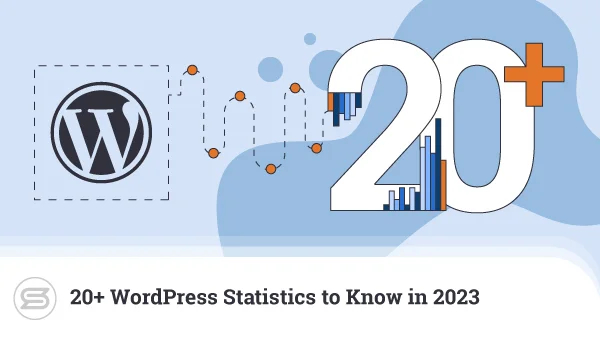WordPress is dominating the CMS stage, powering over 500 million websites worldwide. In an ever changing online environment where the customer demand only gets higher, WP has proven to be flexible enough to rise above the competition.
It’s a no brainer, really.
You have an open-source software that is easy to use, highly reliable, and very susceptible to changes. WordPress grew from a run-of-the-mill blogging platform to a full-blown CMS, able to build business pages, e-commerce shops, membership sites, whatever you can think of.
But regardless of the purpose of your project, one of the essential things to look out for is your WordPress website speed. How fast your content loads and how easy it is to navigate through your pages can be the make-or-break factor for your site’s success.
Let’s take a closer look.
Why is WordPress Speed so Important?
A lot of things can happen in one second. Talking about websites, a single second can mean 11% less pageviews, 7% less conversions, and a 16% reduction in customer satisfaction. Just think about how much things can go sideways with the blink of an eye.
Clients are already used to lightning-fast websites, so if your pages take more than 3-5 seconds to load, you might want to rethink your strategy. A slow site can damage your brand loyalty as well, making even long-time users more reluctant to visit you online.
Sure, creating and promoting high-quality content will always be a top priority, but doing a fair share of WordPress speed optimizations should be up there in your to-do list.
Here is a quick look as to what’s the difference between shared hosting and managed WP services.
Now that we’ve outlined its importance let’s see how we can determine the current state of our pages.
How to Check Your WordPress Website Speed?
There is no need to run complex tests or in-depth mathematical analysis to check the speed of your WP page. There are actually numerous online third-party tools that can calculate your benchmark scores. The most notable are:
Any of these tools will give you a detailed report of your TTFB (time-to-first-byte), FCP (first contentful paint), and full onload times. Even more, the platforms give you a clear idea which components slow your pages down and offer insightful optimization tips.
A couple of things to keep in mind, though. Such tools support a limited number of test locations, so always make sure to check your WordPress website speed from the closest possible server to your host. Another good idea is to utilize more than one tool and run numerous tests on each so you can avoid false positives.
Alright then, now that you’re all equipped, let’s focus on the task at hand.
How to Speed Up a WordPress Website?
You would think that speeding up your website would require advanced technical knowledge and experience in coding. That is not the case with WordPress. In fact, there are so many tutorials and video guides out there, that you’ll always have a backup if you’re unsure how to do a particular task.
There are countless little improvements you can do for your WP site. Here are the most essential:
- Choose a WP-optimized Host — There are two types of hosts you can find. Some providers simply label their shared services as WordPress hosting, while the others do specific optimizations and include dedicated support for the app. While the latter are an obvious choice, make sure to test your prospects and see for yourself how versed in WP they really are.
This could include speed tests, support conversations, checking for WordPress-specific boosters. Look for a free trial or a money-back guarantee, so you can try out the services risk-free before you sign up. After all, you can’t run a lightning-fast website on a slow server, right?
- Use a Clean Theme — Once you’ve found the right hosting choice, it’s time to think about the design of your website. This is where things get interesting. As an open-source platform, there are thousands of free templates for WordPress and more coming out practically every day.
Most of them look amazing, so it’s easy to be swayed by the visual outlook, while its backend code and administration take a back seat. You need to make sure that your future layout not only looks great, but it’s easy to operate as well.
Choose themes only from trusted sources like ThemeForest, Envato, and TemplateMonster to avoid the possibility of being hacked through a backdoor. Plus, a clean and uncluttered template always equals a fast WordPress website.
- Install a Caching Plugin — Caching your content is one of the most effective ways to speed up your WordPress site. It outlines the process of storing static elements (images, videos, stylesheets) in the RAM of the visitor’s browser so the system wouldn’t have to reach the origin server every time they load the page.
This, in turn, reduces the server load and frees up more resources for your website. Caching in WordPress is relatively easy, provided you have the right tools. There are a few plugins that have proven to cache content effectively, so you can safely choose one of them — W3TotalCache, WPRocket, and WPSuperCache are the first that spring to mind.
- Optimize Your Images — This is often the key to improving WordPress website speed, sometimes even doubling or tripling it. Colorful images are what make most users read your content but also the top reason for your slow-loading pages. So, before you even upload any visuals on your hosting account, make sure they are properly compressed.
By a rule of thumb, you can use larger PNGs for more transparent images and smaller JPGs for elements with more color. If you’re not familiar with Photoshop or other photo editing software, you can utilize a WordPress compression plugin like WP Smush or EWWW Image Optimizer.
- Enable GZip Compression — Just as you can shrink your images, you can reduce the size of your files as well. This includes your HTML, CSS, and JavaScript files. This way, when the user sends a request to view one of your pages, their browser will get a compressed .zip archive that it needs to unzip itself.
This takes a lot of the load off your server’s shoulders and reduces the excessive traffic consumption. One way to enable GZip compression is to open your .htaccess file and paste the following code:
AddOutputFilterByType DEFLATE text/plain
AddOutputFilterByType DEFLATE text/html
AddOutputFilterByType DEFLATE text/xml
AddOutputFilterByType DEFLATE text/css
AddOutputFilterByType DEFLATE application/xml
AddOutputFilterByType DEFLATE application/xhtml+xml
AddOutputFilterByType DEFLATE application/rss+xml
AddOutputFilterByType DEFLATE application/javascript
AddOutputFilterByType DEFLATE application/x-javascript
If you’re unsure how to do that, WordPress (yet again) has a plugin for you — try PageSpeed Ninja or WP Performance Score Booster for a quick and easy Gzip compression.
- Utilize a CDN — A content delivery network is another wonderful method for WordPress website speed optimization. You get access to a whole network of globally-distributed servers that keep cached copies of your data for fast delivery.
Doesn’t matter which side of the world the visitor is on — they will always get your content from the closest possible location. Many hosting providers can offer access to the industry-leading Cloudflare CDN, but you can also try alternatives like StackPath or KeyCDN as they are known to mix well with WordPress as well.
- Keep Everything Updated — This is a piece of advice you would find in any WordPress security guide. Old and unused themes and plugins are one of the easiest places to breach a website and webmasters often forget to patch those loopholes.
Hence why many reliable WP providers include automatic core and plugin updates as part of their service. But when you think about it — keeping everything up-to-date can improve the speed of a WordPress website as well. New releases often come with optimizations that make the app less resource-demanding and faster in return. Just keep things simple, utilize only a few essential plugins, and keep everything updated to the latest stable version.
How to Improve WordPress Speed With Scala Hosting?
Scala Hosting offers clients two types of WP-optimized solutions.
If you are just starting your project and don’t expect a lot of traffic, you will find one of the three WordPress hosting plans perfect for getting your project on the road. All accounts come with enterprise-grade SSD and free CDN to boost your site performance. There are a bunch of other zero-cost perks as well, like a domain name, SSL certificate, or a data migration should you need any.
Still, if you want to unleash the full power of WordPress, the managed cloud VPS solutions are ideal for the job.
We are now talking about servers that utilize OpenLiteSpeed, the fastest web server technology right now. You are also getting at least 2GB RAM and 20GB storage space, dedicated to your needs alone.
Scala’s VPS offerings add a couple of unique solutions for WordPress users:
- SPanel — the ultimate hosting management solution. You can now operate a server easily, without any prior technical knowledge. Lightweight and highly functional.
- SWordPress Manager — simplifying your WordPress operations to one-click options in your control panel. The Security Lock function disables access to your files and directories so you can prevent any unauthorized outside breach.
Conclusion
The tips above are far from everything you can do to speed up your WordPress website. But as a starter, if you cover these essentials, you can make your pages at least 2-3 times faster.
By now, you should be well aware of the importance of WordPress speed, how to measure it, and what optimization options lie ahead. Use a clean design, pick a few integral plugins, and install the most versatile CMS out there — getting online in 2020 is that easy!
FAQ
Q: Why is my WordPress website so slow?
A: A website is made up of many components, and most of them affect your site speed.
Slow servers and hosting connectivity is one of the main reasons for slow websites. You can do the most advanced optimizations to your WordPress app, but if your web server can’t keep up with your traffic, you’ll always get sub-par speeds.
Plugins can often hinder your performance as well. The more they are — the heavier load on your server.
Q: How can I speed up my WordPress website without a plugin?
A: Making your WordPress faster without plugins would best work if you have at least some level of technical knowledge. For example, accessing your .htaccess file will allow you to enable browser caching and limit the number of post revisions. The PHP.ini file, on the other hand, helps you activate the Gzip compression.
Q: How do I optimize WordPress images for Web?
A: Even if you don’t have any advanced photo editing skills, you can still easily optimize your images to help your pages load faster:
- • put descriptive image names
- • optimize alt tags
- • choose image dimensions
- • compress your visuals
- • optimize thumbnails
- • utilize image sitemaps
This way, your pages will not only look amazing but will also open fast and keep the visitor’s attention.