Landing pages are a marketer’s best friend. According to the latest statistics, this lead capturing methodology is widely used by businesses worldwide, with over 285,000 websites utilizing it to their advantage.
Landing pages prove indispensable across different industries, with restaurants, media outlets, and financial institutions seeing the most benefit. More often than not, their efficiency grows with the more targeted ones you create. In fact, many businesses are reporting that they seem to get the best lead generation results while managing 10+ landing pages at once.
Today, we are going to learn more about WordPress landing pages – what they are, how they work, and how we can set up our own lead capturing pages with ease.
What is a Landing Page?
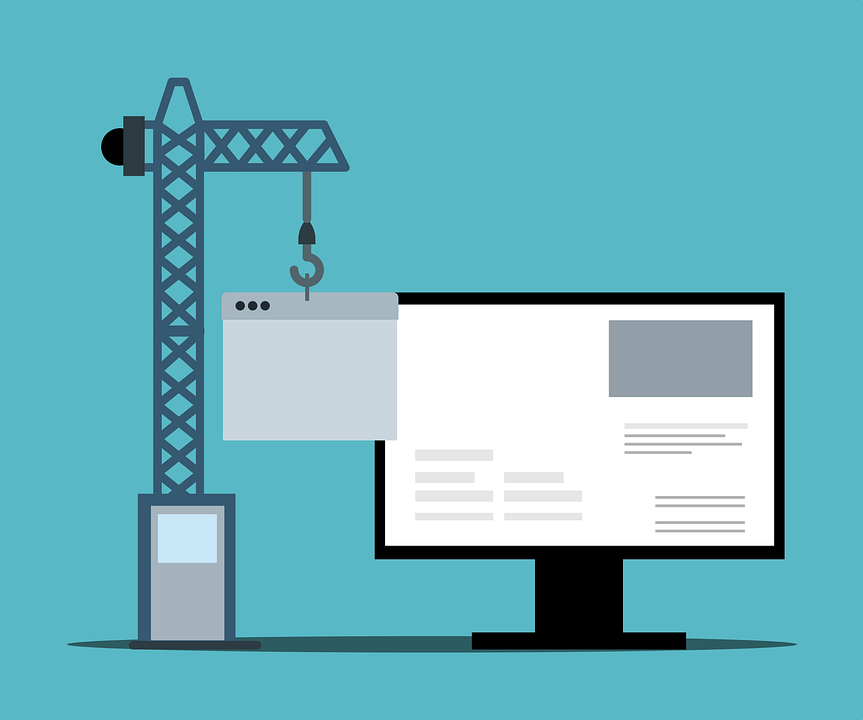
The landing page serves a single purpose – generate new leads and convert them into paying customers. Depending on the niche, landing pages have proven to have a 9-12% efficiency, which is about 1 in 10 people. That might not seem a lot, but it is a crucial boost for startups and SMBs. On a larger scale, we are talking about serious improvements to your ROI and revenue stream.
Landing pages are often an integral part of marketing and ad campaigns. The user sees a lucrative offer or advertisement, which brings them to the lead capturing page. This is the point where you have to convince them that your product/service is worth their time and money and nudge them toward the sale.
How do you do that last part? A clear and captivating call to action (CTA).
Be it a button, hyperlink, or redirection to checkout – your visitors should know exactly what to do if they want to take the next step. In marketing terms, landing pages most often fall somewhere between the Consideration and Conversion phases of your funnel.
Landing Page Benefits
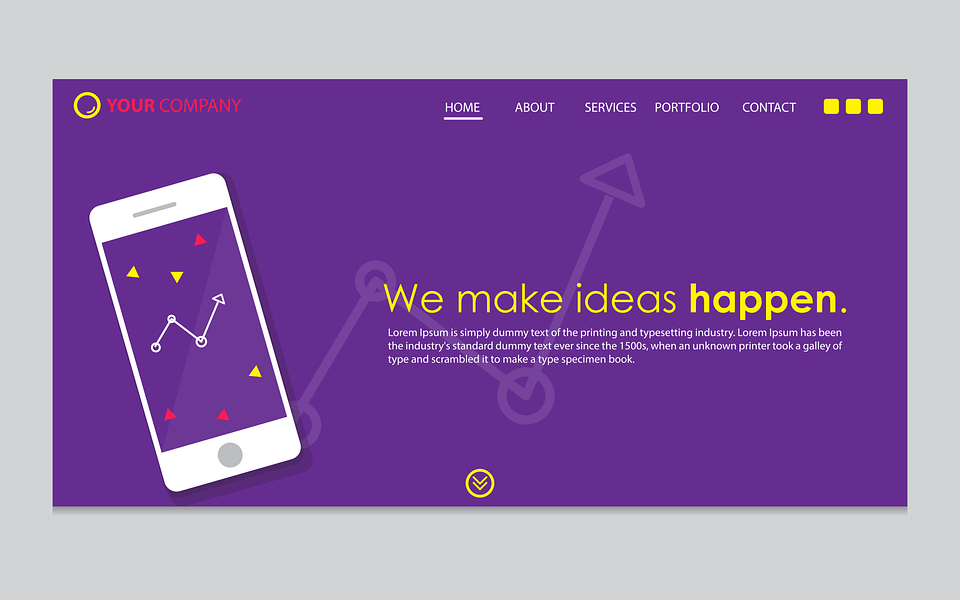
Landing pages hold some underlying advantages, and the WordPress architecture makes it extremely easy for any user to master them.
Given the right strategy, you can:
- Increase your sales conversions
- Maximize your ROI
- Grow your email list
- Improve your brand awareness
- Support your business goals
- Build credibility with a broader audience
The best thing is, a great landing page can cover a number of those benefits at once, essentially helping you grow with minimum effort.
IMPORTANT: It’s always a good idea to A/B test your landing pages. Try different versions, content, or color schemes until you see what works best for your particular audience.
Homepage vs Landing Page Differences
From what we’ve learned so far, many of the advantages that landing pages bring to the table can also be attributed to the goals of your WordPress homepage.
So what is the difference between the two?
Goals
A Landing Page is set up with a single goal. It may be to capture leads, push for a sale, or create a buzz around your brand. In comparison, your homepage is a multipurpose section of your website and has many functions – informative, engaging, commercial, to name a few. It is often the page visitors first land on, so it has to make the most impact and encourage them to browse more.
Traffic Source
WordPress landing pages are often tied to bigger-scale marketing campaigns and get targeted traffic from paid ads, email offers, or strategically-placed banners. As those pages serve a temporary purpose, you would rarely see any users coming from organic searches, which is the primary visitor source for homepages. This is why the latter need much more extensive SEO efforts and long-term strategizing on how to reach the top results in Google and other search engines.
IMPORTANT: Learn more about search engine optimization for WordPress in our WP SEO Checklist guide.
Navigation
You want your landing pages to be simple and captivate the visitor’s attention immediately. They have to deliver your message comprehensively and clearly point to your call to action. As homepages are basically the storefront of your brand, you should employ a much different strategy. You are fully free to add any kinds of sliders, scrolling, and widgets, as long as they align with your vision and don’t mess up the user experience.
Links
Due to its single purpose, a landing page often needs one link only – the one that will redirect the user to your desired action. Adding more will simply dilute their attention and lower your conversions. But if you apply the same logic to your WordPress homepage – you are bound to fail.
This is the place where you let visitors know about your business, its benefits, and offerings. Hence why showing visitors different sections of your website (via interlinking) and keeping them interested is key.
Create a WordPress Landing Page with a Plugin
Picking WordPress for building a website in 2021 is a pretty easy choice. You have great customization control, a lot of free resources, and an endless variety of add-ons.
To date, there are over 55,000 plugins in the official WP repository alone, and you can be sure there are many solutions dedicated to landing pages specifically.
For our guide, we will show you how to create a landing page on WordPress with Elementor. One of the popular site building add-ons to date, it flaunts over two million downloads and offers hundreds of predesigned templates and blocks.
- Install Elementor via the WP dashboard.
- Go to Templates -> Landing Page.
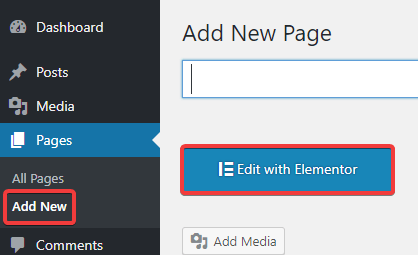
- Click on Add New Landing Page.
- You are now in the editing mode of Elementor. You can start by setting the default global colors and fonts.
- Now, go to Blocks to see the different elements you can add. Some of the typical WordPress landing page elements include:
- Header
- Body (main section)
- Portfolio / Gallery
- Testimonials
- Contact Form
- Footer
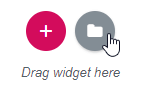
- You can customize each block as well, creating a unique look for your business.
IMPORTANT: All Elementor blocks are mobile-responsive, but you can still manually adjust their padding, margins, and other CSS settings if needed.
Create a WordPress Landing Page using Code
This section is for the users with a bit of development experience under their belt, webmasters who don’t mind going the way in the name of complete customization freedom. They can easily code their own WordPress landing page with just a few steps.
- Create your WP child theme. Make sure you have the two essential files – styles.css and functions.php.
- Go to Appearance -> Editor in your WordPress dashboard. This will open the default code of the template.
- Use this code as an example. For instance, here is how a header code normally looks:
/*
Theme Name: TwentyTwentyChild
Theme URL:
Description: A child theme for the default Twenty Twenty WordPress theme
Version: 1.0.0
*/
- You are now ready to do some styling. Create the functions.php and add your stylesheet. Here is an example:
<?php
function my_theme_enqueue_styles() {
$parent_style=’twentytwenty-style’;
wp_enqueue_style( $parent_style, get_template_directory_uri() . ‘/style.css’ );
wp_enqueue_style( ‘twentytwentychild-style’,
get_stylesheet_directory_uri() . ‘/style.css’,
array( $parent_style ),
wp_get_theme()->get(‘Version’)
);
}
add_action( ‘wp_enqueue_scripts’, ‘my_theme_enqueue_styles’ );
- The theme is now ready for you to customize as you wish. Some good ideas include removing the main navigation, adjusting font sizes, and adding a CTA button.
- Create a new template and name it front-page.php. Open it with a code editor and paste your code. Here is an example:
?php
/**
* Template Name: My Business Landing Page
*
* This is the template that displays all pages by default.
* Please note that this is the WordPress construct of pages and that other ‘pages’ on your WordPress site will use a different template.
*
* @package WordPress
* @subpackage Twenty_Twenty * @since Twenty Twenty 1.0 */ get_header();
- You now have a blank page and need to fill it with your content markup. Feel free to customize the page exactly as you wish.
Conclusion
WordPress landing pages should be a must-have element of your long-term marketing strategy, regardless if your business is commercial or not. They look to serve a specific goal and can gather tons of insightful audience data.
The ScalaHosting Support Team is well-trained in WordPress, so you can always contact us if you have more questions about landing pages and how to create one with the popular content management system.


FAQ
Q: Are WordPress landing pages free?
A: One of the best things about WordPress is the plethora of free resources you can utilize around the internet. You can find plenty of no-cost solutions for beautiful and captivating landing pages among the thousands of plugins and themes as well. Naturally, if you happen to like a premium plugin and deem it fitting in your budget – the extra investment might be well worth it.
Q: What is the best landing page builder for WordPress?
A: WordPress is very versatile in the types of websites you can create, so there is no fit-all landing page solution that would be a surefire winner. Given that you have plenty of choices and many of them are free – nothing is stopping you from trying a few different ones to see which one you like the most. Still, some of the popular landing page plugins include Elementor, SeedProd, Landingi, and more.
Q: Can I create a landing page without a website?
A: Landing pages can often be tied to a website, but that is not necessarily the case at all times. It all depends on the purpose they’re configured for. Sometimes a landing page exists solely for subscription services, collecting data from potential clients, offering some lucrative deal in return.



