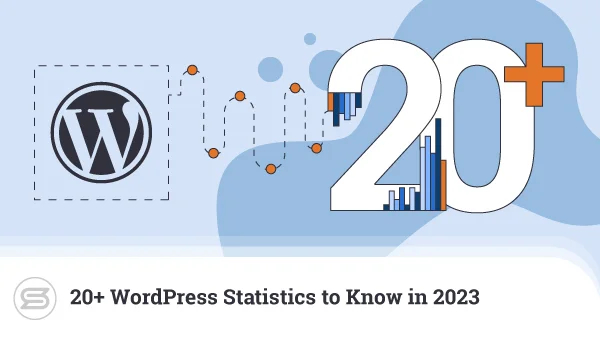Anyone building a website today will likely have heard of WordPress. However, how about Squarespace or other website builders – how do they compare? So much today has become about ease of use and price that we often forget to look at other elements in the website building game. Today we’ll make an in-depth comparison of Squarespace vs WordPress for those considering these two as the foundation of your next website.
What is Squarespace
Squarespace is one of the most prominent website builders on the market today. Unlike website building tools of the past, Squarespace is offered as a web-based integrated service. This means that signing up for the deal gives you the website builder, web hosting, and support assistance along the way.
Launched in 2003, the company quickly gained traction and today competes fiercely with other top brands in the website building space. This includes Wix and Weebly – but in some cases, it has even been compared to CMS tools like WordPress.
What is WordPress
Rather than being centered around website-building features, WordPress is a Content Management System (CMS). These platforms are designed to allow users to handle large amounts of varying content types.
Among CMS platforms, WordPress is king, powering more than a third of all websites online. First launched in 2003, it has grown immensely, adapting to the ever-changing needs of webmasters.
The latest big release from WordPress, version 5, saw focus being placed on Gutenberg, a block-based editor that strongly resembles some of the popular website building tools on the market.
Squarespace Pros and Cons
The centerpiece of the Squarespace platform is, of course, its website building functionality. This forms the core of the service and allows users to quickly and easily put together stylish and user-friendly websites with no coding needed. Think of it as using prefabricated building blocks.
All the user needs to do is arrange these blocks to their liking.
You can build a variety of website types using Squarespace. Rather than limiting you to simple personal pages only, this solution allows you to build complex, feature-rich pages in many niches – retail, healthcare, real estate, fashion, and more.
Squarespace has been proven to offer good website loading speeds, an attractive range of ready-to-use templates, and easily extendable functionality using add-ons. For example, you can combine Google G Suite directly into your Squarespace account.
Another big benefit for the site builder is its forward-looking design. Many of the templates are completely stunning and in tune with the latest trends.
The Squarespace mobile app is another wonderful option, allowing users to build websites from their smartphones instead of larger devices like personal computers or laptops.
Since this is an all-in-one service, users can also expect official support from the Squarespace team. This can be very convenient as prompt support can make or break a business in times of need.
Of course, Squarespace has its disadvantages. For starters, the steep prices may deter many startups from joining, especially compared to similar website builders. The platform isn’t too advanced as well, lacking essential features in terms of performance and search engine optimization (SEO).
WordPress Pros and Cons
Perhaps the biggest advantage of WordPress is its open-source nature. Aside from being completely free to use, it has opened up a world of possibilities for users and developers alike.
For example, developers can easily create plugins that work with WordPress. This has led to a large number of available add-ons, extending the range of WordPress use cases even further.
From simple blogs to online stores or complex business websites – you can do it all with WordPress.
Such agility inevitably comes with some drawbacks, though.
WordPress isn’t self-hosted (apart from the commercial service on WordPress.com) and needs the right hosting environment to operate. This includes having the MySQL database in place along with PHP support. While many web hosts will offer this, some put more focus on the CMS than others.
The CMS can also be a bit complex to manage effectively for first-time users. Part of this is due to the sheer variety of options available, both in-built and in terms of add-ons.


Choosing the Right Platform (Comparison by Criteria)
Knowing the purpose of your future website can greatly influence which platform you choose to utilize.
Even though the reasoning behind each use case is different, there are common areas where we can make a direct comparison.
Ease of use
Squarespace is by far the easier of the two platforms. It was built from the start to support users with little to no coding knowledge. The solution relies on a very intuitive interface with straightforward operation.
When thinking of building websites, many first-timers are often intimidated by technical jargon, the unnerving prospect of learning to code, or the time it would take to build and publish a page.
Squarespace takes away these worries and offers a smooth drag-and-drop experience where you can shift and rearrange the entire look and feel of your website.
This isn’t to say that using WordPress is very complicated – it’s actually a very user-friendly CMS tool. Still, compared to a standard website builder, it might look a lot more confusing for the first-time user.
For instance, you’ll need to install WordPress before using it. Once you get past that, you’re faced with a ton of options with no indication where to start. In short, it takes a little bit of getting used to.
Features
Squarespace and WordPress both come with impressive basic features.
Most of the key options in Squarespace revolve around ease of use and stylish design.
For instance, a key part of Squarespace is the drag-and-drop architecture, allowing you to construct and launch a website in hours, literally.
In contrast, most key features with WordPress focus on scalability and advanced customizations. This includes thousands of plugins and themes that add up to the basic WP functionalities.
All in all, WordPress wins just because of the sheer number of options and add-on tools. There is little you can’t do with the CMS with the right plugins and know-how.
Performance
Squarespace websites are all hosted by the company – you can’t opt to use your own web hosting if you want to make use of this website builder. Because of that, it takes away the element of choice for the user. What happens if you want to base your hosting in a specific location to optimize latency, for example?
Luckily, benchmark tests have shown that Squarespace websites are pretty lightweight and often get decent speed scores.
While WordPress puts the choice into your hands, many users make the mistake of opting for the cheapest web hosting they can find. The shared environment hides many risks for growing websites, both performance and security-wise.
Remember that not all web hosting is ideal for WordPress websites. If you need to balance cost and functionality, consider hosting your WP site on a more powerful solution. ScalaHosting offers Managed Cloud VPS plans that give you more flexibility and control without being too heavy on your hosting budget.
Plugins
Although both Squarespace and WordPress allow users to extend functionality, the latter is far more advanced in this regard.
Thanks to its massive community support, there is literally something for everyone in WordPress. Even better, the open-source nature of the platform ensures you can even build your own plugins.
Although Squarespace is considered strong in its market segment, its user base is far smaller than the WordPress community. Once you factor in that WP allows open development of plugins, there is simply no comparison.
Themes
Squarespace offers templates while WordPress makes use of themes, but both are essentially the same thing – the visual framework of your website.
Squarespace templates are developed in-house. This makes it much more limited compared to the massive number of WordPress themes out there. There are so many official and third-party sources of WordPress themes that you may spend hours deciding which one to start with.
WordPress themes are a double-edged sword, though.
Not all templates are created equal, and your choice can easily impact your site performance as well. Free WP themes are often badly coded or too complicated to customize. Even though they look good on the front, you have to consider what you’ll be managing in the back.
There is also the added security risk that comes with themes from unofficial sources. A sneaky developer might have left a backdoor, which can be exploited in the future for gaining access or injecting malicious code.
Ecommerce Options
Squarespace comes with ecommerce features only as long as you sign up for the right plan. Using their Personal plan won’t allow you to build online stores – you need to opt-in at least for the Business plan and above.
WordPress also doesn’t come with ecommerce features right off the bat, but it has plenty of great plugins available for store owners. One excellent example is WooCommerce. This single plugin powers over 3.8 million websites, compared to the 450,000 projects that run on Squarespace.
SEO
As a self-hosted solution, Squarespace keeps to its user-friendly nature by removing most SEO tasks from your hands. It has its own optimizations in place and gives little user control over them. While that works in many cases, more advanced users will find their SEO efforts limited by the website building platform. For example, you can’t work with specific schemas or tweak header settings, just a couple of things that come naturally with WP.
WordPress may also be a ready-to-use platform in many ways, but again, its flexibility allows for high customization freedom. This works great from an SEO perspective since you can carry out all optimizations needed to boost your search engine rankings.
There are tons of SEO plugins for WordPress on the market. Yoast is one of the most popular tools for the job, utilized on millions of websites worldwide.
Security
By nature, Squarespace and WordPress are both considered relatively secure.
As with the other aspects of the website builder, security is maintained by the Squarespace staff. You can count on the long experience and professionalism of the company, but cannot really make your own alterations.
WordPress definitely hides more security risks, but more options to deal with them as well.
For example, WP users need to keep the core application and plugins updated at all times to avoid hacker vulnerabilities. That’s a problem, but there are easy solutions for it.
ScalaHosting offers users the in-house developed SWordPress Manager. This useful tool is ideal for keeping your WordPress installations updated and your websites under a security lock from outside access.
Support
If you need assistance with any aspect of your website, Squarespace has got you covered. The platform offers official support channels, with effective ticketing and other forms of assistance available. Since it’s a paid service, Squarespace has the added incentive to rapidly resolve problems to avoid negative impacts on its brand reputation.
When it comes to WordPress, most of the support is in the hands of your web hosting provider. That’s why you have to choose wisely and even test the WordPress expertise of your potential picks.
You might not have contact with the actual WP developers, but the friendly community of experienced users and programmers can often help faster than any official source of contact.
Pricing
Squarespace is sold as a service, so you pay fixed subscription fees for as long as you are a customer of the service. The price includes the website builder and everything within the Squarespace community, although some integrations may cost extra depending on the service. Note that if you want to host an ecommerce shop, you have to opt-in for the business plans, which are costlier than the standard ones.
WordPress is 100% free to use, but keep in mind that this only applies to the software itself. You will still need to consider the web hosting fees and any premium themes/plugins you might decide to incorporate.
The CMS is also available from WordPress.com as a self-hosted service. This service type is similar to Squarespace as you pay flat monthly fees for a ready-made WordPress account managed by the service provider. Still, WordPress.com has many more restrictions in place, especially when it comes to utilizing advanced plugins or trying to get into your website’s source code.
Conclusion
As you can see, the Squarespace vs WordPress comparison boils down to the user rather than the platform. For those who simply need an easier way to build and run a website – Squarespace is a great choice. It takes much of the technical stress away from the website building game, which is why Squarespace and its competitors have been gaining so much ground over the years.
However, as with anything that’s rather proprietary in nature, not everyone will enjoy the limitations of such systems. Because of that, WordPress is still much more preferred by those with specific needs or larger-scale projects. WP remains a number one platform no matter which angle you are looking at – as a website builder or as a full-blown CMS.
Frequently Asked Questions
How much does Squarespace cost per month?
Depending on the plan you choose, Squarespace ranges from $12 per month to $40 per month. Custom plans are also available for those with higher requirements. For those, you will need to get in touch with the Squarespace sales team.
Does Squarespace have a free plan?
No, there is no free tier of plan for Squarespace. The company does offer users a 14-day trial period for evaluation, but after that, you will need to sign with a paid plan to continue using the website you’ve created.
Which is better for blogging, Squarespace or WordPress?
When it comes to blogging, WordPress is a far better choice since the CMS was originally designed for this purpose. It allows you to custom build dynamic content easily for your website visitors and best of all – handles this natively.
Is it easy to build an ecommerce site with WordPress?
Although WordPress is a full-blown CMS, it supports tons of plugins to extend its functionality – including ecommerce capabilities. Although the process isn’t as straightforward as with Squarespace, plugins like WooCommerce let you build amazing online shops with WP.