About four in every ten currently active websites run on WordPress, and you won’t be wrong in saying that most of this popularity is due to the existence of plugins.
Indeed, plugins are an integral part of WordPress’s ecosystem. Pretty much every WP site has at least a few installed plugins, and larger projects may need as many as 20 add-ons to deliver the functionality users want.
But what sort of problems can they cause if you’re not careful with them? And are there scenarios where you’re better off staying away from them?
Let’s find out.
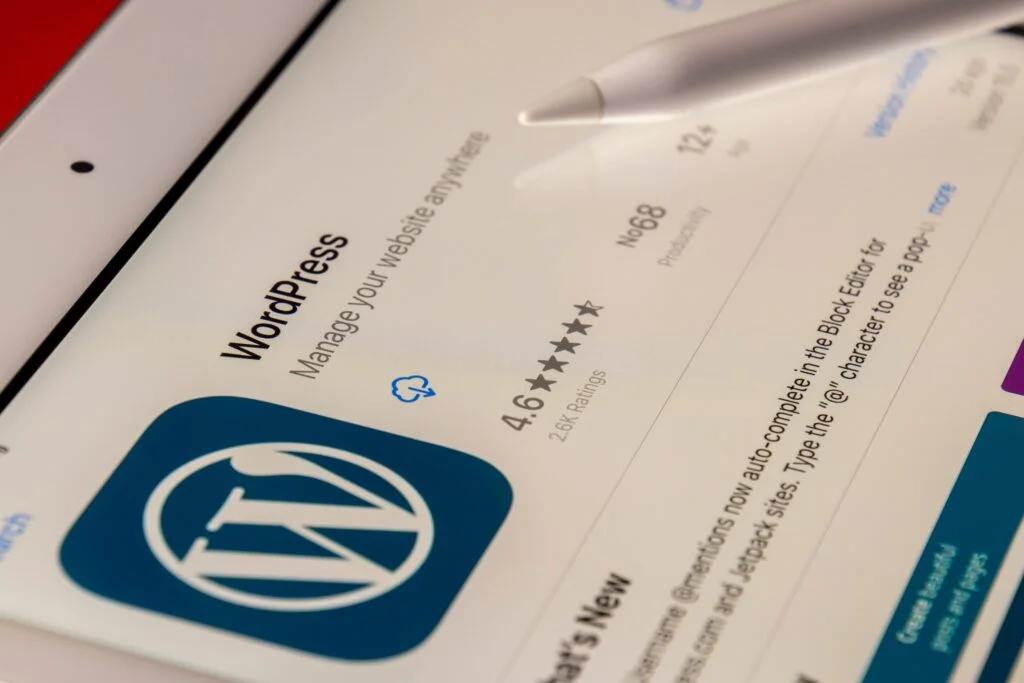
What Is a WordPress Plugin?
WordPress was originally conceived as a lightweight, easy-to-use blogging application. What made it the world’s most popular Content Management System (CMS) is its modular architecture, which allows programmers to develop plugins and expand WP’s functionality.
Plugins work on top of WordPress and can adapt the CMS to serve as the perfect building ground for a wide range of websites, including online shops, discussion boards, consumer review platforms, etc.
They can completely transform your website’s user experience by adding new modules and features, changing its layout, and introducing new ways for users to interact with it.
Last but not least, WordPress plugins also help improve the performance, achieve higher search engine rankings, and optimize many different aspects of your everyday workflow.
You can basically do anything you want with them, and it certainly looks like there’s a plugin for pretty much any occasion. WordPress’s official directory holds over 59 thousand different plugins, with many more available on third-party websites.
You are pretty much guaranteed to be looking at and considering installing some of these add-ons.
But what do you need to bear in mind?

Potential Problems Caused by WordPress Plugins
Its intuitive dashboard may fool you, but WordPress is actually a pretty complex CMS, with many different components that need to work in unison if everything is to run smoothly. Every single plugin you install adds yet more complexity to the whole operation and increases the chance of something going wrong.
Plugins are often instrumental in developing your ideas and reaching your goals, but if you don’t manage them correctly, they can occasionally cause certain problems. Let’s see what they are and how to deal with them.
More software means more potential bugs
Plugins consist of code. For example, Hello Dolly, an add-on that displays lyrics from Louis Armstrong’s famous 1964 song in your WP dashboard, operates thanks to about 100 lines of code. The plugins you’re likely to install in order to introduce new features and functionality consist of a lot more code, and as every programmer knows, more code equals more bugs.
Obviously, this doesn’t mean that every complex plugin is full of bugs. Many popular add-ons are maintained by organizations with teams of developers and QA specialists focused on optimizing the product and removing any flaws.
Nevertheless, bugs do slip through the cracks every now and again. And the more plugins you have, the more likely you are to be affected by a software fault.

Compatibility issues with existing plugins or themes
If you think about all the different components that need to co-exist for your website to function correctly, you’ll see why people often talk about compatibility issues. Your have the WordPress core, the theme you use, and the plugins. We’re talking about thousands of lines of code all written by different teams of developers.
Given all this, the fact that compatibility problems aren’t even more common is a bit of a miracle. Even if a plugin plays nicely with the rest of the components on your WordPress site at first, an update may introduce a problem later on, so make sure you keep an eye on your add-ons at all times.
Security vulnerabilities could become a problem
It shouldn’t be a surprise that WordPress is by far the most frequently attacked CMS in the world. Although hackers love to take advantage of weak login credentials and poorly configured servers, they often target specific security vulnerabilities.
These vulnerabilities can be present in both the WordPress core and in the plugins. Even the most popular plugins aren’t immune to security bugs, and successful attacks can be pretty costly.
Plugins can affect your website’s performance
Think of every single plugin as a computer program. It takes up storage space on the hosting server and launches its own hooks, functions, processes, and HTTP requests. In other words, every plugin consumes hardware resources.
The more resources your plugins use, the slower your site will be, especially if your hosting service isn’t particularly powerful. And the more traffic your website generates, the more noticeable the problem.
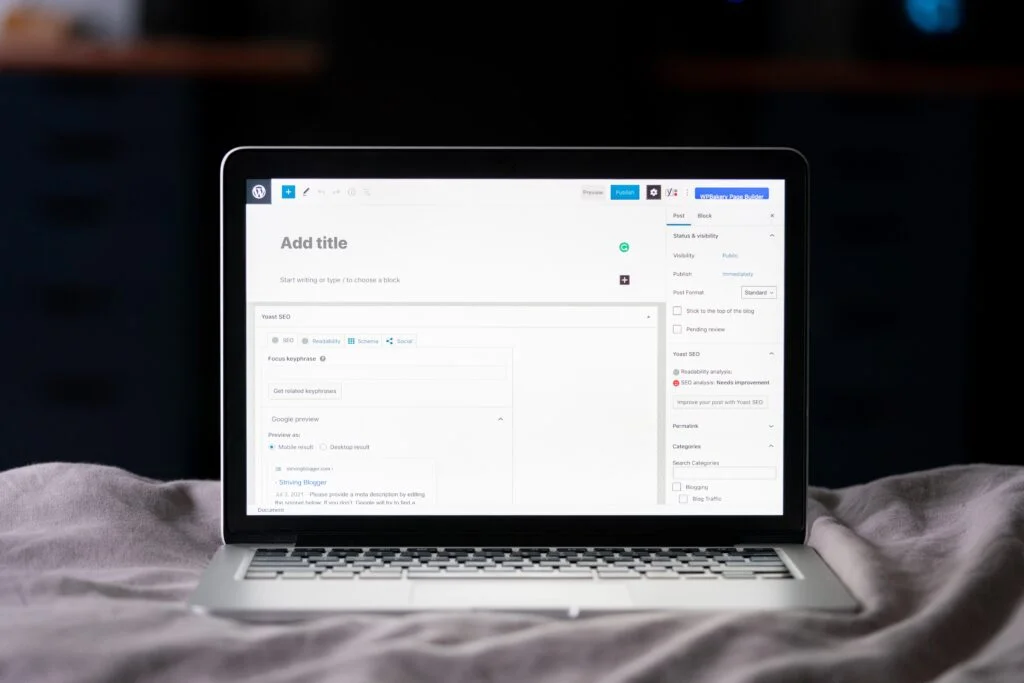
How Can You Minimize the Risk of Plugin-Related Problems?
As you can see, plugins can cause some issues that you definitely want to avoid. But how do you do that? Well, there are several things you might want to pay attention to.
Research plugins well before installing them
If you want a high-quality user experience, you need high-quality plugins. Not all WordPress add-ons meet the high criteria you should set, so every plugin you install should go through a careful vetting process.
Check out who developed the plugins and try to find out more about their previous work. Read online reviews to find out what other people think of the plugin before installing it. They can tell you if the plugin is full of bugs or is missing vital features.
Ideally, you will also have a staging environment to test each and every plugin before putting it into production. This minimizes the risk of any unwanted surprises when the new add-on goes live.
Keep your plugins up-to-date and stay away from unsupported add-ons
The software that powers your website must be up-to-date all the time. This includes your plugins.
On the one hand, installing every single update helps you keep up with the latest trends in website development and gives you access to innovations you can use to keep your visitors interested. On the other, it gives you all the security patches as soon as they’re available.
The updates are something you need to keep in mind even before you install a plugin. If an add-on doesn’t receive regular updates, it may mean that the project has been abandoned by the developer. In the long term, this may result in unplugged security holes and compatibility issues that are impossible to resolve.
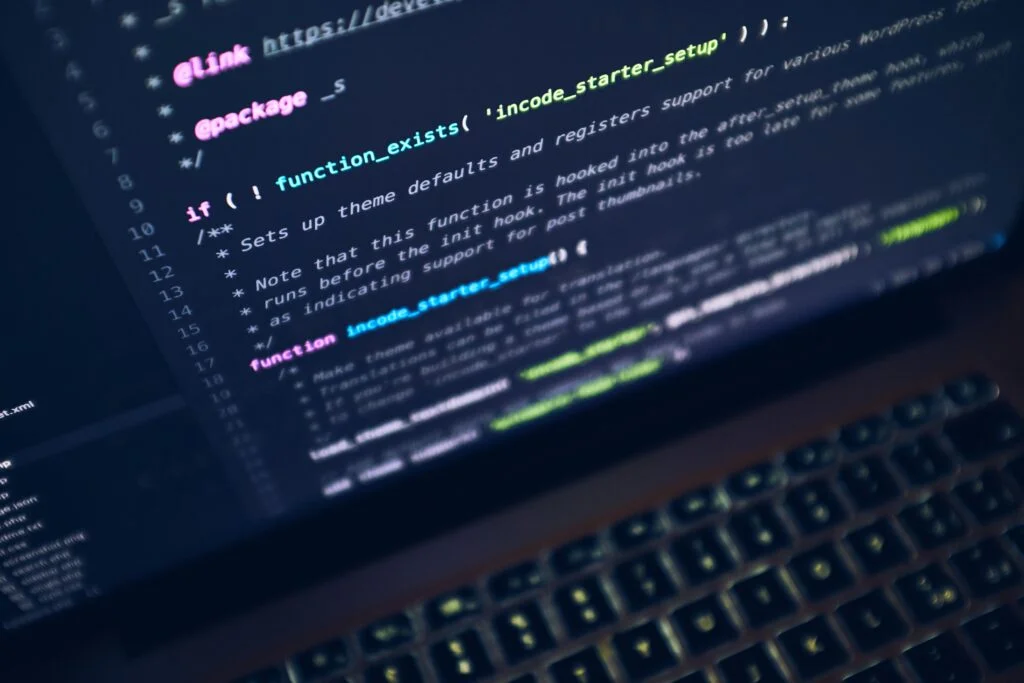
Consider a non-plugin solution
Plugins are an essential part of any WordPress project. Yet, as we’ve established already, they do have unwanted side effects sometimes. In some cases, they simply aren’t the best possible solution.
For example, if you need a very basic contact form, most of you will probably set up a plugin and solve the issue with a couple of clicks. However, if you take the time to do some research, you’ll find that you can do it manually. What’s more, there are detailed instructions online to guide you through the steps, even if you don’t have any coding skills.
It’s undoubtedly the more complex and time-consuming option, but by skipping the plugin, you will manage to lower your resource usage a bit, which could be pretty vital if your hosting account isn’t powerful enough.
Obviously, the manual approach isn’t always the best one. While you’re deciding which path to take, you need to consider things like the project’s requirements, your personal technical skills, and the amount of time you’re willing to invest in doing things the old-fashioned way. A professional developer may be required if you want to create something truly custom, though you have to think about whether the endeavor is worth the extra cost.
Check out third-party diagnostics and troubleshooting tools
If your WordPress website misbehaves, most experts recommend trying to deactivate all plugins one-by-one to try and find out which one is causing the issue. It is indeed one of the most effective ways of identifying issues, but it would be better if you eliminate the problems before they manage to occur.
There are quite a few third-party tools that promise to scan your website, identify potential issues, and advise what you can do to solve them. They can point you to anything from outdated and inactive themes and plugins to the PHP version you’re using.
Some come in the form of a plugin, and others scan your website remotely. Obviously, before you use any of them, do your due diligence and see if they will be beneficial for your particular use case.
Only keep plugins you actively use
It’s a good idea to regularly go through the list of installed plugins and remove those you no longer use.
The cleaner the WordPress installation is, the more secure it is. The number of plugins impacts your CPU, RAM, and disk space usage, as well, so keeping your add-ons in check can free up some resources and make for quicker loading speeds and more stable performance. It could also save you money on upgrading your hosting plan.

Conclusion
Plugins are an integral part of the entire WordPress experience, and you can’t really build a successful project without them. They can be immensely helpful in creating an interactive, functional website that keeps visitors interested and gives them the features they need.
Indeed, plugins can cause a few headaches sometimes, but if you know how to manage them correctly, you should minimize the number of problems and deal with them more efficiently.
FAQ
Can I build a website without WordPress plugins?
You can theoretically build a WordPress website without plugins, but unless you have the coding skills to customize some of the WP core files, you’ll struggle to add the functionality you’re most likely after. In addition to enabling features and functions that are unavailable by default, plugins can also improve your website’s loading speeds and help it achieve better search engine rankings.
What sort of plugins do I need for my website?
Plugins can be useful for anything from setting up a contact form, through improving your website’s performance, to adapting WordPress to serve as a platform for creating a completely different type of project. The range of plugins you choose to install on your website depends on your individual project and the objectives you’ve set yourself.
What is the primary benefit of using WordPress plugins?
Plugins make WordPress an extremely versatile platform for building an incredibly broad range of websites. In addition to this, it automates a lot of the everyday maintenance tasks you’re responsible for and optimizes the underlying platform for a better user experience.
Thanks to them, users who don’t have any advanced technical skills can easily run their website and achieve their goals. Meanwhile, more experienced administrators can save a lot of time and focus on building the business.



