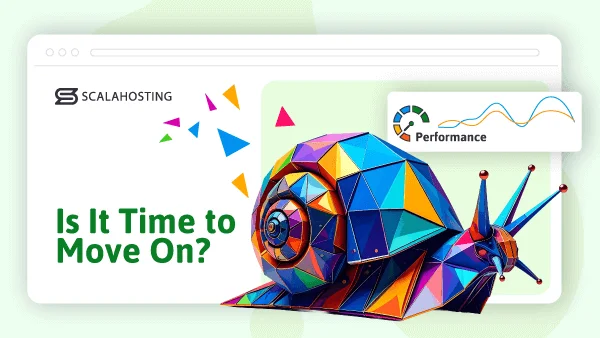Wix and WordPress are two of the world’s biggest website-building platforms, and the fact that you’re on this page means that you’re considering them for your new project.
To determine which of the two is more suitable, you need to explore their key differences, learn how they work, and understand how they help with each aspect of your website’s development.
Sounds like a challenge, but thankfully, we’re here to help.
Wix vs WordPress In a Nutshell
WordPress is by far the world’s most popular site-building application. According to W3Techs, it powers over 40% of all websites and has a 60%+ share of the CMS market.
Wix is nowhere near as popular. It’s used by about 4% of all websites, and its CMS market share sits at just under 6%.
In other words, for every Wix website, there are about ten projects powered by WordPress. However, this doesn’t mean Wix should be underestimated.
The application is quoted as the fastest-growing CMS, displaying a 1,600% surge over the last ten years. Despite the seemingly small market share, it’s the third most popular platform of its kind after WordPress and Shopify.
It’s impossible to beat WordPress in terms of popularity. However, Wix’s growing user base suggests that in some aspects at least, the world’s biggest content management system is facing stiff competition.
Let’s see if that really is the case.
Wix vs WordPress: Apples vs Oranges?
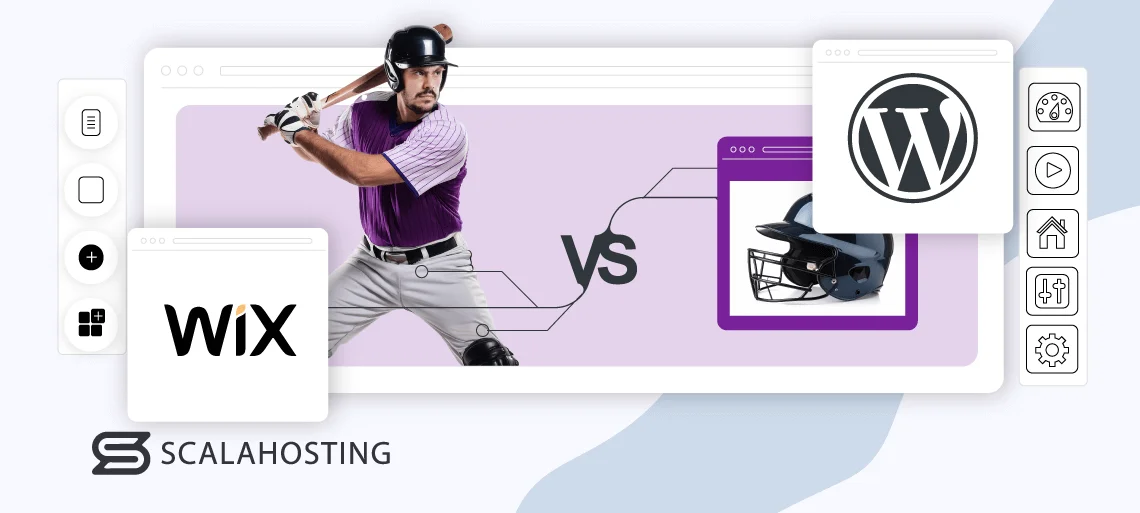
Many people would say that it’s wrong to draw comparisons between Wix and WordPress. This is based on a somewhat outdated view of what the two platforms do and who they serve.
In the past, site builders like Wix were predominantly used by people who just wanted to experience the feeling of owning a website. These platforms were mainly used for hobby projects and sites that weren’t monetized.
Meanwhile, entire businesses have been built around WordPress for nearly two decades. For example, the hosting industry has changed a lot due to WP’s unrelenting rise in popularity. There are development agencies focusing entirely on the CMS, and quite a few other experts make a living from it.
Compared to Wix, WordPress requires more work. Still, the people and organizations using it have never minded investing the time and effort to build unique websites that generate a lot of traffic and revenue.
In other words, in the past, the choice was pretty straightforward: if you’re serious about your project, you’d pick WordPress; if you’re just looking for something interesting to do in your free time, you’d probably go for Wix.
Over the years, the lines have blurred.
On the one hand, hosting providers have built and implemented dozens of tools that make WordPress easier to work with, and the CMS itself is getting increasingly user-friendly. At the same time, Wix is growing and catching up in terms of functionality. It’s no longer just a plaything for hobby websites.
So, whether you’re building a small blog or setting up a serious online business, both WordPress and Wix are suitable platforms. However, there are differences in almost all aspects of website development.
Wix vs WordPress: Key Differences
Clearly, Wix and WordPress aren’t as far apart as some people might have you believe. That said, if you are to pick the correct one for your project, you must know how your choice will affect the overall website-building experience.
The table below should give you a quick overview.
| Wix | WordPress | |
|---|---|---|
| License | Proprietary Pro: An all-in-one solution developed by a proven company. Con: Your site will be developed in a locked ecosystem, which limits flexibility. | Open-source Pro: Complete freedom to modify and extend the app’s functionality. Con: Manual setup and more maintenance. |
| Hosting | Fully hosted Pro: The software is packaged with the hosting service, so you have one less thing to think about. Con: Less control over the website and the components driving it. | Self-hosted Pro: You decide who is responsible for hosting your site. Con: You need to find a suitable host and plan your budget accordingly. |
| Ease of use | A drag-and-drop interface and heavy AI implementation. Pro: It’s extremely easy to create a unique-looking, functional website and edit it as needed. Con: Some of the functionality can be limited. | One of the most user-friendly content management systems out there. Pro: WordPress presents a much shallower learning curve compared to its key competitors. Con: It still requires some getting used to if you’re new to web development, and making the interface more intuitive could require additional plugins. |
| Ownership and portability | Your site is hosted by Wix. Pro: No setup hassle and no additional web hosting services. Con: You can’t move your site to a different platform if you decide this one is not good enough. | Full ownership of the website and its data. Pro: You’re solely responsible for the website’s deployment and can move it to a different host as often as you want. Con: The site’s performance and reliability depend on your host, so you must find a suitable provider. |
| Frontend design | AI-generated or built with off-the-shelf templates. Pro: You can get started in no time. Con: Once you choose a template, you’re stuck with it. | Created using themes. Pro: You have hundreds of thousands of designs to choose from, and you can build a completely custom one. Con: Most WordPress themes don’t have a drag-and-drop editor. |
| Functionality | Wix has an impressive range of standard features, and additional functionality can be added through the App Market. Pro: Implementing the most common features requires no or minimal effort. Con: The choice of apps is limited, and you’ll have a hard time implementing any custom functionality. | WP’s default functionality is extended with the use of plugins. Pro: If you can think of it, there’s probably a plugin for it. The pool of WordPress extensions is THAT big. Con: Adding too many extensions can cause performance and compatibility issues. |
That was the TL;DR version. Now, let’s delve into the details.
Wix vs WordPress: Important Information
Wix has an entire onboarding mechanism in place. After you sign up, you tell Wix whether you’re building a personal website or a project for a customer. After that, you can discuss your plans with an AI chatbot.
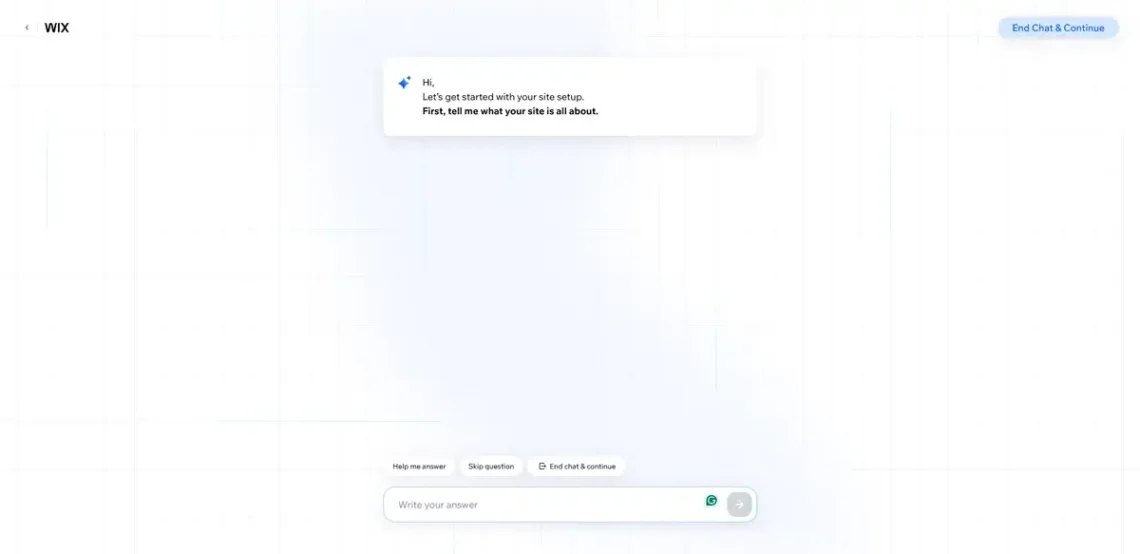
Wix asks you about things like the type of website you’re trying to build, its name, and the desired color scheme. Based on your answers, it sets up your dashboard, integrates the tools you’ll likely need, and makes suggestions that help you get going more quickly.
First, you have a setup wizard that guides you through the process. You pick a domain name and then follow a few steps tailored to your specific website type. For example, if you’re building a blog, the tasks will include writing your first post; if you’re launching an online store, you will be adding a product, etc.
You’d think that getting started with WordPress would be much more challenging. After all, unlike Wix, WP isn’t merely an online service, so it’s not a simple matter of registering an account and starting work on the project.
Your first job is to find a suitable hosting service. This, in itself, may seem like a bit of a nuisance, but it’s a crucially important step.
Among the factors you need to consider is the set of features individual hosts offer. Many providers have special WordPress hosting services designed to get you going as quickly as possible.
For example, some hosts give you access to your new account with WordPress already installed. With others, you set it up yourself, but you get an intuitive interface that makes the process easier and enables you to complete multiple tasks with as few clicks as possible.
For example, if you sign up for a WordPress hosting service at ScalaHosting, you’ll manage your account through SPanel. Inside it, you’ll find WordPress Manager – an all-in-one utility designed to help with every step of your site’s management and development. This, of course, includes the installation.
With SPanel’s WordPress Manager, setting up a new WP installation on your site can take as little as a couple of clicks. The interface looks like this.
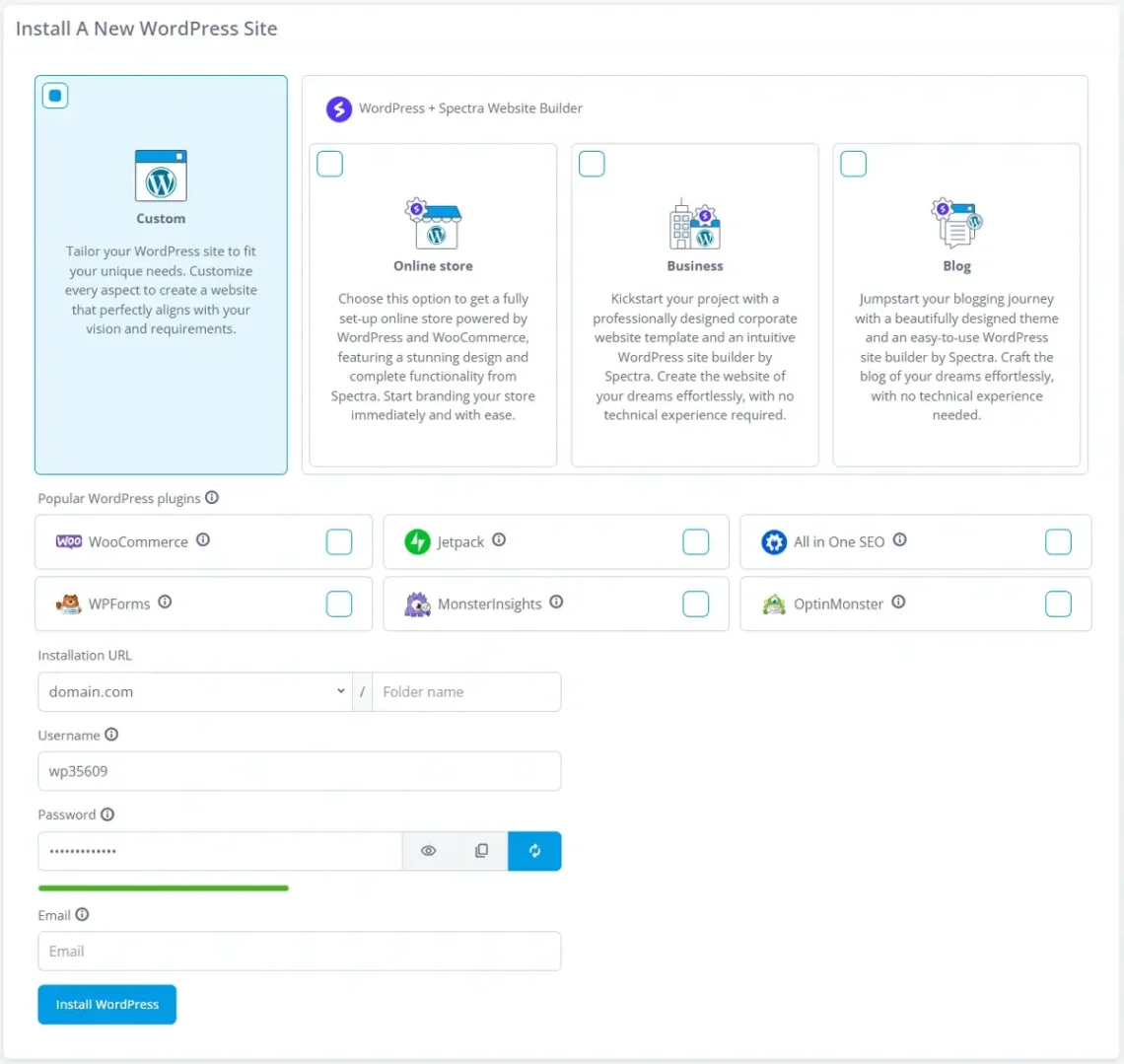
The fields are pretty much self-explanatory. All you need to do is pick an installation folder and admin login credentials, and enter your email address.
There are other options, though.
ScalaHosting recently established a partnership with the developers of the Spectra website builder, so you now have the option of having it installed on your WordPress site straight from your control panel. Moreover, you can pre-configure Spectra to apply templates suitable for the project you want to build.
If you’re not using Spectra, SPanel’s WordPress Manager also allows you to pre-install some other popular WordPress plugins.
Takeaway
Getting started with WordPress takes longer because you first have to pick a hosting provider. On the bright side, however, it’s nowhere near as complicated as you may think.
Wix vs WordPress: Graphic Design & UX
Wix uses the information you give the chatbot to generate an initial design for your site. It’s usually rather basic and uses stock or AI-generated imagery, so this is unlikely to be the final look you go for. You can change it, though.
Wix gives you a Site Brief and direct links to enable common stuff like Contact and About Us pages, editing the site structure, changing the description, etc. AI is heavily used throughout the process. For example, if you want to change the layout to have more images, you can prompt the assistant directly. The same applies if you’d like to go for a different color scheme.
Of course, you can do it yourself through the Editor as well. In fact, the drag-and-drop interface makes the customization process pretty easy.
There are yet more design options. Instead of talking to a chatbot, you can choose one of the 2000+ templates available in Wix’s official template library. You just find the design that best suits your needs and click Edit to start working on your new site. Yet again, all is done through a point-and-click interface.
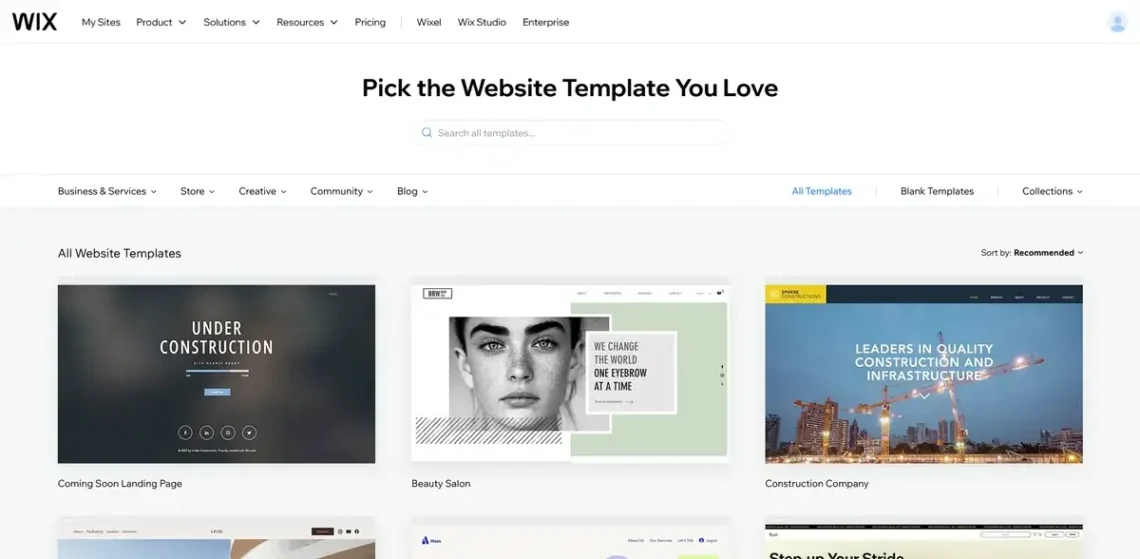
There are a couple of drawbacks, though.
Once you choose a template for your site, you can’t change it. You can edit it as much as you want, but you’re stuck with it. If you want a different template, you have to start all over again.
Furthermore, Wix works in a closed ecosystem. You don’t have access to the template files, so even if you have the skills, you can’t modify the code and make customizations outside the editor.
This isn’t a problem for most Wix users, but it’s worth bearing in mind if you want complete control over your site’s look and functionality.
WordPress doesn’t have an assistant that can generate a startup design. Instead, you need to pick a theme and go from there. This, mind you, could be tricky due to the sheer number of available options.
There are over 13,000 designs available in the official WordPress theme repository, with countless more offered through third-party websites like ThemeForest and TemplateMonster. The ones in the official directory are free, and those on other outlets are often either paid or provided under the freemium model.
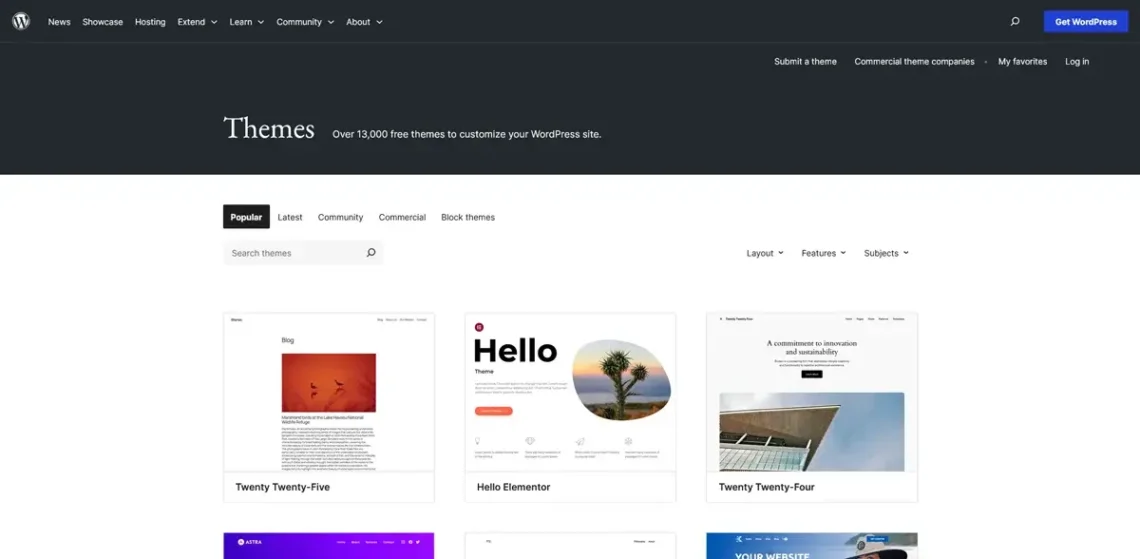
Theme installation is about as simple as it gets. If your theme is in the official repository, you can find it through the WordPress dashboard and set it up with a couple of clicks. If you’re getting it from another provider, you have it as a ZIP archive. You upload it through the dashboard and leave WordPress to extract the theme files in the correct places and make the necessary database entries.
The levels of customization and the interface for making your edits depend on the theme you’ve chosen. Some have limited color schemes and typography options. Others are designed to work with the Gutenberg editor to provide multiple layouts and more freedom over the site’s look. Others still are classified as page builders and come with a drag-and-drop interface similar to Wix’s.
Because WordPress is an open-source platform, the sky is literally the limit. You have full access to the theme’s files and can modify them to implement additional functionality or enable features that aren’t present by default. You can also create your own theme if you can’t find a suitable off-the-shelf one. If you can’t do it yourself, you can hire a professional to build it for you.
Unlike Wix, WordPress allows you to change your site’s design at any stage, whether you’re switching to a free, paid, custom, or ready-made theme.
Takeaway
Thanks to its built-in drag-and-drop editor, Wix is traditionally considered the easiest of the two when it comes to building a unique-looking website. However, the evolving WordPress ecosystem has shaken things up a bit. There are more themes and more customization options than ever.
Wix vs WordPress: Functionality
Modern websites are functional and interactive, and they must provide an excellent user experience and an intuitive interface. Both Wix and WordPress try to give you the tools for achieving this, but their approaches are fundamentally different.
Wix has quite a few features out of the box. Thanks to the AI assistant, the most useful tools for your particular project are available in your dashboard and accessible with a few clicks.
If anything’s missing, you can always search for it in the official Wix App Market. It contains hundreds of apps that act as add-ons and extend your site’s functionality. They can enable anything from simple cookie banners to UI elements essential to your site’s entire experience.
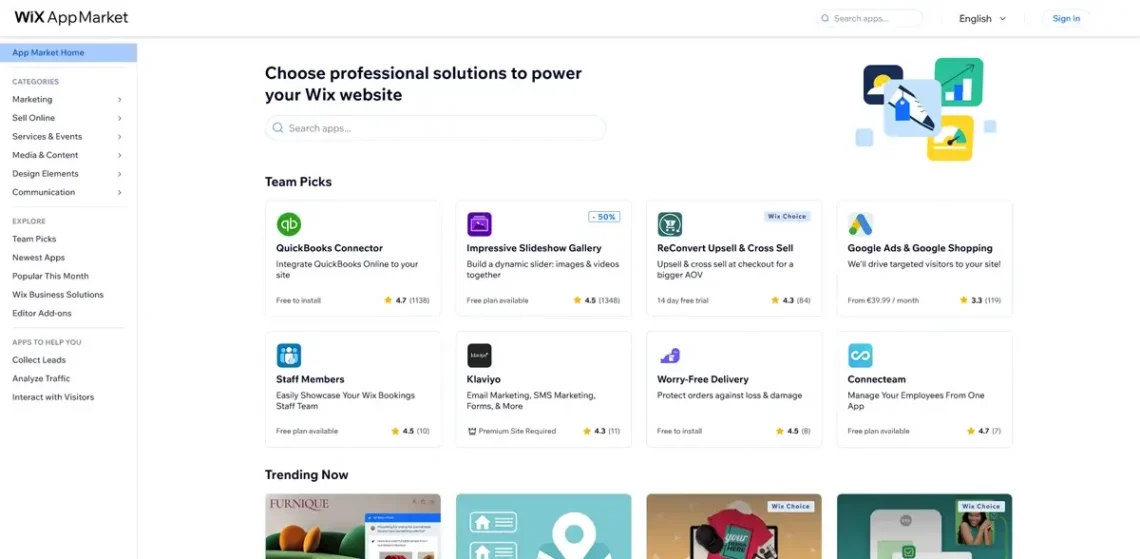
Wix curates the extensions on the app market. There is a dev center where third-party developers can sign up and build apps for Wix websites. The apps can be private or public, free or paid, and always pass a quality check.
The downside of this curation process is that the choice of extensions is limited compared to WordPress. At the time of writing, there are just over 1,300 apps on Wix’s market. By contrast, the official WordPress plugin repository holds over 60,000 extensions, with thousands more available on third-party websites.
The reason for the vast difference is two-fold. On the one hand, you have to bear in mind that although it’s not the world’s biggest website-building application, fundamentally, WordPress is a blogging app. Its default set of features is rather limited, so you need many extensions to create the versatility it’s so famous for.
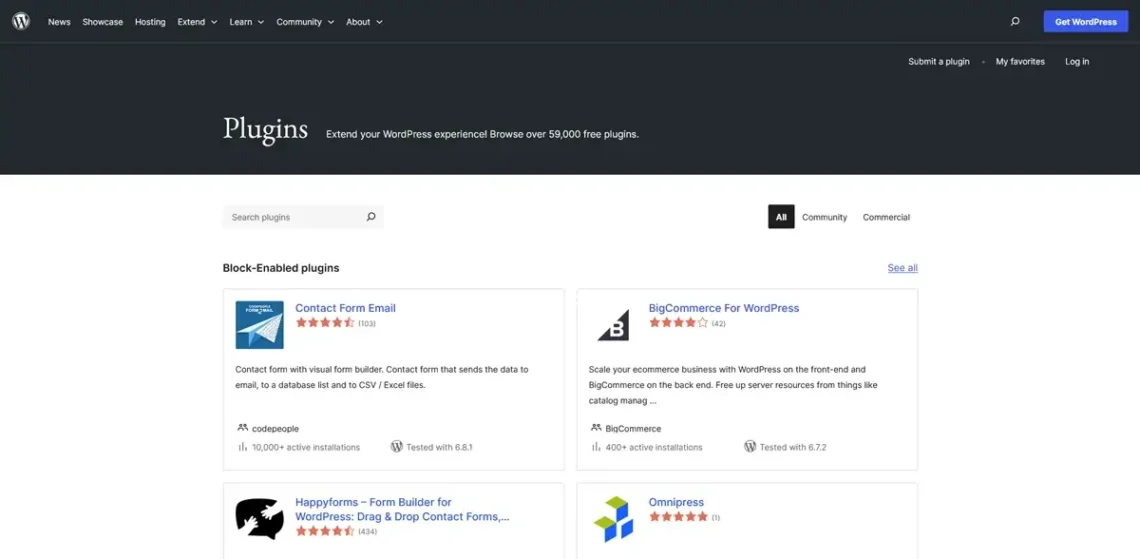
The second factor contributing to the enormous gap between the number of WordPress add-ons and Wix apps is the number of users working with the two platforms.
WordPress’s popularity means there are enough developers to create the plugins that allow website owners to turn their ideas into reality. The upshot is that if you can think of a particular functionality, chances are, there’s already a plugin for it. In the unlikely event that there isn’t, you’ll have no problems finding a developer who can create something custom for you. That’s how huge and easily accessible the WordPress ecosystem is.
Downsides?
The sheer number of available plugins means multiple solutions often offer the same functionality. It’s up to you to pick the best one.
The importance of this task shouldn’t be underestimated. The performance and security of a WordPress website are heavily dependent on its plugins. Every time you install a plugin, you have to be reasonably confident that you’re setting up a high-quality extension that won’t compromise your site’s loading speeds.
You must also keep your add-ons up to date. Security vulnerabilities can be found even in the highest-quality plugins. When a bug is discovered, the add-on’s developer rolls out an update that patches it, and it’s then up to you to install it. If you don’t, you could be putting the entire website at risk.
There’s one more thing to consider. No WordPress website works with a single plugin. In fact, many projects rely on over a dozen add-ons. That’s a lot of software written by many different people.
Compatibility issues are not that uncommon, especially in websites that use a large number of plugins. To avoid them causing havoc with your site’s user experience, your best bet is to set up a staging environment where you test every plugin before adding it to your production site.
Because Wix apps are built to much stricter specifications, compatibility issues on that platform are much less likely.
Takeaway
Wix offers a more polished platform with tools that are easier to access and use. Overall, the lack of manual updates and potential compatibility problems means less maintenance. At the same time, AI can automate the implementation of your required features.
WordPress takes a more old-school approach. You take responsibility for some technical stuff like updates and plugin configuration. As a reward, you can have unmatched control and extensibility, as well as the freedom to create anything you care to imagine (or hire someone to do it for you).
Wix vs WordPress: Performance

Loading speeds can make or break an entire project. They’re critical for the user experience and can affect search engine rankings.
Whether it’s powered by Wix or WordPress, your site must load quickly. But what can you do to ensure that?
If you use Wix, not much. Wix is a fully hosted platform. The hosting infrastructure is provided by the company that owns and supports the builder, so it’s completely out of your control.
The last thing Wix’s developers want is customers complaining about poor loading speeds, so they work on ensuring performance is up to scratch. However, the exact precautions they take to ensure your site runs smoothly are out of your hands.
CDN integration and caching are available by default. However, you can never be sure how Wix manages its hosting infrastructure. Presumably, when it sees more clicks, it silently adjusts your website’s hardware resources to ensure it doesn’t cave in under the weight of all these new visitors.
On the one hand, this is good because you have zero-downtime upgrades without moving a finger. On the other, you don’t know how and when these upgrades happen, and there’s nothing you can do if you feel like they don’t work.
Because Wix is a fully hosted platform, you can’t just migrate your website to another app. So, when you’re getting started, you have to trust Wix to provide you with the speed you’re after. From then on, you keep your fingers crossed that you’ve made the right decision.
By contrast, if you use WordPress, it’s entirely your responsibility. The process starts with choosing a hosting account.
Providers try to serve projects of all shapes and sizes, so you’re often given plenty of choice when it comes to setups. For example, you can start your project on a cheap shared account costing a few dollars per month and upgrade to a more powerful solution as your site grows. Cloud technology allows you to get the hardware resources you need while being extremely flexible with your budget.
It’s not just about the hardware, though. Numerous components and features can make a world of difference. For example, the LiteSpeed web server delivers much more performance than a standard Apache. And if your host gives you the tools to implement a CDN service, your static content will load much more quickly.
The WordPress ecosystem also offers many solutions that impact website speed. Dozens of caching and speed optimization plugins reduce loading times and improve the overall user experience.
This sounds like a lot of work, especially if you have no WordPress experience.
In reality, things aren’t as complicated as they may seem. For example, if you’re considering signing up for a ScalaHosting account, you can talk to our customer support agents, who’ll help you choose the most suitable plan for your project. Once deployed, you can easily integrate your website into the Cloudflare CDN to optimize its speed, and you also get to monitor traffic and server load through your control panel, so you’ll know when you need an upgrade.
Caching plugins can also give your site a significant boost. Configuring them can seem complicated, especially to less experienced users, but fortunately, there are plenty of guides showing you how to make the most of them. For example, you can look at our detailed walkthrough of WP Rocket’s features.
Takeaway
You can have a fast website with both Wix and WordPress. A small WP website can efficiently run on a cheap shared account, and Wix has plenty of performance-oriented features to ensure you’re launching your website in a reasonably optimized environment.
However, once the project starts growing, things become very different. With Wix, you rely on the app’s developer to give you the performance you and your visitors want to see. If you’re unhappy with the service, there isn’t much you can do.
WordPress, on the other hand, is entirely dependent on you. You’re the one choosing the hosting environment and deciding what sort of speed-boosting techniques you can implement. If you want better performance, you can make changes to the setup and see some actual results.
Wix vs WordPress: SEO
The ability to rank your website high could mean the difference between a successful website and a colossal waste of time and money for no real results. Every modern website-building platform has its own approach to SEO, so it shouldn’t be a surprise that the tools and utilities offered by Wix and WordPress are quite different.
Let’s start with Wix.
In the past, Wix was often used for “let’s see what happens” projects, so SEO was rarely a priority. Today, things are a bit different.
Wix now powers many serious online businesses. Livelihoods depend on the app, so it must provide users with the tools they need to be competitive SEO-wise. In typical Wix fashion, it does it in a very novice-friendly way.
If you log in to your Wix dashboard and go to Site & Mobile App > SEO, you’ll see an SEO Setup Checklist. The checklist will be created after you provide more information about your project. Wix first asks you for your company’s name and whether you want to build a local or a global venture. Finally, you need to enter up to 5 keywords you want to associate with your site.
Based on the provided information, Wix creates a series of tasks designed to land your website on the search engine results pages and then push it to the top.
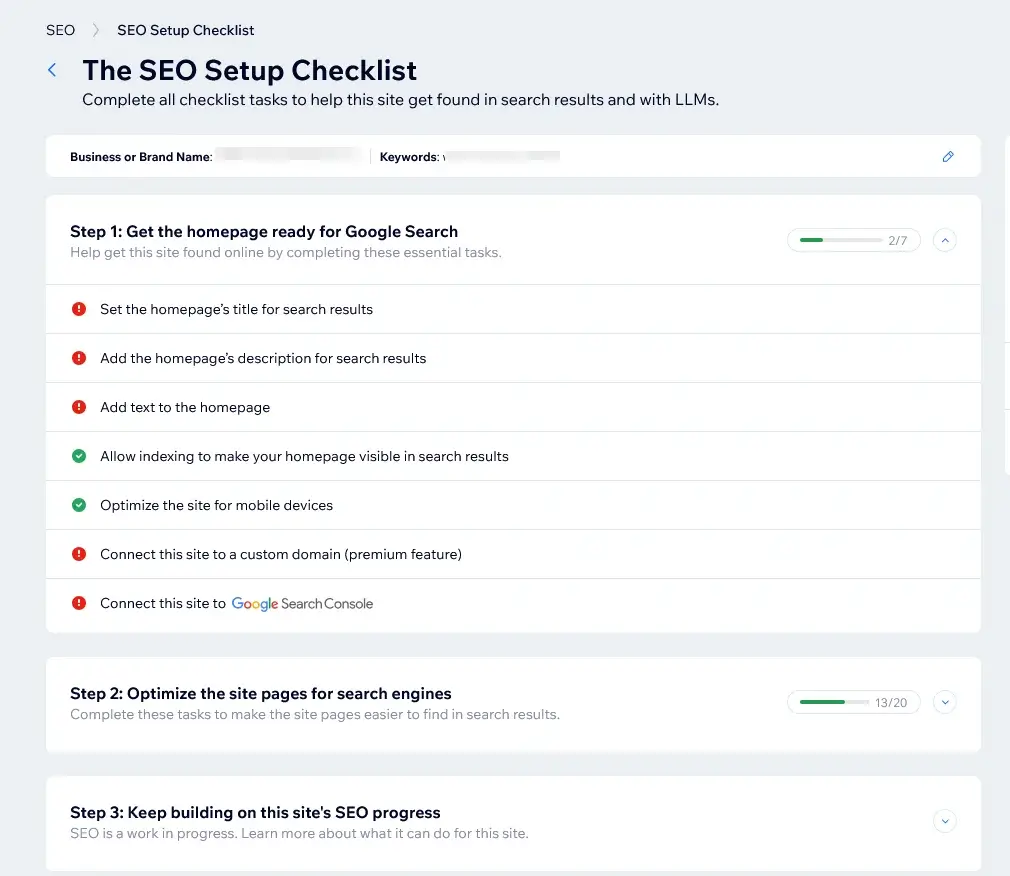
Once you go through the checklist, you should maximize your chances of achieving high search engine rankings and boosting traffic. That’s the theory, anyway. Before delving into how well this mechanism works, let’s see how WordPress users tackle search engine optimization.
The process is much more hands-on. Given the massive range of websites WordPress powers, you might be surprised to learn how few SEO-related features it has out of the box.
You don’t get to answer questions and go through carefully curated lists of tasks. Instead, you can modify your site’s permalinks, add alt tags to images, and use the built-in content formatting tools to make your site easier to crawl and index.
This is unlikely to be enough on its own, but yet again, you can rely on WordPress’s modular architecture and the global open-source community to achieve the desired results.
Plugins like Yoast SEO and All-in-One SEO aren’t just tools that help you attract more clicks. They’re comprehensive search engine optimization solutions packed with features essential for your Google rankings. Among them, you’ll find utilities for keyword optimization, sitemap generation, redirect managers, breadcrumbs and internal linking suggestions, social media tag managers, and many more.
Are they easy to work with?
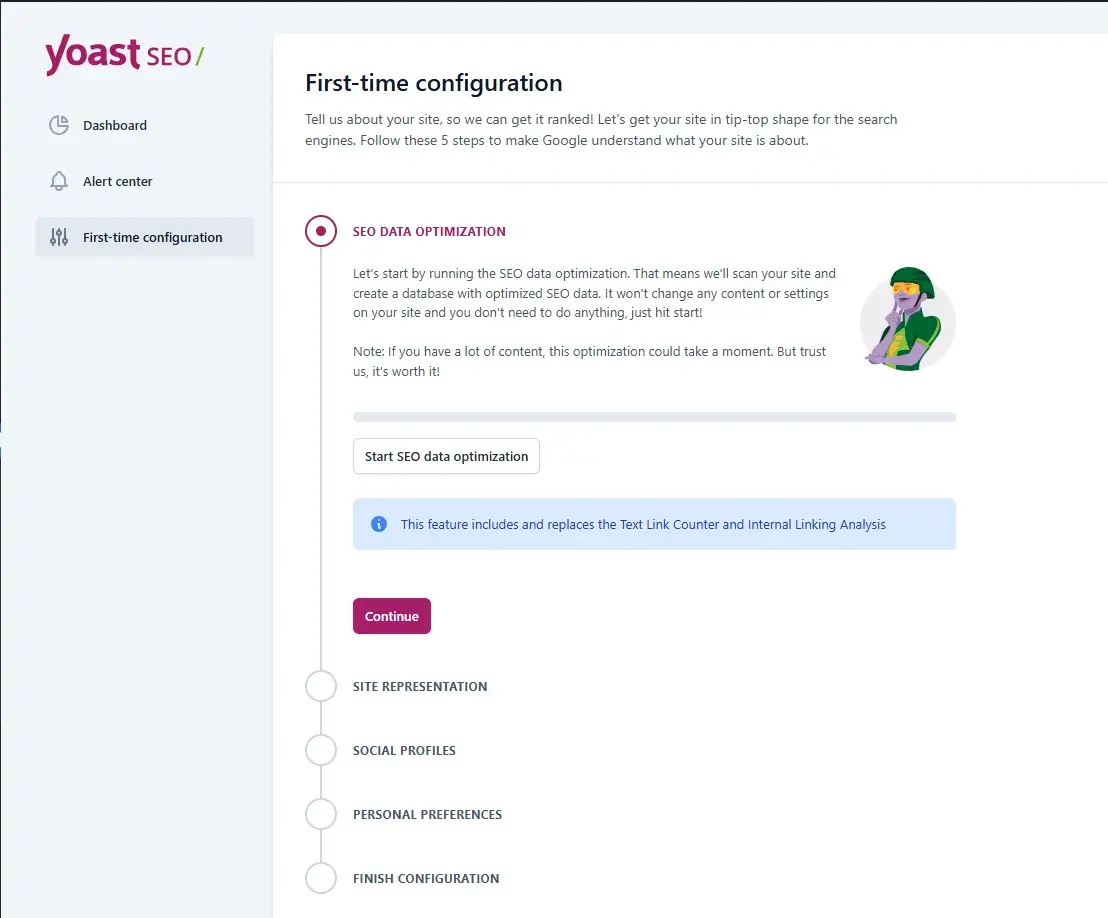
Novices may be overwhelmed by the huge number of options offered by modern SEO plugins. As with performance plugins, however, there are plenty of online resources that can help.
The add-ons are built by SEO experts who keep their fingers on the industry’s pulse. The competition between them is stiff, so they’re in a constant race to implement the latest traffic-boosting techniques into their products.
Wix is more restricted in this aspect. The SEO features you get are entirely dependent on Wix’s developers. There is no open community to build new tools, and even if you have the technical skills to implement something custom, your hands are tied because you don’t have access to the actual code.
Takeaway
Wix’s developers have implemented many SEO-oriented features over the years, and websites built on this platform stand a much better chance of ranking high now. However, Wix is still very much a closed platform, and its capabilities are limited to what its developers decide to introduce.
There are no such limitations with WordPress. The WP community builds integrated SEO platforms that come with all the tools and features you can think of for improving search engine rankings and boosting the site’s popularity. Even if something’s missing, you are free to implement a custom solution straight into the code.
Wix vs WordPress: Support

Both Wix and WordPress are fairly user-friendly, but this doesn’t mean you won’t hit a roadblock while building your website. Chances are, you will need help with a particular task at some stage.
So, what can you expect from the two platforms?
Being fully hosted, Wix’s developers are responsible for giving you access to the software, building and maintaining the hosting infrastructure, and providing support while launching your new business. The company has a dedicated support team available 24/7 via live chat and email. The more expensive paid plans promise quicker response times and the ability to contact technicians over the phone.
In addition to a dedicated support team, Wix has quite a few step-by-step tutorials on various subjects. The platform’s popularity has grown over the years, as has the demand for information, so independent blogs and forums can also be an excellent source of Wix-related tips and resources.
By contrast, WordPress is free to download and install, and from then on, you’re on your own. Well, not quite.
Indeed, there’s no live chat or a ticketing system handled by a team of support specialists who can review your case, answer your questions, and provide guidance. Still, by launching your project with WordPress, you become a part of one of the world’s biggest online communities.
Tens of millions of people use WordPress, and whatever difficulties you’re facing, chances are, someone has been through them before you. They have probably asked for help online, and because there are so many WordPress gurus, they’ve likely received an answer. In other words, the information you need is just a Google search away.
In addition to all this, many businesses provide a broad range of WordPress-related services and maintain a vast pool of videos, tutorials, and other learning resources that can be invaluable.
As you progress, you may feel like you’re getting into it and eventually decide to make a living out of the world’s biggest CMS. Yet again, the vast WordPress ecosystem means you can complete one (or more) of the hundreds of available courses and become a full-time developer.
Takeaway
Most proprietary platforms have a centralized support team that maintains the service, reacts to technical problems and disruptions, and answers questions. Wix is no exception. Its support agents are available 24/7 and should be able to resolve any issues as quickly as possible.
WordPress doesn’t have a dedicated team of support agents, but it has a vast online community of people ready to help and have the expertise to do it. They aren’t paid to assist you, so you can’t expect them to hold you by the hand, but they can certainly point you in the right direction.
ScalaHosting and WordPress
ScalaHosting started in 2007 when WordPress was four years old, and Wix was just three. We’ve seen Wix evolve and witnessed the WordPress revolution first-hand. As a hosting provider, our focus has been on the latter, and throughout the years, we’ve helped thousands of WP projects get off the ground.
This experience has allowed us to configure our services to provide the best hosting environment for WordPress websites.
We have WordPress hosting packages specifically optimized for the app. They are built to serve projects of all shapes and sizes, so we offer a broad range of services with different hardware resources and limitations.
For as little as a few dollars per month, you can get a shared hosting package and use it as the perfect launchpad for your brand-new website. The servers your website will be deployed on use state-of-the-art hardware, and all installed components have been configured to be as fast and reliable as possible.
When your website reaches the limitations of the shared hosting setup, you can easily migrate to one of our cloud-based virtual private servers. They come with guaranteed hardware resources, meaning you can expect a much more consistent and predictable website performance.
The cloud infrastructure gives you unmatched flexibility and scalability. You don’t need to pick a preset hardware configuration. Instead, you can specify the processing power, memory, and storage as per your requirements and avoid paying for resources you don’t need. As your site grows, you can be as flexible as you like with your upgrades as well.
Both shared and VPS accounts are offered with SPanel – ScalaHosting’s all-in-one management platform. In addition to all the tools you’d expect from a modern web hosting control panel, SPanel has a suite of WordPress-specific utilities designed to make your life easier.
Here’s a quick overview of the things you can do with our WordPress Manager:
- Install and uninstall WordPress
- Set up and configure popular plugins like Spectra, WooCommerce, Jetpack, All in One SEO, etc.
- Create a staging site
- Scan for malware
- Change the admin password
- Log in to the WP dashboard
Feel free to contact our sales specialists if you want to learn more.


Conclusion
There are many things to consider when choosing between two website-building platforms. In the case of Wix vs. WordPress, we’re talking about two completely different types of applications, so it’s even more important to bear in mind how they can affect every aspect of your site’s development and future.
Once you see the actual differences, picking the most suitable solution for you shouldn’t be too much of a problem.
FAQ
Q: Is Wix easier than WordPress?
A: Yes, Wix is more user-friendly than WordPress. Quite a few tools come as standard, so getting started is easy, and the drag-and-drop interface is suitable even for complete novices. WordPress may take some time to get used to, comparatively, but it does offer much more customization freedom once mastered.
Q: When not to use Wix?
A: WordPress is by far a more flexible choice. For example, if you use Wix, you can’t switch between templates without rebuilding the entire website. The SaaS model also makes it impossible to move to a different hosting provider. With WordPress, you have full ownership and control over the entire project.
Q: Is WordPress really free?
A: Yes, WordPress is open-source and 100% free to use. However, don’t forget you have to pay for web hosting and a domain name. Some themes and plugins may be subject to additional fees as well.
Q: Can you move a Wix site to WordPress?
A: Wix websites aren’t designed to be migrated to other platforms. That said, some WP plugins allow you to import data from site builders like Wix. You can also hire a developer to recreate your Wix website’s design and functionality using WordPress. Just bear in mind that it’s not a simple process.
Q: Does Wix or WordPress offer better ecommerce functionality?
A: Both Wix and WordPress can be used to build and launch online stores. Wix provides an integrated and user-friendly ecommerce solution with built-in features for managing products, payments, and inventory.
If you use WordPress, you’ll rely on WooCommerce – a WP plugin that has grown into the world’s most popular ecommerce platform. Yet again, it’s a bit more work, but you get more freedom to customize and grow.