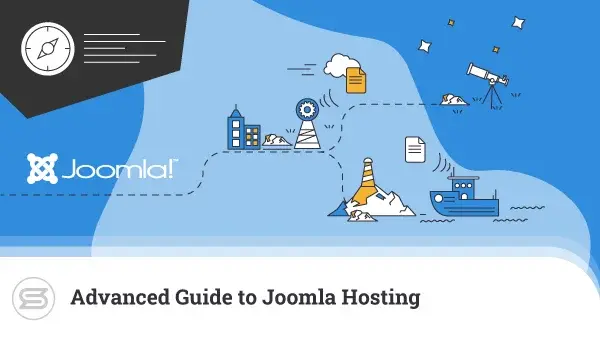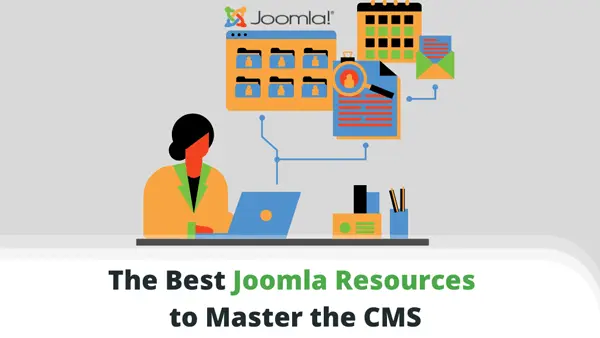If you want to make your Joomla-powered website stand out from the competition, you can’t afford to ignore even a single aspect of its development.
For example, ranking the site higher on the search engine results pages (SERPs) is just as important as ensuring your visitors enjoy a great user experience.
Believe it or not, you can kill these two particular birds with a single stone called search engine friendly URLs (or SEF URLs).
Let’s see how they work.
What are SEF URLs?
Imagine that you’re looking for a getting started tutorial on Joomla. You end up on a message board where people have posted a couple of links with the resources you need.
One of the URLs looks like this:
- https://domain.com/categoryid=123pageid=123456
The other one looks like this:
- https://domain.com/tutorials/getting-started-joomla/
Right off the bat, you can see that the second link looks better. A single glance tells you what you can expect to find at the address, and as a result, you are more likely to visit it without hesitation.
The UX advantages are obvious, but there is another reason why you might want to make your addresses look like the second rather than the first URL.
In addition to people, search engine bots will also be looking at your URLs. If they can see what your content is about from the address itself, you’re much more likely to appear higher on relevant SERPs.
That’s why URLs like the second one above are known as search engine friendly URLs.
But how can you optimize your Joomla site’s addresses for the best possible SEO performance?
Well, Joomla itself has a few settings you can tweak and make your URLs prettier. Let’s have a look at them.
Enabling SEF URLs in Joomla
Joomla has a built-in option for enabling search engine friendly URLs. If it’s disabled, a typical article’s address looks something like this:
- http://www.domain.com/index.php?option=com_content&view=article&id=1:article-number-one&catid=8&Itemid=102
If it’s enabled, the URL to the same article can look like this:
- http://www.domain.com/index.php/category-one/article-number-one
The second address has much more SEO potential and is more likely to attract attention from users.
Here’s what you need to do to enable it:
1. Log in to Joomla’s back end.
The default login URL is https://yourdomain.com/administrator.
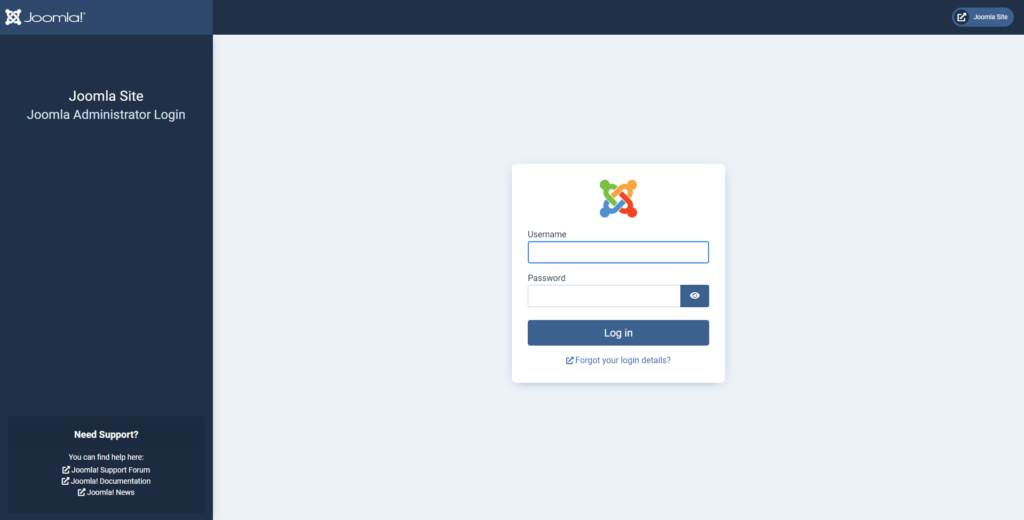
2. Go to Global Configuration.
If you use Joomla 3 or older, you can find the settings under the System menu. In Joomla 4, the shortcut is on the dashboard’s homepage.
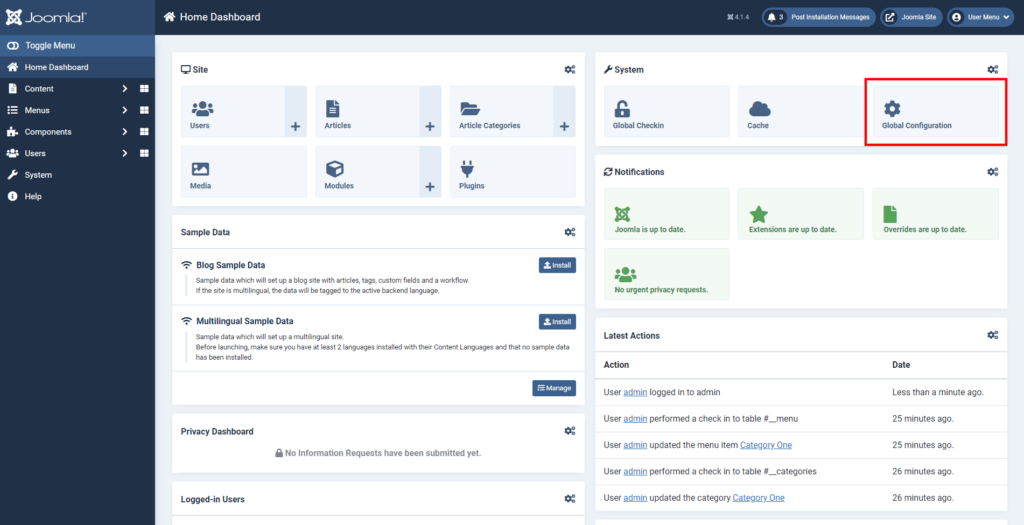
3. Go to the SEO section and ensure the Search Engine Friendly URLs toggle is switched on.
If you use Joomla 4, you’ll need to scroll down a bit to get to the SEO section. In older versions, it’s near the top of the page.
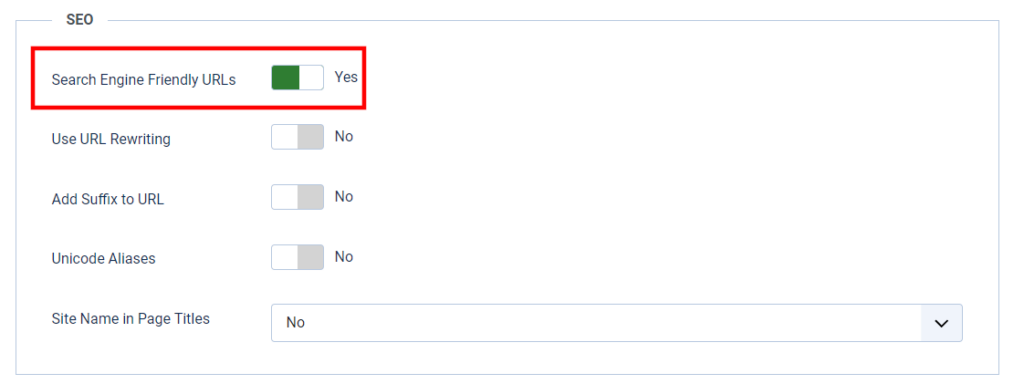
Because of the obvious benefits of SEF URLs, the option is enabled by default in recent Joomla versions.
4. Save the configuration.
Don’t forget to save the changes using the Save or Save & Close buttons.

Removing index.php From Your Joomla URLs
You can improve your site’s URLs further. With SEF URLs enabled, every page address contains index.php (e.g., http://www.domain.com/index.php/category-one/article-number-one).
If you want, you can get rid of it with relative ease.
Here are the steps:
1. Access the website’s document root.
This time, you’ll first need to use an FTP client or your hosting account’s file manager to navigate to your site’s document root folder. Usually, it’s the public_html directory.
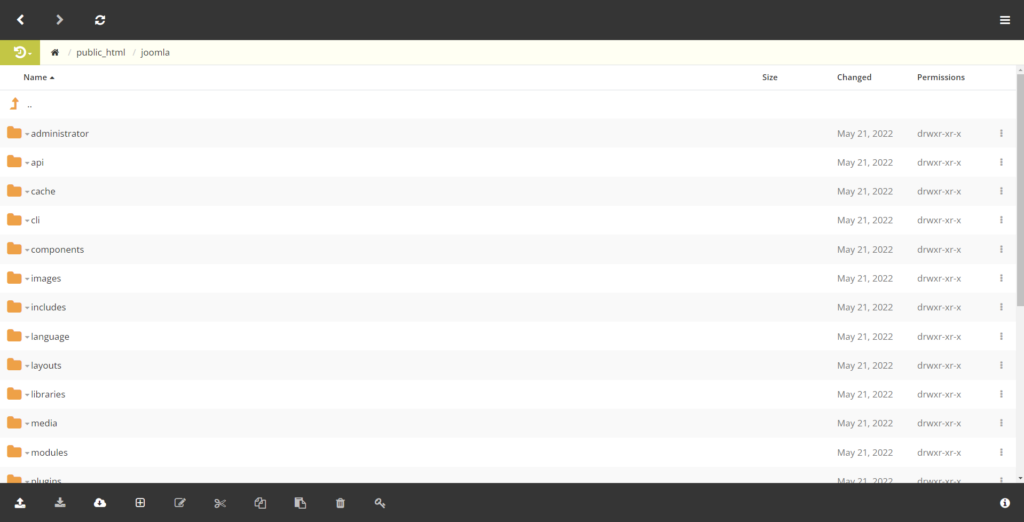
2. Find the htaccess.txt file and rename it to .htaccess.
If you get this step wrong, you’ll have quite a few 404 errors, so make sure you pay attention. Remember that “.htaccess” starts with a “.” and there’s no extension at the end.
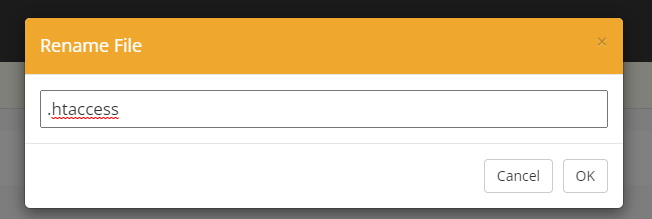
3. Go back to the Joomla dashboard.
The next step is to go back to the Joomla administration dashboard at https://yourdomain.com/administrator/.
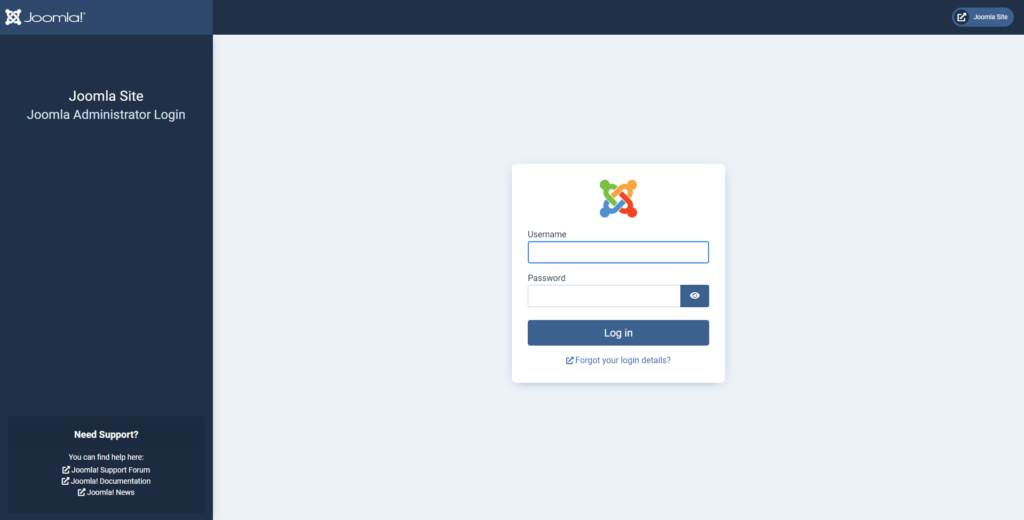
4. Go to the SEO section on the Global Configuration page and enable the Use URL Rewriting toggle switch.
The toggle switch is just below the one you used to enable SEF URLs.
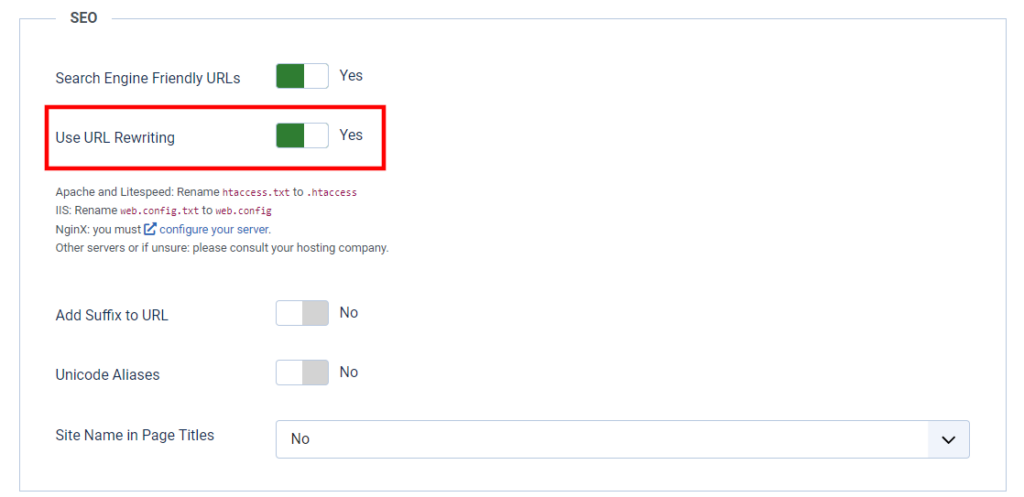
5. Save the changes.
NOTE: The method above works only if you use Apache or LiteSpeed Web Server. Also, you need to make sure that the mod_rewrite module is installed and enabled. If you use another web server (like Nginx or Microsoft IIS), you may need to edit its configuration files.
Unicode Aliases
Before we get into Unicode aliases, we should probably mention a few words about what an alias is.
It’s a machine-friendly string of text representing the title of a piece of content on your Joomla site (it could be an article, a menu item, a category, etc.). The alias is usually a part of your site’s URL pattern.
It can only consist of lowercase letters and dashes, and in the editor, you have a field so you can modify it.
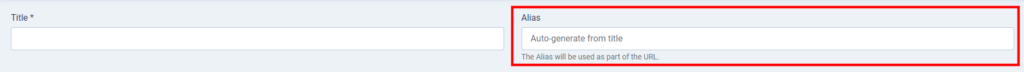
If you leave it blank, Joomla will generate the alias automatically, basing it on the item’s title. For example, if the article’s title is “Article Number One,” the alias will be “article-number-one.”
Things are slightly more complicated if you use non-Latin characters in your titles. Out of the box, Joomla simply transliterates them in the auto-generated aliases. So, by default, the alias of an article named “記事ナンバーワン” will be “ji-shinanbawan.”
This could be a problem when a search engine bot tries to read the alias. While a Japanese speaker may be able to decipher it, the crawlers will struggle to understand what the page is about. The solution is to allow Unicode characters in Joomla aliases.
All you need to do is turn on the Unicode Aliases toggle switch in the SEO section of Joomla’s Global Configuration page.
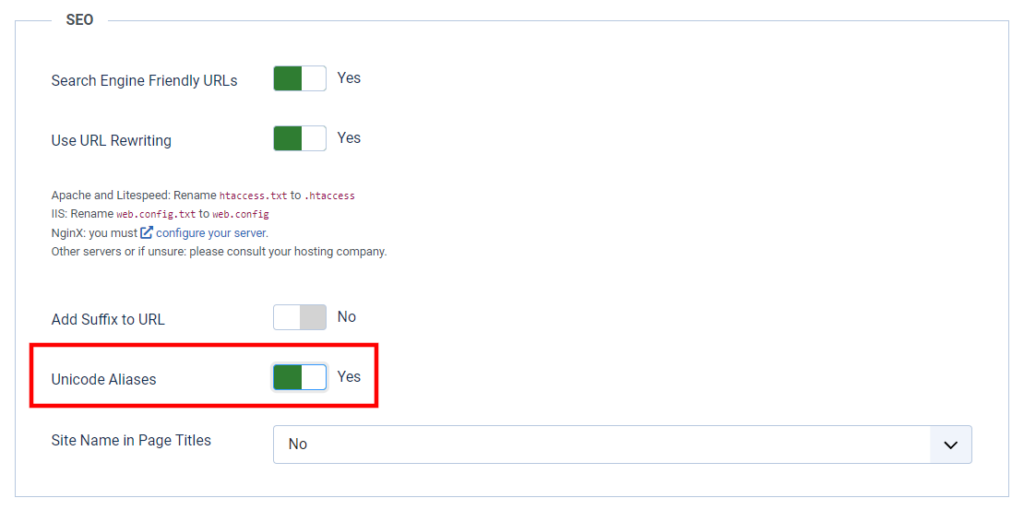
Of course, if your titles only use Latin characters, you can leave the switch disabled.
Adding Suffixes to URLs
There’s one more toggle switch related to your URLs on Joomla’s Global Configuration page.
It’s labeled Add Suffix to URL, and it adds the page’s file extension to the URL. So, if it’s enabled, https://domain.com/category-one/article-number-one becomes https://domain.com/category-one/article-number-one.html.
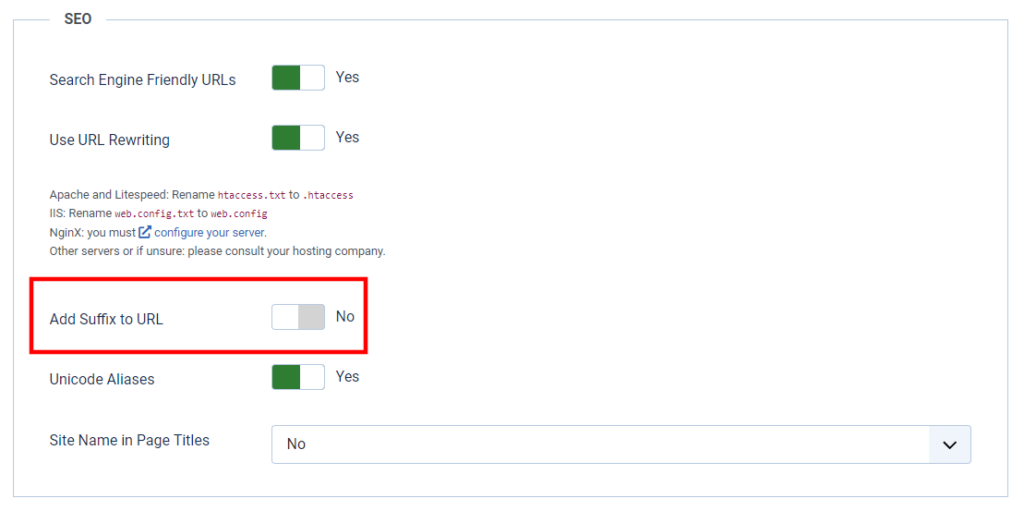
There’s some debate on whether or not this impacts your site’s search engine rankings. Some people say that the longer URL is bad for your SEO performance, while others claim that the extension bears absolutely no consequence on the page’s SERP position.
The truth is, the option is disabled by default, and it appears that most website owners prefer to keep it that way.
Enabling and Disabling Article IDs in URLs
Joomla also lets you add or remove the article ID from your URL.
For example, you can have an address that looks like this:
http://www.domain.com/category-one/1595-article-number-one
instead of this:
http://www.domain.com/category-one/article-number-one
Article IDs in URLs are disabled by default, and there’s no evidence to suggest that they can help with SEO. However, some website owners find it easier to track the site’s content if they’re visible. To enable them, go to Content > Articles and click the Options button.
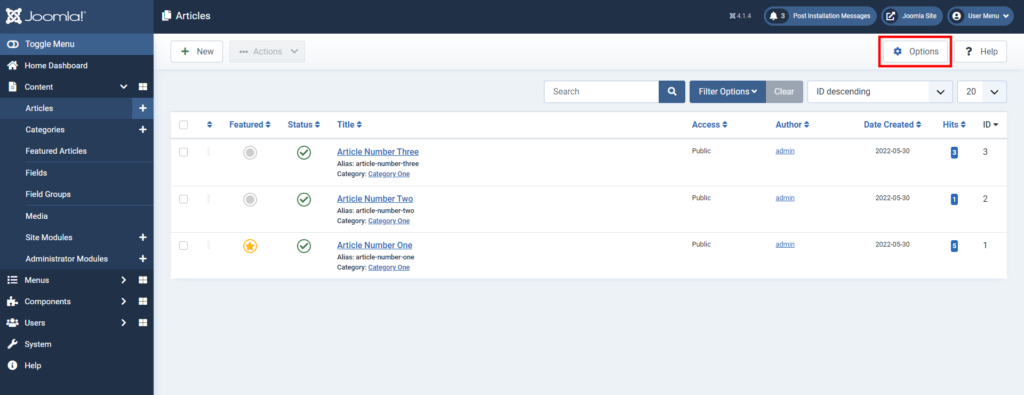
Open the Integration tab, and you should be able to see the toggle switch.
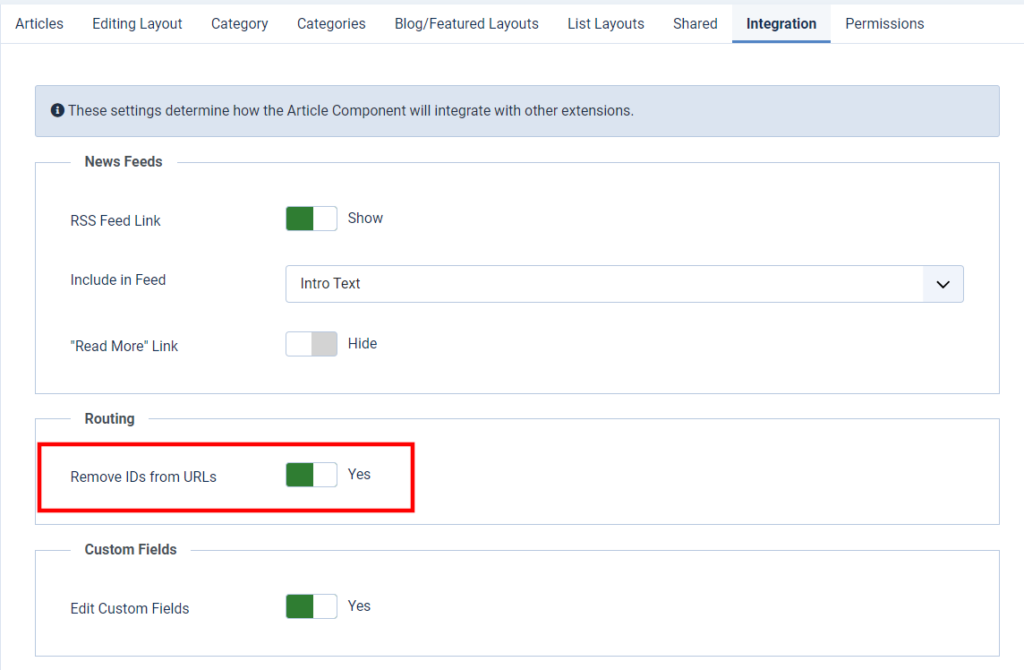
Don’t forget to save the changes you’ve made.
More URL SEO Optimization Tips
As you can see, Joomla has quite a few settings for making your site’s URL structure more SEO-focused. They are operated via toggle switches, and you usually get to see the effects immediately.
However, this doesn’t mean there’s nothing more you can do to further enhance your URLs. Most of your work should revolve around aliases, which you can edit while publishing your articles and pages. Here are a few tips.
Keep your titles relatively short
Try to keep your titles as concise and informative as possible. On the one hand, this increases your chances of grabbing the user’s attention and attracting a click. On the other, you can improve your search engine rankings because Google prefers URLs around 50 – 60 characters long.
Use your keywords
Keywords are important for both users and search engine crawlers. A person will see that the page they’re about to open contains relevant information, and the search engine bot can classify the content under the most appropriate search term.
That’s why it’s important to include the primary keyword in every URL you create.
Avoid stop words
The idea of an alias or a URL is to be machine-friendly. Words and articles like “and,” “but,” “or,” “a,” “an,” “the,” etc. contribute nothing to the URL as far as the search engine crawler is concerned. That’s why it’s best to avoid them, especially in the URL slug.
SEF URL Joomla Extensions
As you can see, Joomla offers quite a few settings, making your website’s addresses easier to read for both humans and search engine bots.
However, many people reckon that you can do with additional help. Joomla’s Extensions Directory is full of add-ons that promise to optimize your URLs further and position your site even higher on the results pages.
Some generate aliases for you automatically. Others still offer a range of different URL patterns, and you also have extensions that can help with other aspects of your site’s SEO performance.
They all have their advantages and disadvantages, and you need to think about several things before deciding which one to use. These include your current search engine rankings, objectives, and budget. Taking all this into consideration will help you pick the right extension and achieve your goals.
Conclusion
Search engine optimization is an unbelievably complicated task. It’s also extremely important.
Some people tend to underestimate the impact of URLs when it comes to search engine rankings, but the truth is, clear, easy-to-read addresses can help a great deal.
Thankfully, Joomla has more than a few options for optimizing your site’s URLs, and you can also rely on third-party add-ons for additional help.


FAQ
Q: Are Joomla’s URLs search engine friendly?
A: Joomla comes with SEF URLs enabled by default. This means that instead of the category and article IDs, the URLs contain aliases that are much easier to understand for search engine bots and humans. However, there are other techniques to implement to make the addresses even more SEO-oriented.
Q: How do I rewrite URLs in Joomla?
A: The URL Rewriting option is available in the SEO section on Joomla’s Global Configuration page. However, before enabling it, you need to access your site’s document root folder and rename the htaccess.txt file to .htaccess.
Q: How can I modify URLs in Joomla?
A: In the Joomla editor, you’ll see an alias field. If you leave it blank, the CMS will automatically generate an alias from your title by converting all uppercase letters to lowercase and replacing the spaces with dashes. However, you can also create your own alias and make the URL shorter and clearer.
An Exclusive Insiders Look Behind The SEO and Web Development Curtain