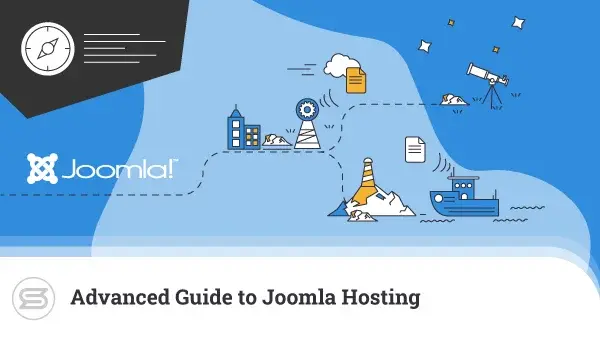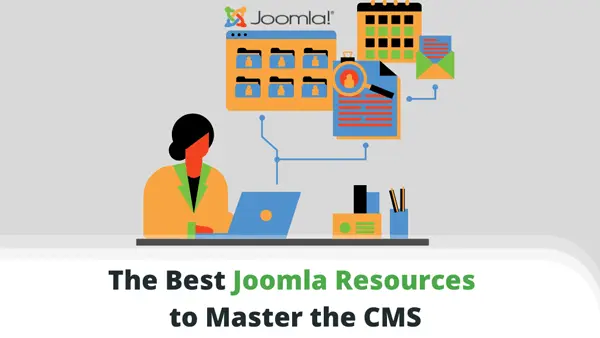Migrating a website from WordPress to Joomla is a challenging task, but with the right add-ons for the CMS, you can make it easier. Most solutions depend on your budget and level of skill.
The JConverter, CMS2CMS, and CMigrator extensions are recommended for Joomla users who need to migrate website content, categories, comments, users, and passwords together without loss of data or compatibility. These add-ons are the most popular for the Joomla CMS.
Alternatively, you can try MySQL table export to CSV files or a manual data transfer. These methods are generally suitable for smaller site migrations but don’t transfer the user data.
This article will discuss five different methods of migrating CMS content from WordPress to Joomla with the advantages and disadvantages of each approach. Read on to learn more.
The most popular free migration solution for WordPress to Joomla transfers is JConverter. The service will support Joomla 3.x conversions. The other free options are MySQL table export and conversion to CSV or a manual transfer of site content. The benefits of free vs. paid migration solutions for Joomla depend on your budget for third-party software subscriptions and add-ons.
1. Joomla 3.x: JConverter Extension (Free)
JConverter is the most complete free migration solution from WordPress for CMS content, users, and passwords. The script functions by querying the WP database for information and then converting it into a Joomla-readable format that is imported into the CMS.
In order to use the JConverter extension:
- Install Joomla 3.x on your web server.
- Download the JConverter extension from the official website.
- Install the JConverter extension in the Joomla CMS.
- Navigate to Extensions > JConverter > Configuration.
- Enter the hostname, user, and password for the WordPress database.
- Choose which files and data to import from the WordPress website.
- Click “Start Conversion” and wait for the data to transfer.
- Manually test if all data was properly transferred.
The JConverter extension will connect to the WordPress database directly and import the information you selected in the configuration window. You will then receive a confirmation report with the total amount of files transferred in the Joomla administration section.
It is important to manually compare the data between the WordPress source and the Joomla imports to ensure the transfer was successful. You will then need to install a new Joomla template and begin rebuilding your website to replicate the theme of the WordPress pages.
JConverter: JoomlaShack recommends installing the MD5 Password Hashes plugin for WordPress before the transfer to ensure that all user data migrates correctly.
You can find the database information for your WordPress site in SPanel, cPanel, or by accessing the wp-config.php file in the CMS installation directory.
2. Joomla 3.x: CMS2CMS Extension (Paid)
Another way to safely transfer a WordPress site to Joomla is by using the CMS2CMS extension. This solution has a much wider feature set than JConverter. However, the costs to transfer the website are based on the total number of files and users, which can be expensive.
CMS2CMS will migrate tags, content, categories, users, menus, images, comments, attachments, metadata, galleries, and links from WordPress to Joomla. There are no version incompatibilities with the software, making it one of the best solutions for CMS migration.
In order to use the CMS2CMS extension for Joomla:
- Install a new Joomla 3.x website.
- Download and install the CMS2CMS extension in Joomla admin.
- In the Components section, choose ‘CMS2CMS: WordPress to Joomla Automated Migration’.
- Sign up for an account with the publisher.
- Enter the WordPress URL in the Connector Bridge.
- Input the FTP host, username, and password for file transfers.
- Click “Proceed”.
- View the settings on the CMS2CMS page with the estimated cost of migration.
- Pay the required fees and complete the migration.
For many users, the CMS2CMS extension is the best solution for WordPress to Joomla migrations due to the extensive support for content and data compatibility.
The price of the CNS2CMS service can make it limiting for big website transfers unless you are willing to pay hundreds of dollars for the switch. You can do a demo migration to test the service before committing to payment. The one-time cost is worth it to complete major projects.
CMS2CMS: Supports conversion from Blogger, Drupal, Joomla, TYPO3, vBulletin, WordPress, SMF, Weebly, and Wix with automated data transfers between platforms for site migrations.
3. Joomla 3.x: CMigrator Extension (Paid)
Another go-to option for transferring a WordPress website to Joomla 3.x is the CMigrator extension. CMigrator is more affordable than CMS2CMS with a single-year subscription at €59 and a two-year subscription of €99. You can install the plugin on unlimited websites and use it to transfer both WordPress and Drupal data to the Joomla CMS for republishing.
CMigrator will import content, tags, meta keywords, comments, users, and passwords to Joomla without the need for any extra WordPress plugins. Still, you will need to install the CComment extension in Joomla 3.x for comment compatibility.
CMigrator specializes in big database transfers and offers full customer support with the subscription. Users find the service reliable as an affordable upgrade over JConverter.
In order to use the CMigrator extension:
- Install a new Joomla 3.x website with a MySQL-compatible database.
- Download the CMigrator extension from the official website.
- Install the CMigrator extension in the Joomla admin section.
- Confirm or update to the latest version as prompted by the script.
- Navigate to the CMigrator Control Panel.
- Create a Migration Configuration to import the types of content required.
- Enter the database prefix for the WordPress website.
- Login to phpMyAdmin and export the tables of the WordPress website.
- Import the tables into Joomla using phpMyAdmin.
- Click on “Migrate” in the Control Panel to complete the conversion.
- Manually verify the transfer.
CMigrator will automatically parse content to build ultimate compatibility for all displays. If you have a WordPress theme to transfer to Joomla, you will need to rebuild it through CSS conversion. Otherwise, use a new Joomla template to redesign your website content.
CMigrator: The Control Panel of CMigrator works in Joomla admin to allow for custom configuration settings in content migration from WordPress with parsing options for content.
4. Other Methods: MySQL Table Export
Another method for WordPress to Joomla conversion is by using phpMyAdmin for manual database export without any plugins. This is an alternative option for small sites and users on a budget who do not want to invest hundreds of dollars into an extension subscription or website transfer when migrating sites. However, it requires more developer skills than other methods.
The Community Builder User Import plugin for Joomla will allow you to import data from Excel or CSV files. If you log onto your WordPress website and access phpMyAdmin, you can export content tables for transfer using this method. The JomSocial User Import extension from the same development team can also manage this functionality to import WP data securely.
The process of MySQL table export and conversion to CSV files is too complex and unreliable for complete site transfers with tags, menus, categories, users, and passwords. Since the JomSocial and Community Builder User Import extensions both cost €39.99 to license, it is recommended to use the JConverter option if you cannot afford the additional investment.
5. Other Methods: Manual Data Transfer
If you have less than 100 pages of content and no registered WordPress users other than the admin account – you can try out a manual data transfer between sites. For information sites with a menu, contact form, ecommerce catalog, and promotional content – you can just rebuild the WP site in Joomla with stock extensions and transfer the content manually.
Using this method, you will not need to use any premium plugins, database exports, or subscription plans, but it will not be efficient for large sites with a lot of content or many user accounts. Most publishers can save time and money by using JConverter instead. Consider conducting a manual data transfer as a last resort but rely on it to verify your migrations.
6. Common Problems & Solutions
The most common problem with WP conversions is managing the settings for Joomla database parameters through phpMyAdmin. Plugin solutions allow you to transfer users, passwords, and hashes, which can be difficult if you just rely on phpMyAdmin database table exports.
Other issues involve preserving the site URLs and ensuring they would be properly converted. The use of JConverter, CMS2CMS, and CMigrator include options that will keep this information when converting WP sites to Joomla. They also assist with tag and menu migration.
Unfortunately, there are no easy solutions for converting WordPress themes to Joomla. You will need to port the relevant CSS code from the original theme to the Joomla template manually.
Keep in mind, a new WordPress site also includes more options for plugins and themes than Joomla. If you need to make such a conversion, it is always recommended to hire an experienced front-end developer to rebuild the theme and replicate the original WP site design in Joomla.
7. Summary
CMS2CMS is the most professional solution for WordPress to Joomla migrations but can be expensive for some projects. The extension has a user base that is larger than one CMS or site builder platform. CMS2CMS supports the most features for data preservation in transfers.
Compared to that, the JConverter extension is simple, powerful, and free, but does not cover the full range of data settings. Still, the database connection for transfers offered by JConverter is efficient for the needs of most website conversions without a subscription fee.
CMigrator is a middle-range option that is cheaper than CMS2CMS but less extensive and more complex to use. The requirements to access phpMyAdmin for the export of WordPress database tables and reimporting them on another host for Joomla can be daunting for users.