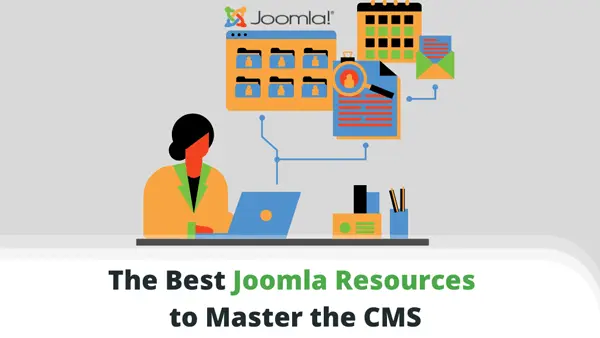Joomla’s roots date back to the early 2000s. It has helped millions of website owners turn their ideas into reality, and the active online community that supports it ensures that millions more will use it in the future.
Joomla has won favor with many people because of its usability. With it, creating a website doesn’t require any technical knowledge or coding skills – just a hosting account and an internet connection.
There’s more to it than that, though. Joomla is also renowned for its versatility.
It’s an incredibly flexible website-building platform that can support anything from a personal blog to a large-scale online store. However, to take full advantage of its features, you need to learn how it works, what it can do, and how it can do it.
Let’s see if we can help.
Chapter 1
An Introduction to Joomla
Joomla originates from a content management system (CMS) called Mambo. In the early years of the 21st century, Mambo was doing relatively well, earning a couple of “Best free/open-source software” prizes in 2004. However, the developers were unhappy with the application’s management, and the project soon fell apart.
Because it was open-source, programmers abandoning Mambo could fork the code and continue the development under a different name. This is exactly how Joomla was born.
Quite a few other Mambo forks were created at the time, but Joomla is the only one still going strong today. It was adopted very early on by website owners, and at one point, its name was a more popular search term than “WordPress.”
This is no longer true, but that’s not because Joomla is inferior to WP. On the contrary, Joomla 4, the latest major release, brought about an overhauled backend interface and many new tools that make the CMS more powerful, easy-to-use, and versatile than ever.
It may not be everyone’s first choice, but it has more than a few features to merit a consideration when you’re looking for a platform for your new website.
The links below will help you learn what makes Joomla tick and what has allowed it to withstand the test of time.
- What is Joomla?
- Getting Started With Joomla
- What Are Joomla’s Top Benefits?
- Joomla.com vs. Joomla.org – Which to Choose?
- Joomla 4 vs. Joomla 3 – What’s New?
- Is Joomla CMS Secure?
Chapter 2
Setting Up Joomla
Knowing what Joomla is is just the start. A successful project requires careful planning, with many “what” and “how” questions that need answers before you even start.
You must know what you’re building, what you want to achieve, and what tools you’ll use to realize your ideas.
Start by determining the project’s requirements. Remember that creating a personal blog is different from launching an ecommerce business. You have to consider everything, from the template to the underlying infrastructure and the security policy. Double check whether Joomla is the most suitable solution for your site, and if it is, ensure it has everything it needs to run well.
First, you have to think about the hosting account. When starting a brand new website, the temptation is to save a few pennies and go for one of the cheap shared plans. While this may seem sound, it could do more harm than good in the long run.


Joomla can run on a shared account, but any significant traffic is guaranteed to slow it down. A slow website means poor user experience, and poor user experience drives traffic away. The setup isn’t the only thing to consider when choosing a hosting account.
Unless you’re an experienced website administrator who can configure everything manually, you likely want a managed plan with a control panel and an automatic installer to set up Joomla.
With the CMS installed, you must plan your next steps and develop a strategy for tackling the challenges ahead. Even if this is a no-deadline hobby project, you still have to make sure you’re ticking off tasks in the correct order.
The links below will help you ensure your website’s development process is as smooth as possible.
- How to Choose the Right Joomla Hosting Provider
- Why Is ScalaHosting a Good Choice for Joomla
- Is Joomla Advanced Enough to Host a Business Website?
- Should I use Joomla or WordPress for an eCommerce store?
- How to build a profitable web development agency with Joomla & ScalaHosting
Chapter 3
Building a Joomla Website
It’s time to start putting the plan into action.
If this is your first time working with Joomla, job number one would be to get used to the interface. It’s by no means the trickiest CMS to use, but you still need some time to get to know it.
Start by learning how Joomla organizes content. The editor is easy to use, but if you want to keep track of everything users see, you must figure out how the CMS treats articles, menus, categories, tags, etc. Joomla also has plenty of settings that can modify your site’s behavior and help with things like speed, search engine rankings, and security. Check them out and learn how to make the most of them.
Being one of the most powerful applications of its kind, Joomla’s backend has a lot of menus to explore and buttons to click. And that’s before you even start looking at the possibilities presented by the thousands of available add-ons and extensions.
Mastering Joomla isn’t something you can do overnight, so make sure you take this into consideration while you’re building a timeline for the development of your project.
There will be a lot of trial and error along the way, as well, so it’s a good idea to check with your hosting provider and see if you can create a staging environment to test things before deploying them on the live site.
If you’re eager to find out how to start building your Joomla project as quickly and as efficiently as possible, check out the links below. They’ll give you a lot of information and a few tips that can act as a head start when you begin work on your project.
- How to Install Joomla?
- Introduction to the Joomla Dashboard
- How to Build a Website Using Joomla?
- How Can You Switch Your Website From WordPress to Joomla?
- How Do You Create a Landing Page Using Joomla?
- How to Manage Multiple Joomla Websites?
- How to Build a PWA in Joomla
Chapter 4
Joomla Templates and Extensions
The truth is, like most CMS solutions out there, Joomla’s out-of-the-box functionality is relatively limited. You can set up a simple blog or a website showcasing a small business, but that’s about it. The CMS’s default template is rather bland and unlikely to impress anyone, as well.
Thankfully, Joomla has a modular architecture, meaning its looks and functionality can be customized with the help of add-ons. More specifically, you use templates to change your site’s appearance and extensions to add new features.
Software vendors and freelance programmers develop Joomla add-ons, which can be used for anything from setting up a contact form to turning your site into an online store. Joomla’s official extensions directory holds close to 6 thousand add-ons, with countless more available on third-party websites. Some are free and open-source, while others require a one-time fee or a paid subscription.
Building a Joomla website without a template and some extensions is practically impossible, so you must pay them the attention they deserve.
Choosing a template may seem straightforward – just shortlist the themes with a suitable layout and pick the one you like the most. There’s a lot more to it than that, though.
More than half of all traffic comes from phones and tablets nowadays, so the design you choose for your Joomla site must look good on all devices. Also, make sure the template you use doesn’t have a notable effect on your performance. There’s no point in having a great-looking website that takes ages to load.
Extensions should go through a similarly strict vetting process. They can expand your site’s functionality, but you must be careful not to get carried away. On the one hand, add-ons consume hardware resources and can affect your site’s loading speeds and security. On the other, the more extensions you have, the more difficult it is to manage them.
More often than not, multiple plugins can do the same task. Be sure to do your due diligence and install the one that not only has the right features for your project but is also best regarded by users.
The links below contain tips on choosing your add-ons and examples of top-quality Joomla extensions you may consider using.
- What Are the Best Joomla Plugins and Extensions?
- Where Can I Find Free Joomla Templates?
- What are the Best Joomla Security Plugins?
- What is the Best Shopping Cart to Use with Joomla?
- What Are the Best Joomla Extensions or Plugins for SEO?
- 5 Best Joomla Templates for a Stunning Website
- Top 5 Joomla Backup Plugins
- How to Install a Quickstart Package in Joomla
- Best Sitemap Plugins for Joomla
- What Is the Best Landing Page Builder for Joomla?
- Best Joomla B2B Extensions
- 7 Best Free Responsive Joomla Templates
- 5 Best Social Network Plugins for Joomla
Chapter 5
Maintaining and Optimizing Your Joomla Website
You don’t need an experienced system administrator to maintain a Joomla website. There’s nothing too technical about the tasks you have to deal with, and most operations are done via the Joomla dashboard. This doesn’t mean you should underestimate the process, though.
In fact, if you want to stay competitive, you must make sure your site not only works well but is actually a few steps ahead of everyone else.
To do that, it might not be a bad idea to learn more about Joomla’s inner workings. You will be dealing mostly with the dashboard, but if you know what goes on beneath it, you’ll have a better idea of how to improve many aspects of your site’s operation.
Its security is a good place to start. Joomla has plenty of features that protect you in case of a cyberattack, and familiarizing yourself with them can give you extra peace of mind. For example, the two-factor authentication option for the Joomla dashboard can save you a lot of headaches, and so can backups when they’re set up correctly. Proper handling of updates helps with both security and user experience.
Regular maintenance is just a part of your job. Website optimization must have a permanent spot on your agenda, as well. No matter how much you’ve worked on the project, there’s always room for improvement.
Many tend to focus on speed and search engine rankings, but other things like removing unnecessary items from your database may also impact the overall user experience and enable you to leave a good impression on your visitors.
Below, you can find a few maintenance and optimization guides showing you how to fix problems and streamline various aspects of your site’s operation.
- How to Speed Up My Joomla Website?
- The Ultimate SEO Checklist for Joomla
- The Complete Guide to Joomla Search Engine Friendly URLs
- How to Restore a Joomla Site – A Comprehensive Guide
- How to Migrate a Joomla Website
- 5 Ways to Avoid Fake Users on Your Joomla Site
- Where Is the .htaccess File in Joomla?