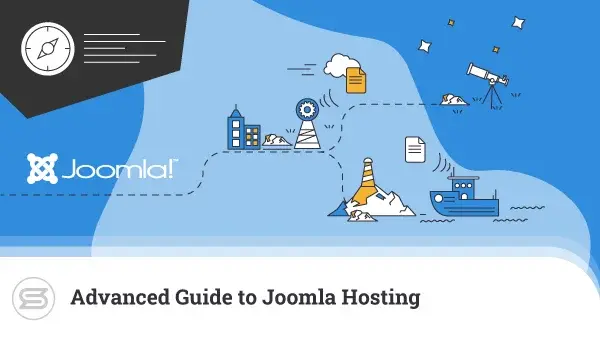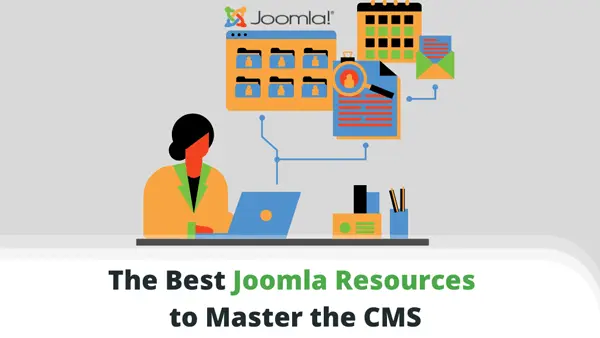A landing page is a web page that has been created to attract visitors to your website. It can be considered an extension of your website and is meant to provide information about your business or services.
The best thing about this type of page is its simplicity. They don’t require any technical knowledge from you to create them. All you have to do is write down what you want people who visit this particular webpage will see and read. This way, you will get more traffic on your site, which means more sales.
You can create a landing page the hard way and the easy way. In this guide, we’ll show you the easy way to make a Joomla landing page step-by-step using the Joomla Page Builder.
JA Joomla Page Builder
Joomla Page Builder is a free, open-source component that allows you to create a unique and effective landing page.
With this free page builder, creating landing pages takes mere minutes, and you don’t need to learn how to code or use complicated tools like Photoshop.
You can choose from hundreds of ready-made templates or build your own unique one with our drag-and-drop interface. You get full control over every aspect of the template, including
- Colors,
- Fonts
- layout
Everything that makes up a modern website is at your fingertips.
Before we cover each step to create your landing page, ensure you have a Joomla site ready to download and download the JA Joomla Page builder.
Let’s get to it.
1. Prepare Content and Graphics
Before you even set out on this landing page journey, think about what you want your website to look like and what its purpose is. For instance, to create an effective lead-generating landing page, you may need to include elements like product features and benefits, answer any questions that may hold your customers back, and a calls to action (CTA).
Additionally, think about what kind of media will give your visitors a clear idea of what you’re offering. This may come in the form of product images, videos, and diagrams.
2. Install JA Joomla Page Builder on Your Joomla Site
The great thing about Joomla is how easy it is to install packages. If you haven’t already, download the Joomla Page Builder. You’ll need to sign up for a free account if you don’t already have one. Then, find the JA Builder Package and click Download.
Once the download is complete, you must install it on your Joomla site. To do this, go to Extensions → Manage. Find and select the download and click Upload & Install.
Once the installation finishes, you can go to Extensions → Templates and set the JA Builder as the default template.
The installation is complete – let’s move on to creating your landing page!
3. Create a Landing Page with Joomla Page Builder
From your dashboard, go to Components → JA Builder and then Create a New Page. Give the page a suitable title, and click Save.
Next, tap the Live Edit button to proceed to the page builder.
4. Design Your Content Block
There are three main sections in the page layout. The content blocks on the section are displayed on all pages for the Header and Footer blocks, but the Content blocks are only displayed on the current page.
- In the menu on your left, Add Blocks, you can peruse through the various block types and then choose your layout and style.
- Repeat the same process for the Main Content and Footer section.
5. Customize and Style the Landing Page
Once you create the basic layout of the landing page, you can customize it.
- Hover over the content block and locate the toolbar on the right.
- Click on the Settings Icon that will open the configuration window to style the content block.
- You can change the background color, images, text spacing and alignment, animations, and widgets.
- Any changes you make to the content, graphics, icons, and menu automatically save.
- When you’re ready to see the changes, click on the Publish User button.
- If you’re happy with the results and feel the customizations are complete, you can press Publish. Now your changes are live.
Creating and customizing highly-effective landing pages takes very little time indeed. If you haven’t already, now is the time to ensure your site runs as fast and reliably as possible.
ScalaHosting offers fully managed cloud servers that takes the load-off of both you and your Joomla site. In other words, our Joomla experts take your site to new speeds and efficiency, while a high-powered, highly-secure cloud server provides your visitors with the smoothest experience.