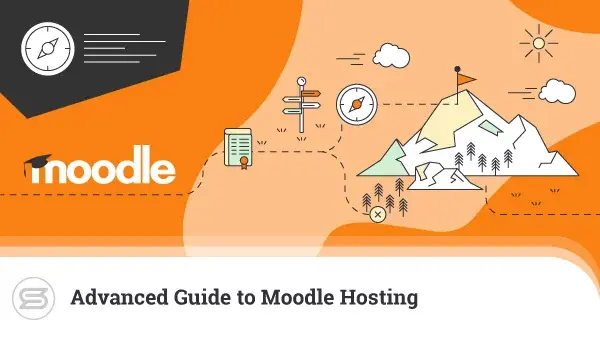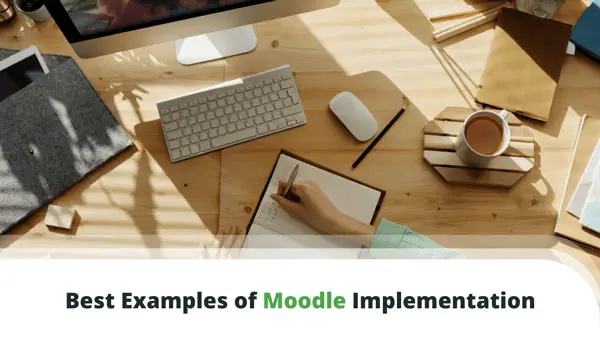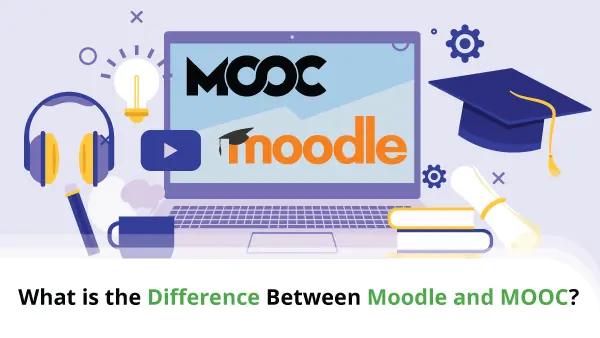As e-learning continues to grow in popularity, more and more organizations are turning to Moodle as their learning management system of choice. With its flexibility and ease of use, Moodle has become a go-to platform for delivering online courses and training programs.
However, as with any web-based application, there are potential security risks. So taking the necessary steps to secure your LMS is essential to protect sensitive information and prevent unauthorized access.
In this guide, we’ll explore best practices for Moodle security, covering everything from risks to vulnerabilities and features. By following these guidelines, you can help ensure that your Moodle installation remains safe and secure for both you and your learners.
Why is Cybersecurity Essential?

In today’s digital age, we heavily rely on technology to communicate, store information and conduct business. Cybersecurity helps ensure that these activities are conducted safely and securely, protecting both individuals and organizations from cyber threats such as viruses, malware, phishing attacks, and data breaches.
So it’s safe to say cybersecurity helps protect our digital systems, networks, and devices from unauthorized access, theft, damage, and other malicious activities.
Some more of its purposes include:
- Protecting sensitive data: Cybersecurity helps safeguard sensitive information such as financial data, personally identifiable information (PII), and intellectual property from being stolen, leaked, or misused.
- Maintaining business continuity: Digital safety is essential for ensuring that a business or organization can continue to operate in the face of cyber threats, which could otherwise disrupt operations or cause significant financial and reputational damage.
- Meeting regulatory requirements: Many industries have regulations and compliance standards that require organizations to implement specific cybersecurity measures to protect the privacy and security of confidential information.
- Building trust: Strong internet security practices can help build trust with customers, partners, and stakeholders, demonstrating a commitment to protecting information and ensuring safety.
Security Risks and Vulnerabilities in Moodle (And How to Prevent Them)
While Moodle offers many security features to protect user data and prevent unauthorized access, there are still potential risks and vulnerabilities that users should be aware of. Some of them include:
- Brute force attacks
Moodle is vulnerable to brute force attacks, where an attacker uses automated tools to guess a user’s login credentials by trying different password combinations. You can mitigate these attacks by enforcing strong password policies and limiting the number of login attempts.
- SQL injection
Moodle utilizes a database to store important user information. An SQL injection attack occurs when an attacker sends malicious SQL queries to the database to gain unauthorized access or to modify/delete its data. You can prevent this by validating user input and using prepared statements in database queries.
Prepared statements are a secure and efficient method of executing SQL queries, which involves placeholders for user input bound later, preventing malicious information from being run as part of the original query. This method is widely used in modern web application development to ensure secure database access and prevent SQL injection attacks.
- Cross-site scripting (XSS)
XSS attacks are web-based attacks that inject malicious code into a web page. Moodle is vulnerable to XSS attacks if user input is not properly sanitized. To prevent this, ensure all input data is adequately validated and sanitized.
- Outdated software
Developers continuously update Moodle to address security vulnerabilities and improve performance. If users fail to keep their installations up to date, they may be leaving themselves open to security threats and exploits. Regularly checking for updates and applying them as soon as possible is always a good precaution.
- Phishing attacks
Phishing attacks are a common method used to steal login credentials and other sensitive data. Moodle users should be cautious of suspicious emails and only enter their login credentials on the official site.
By addressing these potential security risks and vulnerabilities, users can help ensure that their data is protected and their online learning experience is safe and secure.

Security Features in Moodle
While Moodle does have some potential security vulnerabilities, it also carries numerous security features that help protect crucial information and prevent unauthorized access:
- User authentication
Moodle offers robust user authentication capabilities, allowing administrators to set up secure login credentials for each user. This includes using strong passwords and two-factor authentication to access the platform.
- Role-based access control
The LMS’s role-based access control system allows administrators to oversee the access to different platform areas based on a user’s role or permission level. This ensures that users only have access to the information they need.
- Encryption
Moodle supports data encryption both at rest and in transit. This ensures that private user information is protected from unauthorized access or interception, whether stored on the server or actively transmitted between devices.
- Activity tracking and logging
Moodle keeps detailed logs of user activity, which can be used to identify suspicious behavior and prevent security breaches. Administrators can also configure alerts to notify them of potential security issues or violations.
- Anti-malware and antivirus software
You can integrate Moodle with an anti-malware and antivirus software to protect it against all kinds of security threats. This can help prevent the installation of malicious software on users’ devices and detect and remove any infections.
Improving Your Security with ScalaHosting
ScalaHosting provides specialized support to Moodle users who value security, reliability, and uninterrupted access for their teachers and learners.
We are a trusted Moodle partner and are always on hand to assist you in finding a web hosting solution that is both cost-effective and does not compromise the quality of your LMS experience.
Our goal is to ensure that your Moodle platform runs smoothly and efficiently, giving you peace of mind and allowing you to focus on delivering a top-notch learning experience to your students.
At ScalaHosting, we recognize the critical importance of website security. That’s why we’ve created SShield, a core component of our proprietary SPanel platform.
The primary aim of this powerful security tool is to safeguard your websites against a wide range of malicious attacks. Our extensive data analytics indicate that SShield boasts an impressive 99.998% success rate in thwarting suspicious activity, offering our customers a high level of protection and peace of mind.
With SShield, you can rest assured that your website is well-guarded against the most common threats, allowing you to focus on running your online business with confidence.
Ensuring top-notch security for Moodle is our top priority, and we invite you to experience it by exploring our managed cloud server, specifically designed to cater to mission-critical websites, providing:
- unparalleled security measures
- continuous uptime
- maximum protection against cyber threats.
Contact us today to learn more about how we can help you safeguard your Moodle website and keep your business running smoothly.

Wrap Up
While no security strategy can guarantee 100% protection, following these best practices and using Moodle’s security features can help minimize the risk of breaches and protect your users’ data.
Remember, security is an ongoing process, so reviewing your strategy and adapting as new risks emerge is essential. With the right approach, you can help ensure a safe and secure online learning experience for all users.
Frequently Asked Questions
Q: How often should I update Moodle to ensure security?
A: It’s important to keep your Moodle installation up to date with the latest security patches and updates to ensure that known vulnerabilities are addressed. You should check for updates regularly and install them as soon as possible, ideally within a few days of their release.
Q: What can I do to educate my users on Moodle security?
A: You can educate users on security by providing clear guidelines on password policies and access control measures and by conducting regular training sessions on identifying and preventing security threats. You can also add helpful learning resources such as articles, videos, and posters to help reinforce best practices and raise awareness of potential risks.
Q: What should I do if my Moodle site is hacked?
A: If you suspect that your Moodle site has been hacked, it’s crucial to take immediate action to limit the damage. This may include disconnecting the site from the internet, changing all passwords, and restoring a recent site backup. You should also investigate the cause of the security breach and take steps to prevent it from happening again.
Q: Can Moodle be integrated with antivirus software?
A: Yes, Moodle can be integrated with antivirus software to detect and remove malware and other security threats. There are several antivirus plugins available for Moodle, including ClamAV and Kaspersky.
Q: What are the recommended settings for running Moodle securely?
A: To secure your Moodle installation, you should regularly update the LMS and its plugins and remove unused add-ons. Other best practices include choosing a reliable hosting provider, using HTTPS, restricting access to sensitive files, enabling firewalls, and regularly backing up your data.