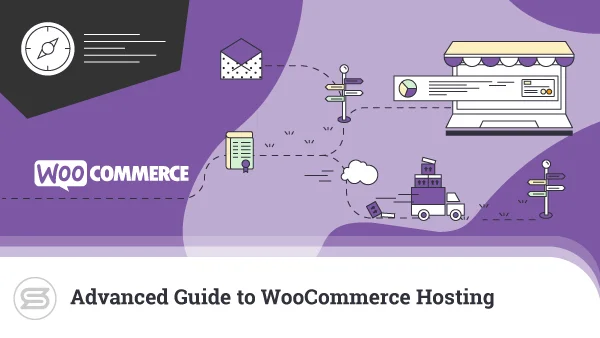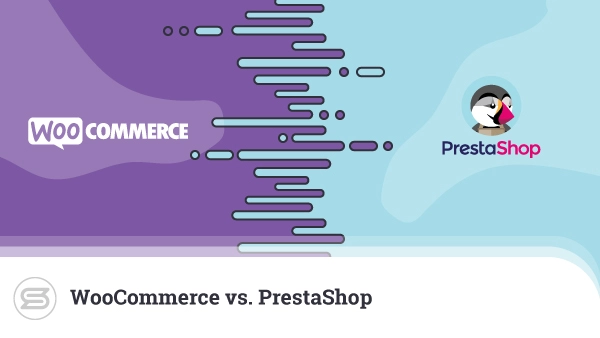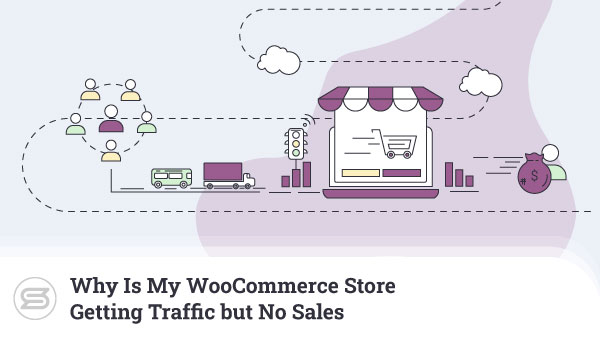The plugins in this chapter are divided into categories depending on their role. They are ranked by license type, number of active installations, and percentage of 5-star ratings.
We have excluded any WooCommerce plugins with less than 90% 5-star ratings.
Exceptions to this rule are explained in their description. For example, plugins with too few total ratings have their percentage of 5-star ratings omitted. In such cases, we have rounded up the percentage.
Multipurpose WooCommerce Plugins
Jetpack – WP Security, Backup, Speed, & Growth

- Rating: 4/5 stars (40% 5-star ratings)
- Active installations: 5+ million
- License: Free, extendable with paid features and services, starting at $3.90/mo
- Download from: https://wordpress.org/plugins/jetpack/
Jetpack is a complete website solution developed by Automattic – the people behind WordPress and WooCommerce. Since it includes features across all categories of this chapter, we let it race in its own category.
From security and backups to speed optimization, analytics, and marketing tools — Jetpack’s benefits are just too many to mention. This ultimate WordPress toolkit includes automated daily backups, a lightning-fast CDN, and brute force attack protection even in its free version.
Once you switch to the premium plans – there is little you can’t do with Jetpack. We are talking about unlimited video hosting, real-time security scans, and advanced anti-spam protection, among other goods.
Booster for WooCommerce

- Rating: 4.5/5 stars (86% 5-star ratings)
- Active installations: 80 000+
- License: Free and paid – $120/yr for a single website
- Download from: https://wordpress.org/plugins/woocommerce-jetpack/
- Order from: https://booster.io/booster-woocommerce-free-vs-plus/
Booster is one-stop solution to heavy-duty WooCommerce customization. Comes with over a hundred add-ons.
Literally.
You can toggle the add-ons On and Off as you use them to avoid unnecessary website load. The list is very long, so you better take a look for yourself in the link above.
The Paid Booster version adds more customization options for shipping, inventory management, deliveries, orders, and many more.
WooCommerce Speed Optimization Plugins
WP-Optimize – Clean, Compress, Cache.

- Rating: 5/5 stars (92% 5-star ratings)
- Active installations: 1+ million
- License: Free and Premium for WordPress Multisite
- Premium starts at: $39 per year for two websites
- Download from: https://wordpress.org/plugins/wp-optimize/
- Order from: https://getwpo.com/
According to the WordPress.org community, WP-Optimize exceeds by far other popular heavy-weight plugins such as:
- WP Super Cache (2+ million installs, 63.6% 5-star ratings)
- WP Rocket (1+ million installs, 63.6% 5-star ratings)
- W3 Total Cache (1+ million installs, 64.6% 5-star ratings)
The Free version features everything from database optimization and image compression to page caching and JS, CSS minification.
The Premium WP-Optimize version comes with some impressive features such as image lazy loading, premium support (caching can be complicated!), and WordPress Multisite availability.
Smush – Lazy Load Images, Optimize & Compress Images
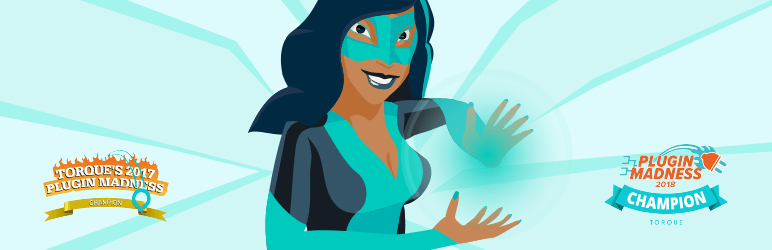
- Rating: 5/5 stars (92% 5-star ratings)
- Active installations: 1+ million
- License:Free and Pro
- Pro starts at: $60 per year for a single website
- Download from: https://wordpress.org/plugins/wp-smushit/
- Order from: https://wpmudev.com/project/wp-smush-pro/
Smush is an award-winning image optimization plugin great for graphics-intensive websites. It offers high image size reduction while preserving the original quality. Image lazy loading and multisite compatibility are just a couple of the most touted features of this popular add-on.
The Pro version comes with significantly better image compression and your very own content delivery network (CDN), among other things.
Lazy Load Optimizer

- Rating: 4.5/5 stars (98% 5-star out of 21 ratings)
- Active installations: 6 000+
- License: Free
- Download from: https://wordpress.org/plugins/lazy-load-optimizer/
If you are looking for a pure lazy load solution, Lazy Load Optimizer might just be the right tool for you.
Compensating for being a newcomer, the plugin features lazy loading for several kinds of images as well as iframes (a.k.a. embeds). This is certain to improve your PageSpeed Insight score as well.
With а file size of just 150KB, Lazy Load Optimizer is surely worth a try.
AMP for WP – Accelerated Mobile Pages
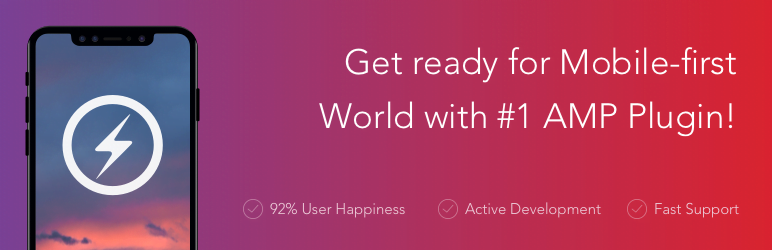
- Rating: 4.5/5 stars (99.7% 5-star ratings)
- Active installations: 200 000+
- License: Free for blogs, Pro for WooCommerce and other popular plugin integrations.
- Pro starts at: $10 up to $90, depending on plugin integration
- Download from: https://wordpress.org/plugins/accelerated-mobile-pages/
- Order from: https://ampforwp.com/membership/
Accelerated Mobile Pages (AMP) is Google’s initiative for speeding up the internet. AMP is a bare-bones, lightweight version of your WooCommerce store that is intended to serve mobile users as fast as possible.
The plugin enables an AMP version of your store and adds a special code to its pages. Google and other high-traffic networks (ex: Twitter, Pinterest, LinkedIn) read this code and know to send visitors directly to the AMP version.
Highly beneficial for SEO as well.
Security Plugins
Online stores require a more complete security approach than blogs. This is because ecommerce projects typically include many interactive components that are an easy target for attackers.
Examples of such components are checkout forms, product search, and payment vendor integrations.
Cyber security is all about being proactive when setting up defenses (ex: limiting access to the login page) and having the means to recover from a security incident.
Data backups might be straightforward, but when it comes to security plugins, you can approach the issue in two ways:
- Install an all-around security plugin, sacrificing some web hosting resources and possibly suffering a small drop in website performance.
- Pick a security plugin that is as frugal as possible, perform minor customizations only, pick themes and plugins from highly reputable sources. More work but less website resources involved.
All In One WP Security & Firewall

- Rating: 5/5 stars (91% 5-star ratings)
- Active installations: 900 000+
- License: Free
- Download from: https://wordpress.org/plugins/all-in-one-wp-security-and-firewall/
Two features make the All In One WP Security plugin stand out from similar security solutions:
- Comes prepackaged with an IP blacklist – internet addresses known to be malicious. The IP blacklist is added to your website’s htaccess file. HTaccess contains rules as to how the web server shows pages to your visitors. When it reads the file, it also matches visitor IP against the blacklist and denies access when it makes a positive match – effectively working as a firewall.
All this happens long before the server loads your website code. This is extremely resource-efficient compared to a typical firewall plugin – a standalone web application that uses web hosting resources to actively monitor and block connections.
- Applies a set of WordPress security settings at the file level. These are outlined in the WordPress developer handbook and, ironically, are commonly overlooked by plugin and theme developers.
Furthermore, some of these settings are only applicable to your website when installed and manually configured by an IT professional.
On top of these two website upgrades, All In One WP Security also provides:
- User login, Accounts, and Registration security
- Database security
- File scanning
- Comment spam security
- Text copy protection
- Regular updates
All In One WP Security is also quite resource-efficient and comes completely free of charge because of its open-source nature.
WPS Hide Login

- Rating: 5/5 stars (97% 5-star ratings)
- Active installations: 900 000+
- License: Free
- Download from: https://wordpress.org/plugins/wps-hide-login/
Your WooCommerce store login page is the most common victim of cyber attacks. More specifically – brute force attacks. This is often caused by bots that submit multiple username/password combinations in an attempt to guess the logins to the WordPress admin area.
There are many solutions that protect you from brute force attacks, but why bother defending yourself against such when you can avoid them altogether?
WPS Hide Login is a lightweight plugin that enables you to move the login page to any URL within your domain. Only people who know this URL can access the login page. Unless you link to it, no bots can just guess it. In the meantime, the regular admin login page will be throwing a “Page Not Found” error.
UpdraftPlus WordPress Backup Plugin
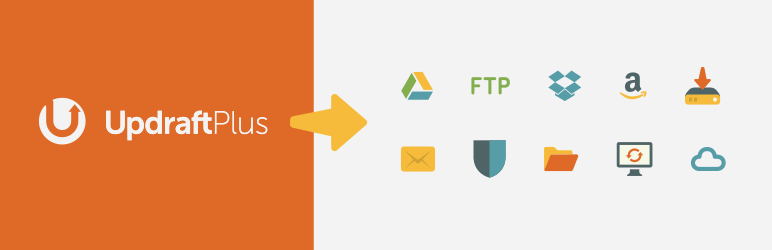
- Rating: 5/5 stars (92% 5-star ratings)
- Active installations: 3+ million
- License: Free, Premium for extended features
- Premium starts at: $42 per year
- Download from: https://wordpress.org/plugins/updraftplus/
- Order from: https://updraftplus.com/shop/updraftplus-premium/
Unlike similar solutions, UpdraftPlus comes free of charge while retaining full functionality.
The Free version comes with:
- Scheduled backups
- Backup Storage in Dropbox, Google Drive, FTP, S3, Rackspace, Email.
With UpdraftPlus Premium, you can also store backups in: 1GB UpdraftVault storage, WebDAV, Microsoft OneDrive, Google Cloud, Microsoft Azure, SFTP/SCP, encrypted FTP, BackBlaze.
Backups are indispensable, especially in the early stages of setting up your WooCommerce shop.
For example, even the smallest plugin conflict can break your database and set you back days of work. Whatever security measures you decide to undertake — make sure you back up your data regularly and on a secure offsite location.
Remember that even the Pentagon can get hacked. That’s why they make backups.
Multilingual Plugins
Aligning your business with a specific nationality is an underrated way to gain access to a smaller market with less competition.
Considerations for Multilingual Store Owners
1. Every additional language is similar to running another website. The number of posts and pages is multiplied by the number of languages you’re using. You have to write/upload the content for each language and duplicate the navigation for different language versions.
2. Your theme and most plugins must be translated into the language you are serving content in. Otherwise, the language of the content will change, but the interface (search button, widget titles, etc.) will not.
3. Users expect to receive support in the same language as the content. As a precaution, put up a store notice with the available languages for customer support.
4. If you decide to support languages written right-to-left and vertically, make sure to test if your theme supports such text layouts.
Right-to-left: Arabic, Hebrew, Persian, and Urdu;
Top-to-bottom: Chinese, Japanese, and Korean.
5. If you are looking to provide a fully localized customer experience, every language version must be matching its geographical region, as well as offering the appropriate currencies and delivery options.
6. If you are feeling adventurous, some plugins offer machine translation via Google Translate. You can have your WooCommerce shop content translated automatically in no less than 103 languages.
A side effect of machine translation is that it sometimes sounds awkward and robotic. That can easily weird out some customers or make the website come off as sketchy. You might be able to counter that effect with a clear notice that language translation is automated.
7. Website internationalization is complicated from a technical standpoint and can be a disaster if not done properly. Consider investing in a premium plugin.
8. Always avoid plugins that add markup to your content.
Example: Adding French as a second language turns post content into {:en}English content{:}{:fr}French content{:}. Removing the plugin leaves content does not revert this change.
For the sake of our research, we have picked out plugins that add extra posts instead of mixing up your content.
Benefits of Having a Multilingual Store
1. At the time of writing, the current world population is estimated at around 7.25 billion people. According to Statista, only about 1.26 billion of them consider English as their first or second language. Running a multilingual store enables you to potentially reach an ocean of new customers.
2. Many people don’t have a language that resembles the Latin alphabet. Having a multilingual store boosts usability, which in turn improves user experience and the chance for a sale.
3. Presenting a good offer alongside a local language, currency, and the appropriate delivery provider, raises your reputation in the eyes of the customer and establishes trust.
WPML – Multilingual CMS edition

- Rating: n/a
- Active installations: n/a
- License: Paid. $79 one-time to purchase for up to 3 websites; $59/yr for support and updates.
- Order from: https://wpml.org/
WPML has been around since 2009 and is by far the most complete multilingual solution for WordPress and WooCommerce. Due to its extreme usability, many WordPress theme and plugin developers include WPML support in their products.
The multilingual CMS edition fully integrates with WooCommerce and even lets you translate your theme/plugins from the admin dashboard. If you don’t feel like translating yourself — you can outsource to over 70 services, accessible right from the dashboard.
WPML is well-coded and comes with a number of thoughtful website customizations. Great value for its price.
Translate WordPress – Google Language Translator
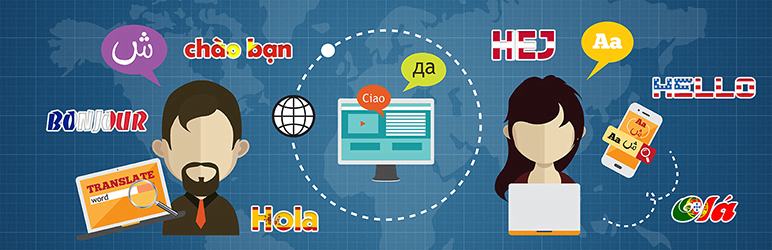
- Rating: 4.5/5 stars (85% 5-star ratings)
- Active installations: 100 000+
- License: Free and Paid
- Paid starts at: $7.99 per month
- Download from: https://wordpress.org/plugins/google-language-translator/
- Order and packages comparison: https://gtranslate.io/
Translate WordPress is the highest-rated automatic language translation add-on in the WordPress plugin repository.
Some notable features of the Free edition: automatic translation by Google Translate; Google Analytics integration; WooCommerce support for right-to-left languages. Does not support search engine indexing.
The Paid version adds features such as: better machine translation, search engine indexing, and a number of technical elements important to SEO; supports language-specific domains and URLs (domain.fr or site.com/fr/).
Price Management Plugins
Note: This section includes plugins specific to WooCommerce, so the number of active installations is often much lower than the previous entries in our guide.
Price Based on Country for WooCommerce – Multiple Currencies For Your Store

- Rating: 5/5 stars (92% 5-star ratings)
- Active installations: 20 000+
- License: Free, Pro for exchange rate updates in real time
- Pro starts from: $46/year for a single website
- Free version: https://wordpress.org/plugins/woocommerce-product-price-based-on-countries/
- Pro version: https://www.pricebasedcountry.com/
Price Based on Country uses WooCommerce’s geolocation feature to see where your customer is visiting from so your shop can display the appropriate currency. You can manually change the exchange rates in the Free version while the Pro automates such updates.
Enables you to apply currency conversion to shipping methods. Compatible with WPML.
WooCommerce Wholesale Prices
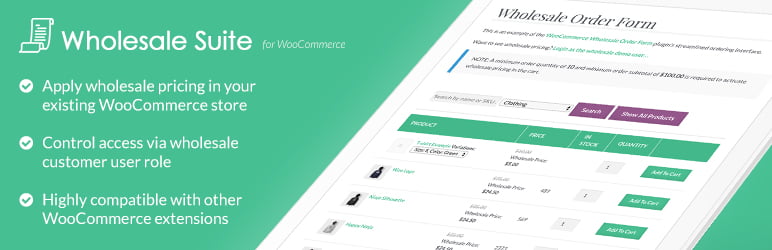
- Rating: 5/5 stars (94% 5-star ratings)
- Active installations: 20 000+
License: Free, Premium for more complex features such as multiple customer groups - Premium starts at: $49.50/yr for a single website
- Download Free from: https://wordpress.org/plugins/woocommerce-wholesale-prices/
- Get Premium from: https://wholesalesuiteplugin.com/woocommerce-wholesale-prices-premium/
WooCommerce Wholesale Prices is a Business-to-Business (B2B) solution. Enables you to set discounted prices for a group of your store’s customers (wholesalers).
Woo Bulk Price Update
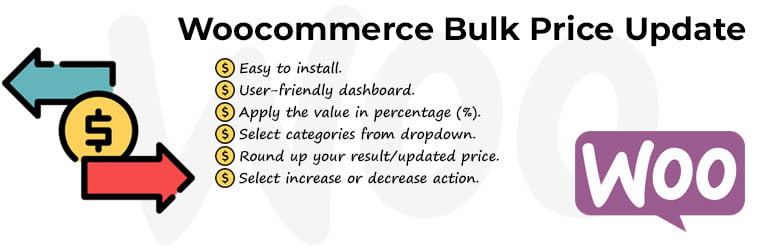
- Rating: 5/5 stars
- Active installations: 1000+
- License: Free and Premium
- Premium starts at: $15/yr for a single website
- Download Free from: https://wordpress.org/plugins/woo-bulk-price-update/
Woo Bulk Price Update helps you set regular and sale prices for entire categories of products.
Go Premium if you want to work with single products, variable products, and fixed price increases.
Product Management Plugins
Sequential Order Number for WooCommerce
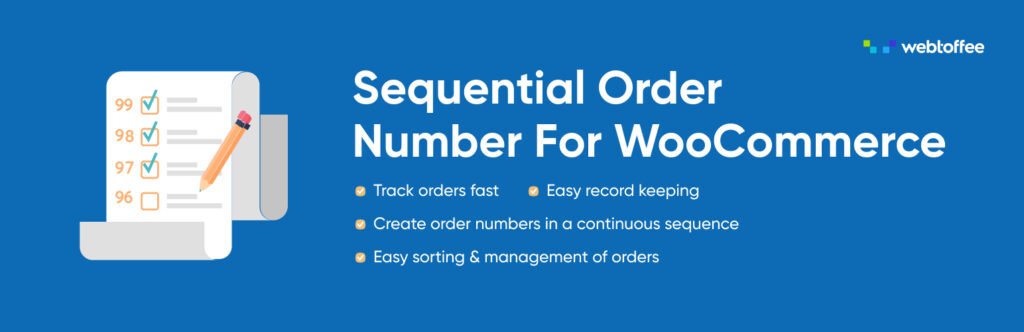
- Rating: 5/5 stars
- Active installations: 6000+
- License: Free
- Download from: https://wordpress.org/plugins/wt-woocommerce-sequential-order-numbers/
If you’re unhappy with the post ordering algorithm of WordPress, do give Sequential Order Number for WooCommerce a try.
The plugin is WPML-compatible and supports handy features like custom order numbering and shortcodes.
WP All Import — Import any XML or CSV File to WordPress

- Rating: 4.5/5 stars (91% 5-star ratings)
- Active installations: 100 000+
- License: Free, Pro for more complex WooCommerce setups and tech support
- Pro starts at: $249.50 one time purchase
- Download Free from: https://wordpress.org/plugins/wp-all-import/
- Get Pro from: https://www.wpallimport.com/wordpress-xml-csv-import/
WP All Import is a feature-packed import solution for WordPress and WooCommerce.
Useful when importing data from another CMS. Works with XML and CSV format. You can set up cron jobs and run regular data imports.
WooCommerce Bulk Edit Products – WP Sheet Editor
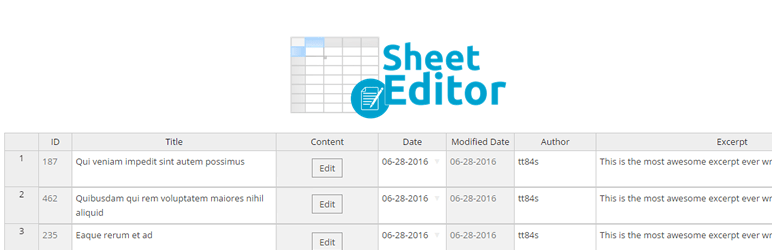
- Rating: 5/5 stars
- Active installations: 4000+
- License: Free for simple products and common product fields; Premium for full flexibility and advanced features
- Premium starts at: $59.98/year for a single website
- Download Free from: https://wordpress.org/plugins/woo-bulk-edit-products/
- Get Premium from: https://wpsheeteditor.com/go/woocommerce-addon/
WooCommerce Bulk Edit Products is handy for bulk-deleting product attributes, which is not available in WooCommerce out of the box.
This WooCommerce plugin proves useful in multiple use cases – viewing and editing Simple Products, loading your catalog in a spreadsheet format, and filtered searches.
The Premium version supports all types of products and allows for multiple editors who can apply live changes.
Page Builder Plugins
Page builders are essential for creating promotional pages, also known as landing pages.
Divi

- Rating: 5/5 stars (97% 5-star ratings out of 15 000+ reviews) in TrustPilot
- Active installations: n/a
- License: Paid, $89 per year or $249 one-time. Unlimited usage. Free trial.
- Buy from: https://www.elegantthemes.com/gallery/divi/
The team at Elegant Themes has been long known for creating reliable and well-polished products. Their most popular WordPress theme — Divi — comes with an impressive page builder but not just that. You can now get the theme, page builder (usable separately), email opt-in plugin, and a social media sharing add-on all for the package price of $89 per year or $249 one-time.
The Divi page builder comes with 40+ website elements to use on your landing pages. The theme comes prepackaged with 100+ full website designs and 800+ total designs, including icons and illustrations.
An impressive value for its price.
Elementor Website Builder

- Rating: 5/5 stars (90% 5-star ratings)
- Active installations: 5+ million
- License: Free and Pro for more builder components, including WooCommerce add-ons
- Pro starts at: $49/yr for a single website, price increases with support options
- Download Free from: https://wordpress.org/plugins/elementor/
- Get Pro from: https://elementor.com/pro/
The free edition of Elementor is possibly the best page builder available for WordPress and WooCommerce.
It’s fast, intuitive, and easy enough for building landing pages, even if you are a complete beginner. The free edition comes with 40+ widgets.
Elementor Premium is a fully-featured website builder that can create pages as well as full interfaces (header, footer, etc.).
Includes 90+ widgets, 300+ templates, 10+ full website template kits, theme builder, form builder, WooCommerce builder, and a pop-up builder.
CRM Plugins
Customer relationship management (CRM) plugins are self-hosted solutions for maintaining contact with your existing customers, as well as increasing repeat purchases and customer loyalty. All of these are feature-packed, so we encourage you to test them to find the one most suitable for your ecommerce project.
FluentCRM — Email Marketing Automation, Newsletter, and CRM Plugin for WordPress

- Rating: 5/5 stars (100% 5-star ratings)
- Active installations: 6 000+
- License: Free, Pro for additional integrations
- Pro starts at: $129/yr for a single website
- Download Free from: https://wordpress.org/plugins/fluent-crm/
- Get Pro from: https://fluentcrm.com/#pricing
FluentCRM is by far the highest-rated CRM solution available in the WordPress plugin repository.
The add-on is quite lightweight and runs as a single-page web application. This means you won’t wait for pages to load as you click through the menus. FluentCRM stores all of its database content in a manner that doesn’t slow your WooCommerce store.
The WooCommerce plugin integrates with forms, page builders, and a dozen of other things.
FluentCRM focuses on building up your subscriber base, processing existing customer data, and providing ways to engage with your customers by email.
The solution includes double opt-in and is GDPR-ready. It has a built-in analytics dashboard, marketing funnel builder, and contact segmentation.
The team behind FluentCRM has also developed the fluentSMTP (free) plugin that ensures your outgoing emails don’t end up in the Spam folder.
The best thing? All of this is available in the FluentCRM free version!
Make sure to read-through the page on WordPress.org and download for a test.
Jetpack CRM – Clients, Invoices, Leads, & Billing for WordPress
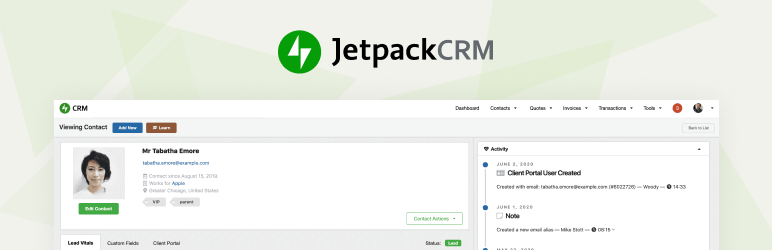
- Rating: 4.5/5 stars (79.7% 5-star ratings)
- Active installations: 8 000+
- License: Free, paid extensions
- Extensions start at: $29
- Download from: https://wordpress.org/plugins/zero-bs-crm/
- Get extensions from: https://jetpackcrm.com/extensions/
Jetpack CRM is the second-highest-rated CRM solution in the WordPress repo. Developed by the creators of WooCommerce and following the same business model.
Jetpack CRM is free at its core and offers paid extensions.
What’s also different about Jetpack’s approach is you can also install it on WordPress and have it “take over.” This will turn the website into a standalone CRM system, allowing you to host it on a second server or even make white-label it. “White label” means you can brand it as your own and sell it as a separate CRM service.
Among Jetpack CRM’s most notable features you will find – lead generation tools, invoicing capabilities, customer proposal options, and business transaction management.
SEO Plugins
Yoast SEO

- Rating: 5/5 stars (94% 5-star ratings out of 25 000+ ratings!)
- Active installations: 5 million+
- License: Free, Premium for automated features
- Premium starts at: $89/yr for a single website
- Download Free from: https://wordpress.org/plugins/wordpress-seo/
- Get Premium from: https://yoast.com/wordpress/plugins/seo/
Yoast SEO is for people who like to tinker with their search engine optimization, as well as having a Swiss army knife that does a lot of the heavy lifting for them.
The free, ad-supported edition comes with most of the Premium features but still involves a lot of manual work for perfecting your SEO strategy. For example, you won’t receive alerts if your content hasn’t been updated for more than 6 months or will have to use additional tools for measuring the keyword focus.
The Premium Yoast version is ad-free and includes a number of interesting automations such as internal linking suggestions, republishing new content to 2000+ destinations, and automatic word forms recognition in 16+ languages.
Note that both versions integrate with the Yoast WooCommerce SEO plugin.
Yoast WooCommerce SEO plugin
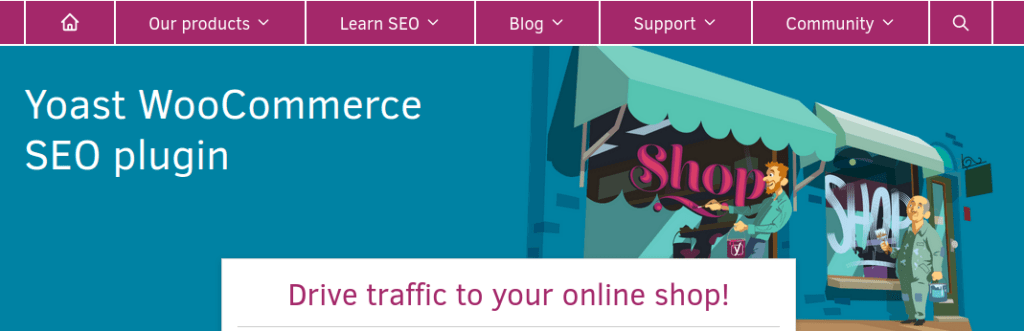
- Rating: n/a
- Active installations: n/a
- License: Paid, $69/yr for a single website
- Order from: https://yoast.com/wordpress/plugins/seo/
Aside from fine-tuning your more general SEO strategy with the regular Yoast SEO plugin, the Yoast WooCommerce SEO edition enables you to specify rich snippets of data for your products in Google, Facebook, and Pinterest.
Additionally, it adds enhanced breadcrumbs, cleans up your WooCommerce-generated sitemap, and boasts a reorganized metabox layout at the Add Product screen.
The SEO Framework

- Rating: 5/5 stars (96% 5-star ratings)
- Active installations: 100 000+
- License: Free with free extensions, Pro unlocks premium extensions
- Pro starts at: $84/yr for two websites
- Download from: https://wordpress.org/plugins/autodescription/
- Order from: https://theseoframework.com/pricing/
The SEO Framework is an excellent solution for those looking to avoid delving too deep into search engine optimization.
This WordPress plugin is lightweight, comes pre-configured, and automatically generates all required meta tags for your content. The SEO Framework matches Yoast in many aspects, leaving out the ones that require tinkering.
The plugin comes with both premium and free extensions. You can customize it for more specific needs, such as local search, while keeping it lightweight.