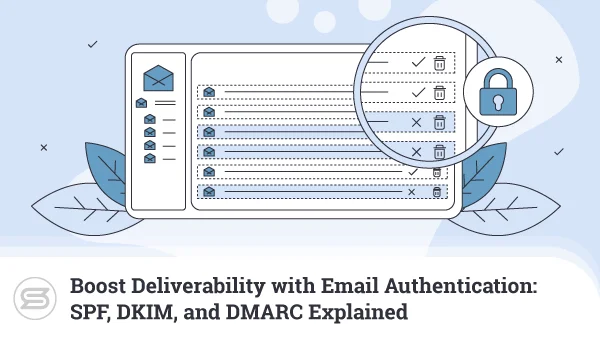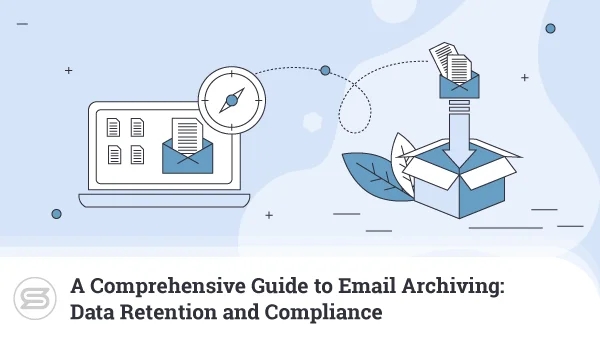How to Avoid the Spam Folder for Your Emails
Spam folders exist to protect you from unauthorized and unsolicited emails. They can also help you avoid getting battered with marketing emails you don’t want to see.
However, sometimes, legitimate emails can end up blocked even if they’re not spam. When this happens, your messages cannot reach the audience that they’re intended for, which can cause great harm to your business.
Luckily, there are methods and techniques you can use to avoid your emails going into the spam folder of recipients, and we’ll cover a great deal of them in this article.
But before we begin, let’s learn more about what email spam is exactly and what might cause your emails to be marked as illegitimate.
What Is Email Spam?

Email spam is any kind of uncolicited or undesired messages sent to you via email. These are typically sent to you without your permission and with the goal of making a profit. Most spam messages look like ads or promo campaigns and contain links that you’re supposed to click on. When you click on those links, you’re usually redirected to a site that can steal your information, money, or both (check out our article on Phishing).
However, sometimes an email might not be spam or sent with malicious intent and still end up blocked by the recipient.
There are a few reasons why this could happen:
- You Have the Wrong Audience In Your Email List: Your emails can be wrongly marked as spam due to low engagement rates. The most common reason behind that is targeting the wrong audience.
- You’re Sending Emails Without Permission: If you’re sending out automated email campaigns to people who have not given you explicit permission, your messages will be immediately marked as spam, and you could even face financial charges.
- Your IP Has Been Used for Spam: Even if you yourself have never sent spam emails, the outgoing mesages could still get flagged as spam if your IP was involved in such activitied in the past. Make sure to check if your IP does not appear in known blacklists or get a clean dedicated IP to ensure no one affects your email deliverability.
- Spam Complaints: Spam complaints can occur when the recepient reports your email as unauthorized. So, the next time you send the person an email – it’ll directly go to the spam folder. Your recipients might mark your messages as spammy because they don’t remember you or something in your content triggers their suspicion.
Methods and Techniques for Avoiding the Spam Folder
Now that you know what email spam is and why your emails might end up as such, let’s go over what you can do to avoid this in the future.
Improve Your Sender Reputation and Authentication
Mailbox providers give email senders a reputation score that determines whether your emails will be marked as spam or not. The better reputation you have as a sender, the more likely it will be that your emails end up in your recipients’ inboxes instead of their spam folder. Thus, having a good sender reputation is imperative if you want to ensure smooth online communication.
Your mailbox provider determines your sender reputation by combining your IP and domain reputations. Factors that directly affect your sender reputation include bounce rates, sender history, engagement, unsubscribe rates, spam complaints, and spam traps. It’s also useful to consider your email engagement and keep your history light – avoid sending a lot of emails throughout the day.
Another way to avoid the spam folder is by authenticating your email. By doing so, you’ll prove that your messages are trustworthy. To authenticate your email, you can do the following:
- Implement the SPF Protocol: The SPF (Sender Policy Framework) protocol compares your IP address to a list of IPs authorized to send emails from your domain. This protocol will help protect you and your senders from spam, spoofing, and phishing and prove that your IP is legit and authorized to send emails. SPF also helps improve your IP reputation.
- Utilize the DKIM Protocol: The DKIM (DomainKey Identified Mail) protocol cryptographically signs your messages and shows receiving email servers that your messages weren’t altered in transit. Implementing this protocol will help you look more trustworthy to mailbox providers.
- Use DMARC Authentication: The DMARC (Domain-based Message Authentication, Reporting & Confidence) protocol uses SPF and DKIM to prevent others from spoofing your messages. And since it uses both SPF and DKIM, it can further improve your sender reputation, which will help you avoid the spam folder.
Create Quality Email Lists
Email lists can impact your email deliverability greatly, as lists with inactive users can decrease your engagement rates.
To create a quality email list, you need to remove inactive users or reduce the number of mails you’re sending to them. Make sure to include all your active subscribers on your email list and send them personalized campaigns. And whatever you do, always get explicit consent for sending emails first. That way, people won’t just blindly mark your emails as spam.
Moreover, avoid buying email lists or using old ones since those can contain a large number of inactive users.
Segmentation and Personalization
Segmentation and personalization are two different practices that can help you boost engagement.
Segmentation involves dividing your target audience into groups, either by demographic, behavior, interest, age, or other similar data. After you segment your audience, you can send them targeted email campaigns. By doing so, you will connect with your audience in a more personal way and keep their interest.
Personalization can help you boost your engagement even further, as it involves creating personalized content for your customers. Оnce a person sees an email that hits close to home – they are more likely to open in and engage with it. Thus, segmentation and personalization are two essential things you should do in all your email campaigns.
Increase Your Content Quality
Content quality can also affect whether your emails will go into the spam folder or not. Namely, if your content is too lax and isn’t organized well, it could look like spam and thus be treated as such. The same goes for your email heading, which should be carefully thought of to avoid trigger words.
To improve your content quality, you should do the following:
- Avoid spammy language – words that make impossible promises or exaggerated claims, words that create pressure, jargon, or other similar language.
- Avoid excessive capitalization and exclamation marks.
- Make sure that the amount of text and photos you include is balanced.
- Optimize your email HTML code so that it is compatible with different email clients.
Use Professional Email Hosting
A professional email service provider can help you solidify your email and make it more trustworthy. The provider will give you a validated electronic domain address, which will let other mailbox providers know that you are authorized to send emails from that domain.
Also, a professional email host can supply you with a dedicated IP address, which will prevent your email address from being blacklisted because of a server neighbor. In addition, this will show your recipients that your emails are coming from a legitimate email address.
IMPORTANT: Your email hosting provider plays a great part in how professional and trustworthy your business will appear. So, you must choose a good and reliable host.
Have a Responsive Design and Mobile Compatibility
Many users prefer checking their email via smartphones nowadays. So, in order to boost your engagement and ensure that people actually open your messages, you need to make them look good on both desktop and mobile. Ensure that your email campaign design fits mobile screens perfectly. If you have links, attachments, or photos – make sure they look good on mobile screens and are responsive.
To guarantee that your emails are compatible with mobile devices, you can send out test emails to another account that you own and open the emails from multiple devices. That way, you’ll see what they look like, if they’re responsive, and if they need improvement.
Follow Consistent Sending Patterns
Another way you can make your online messages look more legit and avoid the spam folder is by creating a consistent sending schedule. Some email providers allow you to do that so you won’t have to send the emails yourself when the time comes.
By establishing a consistent sending schedule, your recipients will learn when to expect an email from you, and if it fits your normal brand style.
In addition, you should also follow a constant email volume. Don’t just bombard people with numerous emails every day as they’ll definitely be marked as spam sooner rather than later. Instead, you should gradually ramp up your email volume for new campaigns to avoid annoying your recipients.
Use Monitoring and Analytics Tools
Email monitoring and analytics tools can help you greatly in making sure that your messages don’t go into the spam folder. Those statistics allow you to track engagement by factoring bounce, open, click-through, and click-to-open rates.
Once you see where your engagement rates stand, you should continue to monitor them constantly. That way, you’ll always be able to identify and address deliverability issues promptly.
List Hygiene and Unsubscribe Options
As mentioned above, using mail lists with inactive subscribers can bring your engagement rates down. The same happens if you’ve bought a ready-made email list, there is a high chance it contains some inactive or fake accounts you need to get rid of.
Another essential aspect is to ensure that your unsubscribe process is easy and visible. That way, people who want to stop receiving emails from you can easily do so without marking your emails as spam. And to make this even more effective – make sure to honor your unsubscribe requests automatically.
Engage in Testing and Previewing
Email testing tools can help you see how your emails look in different email clients like Yahoo, Gmail, Outlook, etc. Тhey allow you to see if your emails look professional enough and help you to check them for display issues, broken links, and content rendering.
By using testing and previewing tools, you’ll also be able to identify potential problems, like poor responsiveness, bad organization, spam words, etc., that might trigger spam filters.
Encourage Engagement and Interactions
Engagement and interactions will show mailbox providers that you’re not sending spam but emails that recipients actually want to receive. For that to happen, you need to politely and non-aggressively ask recipients to engage and interact more with your emails.
For instance, you can encourage them to add your email address to their contacts, which will give more legitimacy to messages coming from you. You can also request that recipients mark your emails as “Not Spam” and promote user engagement in other ways to boost your sender reputation.
Stay Away From URL Redirections
Sometimes, you’ll need to send long URLs in your emails that don’t look good at all. When this happens, many businesses turn to link-shortening tools to make their URLs look better. However, you shouldn’t do this, as major blacklist databases typically block link shorteners as spammers use shortening services to hide their destination URLs.
Instead, you should include clear and reputable links in your emails. Also, before sending out your messages, ensure your URLs aren’t blacklisted. To do that, you can use blacklist checker tools.
Avoid Common Spam Triggers
Spam triggers are words are phrases that mailbox providers flag as malicious and fraudulent. When a mailbox provider identifies a trigger, it immediately raises a suspicion and the spam filters block it from landing in the recipient’s inbox.
Another factor that make your email look like spam is excessive link usage. Sharing hyperlinks is often helpful, but overdoing it will undoubtedly get your messages flagged. So, make sure only to include essential links in your emails and don’t bombard your recipients with too much information at once.
Your email deliverability can also be negatively impacted by attachments. This doesn’t mean that you shouldn’t use attachments at all, but that you should use them strategically and sparingly. To do that, make sure to compress your images, avoid using JavaScript, embedded forms, and Flash Video, and keep your email size below 100Kb.
Most Common Spam Trigger Words
There are numerous spam triggers that are frequently used, and they can be divided into categories.
| Call-To-Action | Competitions | Money and Numbers |
|---|---|---|
| Act Now | Congratulations | % off |
| Buy Now | Giving Away | $$$ |
| Call Now | Prize | 100% free |
| Click Here | Prizes | Affordable |
| Click Below | Talks About Prizes | Cash Bonus |
| Do It Today | Who Really Wins? | Cheap |
| Get | Win | Compare Rates |
| Open | Winner | Credit |
| Order | Won | Double Your Income |
| Order Now | You Are a Winner! | Earn & |
| Pring from Signature | Earn Extra Cash | |
| Print Out and Fax | Extra Income | |
| See for Yourself | Free | |
| Sign Up for Free Today | Fast Cash | |
| Stop | Free Gift | |
| Unsubscribe | Free Trial | |
| Visit Our Website | Make $ |
The ScalaHosting Email Hosting solution can help you create a more professional and trustworthy company inboxes that are legitimate and secure in the eyes of recipients. Our plans come with a dedicated IP address, POP3/IMAP/SMTP, a domain-linked mailbox, white-label branding, and more excellent feature to keep you off email blacklists.
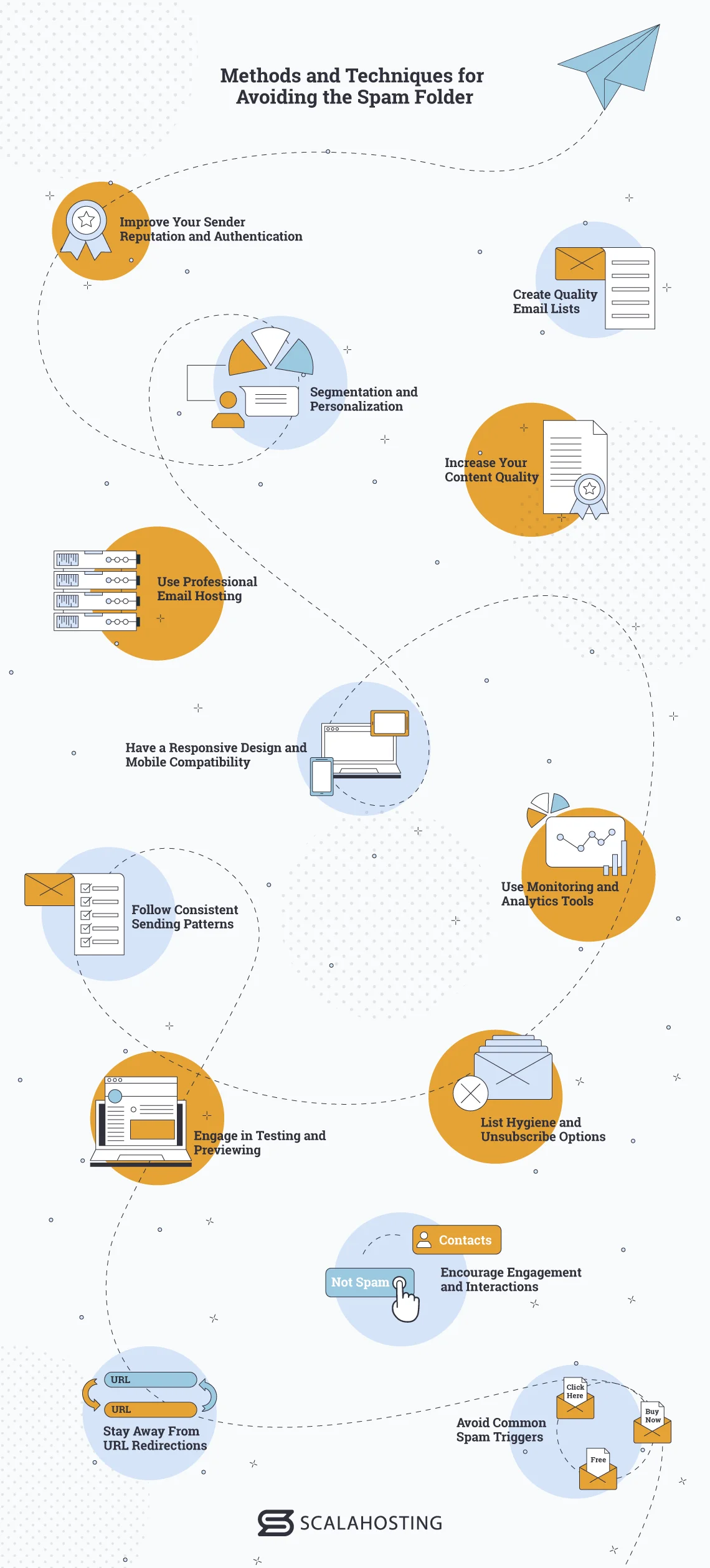
Conclusion
As you can see, there are many reasons why your emails can end up in your recipient’s spam folders. Fortunately, there are also many things that you can do to prevent this from happening again in the future.
Regardless of your strategy, you should always use a professional email hosting service to ensure your email address is legit and that it doesn’t get blacklisted. Contact ScalaHosting and see if we are the perfect fit for your business needs.
FAQ
Q: What is a spam folder?
A: A spam folder is a designated location where unwanted emails are stored. All email providers include that, and it can also be called junk folder or junk mailbox.
Q: What are spam filters?
A: A spam filter is a piece of software that processes incoming emails and organizes them according to specific criteria. It can identify malicious messages that attackers and marketers use to send dangerous and unwanted content.
Q: Why do people send spam emails?
A: Companies, individuals, hackers, marketers send spam emails for different purposes. Some companies and marketers may target you as part of their promo campaigns, using email lists they bought from someone online.
On the other hand, hackers and other spammers send spam emails to steal people’s personal information, goad them into sending money, and other criminal purposes.
Q: How can I check if my domain is blacklisted?
A: You can check if your domain is blacklisted by running it through blacklist look-up sites. There are quite a few databases you can use that give pretty accurate results – Spamhaus, Barracuda, SpamCop, and more.
Q: What is the most common type of email spam?
A: The most common type of email spam is advertising/marketing emails. That’s why many legit promo campaigns get spammed, even though they’re not actually spam. According to research, almost 36% of all spam emails are advertising/marketing emails.