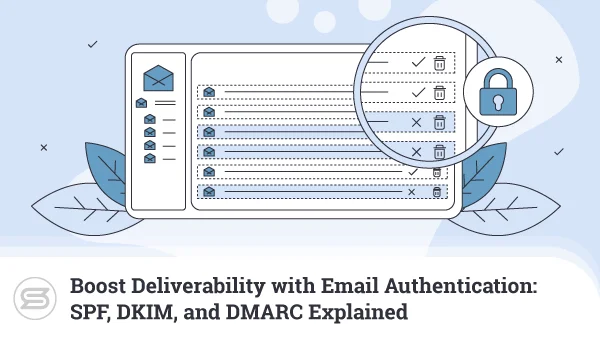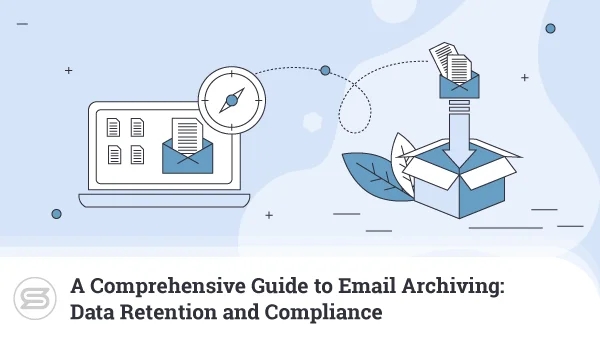Optimize Email Performance: Measuring and Improving Email Speed
Believe it or not, email is still the number one form of business communication. It is also a stepping stone for collaboration and a solid marketing channel. The impact on user engagement, deliverability, and overall satisfaction is not to be underestimated. You want your emails delivered promptly and loading quickly – both crucial for your business growth.
But how do you achieve it?
To help you optimize email performance, we’ll teach you all about measuring and improving email speed. Our guide will cover everything from choosing the right provider to different practical strategies to enhance efficiency.
Here’s everything you need to know:
Introduction to Email Performance and Speed

You shouldn’t underestimate the significance of fast and responsive email communication. Whether in a professional or personal context, the speed at which messages are delivered and opened directly impacts their effectiveness. Slow-loading emails can lead to frustration, impatience, and a potential disinterest in the content. This is all fatal for your business deals and marketing campaigns. On the contrary, fast-loading emails capture attention, maintain user engagement, and contribute to positive interaction.
Speed is also linked to deliverability. Email service providers (ESPs) prioritize fast-loading emails. Messages that take too long to load may be flagged as less relevant or even consigned to spam folders.
That’s why performance matters! And we’re going to tell you all the neat tips and tricks to enhance the speed and efficiency of your email communication.
Measuring Email Speed
Measuring the speed of emails is a fundamental step in optimizing their performance.
Here are the main metrics:
We start with server response time. In the context of email, this metric gauges how quickly the email server reacts when a user attempts to access their inbox or open a message. A low response time equals a fast and efficient server.
Then we have email delivery time. This measures the duration between sending an email and its successful arrival in the recipient’s inbox.
To get accurate data on those metrics, you can use the following tools:
- Litmus – provides email testing and analytics features.
- Pingdom – enables you to monitor email server performance, check for downtime, and get detailed reports on response times.
- GlockApps – has several features covering email deliverability testing and analytics.
Factors Affecting Email Speed
First things first:
The size of an email is a critical determinant of its loading speed. Larger files take longer to download, affecting the overall user experience. Think of things like text content, attachments, images, and other media.
There are also several other factors you need to consider. For example, different email clients (Gmail, Outlook, Apple Mail, etc.) interpret HTML and CSS differently. This will affect the loading speeds. In addition, devices such as desktops, laptops, and smartphones have varying processing power and screen sizes. This will affect how emails are rendered. And last but not least – people have different internet connection speeds, influencing the time it takes to download email content.
If you want to minimize the strain on the loading speeds, you should:
- Minimize dynamic elements that require additional processing.
- Limit the use of complex interactive elements.
- Use clean and efficient code, avoiding unnecessary complexity.
- Compress images and videos using external links when possible.
- Benefit from cloud storage links for large documents.
Optimizing Loading Speeds
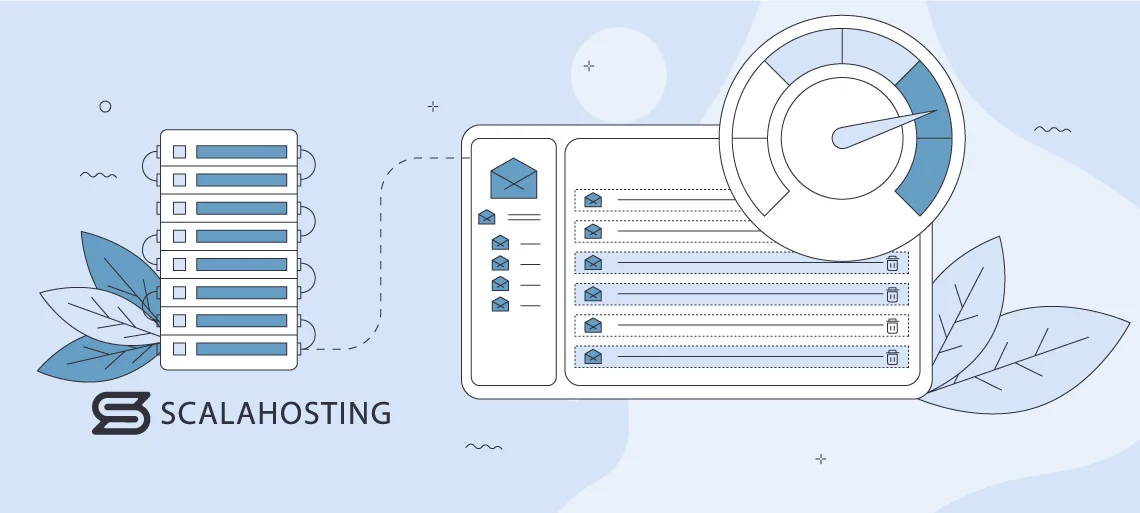
There are many ways in which you can optimize your loading speeds. The first one would be focusing on the content.
The basics are: use image compression tools to reduce file sizes without compromising quality and choose responsive pictures that adapt to screen sizes. Also, go for embedded videos from platforms like YouTube instead of attaching large video files when possible.
In addition, you can employ some email design strategies. For example, incorporate media queries to customize styles based on device characteristics. This enables targeted styling adjustments, improving readability and aesthetics. You can also use fluid grid layouts that adjust to different screen sizes.
Remember – a huge number of people read emails on the go. So, choosing fonts and styles that are mobile-friendly is a priority.
The efficiency of HTML and CSS coding directly influences the speed at which an email is rendered. Streamlining code is essential for swift loading times. You can use inline styles for critical elements to reduce external dependencies. This minimizes the need for external style sheets, expediting the rendering process.
It is always a good idea to remove unnecessary code and comments, optimizing the CSS and HTML files. This reduces the overall file size, contributing to faster email loading.
However, all of this is just the tip of the iceberg. You should also carefully consider your email hosting partner.
Choosing the Right Email Hosting Provider
Your email hosting provider directly influences your communication’s speed, reliability, and overall performance. So, choosing the right one is crucial.
But where should you start?
The easiest way is to seek feedback from current or past users regarding their experiences with the hosting provider. This offers insights into real-world cases, showing potential strengths and weaknesses. Also, research the provider’s historical performance. You want a vendor with a consistent and reliable track record in delivering high-quality email services.
Another good idea is to talk with the sales or support teams. You can Inquire about the speed of the provider’s email servers. You can also ask about uptime guarantees. The geographical locations of the provider’s data centers also matter. Proximity to data centers reduces latency, optimizing the speed of email delivery.
While you’re at it – assess the availability and responsiveness of the vendor’s technical support.
Of course, you must also evaluate the provider’s pricing structure. Don’t just look at the monthly rates – see how they measure up to the performance and features offered.
And last but not least – ensure that the vendor implements robust security measures to protect email data. You don’t want unauthorized access to your emails, after all.
Caching and Content Delivery Networks (CDNs)
Caching involves temporarily storing frequently accessed data to reduce load times in following requests. You can implement it for email content elements that remain relatively static, such as logos, stylesheets, and header/footer information. This will accelerate load times for recipients accessing common elements across multiple emails.
You can also implement browser caching for elements that remain unchanged between email interactions. It will result in faster load times as the browser retrieves cached content locally.
Another idea – using content delivery networks (CDNs). Those are distributed networks of servers strategically located to deliver content more efficiently. A CDN will minimize the physical distance between the servers exchanging the email, reducing latency. The solution also ensures swift content delivery regardless of the recipient’s geographical location.
Naturally, the best approach is to combine the various caching and content delivery methods, taking advantage of all their benefits.
Reducing Server Response Time
Your server is the backbone of all online operations. That’s why you need to ensure that it has sufficient resources, including RAM and processing power. Well-equipped servers handle email requests more efficiently, contributing to faster response times.
It’s a good idea to implement load balancing to distribute incoming email requests across multiple servers. That way, your own won’t be overwhelmed with requests, which prevents bottlenecks and optimizes overall system performance.
Another option is to enable content compression on the server to reduce the size of data sent to clients. Smaller files lead to faster transmission, improving overall response times.
You can also cache entire email pages or content sections on the server. When you do so, you’ll be minimizing server processing time. You might also want to implement object caching, which stores specific objects or data structures used in email generation. It eliminates the need to recreate them for each email.
Implementing Lazy Loading
Lazy loading in emails involves delaying the loading of images and media until the user scrolls down to them. This ensures a faster initial display of the message.
One thing to keep in mind:
You’ll need to optimize images before implementing lazy loading. This is so you can strike a balance between quality and speed without sacrificing visual appeal.
Also, you’ll have to identify and prioritize critical content for immediate loading. That way, essential information will be available promptly, resulting in a positive user experience.
For optimal results, you can integrate lazy loading with CDNs. It’ll maximize the efficiency of content loading, especially for global audiences. In addition, you can also implement server-side caching for enhanced performance. This will help you elevate the overall loading strategy, striking a balance between dynamic content and cached resources.
Mobile-Friendly Optimization
Wild guess – you’ve looked at your phone in the last five minutes.
We’re not here to shame you – just highlighting the importance of mobile-friendly email optimization.
It should be a priority that your emails fit well on smaller screens. This is setting the foundation for faster loading on smartphones. You can use a simplified layout that reduces complexity and enhances readability. Also – thumb-friendly design. It contributes to easy navigation and interaction.
Of course, you’ll need to minimize the use of large images or media that may slow down mobile loading. And you can use lazy loading selectively for mobile devices to load content as users scroll down to it. This conserves bandwidth and accelerates initial speeds.
If you have the necessary tech knowledge, apply media queries in the email’s CSS to adjust styles based on device characteristics. It will tailor your message appearance for optimal viewing on various screens.
Minimizing Redirects and External Requests
In order to optimize performance, you’ll need to reduce the number of redirects in email links, limit requests from third-party domains, and generally avoid external elements.
Here’s how to do it:
Aim for direct linking whenever possible to minimize the need for redirects. They reduce the number of server requests and enhance the speed of navigation.
Use permanent (301) redirects. They make sure that when users request an old URL, they will be sent to the new location. Also, they are cached by browsers, reducing subsequent loading times for the same link.
You should also streamline email content to rely on fewer external elements. Embed smaller or critical images directly into the email. It limits reliance on external servers for image loading, contributing to faster display. Simplifying code structure reduces the overall number of external requests as well.
Implementing GZIP Compression
GZIP compression is a technique that reduces file sizes and improves overall performance. When applied to email content, it can contribute to a more streamlined user experience.
You can use GZIP compression directly with your server. This ensures the entire email payload is optimized before delivery. You will need to specify content types (e.g., HTML, CSS, JavaScript) that should be compressed for things to go smoothly. It’s also a good idea to adjust parameters such as compression level based on server capabilities.
Overall, GZIP compression accelerates the delivery of compressed content to recipients as you will reduce the amount of data transmitted. In turn, this enhances bandwidth efficiency, particularly for recipients on slower networks or limited data plans.
Prioritizing Above-the-Fold Content
Let’s first define above-the-fold.
That’s the part of the email that is immediately visible without the need for scrolling. Relevant content should deliver key information promptly, enhancing user experience and engagement.
That’s why it is crucial to identify important data and essential elements that convey your email’s core message. To do that, you’ll need to adopt a user-centric mindset. You can implement a clear visual hierarchy to guide readers’ attention to the most critical elements.
It’s also important to keep consistent branding elements above the fold. This reinforces your business identity and ensures users immediately recognize the sender and context of the email.
Then, focus on compelling headlines and visually engaging imagery. That way, you’ll capture the recipient’s attention quickly and encourage them to actually read the email. It’s also imperative that you position clear and actionable call-to-actions (CTAs) in the visible part of your page to ensure immediate user interaction. You need to craft a concise and impactful message that communicates key points efficiently for a better conversion rate. After all, it’s what defines a successful email marketing campaign.
To see if you’ve managed to keep your above-the-fold content engaging, you’ll need to continuously analyze user engagement data and feedback. Using that information, you can make proactive changes to appeal to a larger audience.
Testing Email Load Times
You can implement all the loading strategies you want, but it won’t matter if you don’t test the results.
Thankfully, there are tools to help with that. Utilize the likes of Google PageSpeed Insights, GTmetrix, or Pingdom to simulate email load times. They will help you assess how your email content performs under various network conditions and on different devices. Additionally, such tools can give you actionable advice on how to improve your load speeds.
As for content, you can use A/B testing tools like Mailchimp, SendGrid, or Litmus. They enable you to compare variations in email design, content, and structure to identify the most effective elements. Then, you can correlate the impact on email load times and prioritize the right ones.
Another thing people often ignore:
Embed feedback forms directly within emails. Those enable the people you correspond with to provide feedback immediately after interacting with an email. You’ll be getting real-time insights.
Regular Performance Audits
Testing is important, and so are audits. Establishing a schedule for routine performance audits of email templates and content is crucial. These provide insights into the health and efficiency of your email delivery system.
You should review various components, including images, media, HTML, CSS, and overall template structure. It will help you identify both individual elements and overarching patterns impacting performance.
The key performance email metrics include:
- Load times
- Server response times
- Content rendering times
Thanks to those, you’ll be able to pinpoint specific areas where improvements can be made. Audits will also help you examine server resource utilization and bandwidth consumption during email deliveries.
To make things easier, you can employ automated monitoring tools to track email performance metrics. Those real-time insights into performance allow for immediate corrective actions. Such apps include Mailtrack, Right Inbox, and MailTag.
Regular Monitoring and Improvement
Establishing ongoing email performance monitoring processes will save you a lot of trouble down the road. Set up automated systems to monitor important metrics, such as:
- Delivery reports
- Bounce and open rates
- Conversion rates
- Click-to-open rate
And more.
You can use web analytics tools, such as Google Analytics, to track all the data and identify trends, patterns, and areas that may benefit from optimization. You can also set alerts for potential issues, as this enables you to act immediately, minimizing any damage.
Feedback from your recipients will help a lot, too. Establish user-friendly channels for collecting reviews. Another tip – continuously incorporate A/B testing into email campaigns. It will help you see which practices work and which don’t.
Еmail Hosting with ScalaHosting
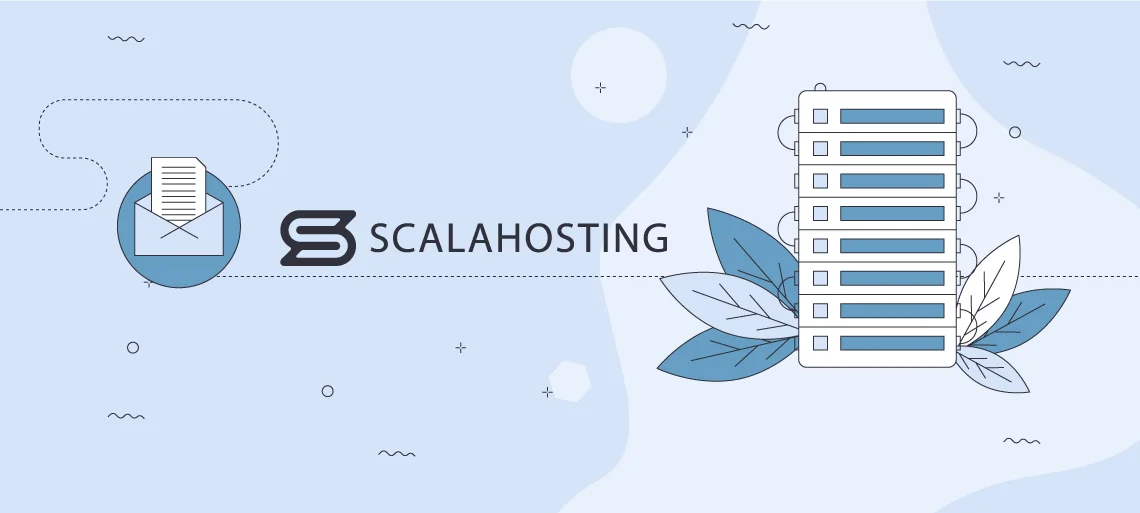
ScalaHosting has spent the last 15 years focused on offering solutions with guaranteed uptime, scalability, and security.
Our email packages cover all aspects of your server and email hosting account. They all come with a free domain name, a dedicated IP address, and Let’s Encrypt SSL certificates.
In addition, all our clients benefit from advanced SPAM protection filters. You can rest assured that your inbox will be safe from spam messages, malware, phishing attacks, and more. You will also get access to SShield, an AI-integrated tool that blocks 99.998% of all online attacks, guaranteeing maximum security. It comes as part of SPanel – our in-house developed platform that makes web hosting management a breeze.
To make things even better, we offer interconnected email servers, so you can expect automatic backups, multi-device support, and webmail access. Our support team is available 24/7 via live chat and email if any issues arise.
Contact us today, and let’s kickstart your worry-free email journey!
Wrap Up
Emails matter. Everything from speed and responsiveness to user-centric design can make or break your sender reputation and subscriber engagement.
Metrics like server response time and email delivery time are crucial. That’s why you need to understand the factors affecting them – content complexity, server location, and network latency. Once you do, optimizing email content will become easier. You’ll need to put an emphasis on minimizing image and media sizes, responsive design, and streamlined HTML and CSS practices.
CDNs and caching will become your new best friends. It’s how you store frequently accessed content and expedite content delivery, affecting speeds.
Choose the right email hosting provider. It is the backbone of all your emailing efforts. Your main considerations should be server speed, uptime guarantees, and scalable infrastructure.
Now that you’re armed with all that knowledge, it’s just a matter of time until your emails take your business niche by storm.
FAQ
Q: How can I increase my email delivery rate?
A: To increase email delivery rates, you should authenticate your domain using SPF, DKIM, and DMARC records. Those are authentication protocols designed to combat email spoofing, phishing, and other forms of email fraud. Make sure to also remove inactive users and invalid addresses and implement a double opt-in process to confirm subscriber authenticity. Optimize your content to load fast and avoid spammy titles and huge images.
Q: What causes slow email?
A: Several factors can contribute to slow email delivery or performance. The most common causes include huge attachments, filtering systems and spam checks, sender reputation issues, and firewall or antivirus settings. It could also be a server issue – scheduled maintenance or unexpected downtime can temporarily disrupt email services.
Q: How fast are emails sent?
A: Еmail speed is influenced by the email client or service used, the size of the content and attachments, and internet connection speed. A simple email with just text will be sent and received in a matter of seconds.