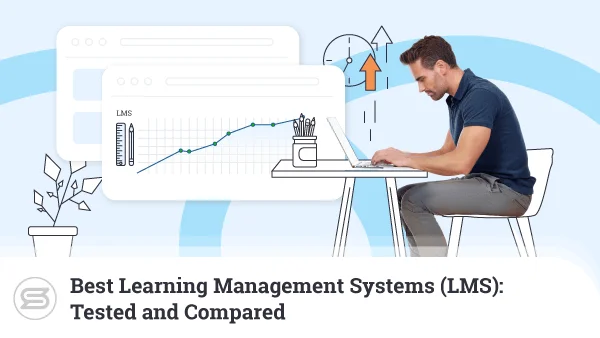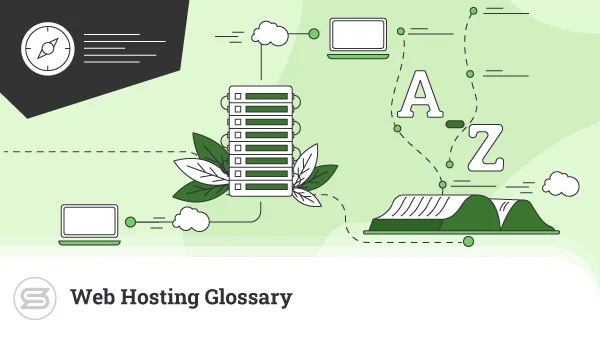Scaling Your Hosting: How to Manage Costs as Your Website Grows
We’re all making websites in hopes of seeing them grow, right? It is the end goal. However, as your website expands, so do the demands on your hosting infrastructure. This is both an exciting and somewhat challenging situation.
So, in this article, we’ll discuss scaling your web hosting resources and how to manage costs as your website grows. We’ll cover everything – from defining the concept to creating a fitting strategy.
Let’s begin:


Your Website with Entry Cloud
Introduction to Scaling Hosting for Growth
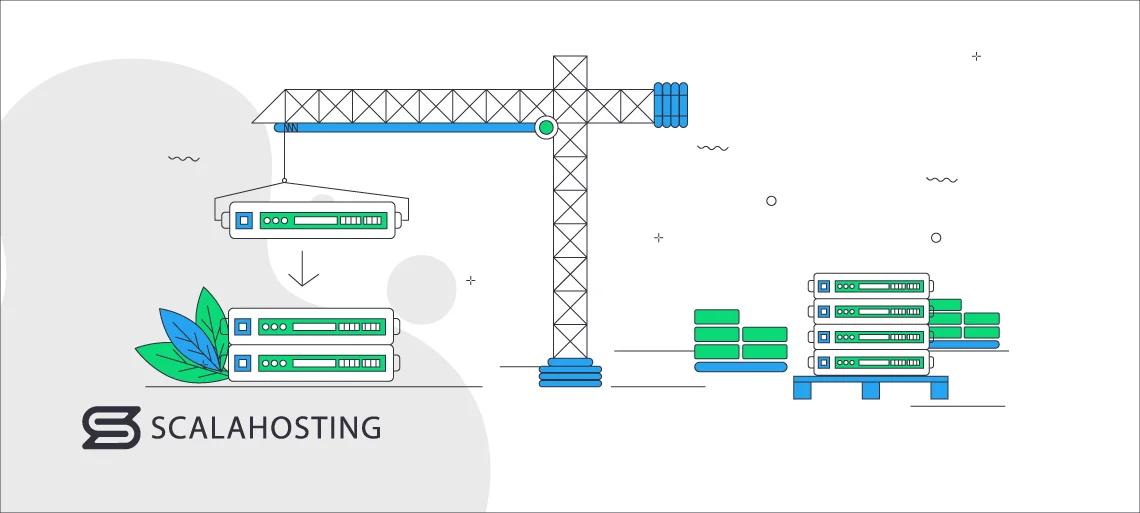
Scaling refers to the ability to adapt and expand your hosting resources to accommodate the increasing demands of your website. This process is crucial as it ensures your site remains at optimal performance.
There are two types of scaling options:
- Horizontal – distributing the workload to different servers
- Vertical – adding more resources, such as CPU, RAM, and storage.
Which one is better for you will depend entirely on the current situation.
IMPORTANT: With shared hosting, you are limited in your scalability because you’re restricted by the margins of a physical machine. Cloud hosting gives you a limitless pool of resources to use.
Understanding Scalability Options
Upgrading hardware can provide immediate performance improvements but may hit limitations in the long run. Adding servers allows for more distributed and scalable solutions, but that might be needlessly complex and costly.
To estimate which option is better for you, you’ll need to take several things into consideration:
Planning for Future Growth
You need fairly accurate predictions of your website’s growth trajectory if you want to plan for scalability. Consider factors such as marketing campaigns, seasonal variations, and emerging trends when forecasting future demands on your infrastructure. Most web hosting control panels show statistics, such as monthly visitors, that will help you generate a report.
But why is that crucial?
By anticipating growth and implementing scalable solutions, you mitigate the risk of service interruptions and ensure a seamless user experience even during peak periods.
You also need to set clear goals. Whether it’s expanding ecommerce capabilities, improving user engagement, or enhancing data analytics, your hosting infrastructure should support and facilitate these goals.
Analyzing Current and Projected Resource Needs
Understanding the current resource consumption of your website is the first step in effective scaling. You can use analytical tools such as OpManager, as they provide insights into CPU usage, memory requirements, and bandwidth consumption. Hosting management platforms, such as ScalaHosting’s SPanel, also show detailed statistics and analytics.
By analyzing historical data and considering growth patterns, you can make informed decisions about scaling your infrastructure to meet upcoming demands.
Speaking of scaling: Consider proactive scaling. This involves anticipating future needs and adjusting resources accordingly. The approach minimizes the risk of sudden resource shortages, ensuring your website remains responsive and available to users at all times.
Choosing the Right Hosting Type
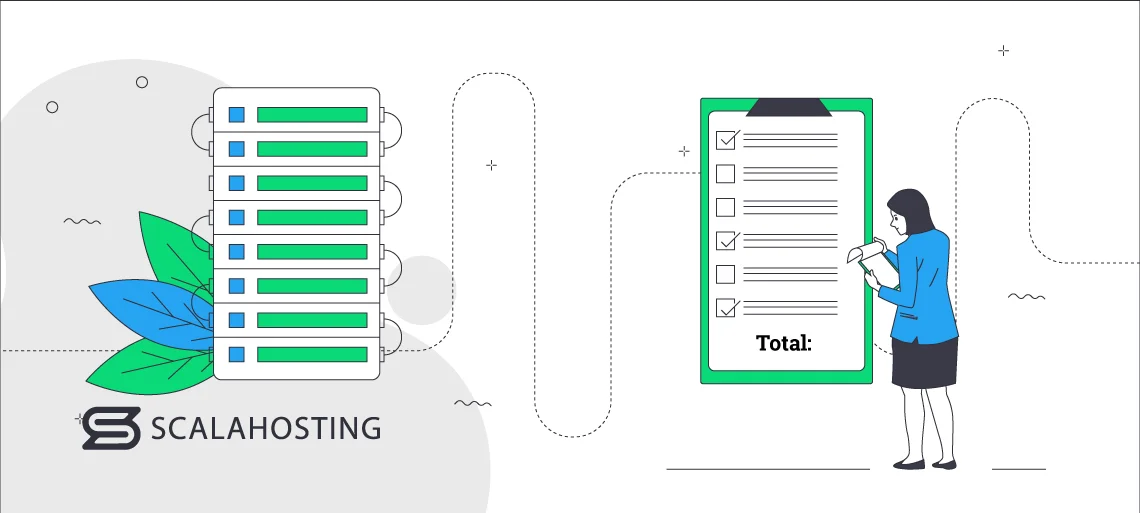
There are three types of hosting you can consider:
- Shared – cheapest option; many users share the same server, resources, and IP address; good for new or smaller projects, but hides risks for growing websites.
- VPS – close in price to shared hosting; several users share the same physical server but in an isolated environment with dedicated resources, IP address, and more; great for all types of projects.
- Dedicated hosting – most expensive option; you get the entire server and its resources to yourself.
To choose the right hosting type, you need to consider your website’s current and anticipated growth. A flexible web hosting solution that can scale with your business is crucial for long-term success. In that sense, shared hosting is a good building ground but lacks the necessary scalability, as all users share the same system resources. Once you outgrow this environment, your hosting provider will offer you to upgrade to VPS hosting or dedicated servers.
Utilizing Cloud Hosting for Dynamic Scaling
Let’s first discuss the difference between traditional and cloud hosting. With traditional hosting packages, you have a physical server. It is used by multiple clients if subscribed to shared and VPS plans or by a single user on dedicated packages.
On the other side, the cloud enables you to store your data on a cluster of physical and virtual servers. So, if the hardware can’t handle the demand and crashes – you can rely on the rest of the cluster to keep your website up.
IMPORTANT: All traditional hosting options can be powered by the cloud.
With cloud hosting, you get pay-as-you-go (PAYG) and fixed payment options. The former allows you to pay for actual resource consumption – be it CPU, storage, bandwidth, or other services. This allows for flexibility, especially during traffic spikes.
Fixed payment plans are the typical deal when subscribing to hosting packages – you pay a monthly fee that doesn’t change and can enjoy a dedicated set of resources (CPU, RAM, disk space). This type of billing will allow you to plan for the long run but is not that effective for dynamic scaling.
Optimizing Website Performance
Optimizing your website performance is a cost-effective strategy for efficient resource utilization. It involves streamlining code, optimizing images, and employing other techniques to reduce the overall demand on your hosting infrastructure. As a result, your web pages will load faster. This will not only improve user experience but also reduce the strain on hosting resources.
Here are several strategies you can employ to optimize your website performance:
- Utilize proper caching methods – the cache-aside design, for example, stores frequently needed data for the incoming Read requests. It’s also known as “lazy loading.”
- Minify code wherever possible – remove the whitespaces, strip comments, combine suitable files, and optimize the common programming patterns.
- Optimize your images – whenever possible, reduce their size without compromising the quality.
- Delete any unnecessary plugins – that one is self-explanatory, but you’d be surprised at how many people forget to do it.
- Focus on mobile responsiveness – ensure that custom code and images are scalable and that all content looks good on smaller screens.
Caching and Content Delivery Networks (CDNs)
Caching means frequently storing accessed data in a temporary location, reducing the need to retrieve it from the server repeatedly. This not only speeds up page loading but also alleviates server load and conserves bandwidth.
Content Delivery Networks (CDNs) distribute static content across multiple servers strategically located around the world. That way, they ensure fast and reliable content delivery to users regardless of their geographic location.
This not only improves website performance but also enhances scalability. CDNs contribute to a more resilient and responsive infrastructure by reducing the load on your primary hosting server.
Database Optimization
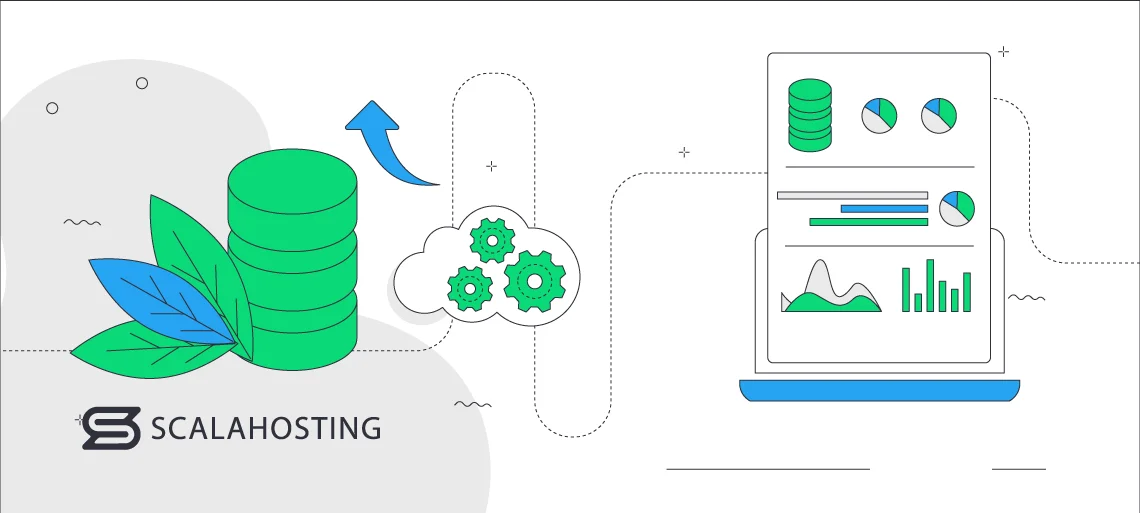
As your website grows, so will the volume of data stored in your database. Effectively managing database growth is a crucial step for preventing performance bottlenecks.
You can use strategies such as:
- Database indexing – enables you to quickly find the necessary data.
- Query optimization – reduces execution time, streamlines operations, and enhances database performance.
- Regular maintenance – you need to free up space regularly, check for data errors and hardware faults, update internal stats, and more.
Additionally, implementing data archiving strategies will help you maintain optimal performance by managing the size of your database. This ensures that your database operates smoothly even as your website grows.
Load Balancing for Even Resource Distribution
Load balancing is a strategy of distributing incoming traffic across multiple servers to prevent overloads on a single server. This ensures even resource distribution, optimal performance, and enhanced fault tolerance.
By preventing server overload, load balancing contributes to efficient resource usage. Reducing the risk of bottlenecks and distributing traffic evenly across servers improve your website’s overall reliability and responsiveness. In the event of a server failure, your traffic will be redirected to healthy servers, thus minimizing downtime and ensuring a seamless user experience.
Scaling on Demand vs. Proactive Scaling
First, let’s establish the difference between scaling reactively and proactively. The former involves addressing issues as they arise, often in response to sudden increases in traffic or resource demands. The latter, on the other hand, anticipates future needs and adjusts resources ahead of time to prevent potential problems.
In terms of price, reactive scaling can be more expensive due to emergency measures and potential downtime. Proactive scaling might require careful planning but tends to be more cost-effective in the long run, as it minimizes the risk of unplanned expenses and service disruptions.
To make things easier, you need to establish clear triggers for scaling. Monitoring key metrics such as traffic, server load, and response times will help you identify patterns and know when you need to adjust.
Automation for Efficient Resource Management
By automating tasks such as resource provisioning, scaling, and system monitoring, you reduce manual intervention, enhance efficiency, and streamline operations. You can use tools such as WHMCS to help with that.
Auto-scaling allows your hosting infrastructure to adapt dynamically to changing demands. By setting predefined thresholds and analyzing traffic patterns, you can ensure optimal resource allocation.
This will not only improve efficiency but also reduce the need for manual intervention. The results – you’ll be saving money, as the tasks will be performed consistently with minimized chance of errors.
Monitoring and Analysis for Informed Scaling
By continuously tracking metrics such as CPU usage, memory consumption, and network activity, you will gain a comprehensive understanding of your hosting environment. Monitoring tools will provide you with real-time insights into resource utilization.
Most web hosting management platforms will provide the data immediately. For example, SPanel has a whole tab on the left side of the main page that displays your usage:
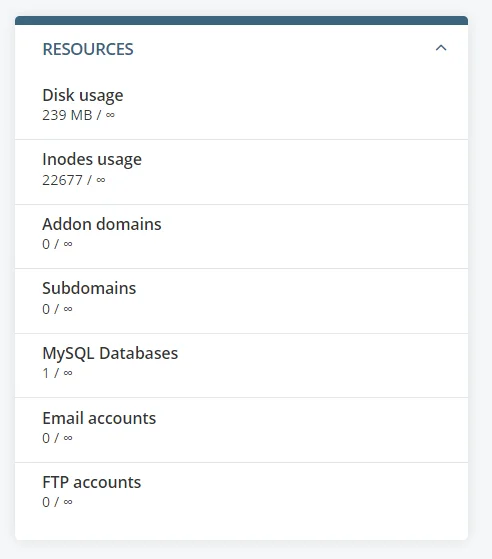
This will enable you to address issues before they impact user experience, preventing downtime and ensuring optimal performance. You can also make informed decisions about when and how to scale your hosting resources by analyzing performance metrics and user behavior.
Regular Review and Adjustment
Best case scenario – your website will be growing constantly, and so should your web hosting strategy.
Regularly assess your needs, considering factors like:
- User growth
- Changing business requirements
- Emerging technologies
Flexibility is key to successful website hosting as it will save you a lot of money in the long run. As circumstances change, be prepared to adjust your scaling strategy accordingly.
This may involve adopting new technologies, revisiting infrastructure choices, or fine-tuning automation parameters. In order to succeed, you’ll need to regularly reassess your infrastructure to ensure it accommodates growth, meets performance expectations, and remains aligned with your business goals.
Scaling With ScalaHosting

ScalaHosting understands that the digital landscape is dynamic, and businesses need adaptable hosting solutions. That’s why our plans are designed to be flexible, allowing users to easily scale their resources up or down based on their evolving needs.
Our in-house developed web hosting control panel SPanel will help you keep up with your resource usage so you’ll know when it’s time to scale. In addition, its intuitive design makes it easy for both beginners and experienced users to navigate and control their online projects efficiently.
To ensure optimal loading speeds, we offer our clients the option to use CDNs. Our packages feature full compatibility with all CDN platforms – Cloudflare, StackPath, KeyCDN, Sucuri, Akamai, etc. Whichever you choose can be easily integrated within the Scala environment.
The most important thing – we are fully committed to customer satisfaction. That’s why our support team is available 24/7 to assist you with your hosting questions.

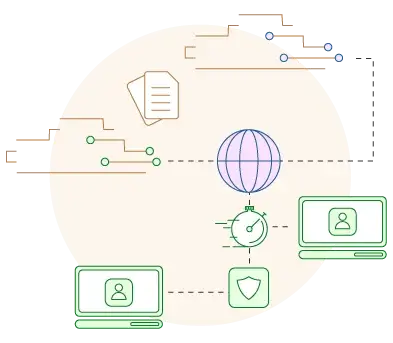
Wrap Up
There’s no greater joy in seeing your website grow after months of tedious work. But if you want more visitors, you need to prepare for them properly. Еvery aspect is crucial for achieving a balance between scalability and cost efficiency – from understanding the dynamics of scaling to choosing the right hosting type, optimizing performance, leveraging third-party services, and implementing automation.
Don’t worry, though. Our guide on scaling your hosting server will be here every time you need a reminder on how to manage costs as your website grows.
FAQ
Q: What is scalability in hosting?
A: Scaling in web hosting means expanding your environment. There are two scalability types – horizontal and vertical. The former means distributing the workload to different servers, while the latter marks adding more resources to the same machine, such as CPU, RAM, and storage. Both enable you to meet the growing demands of your user base and to handle sudden traffic spikes.
Q: What does it mean to scale a server?
A: When you scale a server, your vendor adds more resources, such as memory and processing power. It is done to ensure optimal performance of the projects hosted on it.
Q: Why is cloud hosting scalable?
A: Cloud hosting is scalable because it gives you access to a network of interconnected servers instead of limiting you to one physical machine. This allows you to add or remove resources at any given time. Thanks to the practically limitless pool of computing power, you can easily handle traffic spikes.