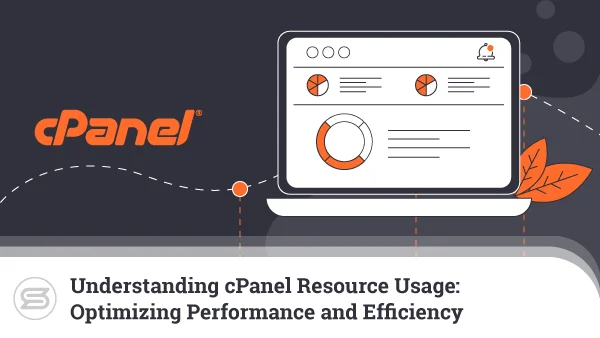How to Check Web Hosting Server Speed?
Every moment is crucial when we are talking about website speed.
Recent statistics reveal that a single second lost in page loading can result in 11% less pageviews, 7% drop in conversions, and millions in lost sales. And that’s not even mentioning the damages done to your SEO efforts.
One thing is for sure — fast websites equal happy visitors. So today, our topic is web hosting server speed and how we can improve it.
What Makes Your Website Slow?
First, we need to establish a difference between server speed and website speed.
Choosing your new web host, you want to ensure their hardware is up to the speed challenges. You can have the lightest and best-optimized website, but if the servers are sub-par, your efforts would be in vain. So, the server speed indicates how fast your host’s machine will process user requests and find the needed content.
Your host is responsible for the environment, but the actual website speed is all up to you. It depends on a lot of factors — the chosen software, code optimizations, browser caching, image compression. Today, the competition of who has the flashiest and most beautiful website is so fierce, that webmasters often forget that each new plugin or big visual adds to the size and makes the page load slower.
It’s a shared responsibility, as you can see:
- your hosting provider has to supply reliable servers
- you need to ensure your designs, code, and functionalities are optimized
If both parties do their part, your website will be flying.
How To Measure Web Hosting Server Speed?
Many providers nowadays offer a free trial, usually a 30-45 day period, in which you can test their hosting service. It’s a great option to get a feel of the interface but also do some helpful benchmark tests.
Today, there are plenty of third-party tools that measure your website speed with the help of some advanced algorithms. The best ones will even throw in some performance optimization tips. But out of all the results, which numbers directly relate to server speed?
- TTFB
Time-to-first-byte, or TTFB for short, indicates the responsiveness of your web server. This is basically the time from the initial user request to the first bytes of data appearing in the client browser. The faster your TTFB is, the quicker your website can actually start loading. It is especially important for dynamic pages as the server needs to “build” the requested content out of several different components.
- Distribution of Web Page Components
Another thing that helps you determine your website server speed is checking how your web components are distributed. Checker tools often give a detailed picture of how many seconds each web element takes to load and if there is something “clogging” the process.
How do Server Speed Checkers Work?
The speed checker market has a lot of useful and versatile tools to offer — GTMetrix and WebPageTest perform thousands of tests every day. Platforms like Pingdom even go a step beyond, monitoring your uptime and alerting you the moment something goes wrong.
It’s a simple process, really:
- you choose a server location
- the checker server sends an HTTP request to your host’s server
- the request makes a round trip and indicates how fast the whole thing happened
Many tools also include a download/upload test. After the initial server response ping, the checker will open multiple connections and attempt to download a small piece of content. This tests both your server speed and how well your host’s machine deals with pressure. Analogically, the system will then reverse the process, uploading a data fragment from your PC to the web server.
Keep in mind there is always a chance of false positives when measuring speed. Utilizing multiple tools and running speed checks from different locations can give you a much more accurate picture of the host’s potential.
Scala Hosting Server Speeds
Scala Hosting has been analyzing the market for years, comparing different server offerings, and tailoring its services for optimal website performance.
In that aspect, we have found managed VPS services perfect for the job.
For starters, there are significantly fewer clients on a virtual private server, compared to shared hosting accounts. Each VPS user gets a dedicated share of system resources — CPU cores, RAM, server space. This guarantees your website will remain fast and secure even if there are problems with other clients on the same machine.
But that’s just the tip of the iceberg with Scala Hosting.
If your VPS is up to 2GB RAM, you can easily utilize LiteSpeed and boost your server performance 8-10 times. We are talking about the industry-leading solution for web hosting server speed, significantly outperforming the standard Apache configuration with most hosts.
There is a pleasant surprise for PHP-based websites as well. Scala Hosting’s SPanel comes with PHP-FPM activated by default, allowing PHP code to execute faster, especially for high-traffic websites . Results from various checks reveal this could lead to up to 30% increase in web hosting speed.
Tips to Improve Your Website Speed
Now that we’ve covered what your host can do for you let’s see how you can help yourself in the quest for a faster website.
- File compression — Gzip compression is often employed when you need to give a boost to your content. Using this method, you can reduce the size of your HTML, CSS, and Javascript files, lightening the load on your web server.
WordPress users have it easy when it comes to enabling Gzip — both W3TotalCache and WPRocket support this useful compression method. - Image optimization — Images usually make up at least 20% of our page weight. Reducing their size means not only improved performance but less RAM and bandwidth consumption. Gzip would not really work for you here, so you have to optimize visuals separately.
Depending on the type of image, you can utilize lossless (PNGs and BMPs) or lossy (JPEGs and GIFs) compression. If you are using WP, your images will be shrunk automatically, or you can fine-tune the process with the use of a reliable plugin.
- Browser caching — leveraging your browser caching is a must-do if you want to have a fast website. This lets you store essential page elements (stylesheets, images, JS files) on your local computer so they can be easily retrieved the next time a user makes the same request.
As you can imagine, this significantly eases the job for your server and speeds up page load times.To enable and optimize your caching, you can modify the .htaccess file with the appropriate rules. - Careful plugin usage — we all love making our websites flashy, and platforms like WordPress come with endless possibilities for added functionality. But you have to consider that each plugin adds weight to your page, and badly-coded modules can even be harmful to your web project.
Make sure only to use mission-critical add-ons, keep them regularly updated and block the access of anything unnecessary.
Of course, those are just the basics. You can do a lot more to speed up your server and pages —
- minifying CSS
- preventing JavaScript loading
- reducing redirects
Skyrocketing your website has never been easier.
Conclusion
So, what’s the bottom line from our findings?
Slow websites can do a lot of damage to your brand or business. Clients are getting more demanding by the day, and webmasters have to have a clear performance optimization strategy.
This includes:
- Finding a reliable host
- Testing its hardware
- Choosing a suitable server location
- Optimizing your code
- Compressing your images
- Following established guidelines
It looks like a lot, but, trust us, the prize is well worth it.
FAQ
Q: How do I know if my server is slow?
A: You can utilize a bunch of third-party tools to cross-examine your server and website speed. The simplest thing you can do is a ping check. You can easily detect if there is a connectivity problem somewhere across the network, or your slow website is a result of bad optimization.
Open a command prompt (cmd) and run the command ping yourdomain.com. You can also check tracert yourdomain.com to see where exactly the connection is lost.
Q: What is a good server speed?
A: This is a rather subjective metric as it depends on a lot of factors. The time-to-first-bite is a good indication here. Generally, any TTFB score below 350-400ms is considered fast, and up to 700-800ms you could call your server performance average. Anything above that means your host might be hindering your website speed.
Q: How can I speed up my server?
A: If you are utilizing a self-managed VPS or a dedicated server, you can do some tweaks to improve your hardware performance. This includes choosing the right OS, enabling caching, setting up a reverse proxy, or turning on HTTP/2. SSD hard drives are also a must-have when speed is concerned.
There is enough developer documentation on how to handle those optimizations, but if you are not that experienced in server management, you better leave those tasks to the professionals.