The ability to create email accounts associated with your domain name and use them to communicate with your users is an integral part of your hosting service. It can also be an important factor in the way your online business is perceived by potential partners.
It might not always be the deciding factor, but in general, people are much more likely to do business with organizations that have branded emails rather than the ones who put their official communication through Gmail, for example. Even if you use your website for fun rather than for making money, a branded address will make users confident that their feedback won’t be lost in a sea of personal messages and newsletters.
You need to have total control over your branded email addresses, though, and some people tend to think that managing them is too complicated. This is not really the case.
If you go for one of Scala Hosting’s managed VPS hosting solutions, you will use SPanel, an all-in-one management platform, to control everything related to your email service. This includes creating accounts, deleting them, and changing their passwords.
Changing an email password through SPanel
Changing an email account’s password via SPanel is easy. Here’s what you need to do:
- Log into SPanel’s User Interface.
By default, the login URL is https://yourdomain.com/spanel (make sure you swap yourdomain.com for your actual domain).
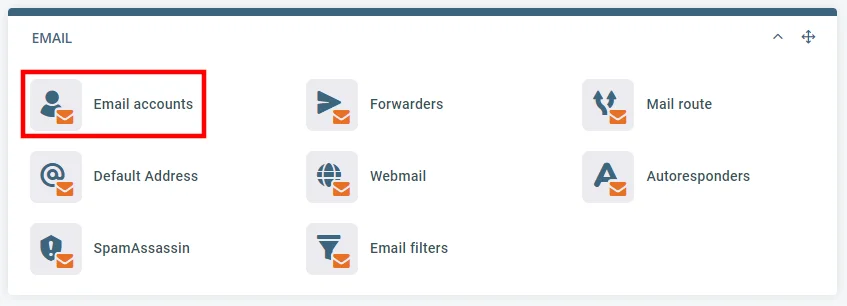
- Find the account you need to modify, open the Actions menu, and select change password.
At the bottom of the page, you’ll see a list of all existing inboxes set up on your account. Next to each one of them, there’s an Actions drop-down menu, with a Change Password option.
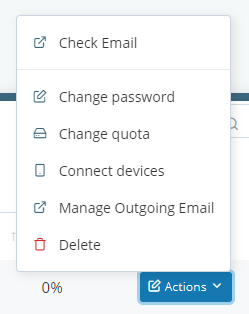
- Enter the new password and save the changes.
The new password must be at least 8-characters long and ideally consists of uppercase and lowercase letters, numbers, and special characters. You can use the provided generator to set up a truly strong password.
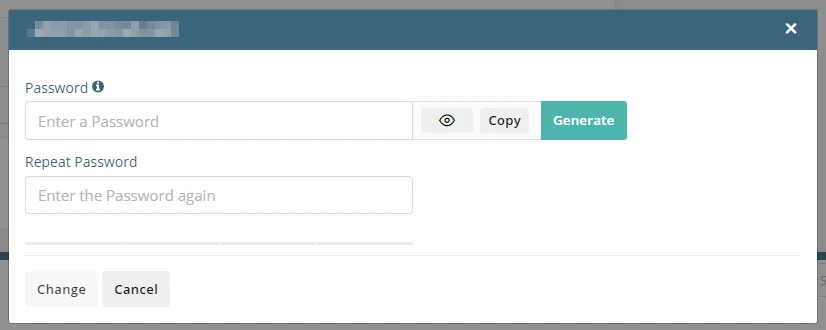
How to Change Email Password
