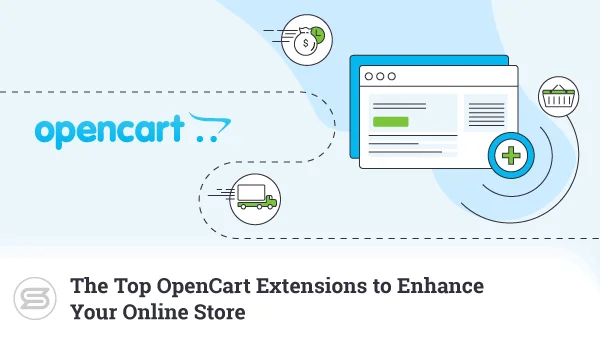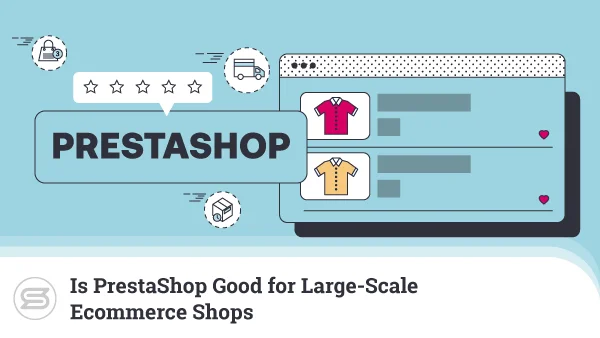PrestaShop vs Wix – Which One Should You Choose?
In 2016, W3Techs estimated that about 0.6% of the world’s websites were based on PrestaShop. According to the same report, Wix’s market share stood at just 0.2% at the time. The tables have definitely turned.
Currently, about 1.5% of all the sites in the world are based on Wix, and PrestaShop powers only about 0.5%. Does this mean Wix is the better option for your new ecommerce project? Let’s find out.
What is PrestaShop?
PrestaShop is an open-source shopping cart software that started life as a student project in 2005. It’s designed with the sole purpose of helping users create and manage functional, professional-looking ecommerce websites without the need for any advanced technical knowledge.
It may not be the most feature-rich platform of this type, but it’s still quite powerful, and the clean default installation will happily run on more affordable hosting plans. Although its popularity has waned a bit over the last few years, there is still a large global community of developers and fans who have worked with PrestaShop and know it inside and out.
As a result, you can find thousands of extensions and themes to expand your online store’s functionality and make it look unique. You can also rely on the community for guidance if you find yourself struggling with a particular task.
That doesn’t mean you should expect any serious technical problems, though.
PrestaShop is easy to install and usually available in the auto-installers integrated into the most popular web hosting control panels. The backend interface is beginner-friendly as well, earning PrestaShop a reputation as one of the most usable self-hosted ecommerce platforms.
What is Wix?
Wix’s initial concept was quite different. Launched in 2006, its focus wasn’t just on online stores. Subscribers initially got a web-based drag-and-drop editor powered by Adobe Flash, which helped when drawing and arranging the website design elements.
During the first few years, Wix’s site builder helped quite a few complete novices establish their online presence, but the company soon realized that it needs to upgrade its product to meet the growing demand. The site builder was ported from Flash to HTML5, and Wix took things to the next level.
The company also introduced a few new plans, including an ecommerce package.
If you decide to use Wix for your online store, you have to bear in mind the platform is offered under the Software-as-a-Service (SaaS) model. After you sign up for an account, Wix will give you access to the site builder through which you will manage your project.
You don’t need to worry about setting up a hosting account or installing the application as the provider takes care of it all. The downside of the hosted model is that it’s impossible to take your website and move to a different provider. If you’re not happy with the service – you have no other choice but to start again using another application.
PrestaShop Pros & Cons
Pros:
- Free for Use – PrestaShop is open-source and completely free. You can use it for as many projects as you want without paying a dime.
- Intuitive backend interface – PrestaShop has managed to achieve something that is eluding other shopping cart applications – it has a backend with a very low learning curve.
- Vast repository of add-ons – You can access thousands of free and premium themes and modules to customize your site’s appearance and functionality.
- Lightweight design – PrestaShop’s modular architecture means the default installation is relatively light when it comes to resource consumption and can easily run on less powerful hosting accounts.
- Ecommerce analytics – The application offers built-in tools to help you track important metrics like traffic and conversions. Additionally, using plugins, you can integrate popular analytics services and get even more valuable information.
- Multi-lingual support – PrestaShop can easily create online stores in over 70 languages and supports multiple currencies, making the platform suitable for projects all around the world.
- Easy payment processor integration – Setting up a payment system is often one of the most challenging steps in launching an online store. Thanks to the vast selection of modules available for PrestaShop, however, you are unlikely to have any serious issues.
Cons:
- No readily available support – You can rely on the PrestaShop community and thousands of helpful guides and tutorials, but when it comes to one-on-one support – it’s only available for an additional fee.
- Design limitations – You can find thousands of free and premium PrestaShop themes on the official marketplace and third-party websites. They are all customizable to some extent, but creating a truly unique design is sometimes a bit trickier than you’d expect.
- Premium themes and modules could drive the price up – Many of the templates and modules for customizing your store’s appearance and functionality are paid. They can put extra pressure on your budget if you’re not careful.
Wix Pros & Cons
Pros:
- Drag-and-drop site builder – Operating Wix is as easy as 1-2-3. The drag-and-drop interface ensures even complete beginners can create the design they’re after.
- No need for a host – Wix takes care of hosting your site. The service is a part of your subscription and includes a free SSL certificate for better security and data protection.
- Plenty of templates – Wix gives you the option of starting with a blank canvas, but you can also pick from one of the hundreds of templates available on the official website. Whatever the project – you will likely find a design suitable for you.
- Large app market – You can install a range of free and premium apps to expand your site’s functionality and improve the user experience.
- Built-in SEO tools – Wix’s built-in SEO tools let you add metadata, change the URL structure, edit the robot.txt file, create sitemaps, set up redirects, and more.
- Logo maker – Every online business needs a logo. While Wix’s built-in logo creator might not be the perfect solution to this problem, it can save you a lot of hassle, especially if your graphic design skills are limited.
- Technical support – The premium version of Wix gives you multilingual support on different communication channels.
Cons:
- Price – Wix offers a free plan, and there are a couple of relatively cheap subscription options. However, if you want to set up an ecommerce site, the most affordable option costs $23 per month.
- Cannot migrate website – Because Wix is offered under the SaaS model, you cannot transfer the websites created on the platform away. If you want to move to a different service provider – you’ll have to start from scratch.
- Many features are available only on the expensive plans – A lot of the functionality you usually get by default with a CMS is only available on Wix’s pricier plans.
How to Choose the Right Ecommerce Platform?
Millions of sites act as a testament to the fact that you can use both PrestaShop and Wix to power great-looking online shops. Still, to find out which is the more suitable solution for you, you need to pit them against each other and carefully examine their features.
Let’s do that.
Ease of use
PrestaShop is hailed as one of the most user-friendly self-hosted ecommerce applications. It must be said that its interface is a lot easier to work with compared to similar solutions on the market. A complete beginner might find the app a bit confusing at first, but overall, mastering it is not that difficult once you get the basics.
PrestaShop is not as beginner-friendly as Wix, though. Wix was built around a drag-and-drop interface designed to turn even a complete novice into a web designer. Tools like the integrated image editor help you create your website’s design without the need to switch between multiple apps and windows.
Themes
PrestaShop is an open-source project, and quite a few people are involved in maintaining the ecosystem around it. As a result, you can find thousands of PrestaShop themes on both the platform’s official marketplace and third-party sites.
Thanks to its proprietary nature, Wix grows in a more closed environment. The company approves every template, so you can’t find any themes outside its official website. The choice is much more limited, but you still have hundreds of options.
Performance
If you use Wix, the service provider hosts the website and is responsible for optimizing its loading speeds. The millions of sites that use the application show that Wix is doing a good job providing the performance users are after. That said, the platform is mostly suitable for smaller projects that don’t attract too much traffic.
With PrestaShop, reducing load times is your responsibility, and you have quite a few things to think about when working with the CMS. The correct hosting environment, for example, plays a significant role, and so does the number of add-ons you’ve installed.
Still, with the right configuration, PrestaShop can easily handle even high-traffic ecommerce shops.
Extensions and apps
PrestaShop and Wix are both relatively easy-to-use partly because of the great interface and partly because they’re not stuffed full of features by default. It’s up to you to find the exact functionality you need and enable it via add-ons and extensions.
Wix’s apps are only available on the official market, while you can find PrestaShop modules on third-party sites as well. As it’s an open-source project supported by a global community, the number of PrestaShop extensions is generally higher, but that also hides a bigger risk of installing a poorly supported or dysfunctional plugin.
SEO
Wix’s developers have integrated quite a few tools in the application to help site owners push their projects further up the search results pages. Important ranking factors like metadata and the URL structure can be managed directly from Wix’s backend, meaning you need to make far fewer steps to achieve the results you’re after.
Boosting PrestaShop search engine rankings is a bit more challenging. The SEO tools integrated into the platform’s core are not that advanced, and site owners often rely on plugins to improve their projects’ SEO performance.
Security
Wix takes responsibility for securing your website and keeping your data safe. By signing up for an account, you fully entrust the company, and luckily, there have been no serious security incidents suggesting that’s not such a good idea.
With PrestaShop, ecommerce shop security is your priority. You need to find a hosting provider that takes enough precautions to protect your site from hackers. Additionally, you need to ensure you install every single security update as soon as it’s released.
Support
Hosted platforms usually rely on a team of technical support specialists ready to answer user questions, and Wix is no exception. Support is available in English, French, German, Hebrew, Italian, Japanese, Portuguese, Russian, and Spanish. The team of experts is reachable through a ticketing system, with English- and Spanish-speaking agents available 24/7.
If you use PrestaShop, you can purchase a technical support plan and gain access to one-on-one assistance, but this will cost you around $300 extra. If you’re not willing to invest so much from the get-go, you can simply find a reliable host that is well-versed with this ecommerce solution. Additionally, you can use forums and chat rooms to ask fellow users for help or go through the tons of useful resources available online.
Pricing
The cheapest plan you can use to create an ecommerce site with Wix costs $23 per month. However, if you need to sell subscription services, display products in multiple currencies, or set up a loyalty program – you’ll need to pick one of the two more expensive plans (at $27/mo and $49/mo, respectively). For enterprise users – the price depends on the project, but you can expect a minimum of $500 per month.
By contrast, PrestaShop is absolutely free to use, and although you need to factor in the cost of your hosting service, themes, and plugins – most people will still find it the more affordable solution of the two.
PrestaShop vs Wix – Which One to Choose?
Online stores come in all shapes and sizes, and there isn’t a single ecommerce platform suitable for all of them. Some applications are aimed at more experienced users, while others are designed specifically to be as easy-to-use as possible.
Wix was launched with beginners in mind, but it must be said that inexperienced users should have no problems working with PrestaShop after getting used to it. The main difference between the two is the level of engagement from the store owner.
If you’re happy with the SaaS model and can give away some of the control over your store – then you’ll probably want to pick Wix. On the other hand, if you want to be more involved in the project, you’re better off using PrestaShop.
ScalaHosting and Ecommerce Websites
With self-hosted applications like PrestaShop, you have full control over your ecommerce project, which naturally brings more responsibilities. Finding the right hosting provider is just one of them.
The hosting service has a huge impact on the project’s performance and security, affecting many aspects of your online store’s user experience. If the users aren’t happy with the experience – they are unlikely to add items to their cart and follow through with the order.
At ScalaHosting, we know this all too well, and we’ve worked hard to ensure online stores hosted with us perform at their fullest.
Our servers are specifically optimized to work with PrestaShop, and we’re ready to provide your store with plenty of room to grow.
Our shared plans are the perfect starting point for your new project, and, as its popularity grows – you can move it to our managed VPS solutions. Utilizing a virtual server, you’ll get a much faster and more reliable performance thanks to the isolated environment and guaranteed hardware resources.
With every shared and managed VPS plan, you get a bonus free domain, a free SSL certificate, and SShield protection – our proprietary cybersecurity system that monitors your account in real-time and uses artificial intelligence to block any hacking attempts.
Conclusion
PrestaShop and Wix can act as good frameworks to build your online store on, but choosing between them isn’t necessarily that hard.
In terms of usability, the difference is not as big as you might think, and the platforms have more than enough features, especially for a new ecommerce shop project.
The right choice should depend on your objectives and how you plan to achieve them. You need to take into account the amount of time you’re willing to invest in the project and your long-term growth strategies.
When all this is cleared up, you will have no problems picking between Wix and PrestaShop.
FAQ
Which is easier to get started – Wix or PrestaShop?
Wix is a clear winner here. After you sign up with the company, you get immediate access to the application, so you can start work on your website immediately.
Compared to that, PrestaShop requires you to set up a hosting account, install the platform, and set up an SSL certificate. It’s a lot more work, but in reality, modern auto-installers and your hosting provider’s support team can take most of the configuration burdens.
Can I host a large online store with Wix or PrestaShop?
Wix was initially designed as a solution for people who want to build personal websites. It is still considered better suited for smaller projects, though the company offers an Enterprise plan, which may just be powerful enough for high-traffic websites.
As long as you keep it on the right hosting plan – PrestaShop will give you a lot more peace of mind when more visitors come your way and traffic starts growing.
Which is more expensive – Wix or PrestaShop?
Wix’s plans that are suitable for ecommerce sites start at $23/mo and go all the way up to $49/mo. The more expensive packages offer more storage, priority support, and the ability to set up a review system and a loyalty program. Customers with more ambitious projects can contact Wix and ask for the enterprise plans, which start at $500/mo.
PrestaShop is available as a free download, but you still need a hosting account to install it on. You also have to think about domain registration costs and the expenses related to premium themes and modules. Even considering the extra fees, a PrestaShop-based project will likely be cheaper than one hosted by Wix.
ScalaHosting – PrestaShop vs. Wix – Which One Should You Choose