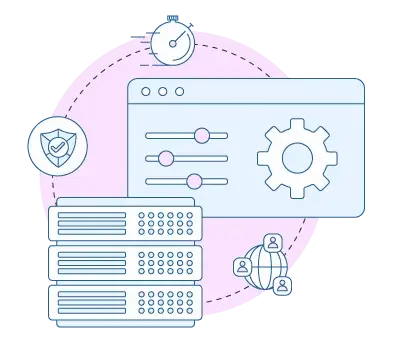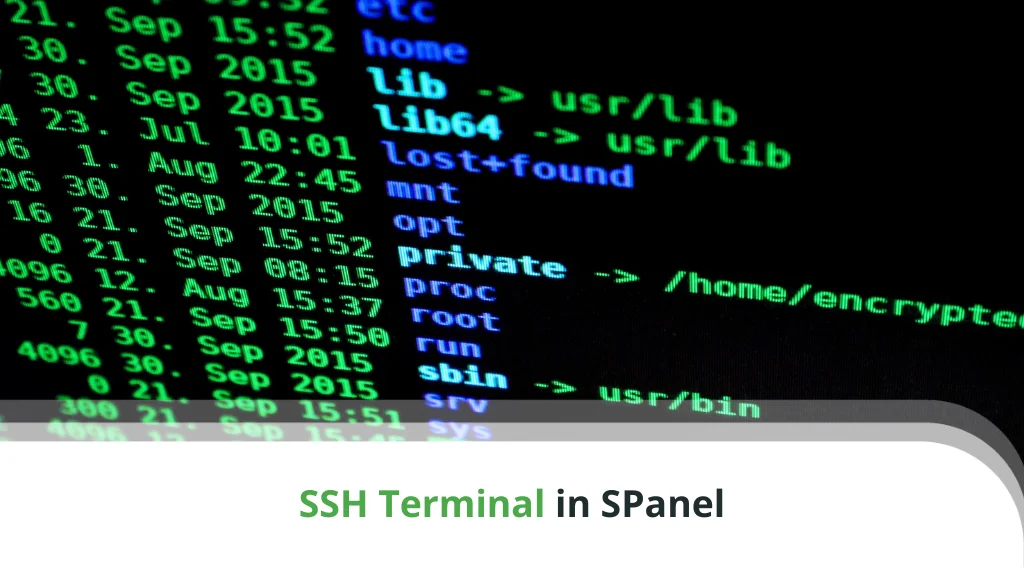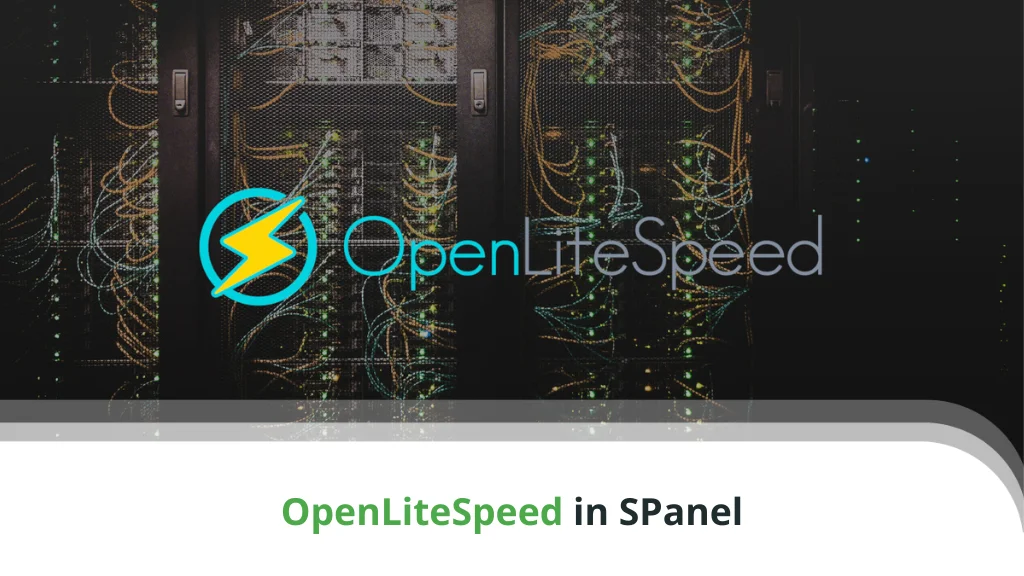SPanel vs cPanel — a Head-to-Head Comparison
Building a website for the first time is an exciting journey, which will inevitably see you go through some essential steps. You have to start with choosing a provider, defining the best type of hosting, and then picking the most cost-effective package.
If you have already checked those boxes, then congratulations — you are ready to begin!
But what now? Where do you start?
Usually, hosts will provide you with a User Area for managing your account and a Control Panel for operating your websites, domains, emails, databases.
Web Hosting Industry Review
Plesk and cPanel are undoubtedly two of the most popular names when it comes to hosting management tools. The former is the top choice for Windows-based projects, while the latter fits perfectly within a Linux configuration. Combined, the two control panels make up for the smooth operation of hundreds of millions of hosted websites.
The two platforms have been dominating the web hosting market for years, even when upping the costs for licensing fees. It was time for a change, and ScalaHosting got right on with developing an alternative.
Enter SPanel.
SPanel — The All-in-One Cloud Hosting Management Platform
SPanel is an all-in-one cloud management platform allowing website owners to easily manage their hosting solution like a Pro. It gives you complete freedom to choose if you want your web services hosted on a single or multiple servers, in a single or multiple data centers, in a single or multiple regions.
Just imagine – managing emails, domain names, files/databases, and security without any technical skills.
SPanel allows you to break free from your provider – instead of using a single hosting company, you can use the best qualities and features of multiple companies.
SPanel might appear similar to cPanel at first glance, but a few unique features make a great difference.
SShield is a top-level server security tool, guaranteed to stop any suspicious activity before it poses any harm to your website. The platform utilizes advanced AI for recognizing and mitigating over 99.998% of known web attacks. Furthermore, with the help of machine learning algorithms, SShield practically improves on-the-go and ups its efficiency as time goes by.
SWordPress Manager is a helpful addition for all the fans of the most popular CMS. This tool makes it easy to install, manage, and update your WordPress app. Security is an integral part of the package, and you can apply a Lock function over all your files and directories, making them impossible to be edited without extra permissions. This does not interfere with important core and plugin updates. In such cases, the system will automatically unlock your files, make the necessary changes, and lock them back up when done.
The main difference between SPanel and cPanel is the vision.
SPanel’s focus is on the person who is using it – developers and website owners play a significant role in making SPanel better by providing their valuable feedback, suggestions, and votes in the Cloud Democracy Project.
You can participate in the decision making process for future updates as well! Anyone can suggest a new feature. I others find it useful and vote for it – your idea gets implemented and becomes a part of SPanel. By suggesting something that makes your life easier as a developer, you are actually helping the entire community. That’s the point of working together.
SPanel vs cPanel — Head-to-Head
| SPanel | cPanel | |
|---|---|---|
| Ease of Use | 5/5 | 5/5 |
| Monthly Price | No extra cost | From $19.95 to $200+ |
| Resource usage | Lightweight | Heavy |
| Security System | SShield | Basic |
| WordPress Manager | SWordPress Manager | Basic |
| Branding | yes | yes |
| Multiple PHP Versions | yes | yes |
| Automated Backups | yes | yes |
| Apache Support | yes | yes |
| Nginx Support | yes | no |
| OpenLiteSpeed Support | yes | no |
| LiteSpeed Enterprise Support | yes | yes |
| SpamAssassin | yes | yes |
| Manage SSH Access | yes | yes |
SPanel vs cPanel — Resource Usage
CPanel developers put a big focus on functionalities, and you will often find your control panel full of various features, settings, and options. A skilled web developer might find a lot of them useful as you can operate practically everything if you know what you’re doing. Problem is, most web hosting clients are not on such an advanced level, so they might never find themselves using most of the features.
In comparison, SPanel is highly-geared toward speed and giving every client website as much server resources as possible. The custom control panel is very lightweight, and you can easily run it even on a VPS solution with less than 2 GB RAM and around 20GB disk space. This way, you can utilize an intuitive hosting management tool without any extra load on the server.
SPanel vs cPanel — Supported Services
Cpanel works perfectly with the Apache web server, forming the most common configuration for shared hosting clients. It’s a reliable setup, which gives the client enough control to keep their websites operational at all times. Additionally, if you’re looking for better speeds, you can easily integrate cPanel with Litespeed, a much faster technology, especially for static websites.
SPanel is much more versatile in that aspect. The state-of-the-art control panel supports both Apache and Litespeed, but can also work with Nginx and OpenLiteSpeed, just as well. This way, every VPS client can have a choice of the optimal server technology to complement their project.
SPanel vs cPanel – Security
Every control panel comes with out-the-box security. Cyber crimes have emerged as a pressing topic with the constant technological evolution, and hosting providers had to put due efforts in that aspect. Cpanel carries plenty of security options – mailbox protection, password-protected directories, firewalls, secure root access, and more.
SPanel takes all essential safety precautions for your account, adding SShield as an extra line of protection against hackers. The custom security tool employs artificial intelligence and machine learning to block any suspicious activity or possibility for DDoS attacks before they even reach the server. SShield is an invaluable solution against malware and viruses as well, proactively monitoring your account and helping you patch up vulnerabilities.
SPanel vs cPanel — WordPress Management
Cpanel users often utilize a software autoinstaller to gain access to various content management systems, online shop platforms, or similar web building apps. The tool helps as far as letting you install the software quickly and easily without any need for technical knowledge.
Apart from also utilizing a one-click app installer, SPanel is much more geared to the needs of WordPress and its millions of users worldwide. Through the in-built SWordPress Manager, you can benefit from one-click installations, automatic updates, and the unique Security Lock function. The latter restricts access to your files and directories until you need to make site changes.
SPanel vs cPanel – Cost
Cpanel is a premium hosting management tool, which providers used to purchase via licensing fees, usually on a per-year basis. The platform had a few price increases over the years, but that was nothing compared to the complete change of billing model in 2019. Cpanel started charging on a per-account basis, and this sudden price hike rendered their services unaffordable for many. That was not the only change, and the next few years saw a couple more increases.
This is possibly SPanel’s biggest competitive advantage. For all the features and technologies implemented, ScalaHosting offers straightforward price rates. You can choose between three fixed plans depending on the number of account you want to host – up to 5 30, or 100. You can also choose the level of management you will get from the SPanel Team.
Final Takes
As we have learned thus far, cPanel is not a bad tool for web hosting management, not by a long mile. It’s a robust platform, full of wonderful performance and security features.
But that doesn’t mean there aren’t any viable alternatives out there.
SPanel is coming strong and promising to change everyone’s hosting experience for the better. The custom solution is easy to use, intuitive, and, best of all, completely free.
Hopefully, our SPanel vs cPanel comparison will help you make the right choice for your next online project.