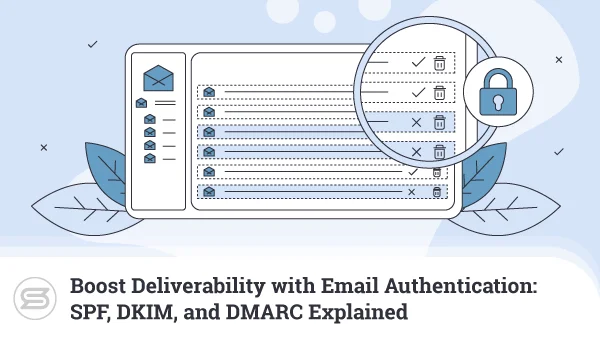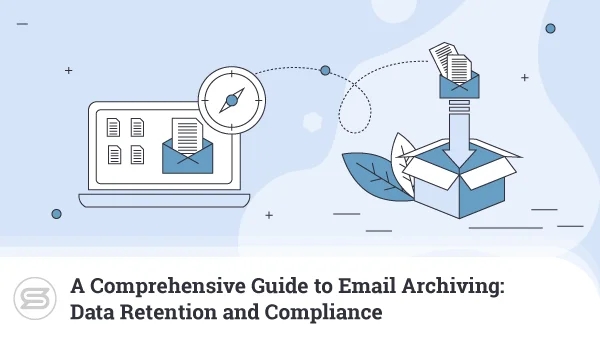Why Do Emails Sent From Web Hosting Services Go to Spam?
Discover why your emails are going to spam and learn how to fix it. Our expert tips will help you avoid the spam folder and improve your email deliverability. Are you frustrated that your outgoing emails from your web hosting server go straight to the spam folder? Many people frequently struggle with this issue.
Email marketing is an important component of any business’s online strategy, but it can be challenging to get your message across when emails are not even reaching the inbox.
This article will discuss why emails may go to spam and how to avoid it.
From understanding spam triggers, maintaining a good sender reputation, securing your email domain, and choosing the right email service provider – we’ve got you covered.
Let’s dive in and ensure your important messages land where they need to—in the recipient’s inbox!
Don’t Let Your Emails Get Lost in Spam: Best Practices
The Dreaded Spam Folder
When your emails end up in the recipient’s spam folder, it drastically reduces the chances of them being seen and read. Not only that but there is a high chance your entire address will be flagged and thus be powerless against mail filters. This can be frustrating, especially when sending important messages to clients or prospects.
The spam folder is like a black hole for emails, where they go to die. But there are steps you can take to avoid this predicament. By understanding why emails go to spam, you can take preventive measures and ensure that your emails land in the recipient’s inbox.
Why do Emails go to Spam?
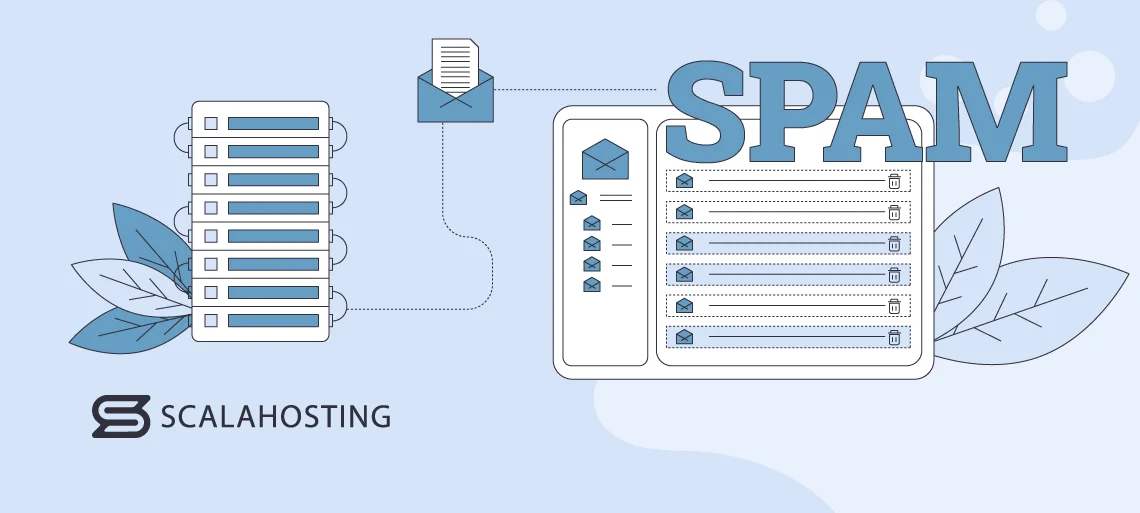
Several reasons could cause your web hosting service emails to go straight into the recipient’s spam folder. For instance, using certain words or phrases commonly associated with email spam in your content or subject line may trigger the spam filter.
Other common culprits include:
- Low IP reputation
- Low domain reputation
- Poor email design
- HTML issues
- Failed email authentication
- No unsubscribe link
Keep in mind that due to the complex filter algorithms, even legitimate emails can set off alarms. Let’s now dive into more details about these reasons and learn how to avoid them.
Spam Filters: How Do They Work?
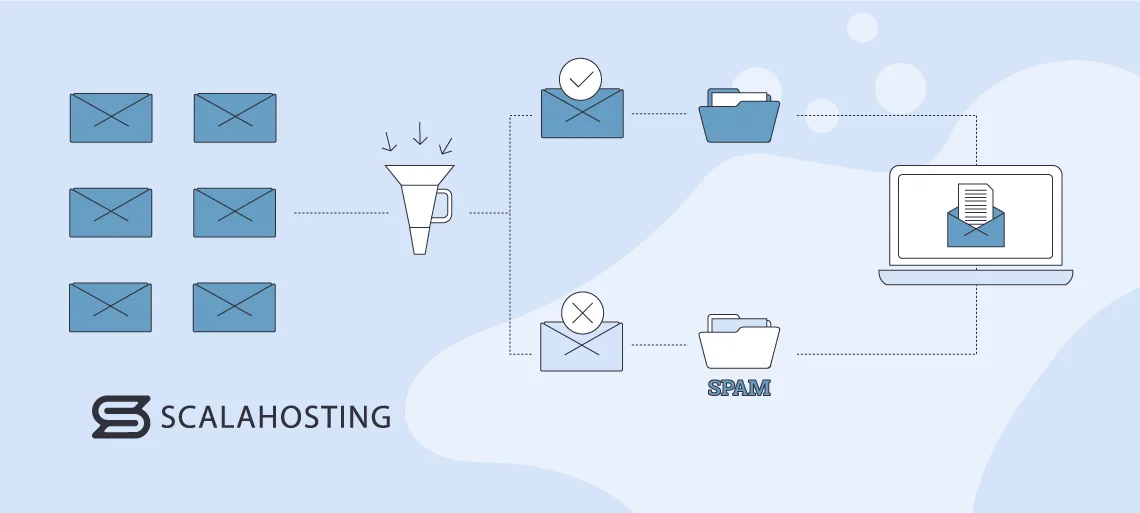
Spam filters prevent unwanted and unsolicited emails, phishing scams, spam messages, and other red flag items from reaching a user’s inbox.
These filters analyze various factors like the email content, the sender’s domain reputation, and authentication protocols to determine if an email should be delivered to the inbox or spam folder.
Next, we will cover all the common reasons emails end up in inbox purgatory and the best practices to avoid this kind of judgment.
Email Authentication: Why It Matters
When sending an email, ensuring its deliverability is key, so you must take steps to reduce the likelihood of it being marked as spam by various providers.
You could achieve this by using email authentication protocols like Sender Policy Framework (SPF), DomainKeys Identified Mail (DKIM), and Domain-based Message Authentication, Reporting & Conformance (DMARC). These protocols would authenticate your domain name so that email clients can tell your messages are legitimate and not a spammer trying to impersonate you.
Doing this significantly lowers the chances of your messages being classified as junk mail. Regularly monitoring deliverability metrics such as open and click-through rates (CTR) while making necessary adjustments to improve them is crucial for a successful email marketing campaign.
Attachment Issues: Minimizing Risks
To keep your email messages out of the spam folder and land them in your subscriber’s inbox, you should address any attachment issues.
Attachments can carry viruses, malware, or other harmful content, and many email service providers automatically filter out emails that contain specific types of attachments to protect their users.
To minimize the risk of your emails being flagged as spam due to attachments, you should avoid sending large files with suspicious file extensions. Instead, consider hosting the data on a secure platform like Dropbox or Google Drive and simply include a link to that platform in the email body.
Additionally, always scan your attachments for viruses before sending them to ensure the recipient’s email provider won’t block them.
Sending Frequency: Striking the Right Balance
To ensure that your emails are delivered to the recipient’s inbox and not their spam folder, it’s essential to balance sending frequency and engagement. Oversending emails can lead to subscriber fatigue and cause them to mark your messages as spam. On the other hand, infrequent sending can lead to decreased engagement and lower deliverability rates.
Finding the right balance depends on your audience and industry. A weekly or biweekly newsletter might be appropriate for some businesses, while others may send daily updates or promotional offers.
IP Reputation: Maintaining a Good Status
To avoid spam emails, one crucial factor is maintaining a good IP reputation. Your IP address is like your online identity and can be used to track your email activities. Email service providers use this information to determine whether your emails should land in the inbox or the spam folder.
Monitoring your IP address regularly and taking action if you notice any suspicious activity is also crucial. For example, if you see a sudden increase in email volume or receive notifications of failed email deliveries, it could indicate that your account has been compromised. Immediate action should be taken to secure it.
Email Domain: Securing Your Brand
Securing your brand’s domain name prevents emails from landing in the recipient’s spam folder. Your email domain is essential to your online identity and can impact your reputation with email service providers.
Furthermore, using a custom domain name instead of a generic one like Gmail or Yahoo can also add credibility to your emails and increase the chances they get to their recipient safely.
Choosing the Right Email Hosting Provider
Choosing the right email hosting provider can also impact your email deliverability rates. Certain hosts may have better reputations with email service providers and more effectively avoid spam filters.
Researching and selecting a provider that aligns with your business needs and goals can help ensure your emails reach their intended audience.
In addition, some email hosting providers offer features like sender authentication, spam filter testing, and delivery monitoring to improve deliverability rates further. It is essential to consider these factors when selecting a provider and regularly evaluating the effectiveness of their services.
ScalaHosting: A Spam-Proofing Web Host
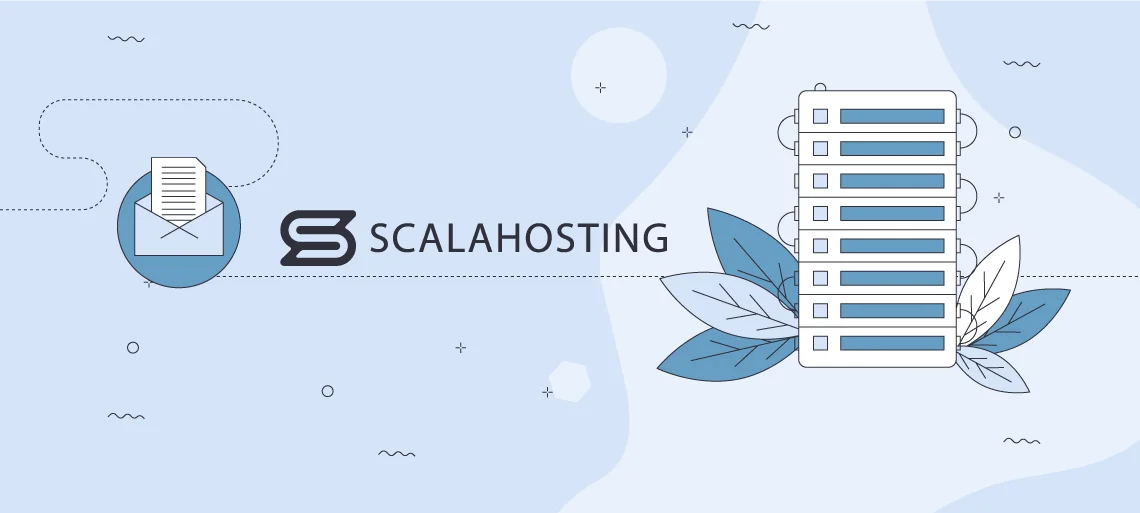
ScalaHosting is a reliable web hosting provider offering robust spam-proofing solutions for email deliverability issues.
Our SPanel uses cutting-edge email authentication methods like SPF, DKIM, and DMARC to verify the authenticity of all emails sent from your server.
Furthermore, we continuously monitor the reputation of our IP addresses to ensure you avoid getting blacklisted as spammers.
Using advanced content filtering techniques and reliable anti-virus and anti-malware software, we prevent potential risks by blocking all unwanted emails before they reach your inbox.
Additionally, we provide 24/7 customer support, ensuring an uninterrupted flow of communication with your clients and subscribers.

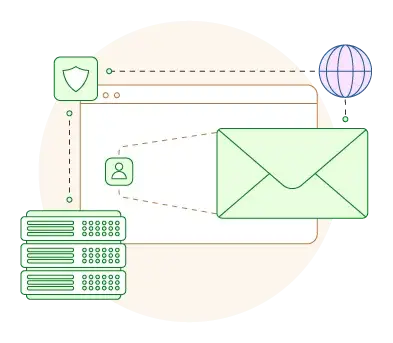
Conclusion
In conclusion, there are many reasons why emails are sent to spam. From incorrect email authentication to bad sender reputation, there are several factors that you need to take care of.
To avoid falling prey to spam filters and ensure your emails always reach the inbox, opt for a reliable web hosting service like ScalaHosting that implements a range of measures to keep your email deliverability high.
Don’t let your important messages go unnoticed; take action today.
FAQs
Q: Why are my emails going to spam and not inbox?
A: One possibility is that your emails trigger spam filters due to their content or formatting. Another possibility is that the recipient’s email provider has flagged your email address as spam. This can happen if you have a high bounce rate or recipients frequently mark your emails as spam.
Q: How do I stop my emails from going to spam?
A: First, ensure your email is properly authenticated using SPF and DKIM. This will help ensure that email providers do not mark your emails as spam. Additionally, avoid using spam trigger words in your subject line or content, such as “free”, “urgent”, or “act now”. Be sure to include a clear and identifiable sender name and email address.
Q: What is the Can-Spam Act?
A: The Can-Spam Act is a law that sets out guidelines for commercial emails to protect consumers from receiving unwanted spam. Businesses must include an unsubscribe link in their emails and follow certain rules when sending promotional messages. Non-compliance can result in hefty fines, so it’s important to be aware of the regulations.