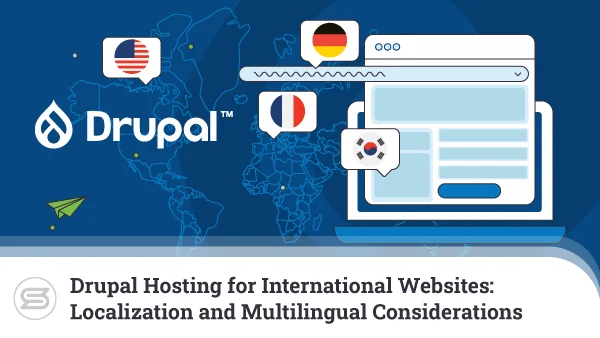Scaling Drupal Websites: Optimizing Your Hosting Infrastructure
There are many good reasons to choose Drupal as a platform for a new project. It’s free, so you don’t need a big budget to start. There’s a large community and plenty of resources to guide you through the first steps, and its modular architecture means you can implement the features you want quickly and seamlessly.
Drupal’s advantages will also become visible when your website starts to grow. Technology giant Qualcomm, UNESCO, and the UK’s Royal Family are among the organizations using it, so the platform is obviously powerful enough to support a large website with many visitors.
However, Drupal will only do so if you scale your hosting infrastructure to meet the demand of the extra traffic. Today, we’ll discuss how to do that.
Optimization Before Scaling
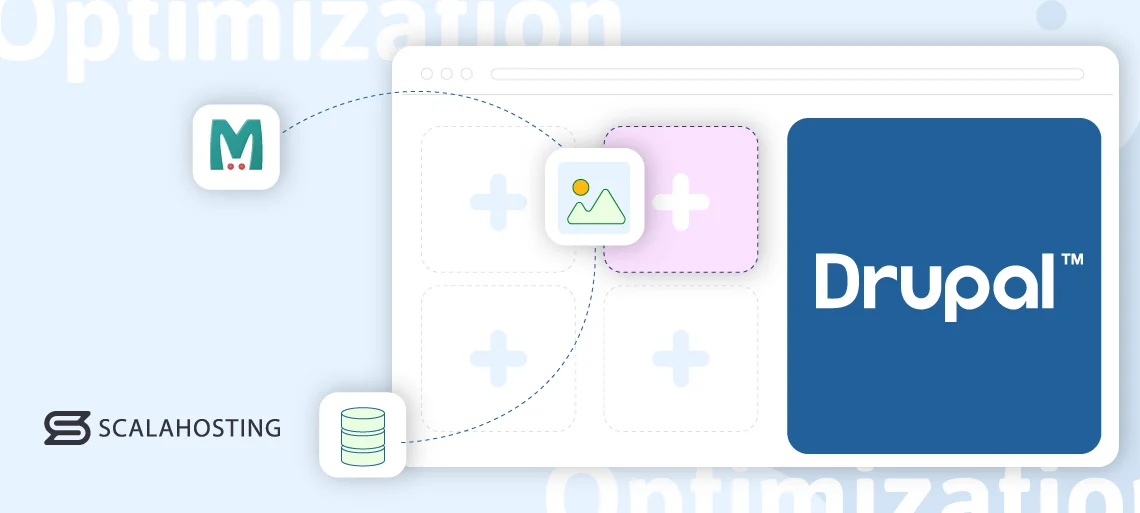
Scaling means adapting your hosting service to ensure that it provides your website with sufficient hardware resources to process incoming requests quickly. However, this isn’t the only way to improve performance.
Before you look into the options for upgrading your hosting account, consider implementing a few optimization techniques to guarantee the available resources are utilized as efficiently as possible. This is by far the more sustainable approach. On the one hand, it allows you to save a few dollars on upgrades; on the other, it lets you make the most of Drupal’s powerful features.
There are a few aspects you may want to look into.
- Caching
Caching is the first port of call for most website owners looking for faster loading speeds. And it’s not tricky to see why. A lot of the data your site delivers is identical for all users, so it makes sense to store copies of it in the cache, where it can be retrieved and sent much more quickly.
Moreover, Drupal has a built-in caching system suitable for many projects. Those looking for an even more advanced solution can look at Drupal modules that work with technologies like OPcache and Memcache to give you an even more serious boost.
- Image optimization
Much of the information that travels between your server and users’ screens consists of images and other media files. Making them as lightweight as possible can give you a massive performance edge.
Some tools can shrink a file by compressing the picture and stripping off metadata. However, you should also consider changing the format. WebP is an image format developed by Google that can make a picture up to 34% smaller than the equivalent JPG file without any loss in quality. It’s supported by Drupal and most modern browsers, so it makes no sense to ignore it.
- Code minification
Drupal and its modules and themes consist mainly of HTML documents, PHP files, CSS stylesheets, and JS scripts that tell browsers what your website looks like and how it behaves. When you open one of these files, you’ll see thousands of lines of code that most likely mean nothing to a non-programmer.
However, you’ll also notice a lot of comments (marked by a # sign) and blank spaces. Their purpose is to make the code easier to read for human beings, so they’re essential when a developer needs to find a bug or implement a new feature. However, when the browser renders pages on the screen, those code lines only slow your site down. That’s why there are Drupal modules that can automatically get rid of the white spaces and comments in your code and significantly reduce the volume of data traveling between your server and the user’s device. The process is called minification, and its effects on the performance are remarkable.
- Database optimization
The more popular your website is, the more significant the amount of data it will need to store. Every article, comment, user account, and personal detail creates an entry that must be saved in the site’s MySQL database. The more entries you have, the trickier it is to organize all that information, and the more disorganized your data is, the slower it is to retrieve and serve it to the users.
Database optimization sounds like a nightmare, especially for the less experienced. However, once you learn more about how it works, you should be able to breeze past it. Our comprehensive guide on the matter will help you.
- Auditing modules and removing unnecessary add-ons
Modules are an integral part of any Drupal project. Without them, the CMS wouldn’t be nearly as powerful or versatile. However, the more modules you have, the more active processes and queries your server needs to handle.
That’s why it’s essential to regularly review your add-ons and remove the ones you no longer use. This will ensure you have the functionality you need without any additional software hogging the performance.
If the website is optimized, but you’re still not seeing the loading speeds you were hoping for, it’s time to start scaling your hosting account.
The options you have depend on the type of service you’re using, so before we get to the actual mechanisms for adding more hardware resources, let’s examine the different hosting setups and see how they compare in this particular aspect.
Types of Hosting and Scalability
There are three main types of hosting to choose from. Their purpose is practically the same – to allow you to have a website that loads quickly and is always online. However, there are many differences in the setup that you must consider when planning and managing your project.
In terms of scalability, one of the services stands head and shoulders above the rest.
But let’s look at all three to fully appreciate the differences.
- Shared hosting
At the most affordable end of the scale, you have shared hosting, which puts multiple hosting accounts on the same physical server. Everyone uses the same hardware, so the resource availability depends on the activity of the other websites on the server. If they’re busy, your site slows down and can even go offline; otherwise, you might get decent performance.
This means that shared hosting’s scalability is severely limited. Upgrading to a more expensive shared plan will allocate more storage space for you. Still, in terms of memory and processing power, the resources in a shared environment aren’t guaranteed, so you can’t expect consistently fast speeds.
- Dedicated server hosting
At the other end of the financial scale, you have dedicated servers. Basically, you rent an entire physical machine for your website alone. Its resources are available 24/7, so it’s a much more powerful and reliable solution than shared plans. But when it comes to scalability, dedicated hosting is also lagging.
In fact, if you exceed the capacity of your current dedicated server, upgrading to a more powerful one can be a nightmare.
You must either swap physical components or move all your files and databases to another machine. In both cases, the process is rather cumbersome.
- VPS hosting
The only hosting service giving you true scalability is a VPS or Virtual Private Server. Instead of an entire physical server working just for you, you deploy your website on a virtual machine (your VPS).
In terms of performance and reliability, the VPS acts as a regular physical server. Its processing power, memory, and storage are reserved just for you and available all the time. The hosting environment is fully isolated, and your site performance is not affected by other people. That said, your virtual server has multiple advantages over a regular physical machine.
For one, it’s significantly cheaper. The virtualization technology allows hosting providers to utilize their hardware more efficiently and give you the service at a competitive price.
It’s much more flexible, as well. The VPS configuration is infinitely customizable. Your host can decide how many CPU cores, memory, and storage each virtual server has. The specs can be changed anytime, with the modification rarely taking more than a reboot. You don’t need to transfer files or bring the website down for maintenance.
In essence, you click a couple of buttons to get an optimal environment for your Drupal website.
It sounds simple, but scaling a hosting service involves a few intricacies, and you should familiarize yourself with them if you want to choose the most suitable solution.
Vertical Scaling
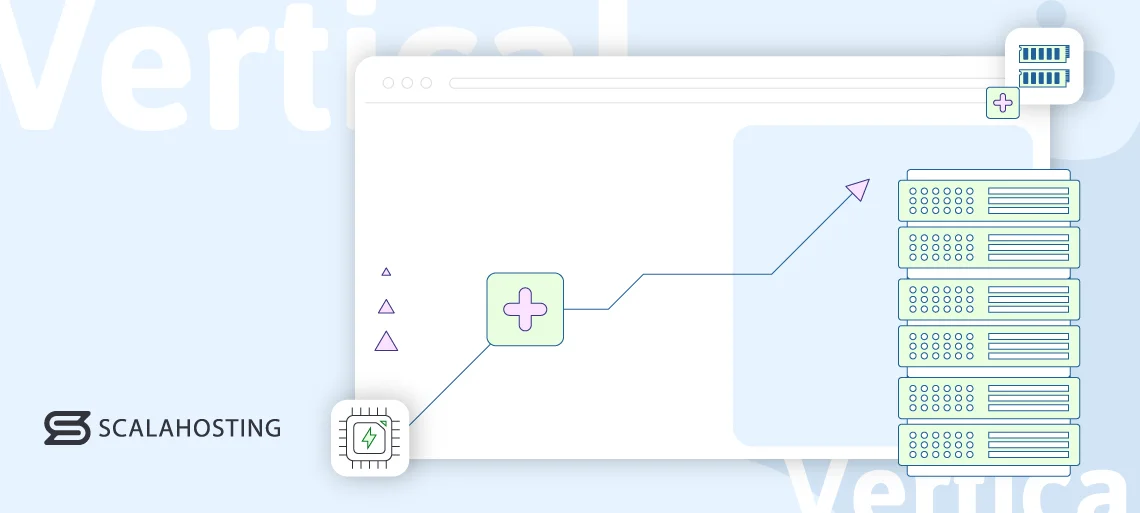
When people think of scaling their hosting environment, they usually think of vertical scaling.
Simply put, it’s the idea of adding more resources to your VPS when you need them. However, the way it works depends on the type of VPS hosting service. Let’s have a look at the options:
- Standard VPS
When looking at a lineup of VPS solutions, you’ll see that each server has its allocated CPU cores, RAM, and storage space. With many providers, you have fixed configurations, for example:
- Tier 1 with 2 CPU cores, 2GB of RAM, and 10GB of storage
- Tier 2 with 4 CPU cores, 4GB of RAM, and 40GB of storage
- Tier 3 with 6 CPU cores, 8GB of RAM, and 80GB of storage
Let’s say you’re a photographer building a new portfolio website. The project is still in its infancy, and to save a few dollars, you pick a Tier 1 VPS. Drupal will easily run on it, especially while the traffic is still relatively low, but you soon realize that the server you’ve chosen isn’t the right one.
The 2 CPU cores and 2GB of RAM are enough for the time being, but you have around 20GB of photos you want to show the world. With a standard VPS, your only option is a Tier 2 upgrade.
You’ll have the storage you need, but you’ll also get a couple of extra CPU cores and more RAM that you have no use for. These additional resources will stay idle, but you will still pay for them every month.
This is hardly ideal, but the good news is that there is an alternative.
- Cloud VPS
Cloud VPS providers offer a more flexible solution. Their homepage usually has preset tiers similar to the ones in the example above. However, they also allow you to build your own VPS precisely how you want it.
So, for your portfolio website, you can have a lot of storage and still use only a couple of CPU cores with a small amount of RAM. Then, after traffic levels pick up, you can upgrade the processor or memory individually on a per-need basis.
The cloud environment lets you have your virtual server tailored to your specific usage. You can have enough resources for blistering loading speeds and reliable performance without paying for anything you won’t use.
The reason for this is the underlying infrastructure. With a standard VPS hosting service, one physical server is split into multiple virtual instances. It has finite resources that hosting providers want to utilize as efficiently as possible. For example, they don’t want a physical server with a full disk and tons of unallocated RAM. That’s why the packages are fixed.
This isn’t a problem in the cloud because instead of an individual server powering several virtual instances, you have a network of machines connected and working together to create a practically unlimited pool of resources. Your virtual server can tap into that pool and use exactly as much as it needs.
Building the infrastructure is more complicated, but in addition to the unmatched scalability and flexibility, it provides users with a more reliable service, and it’s more cost-effective in the long run for both hosting companies and website owners.
In terms of vertical scalability, you can’t really do better than that, and for the vast majority of people, it can efficiently facilitate their site’s growth. However, vertical scaling isn’t always enough.
Horizontal Scaling
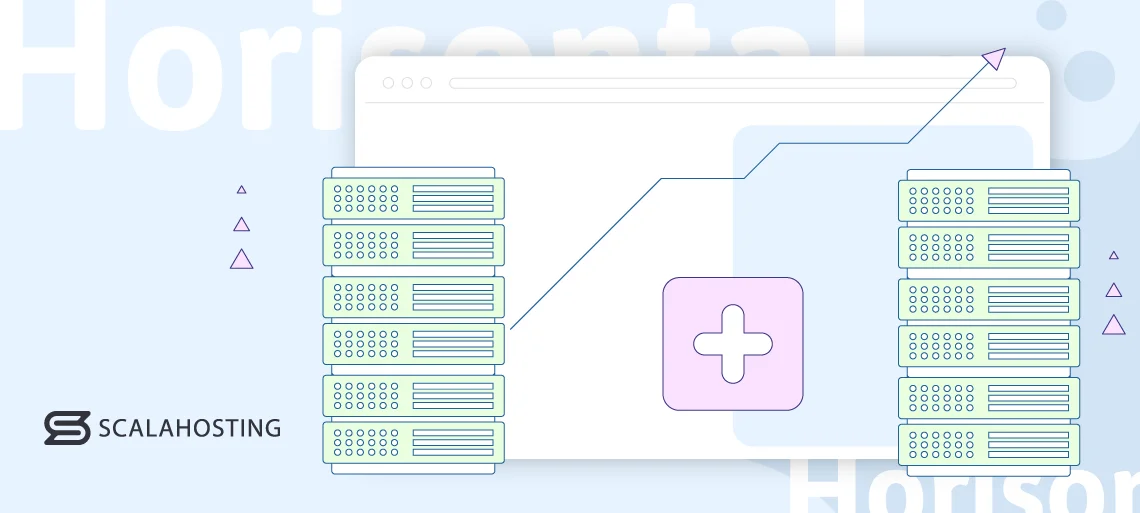
Adding more hardware resources to your VPS ensures your site’s popularity doesn’t affect its performance. However, even the most powerful virtual server won’t be enough to keep your Drupal project running if it really takes off. For really popular websites with a truly global outreach, you’d better consider implementing horizontal scaling into your strategy.
If you do, instead of adding more resources to your VPS, you will set up one or more additional servers and create a multi-node network capable of handling the increased traffic.
You no longer have one VPS handling all the requests, meaning there’s no single point of failure. Even if one of your servers goes offline, you have machines ready to take up the slack and keep your Drupal site online. In addition, instead of a single virtual server handling all requests, the load is spread among multiple VPSs, so the performance is better.
In other words, horizontal scaling helps you with both loading speeds and uptime. It has to be done right, though.
If you’re scaling your VPS vertically, the strategy is fairly straightforward – you add the required hardware resources when the server load grows higher. When you’re scaling horizontally, however, you have more things to consider.
First, you need to choose how you’ll build your multi-node infrastructure. There are several options, and your path will determine how your horizontal scaling will affect your Drupal site performance.
Let’s examine some of the possibilities.
- Offloading the database to a separate server
If you host your Drupal website on a single VPS, the server is responsible for serving files and processing database queries. That’s a lot of work, especially if you’re registering substantial traffic, and the most logical way to solve the problem is to deploy a second server and move your database there.
Your infrastructure will consist of two VPS instances – a database server that handles all queries and an app server where the Drupal installation runs. Less multitasking means faster response times. This is the simplest form of horizontal scaling.
Implementing it is a fairly straightforward affair, especially if you have some experience administering websites. That said, it’s best to first try it in a staging environment before editing your production website.
Your first job is to deploy the database server and set up a new database on it. Using either the command line or phpMyAdmin, you can export the data from the app server and import it to the new one. Be sure to remember the database username and password that Drupal will need to access the information.
You’ll need to add the credentials, along with the new database’s name and server, to the settings.php file located inside [your site’s document root]/sites/default.
Once you’re ready, you can check the database connection by logging in to Drupal’s Admin panel and going to Reports > Status report. It’s also a good idea to browse your website’s frontend for errors or issues.
Placing the app and database servers in the same data center is a good idea. The two physical machines need to communicate with each other, and reducing the latency between them will help the overall performance.
- Creating a multi-node VPS cluster
Having a separate server handling the database queries should help improve loading speeds, but it’s sometimes not enough to guarantee that Drupal performs at its best. Sometimes, the only way to ensure stability under the weight of all the extra traffic is to replicate your Drupal installation on one or more additional servers. You’ll have a cluster of VPSs all doing the same job – ensuring your website loads quickly and remains online at all times.
Between your servers and the internet, you have a load balancer. Its job is to monitor the health of your cluster and redirect every incoming request to the most appropriate node.
Yet again, there are several approaches:
- An Active/Standby architecture
The active/standby model focuses on uptime rather than performance.
In the cluster, you have one primary server that handles all incoming requests. The rest are still powered but remain on standby.
Most of the time, the load balancer simply directs the incoming requests to the primary VPS. However, if it sees the speed dropping for any reason, it automatically switches to one of the other cluster nodes. Essentially, you have one or more backups of your VPS, giving you excellent reliability and uptime.
- An Active/Active architecture
In an active/active model, all cluster VPSs are working all the time. When an incoming request arrives, the load balancer redirects it to one of the cluster nodes. The configuration options here are numerous.
The requests may be distributed according to a round-robin arrangement (first request to VPS1, second request to VPS2, etc.), but some advanced load balancers can redirect traffic based on the load levels of each server, ensuring maximum efficiency. If latency is a priority, the geographical location of each server may also be taken into account.
Speaking of locations, multi-node clusters can be divided into two additional types:
- A single data center cluster
All your cluster nodes are deployed in the same data center. This makes sense if the facility is close to most of your website’s visitors, as the distance between your servers and users’ screens is minimized. On the flip side, if there’s a catastrophic failure at the data center and all the hardware is knocked offline, your site is going down with it.
- A multi data center cluster
Your cluster nodes can also be deployed in multiple data centers and geographical regions. This is good news if your site has a global audience because, in addition to the added redundancy, you have the benefit of delivering the data from the server closest to the user. The downside is that these setups are even more tricky to deploy and maintain.
- Running Drupal in a Multiple Server Environment
Beyond the challenges of building a multi-node cluster, you must also think about how to deploy and run Drupal on several app servers simultaneously. First, you have to think about synchronizing data across the cluster.
Every change you or your users make to the site’s files (be it a new module, an edited site footer, or an updated profile picture on a user account) must be reflected on every single one of your VPSs. Ideally, this will happen in real time without requiring you to copy and paste your data manually.
If you’re managing your VPS cluster independently, tools like rsync and Git will help, though some Software-as-a-Service (SaaS) solutions can also automate the process.
Session management is another thing you may need to think about. Your multi-server setup shouldn’t affect your Drupal site functionality. For example, when a server is processing a user request, it needs to know whether or not they’re logged in.
One approach would be to configure the load balancer to assign each session to a specific node. Let’s say a user logs in to their account while connected to VPS1. The load balancer registers that, and from that point on, every request associated with that session is directed to VPS1. This does the job but may prevent you from spreading the load evenly and utilizing the cluster’s full potential.
A centralized session management solution is the better choice, as it allows you to maintain the site’s functionality without changing the load balancer’s algorithm. Yet again, there are many different solutions.
For example, Amazon’s ElastiCache can utilize Redis or Memcache to store, among other things, session data in in-memory databases. From there, the information can be easily retrieved.
ScalaHosting and Scalable Drupal Hosting
None of this will be a problem if you use ScalaHosting for your Drupal website. Years of experience and thousands of successful projects launched on our infrastructure have helped us understand the perfect environment for the content management system. Based on that knowledge, we built a lineup of hosting services designed with Drupal users in mind.
We wanted to make sure our plans are suitable for projects of all shapes and budgets, which is why those who are just getting started can use one of three shared plans. These packages can be the perfect launchpad for building your site and gaining traction with users.
When the ball starts rolling, you can move to one of our managed VPS solutions. You won’t need to worry about migrating your site from your shared account to your new server—we’ll do it for you free of charge.
Your VPS is deployed in a state-of-the-art cloud environment, meaning it’s infinitely customizable. When you start, you can choose how much processing power, memory, and storage you want. Then, as your site’s popularity and requirements increase, you can upgrade individual components and get the resources you need without overspending.
Your server can have anything between
- 2 and 24 CPU cores
- 4GB and 64GB of RAM
- 50GB and 2000GB of NVMe SSD storage
With our shared and VPS Drupal plans, our goal is to form a long-term relationship with our customers as they set up and build a successful business. The idea is to give you a platform to start small and work your way up with as little hassle as possible.
This is why we have a solution even for people who need something more advanced than a single virtual server. If you’re one of them, you’ll be interested in our VPS clusters, which are available for websites that need blistering performance and high availability.
Every cluster is tailored to the specific customer’s requirements. There are options for active/standby and active/active architecture, and users choose whether to deploy all servers in a single data center or to achieve a global presence by distributing nodes across continents.
The best thing about all this is you won’t need to worry about the technical part. Our VPS cluster solutions are fully managed, meaning they’re configured and maintained by our technical experts. After helping you determine the best architecture for your site, we’ll build your network, set up the load balancer, and implement the solutions required to sync data across your virtual servers.
You can focus on building your Drupal site, which you’ll do just like you would on a regular web server. To help you with that, you’ll use SPanel – ScalaHosting’s proprietary control panel containing all the server management options you’ll ever need, wrapped in an intuitive interface.
If you want to learn more, don’t hesitate to contact our sales specialists.


Conclusion
Over the last two decades, Drupal has established itself as a stable and flexible platform for both small and large websites. Its modular architecture makes it incredibly versatile, and the years that have gone into perfecting the code make the CMS one of the most powerful apps of its kind.
However, to unveil its true potential, you have to adapt your hosting infrastructure to the project’s requirements. Hosting providers have created plenty of options for doing that, but it’s up to you to choose the best one.
FAQ
Q: What is server scaling?
A: If your website needs more power than it’s currently getting from your server, server scaling is the right solution. You can do it by upgrading your existing machine or simply adding another server and creating a cluster. In both cases, we’re talking about scaling your hosting infrastructure.
Q: How do I host Drupal on a server?
A: Drupal works with the most popular web server applications and database management systems, so you’ll likely have no problems finding a server that meets the CMS’s requirements. Furthermore, most web hosting providers will likely include a control panel and an automatic app installer, allowing you to configure Drupal in seconds and start work on your site immediately.
Q: What is Drupal hosting?
A: A Drupal hosting plan gives you an environment that is optimized for projects powered by the CMS. The provider has taken the time to tweak and test the server configuration to ensure the app will work well on it.