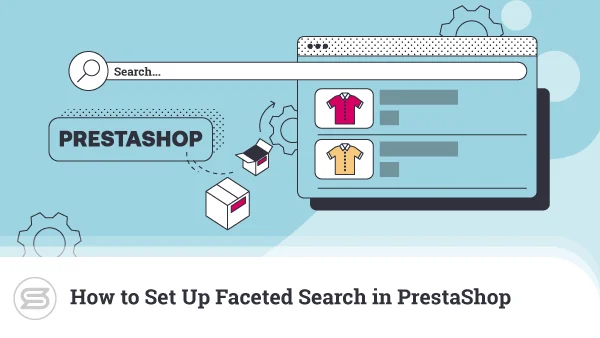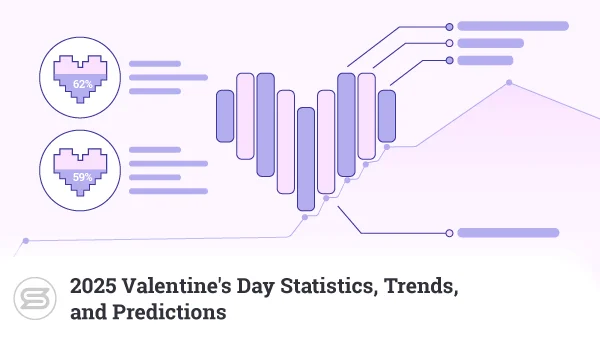Order Process in Magento
Are you running an ecommerce business? Then, you must be aware of how important order processing is. That’s why Magento developed a comprehensive system of powerful features and tools that enable you to handle the entire order lifecycle of your business, from placement to delivery.
Thanks to the Magento Ordering system, you can now easily handle Magento bulk order processing. At the same time, you will ensure a smooth workflow that includes all necessary operations and customer satisfaction.
Today, we’ll see how Magento order processing works and teach you what you need to do to handle it correctly!
Brief Overview of the Magento Order Processing Workflow
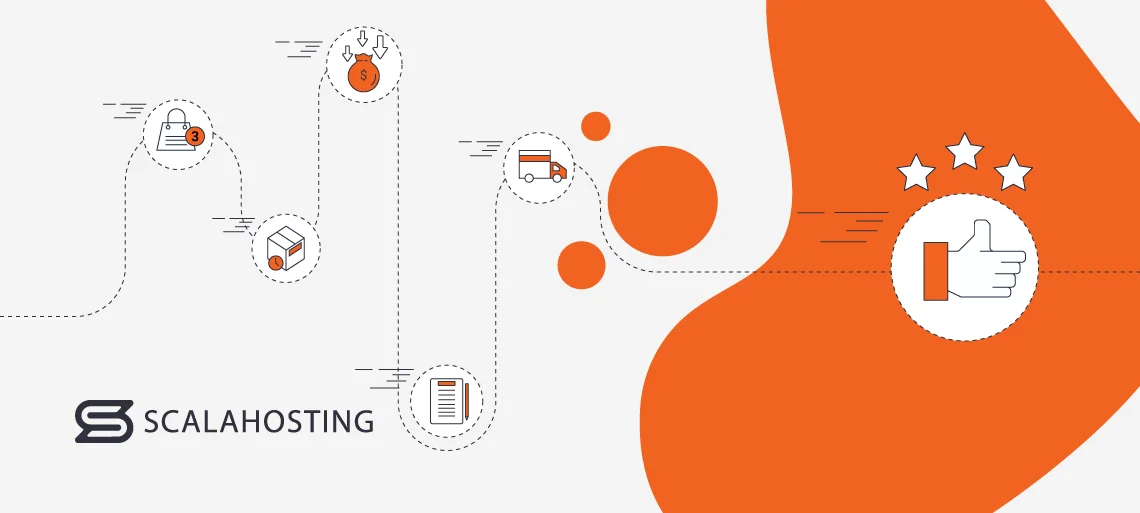
The Magento Ordering Processing System is an efficient solution that is designed to help business owners streamline the process of fulfilling and managing consumer orders within an ecommerce platform.
That said, the Magento Order Processing Workflow consists of 6 processes, including the following:
- Place Order
- Order Pending
- Receive Payment
- Invoice Order
- Ship Order
- Complete Order
If you want to utilize this system, you can access Magento by using ScalaHosting as your ecommerce site host. We offer upgrade possibilities at any time, guaranteed RAM and CPU, enough resources, and managed cluster options. As a result, you’ll grow your online store in no time!


Magento Order Information: Placing an Order
The Magento Order System starts with placing an order. To do this, you need to access the backend, log in, and navigate to the Dashboard. Then, you should find the pending sales and choose one of them so you can start the process by clicking Edit.
IMPORTANT: Keep in mind that you can change the order status only if it’s Pending. Once you choose to process the order, the Edit button disappears, and the order state changes to Processing.
Order and Account Information, Address Information, Payment & Shipping Method, Items Ordered
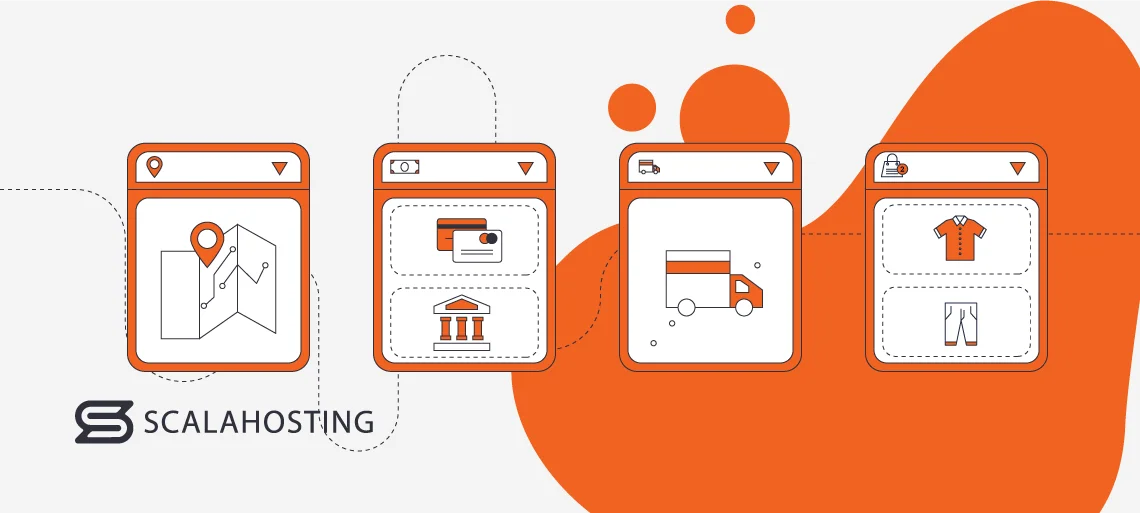
The middle part of the Magento workflow consists of information about the order, account, address, payment and shipping methods, and reviewing the ordered items.
Review Order and Account Information
First, you need to find the order number, which is at the top of the sales order, and then navigate to the Order & Account section. There, you will find the Information section, where you can see whether the confirmation about the order was sent or not. Also, the Magento sales order processing includes an Order Date that indicates the time when the customer placed the order.
You can also open the Purchase From field to see from where the customers purchased your items. More precisely, you can see the website and the store. Furthermore, in Account Information, you will see the customer’s name, and by clicking on the name, you’ll open their client profile.
Another thing you can visit is the Email section, where the email address of the consumer is available, and by pressing on it, you can send an email directly to the customer. Last but not least, Magento comes with a Customer Group, which represents the group to which the customer belongs.
Review Address Information
The review of the address information allows you to check out the billing and shipping address of the customer. The Billing Address includes the name of the customer that placed the order, along with the billing address and their telephone number.
On the other hand, the Shipping Address provides the name of the person who will receive the order and their shipping address and telephone number.
Payment and Shipping Methods
The Payment Information section shows you the method of payment that the consumer used for the order and the currency the customer is using to pay for the order (Euro, US dollar, Swiss Franc, Pound, etc.)
The Shipping & Handling Information section consists of the shipping method and the handling fee that the customer paid to fulfil the order.
What’s even better, Magento allows you to add payment and shipping methods.
If you want to add such, you need to follow a few steps, including the following:
- Click the Admin sidebar, and then navigate to Stores.
- From there, choose Settings and then click on Configuration.
- Next, in the left panel, expand the Sales section and select Payment Methods.
- Choose Other Payment Methods and open the Check / Money Order section.
- Now, choose another Check/Money Order payment and set the Enabled status to Yes.
- Add a title for the payment, which will be displayed on your customers’ checkout, and submit it.
In order to set a new shipping method, you should go through the following steps:
- Click on System on the tab at the top of the screen and choose Configuration.
- Find Sales Options and click Shipping Methods.
- Click the arrow next to the set of options you would like to change.
- Press the button Save Config.
Review Items Ordered
The next possibility offered by the Magento 2 order processing workflow is to review the items ordered. When checking out the product details, you’ll encounter various information.
The Product field shows the name of the product and its stock-keeping unit. Then, the Item Status field displays whether the current item is in stock or has been refunded. Next, you have the Original Price section that refers to the price of the product before any discounts.
Additionally, there is also a Price field with the current price of the item. You can also find the Qty section with the quantity of the products ordered, shipped, invoiced, or refunded and see the Subtotal, which has been calculated by multiplying the amount by the purchase price.
In this section, you can also access Tax Amount, which displays the amount of tax you need to pay for the item, and the Tax Percent field, which indicates the tax percentage. Next is the Discount Amount field showing the price reduction that the customer will get for that item, and lastly, the Raw Total includes the total cost of the product, along with taxes and discounts.
Completing the Order Process of Magento
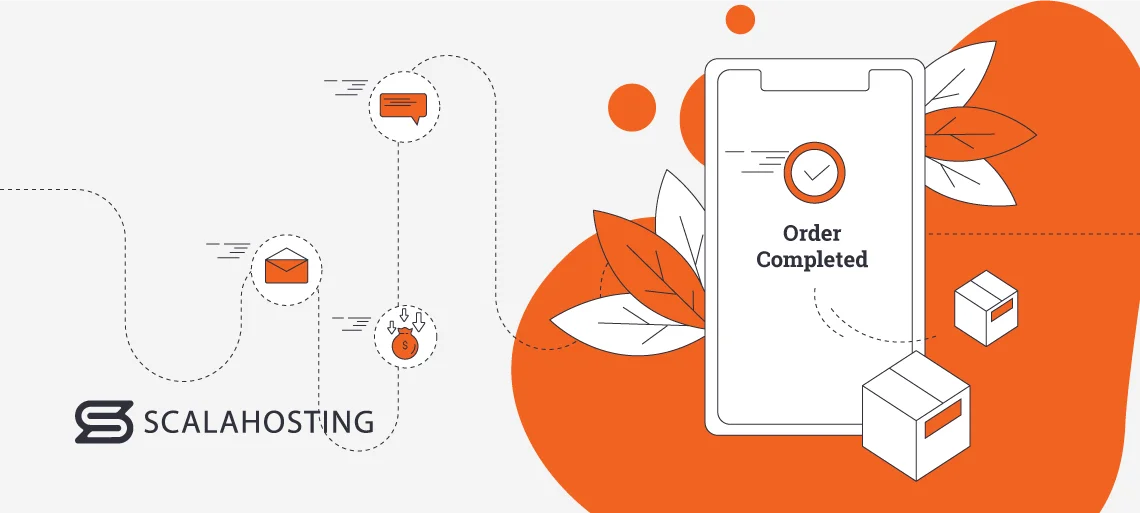
Before you complete the Magento Order Processing workflow, you need to distinguish a few terms, including the following:
- Status represents the current status of the sales order.
- Comment is a text box that you can use to leave a comment on the order.
- Notifying Customer by Email provides a checkbox to tick if you wish to send the comment to the customer in a separate email.
- Visible on Storefront comes with another checkbox that you can tick if you want the comment to be available to the customer account.
- Submit Comment allows you to submit the comment and send it by email, if applicable.
- For Order Totals, Shipping & Handling displays the fee for shipping and handling fees.
- Tax represents the tax amount that comes with the order.
- Store Credit shows the amount of store credit that the customer can receive from the order.
- Grand Total is the order total set.
- Total Paid indicates how much the customer paid for the order.
- Total Refunded refers to how much is paid back from a returned order.
- Total Due tells you the amount of money to be paid.
Once you review all of this, and if everything is as it should be, you need to open the Order Total section and do as follows:
- Insert a comment.
- Tick the Notify Customer by Email checkbox if you want your customer to receive the comment via email.
- Choose Visible on Storefront if you want the comment to be visible in the customer account.
ScalaHosting allows you to look more professional by providing you with an email address. But besides looking professional, we also enhance your security by including blacklist monitoring and cyber protection, dedicated IP address, and anti-spam tools.
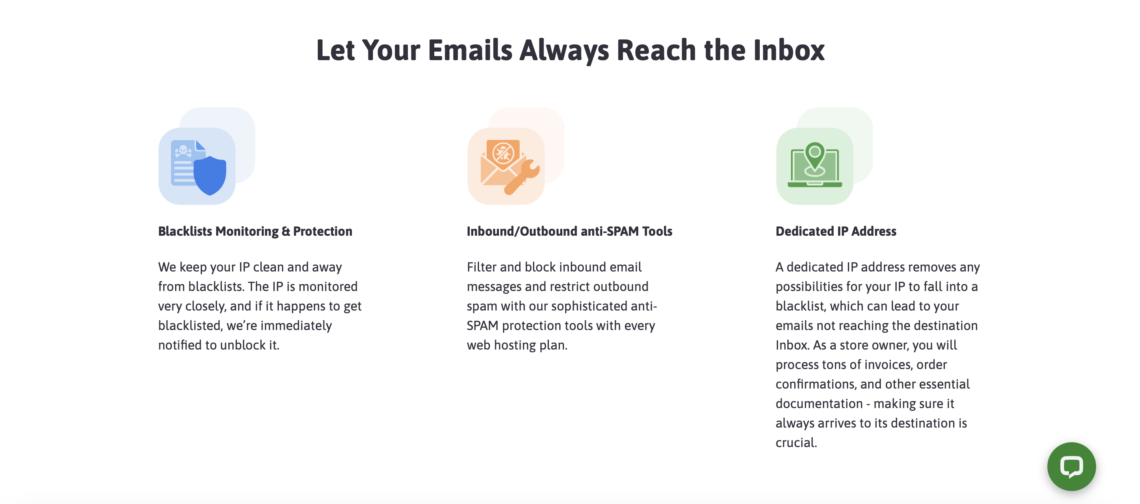
Magento 2 Order Management Extensions
Besides the basic order processing cycle, Magento offers additional extensions that will streamline the workflow even more.
Let’s check some of them out:
- Modify order information: Edit customer details, payment methods, and addresses.
- Add or remove products: Change the products included in an order.
- Customize order totals: Modify taxes, shipping fees, and discounts.
- Rework shipping methods: Change shipping carriers, techniques, and costs to fulfill your customers’ preferences.
- Order approval workflow: Impose customizable approval rules for some orders.
- Seamless integration: Works with various shipping providers, payment gateways, and Magento modules.
- Detailed order history: Keep a record of all order changes for transparency and accountability.
- User role management: Provide more control and editing privileges to some users.
Benefits of Magento Order Processing
If you decide to implement the order processing of Magento, there are several notable advantages. The best part is that even your customers can reap the benefits.
Magento 2 Order Management Saves Time
As Magento shows all order processing details, you will get valuable insights into the order fulfillment process. More precisely, you will be able to detect every delay, issue, or bottleneck that may come up during the process.
As a result, you can take action immediately and improve overall efficiency, reduce potential errors, and enhance your customer satisfaction.
Higher Level of Transparency
Your online store will be much more transparent if you utilize Magento. This is because customers will be able to track the status of their orders. They can follow the progress from the beginning, when they place the order, to when it’s shipped and delivered.
This transparency provides more trust and customer satisfaction and reduces support requests. In other words, when your customers are able to access all necessary information by themselves, it relieves your support team from those duties. Due to this, they will be able to focus on more important customer issues, which will improve the overall efficiency of your business.We at ScalaHosting offer 24/7 customer support for ecommerce owners that will help you overcome any issue that may arise. If you contact us via live chat, you should expect a response within 30 seconds. However, if you opt for email support, you may wait up to 15 minutes.
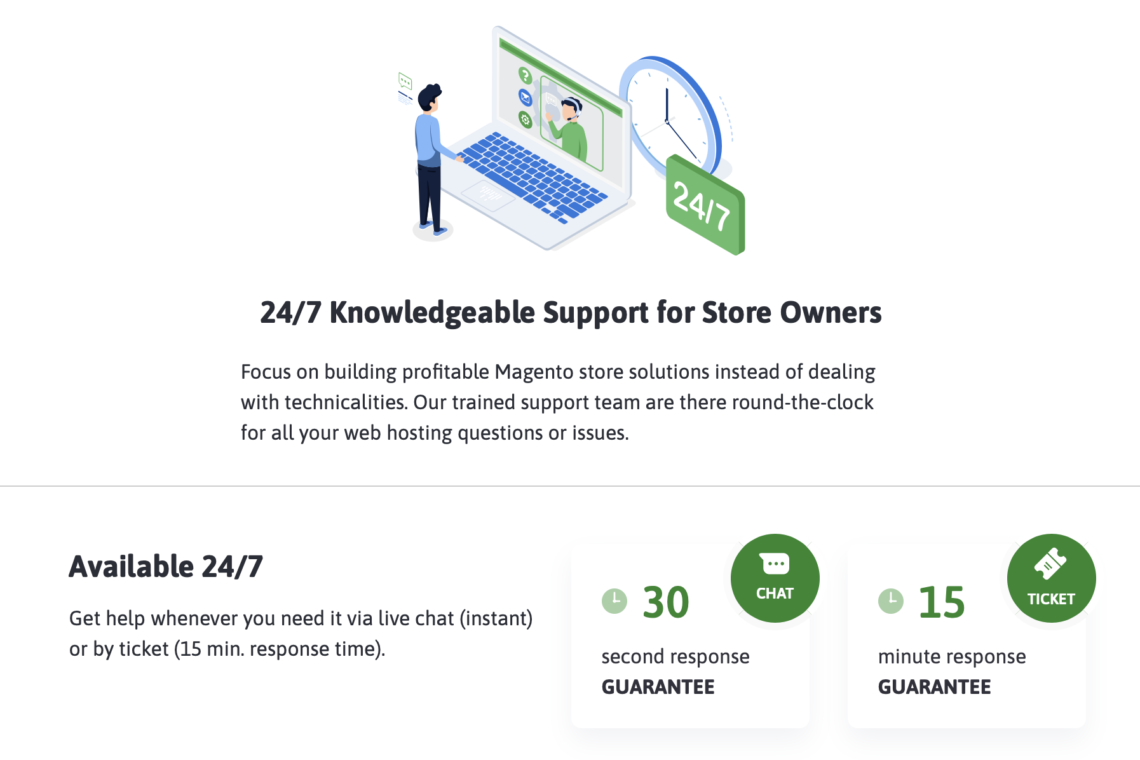
Enhanced Communication
Magento order processing allows you to display, well, order processing information. This improves the communication between you and your customers. To be more precise, your clients will receive real-time updates about their orders. For example, they’ll know if their order is packaged, shipped, or delayed.
As a result, you’ll manage to decrease customer frustration and make sure users are always informed about their orders.
Conclusion
The Magento system for order processing is a complex and strong solution that will help you simplify the management of customer orders from your ecommerce platform. This development enables you to handle high volumes of orders effectively and provides an issue-free customer experience.
FAQ
Q: What does order processing mean?
A: Order processing refers to the process or workflow that is associated with the packing and delivery of your items to a shipping carrier. This also plays a significant role in order fulfillment.
Q: Can I host more Magento ecommerce stores on a ScalaHosting VPS?
A: Yes, you can host more websites by subscribing to one of ScalaHosting’s managed Magento VPS plans. The best part is that you can have an online store, a WordPress blog, or a different business page on the same server. ScalaHosting doesn’t restrict you. You will also get unlimited bandwidth, free SSL certificates, and scalable server resources.
Q: Is it better to choose shared or VPS Magento hosting?
A: You can install Magento on a shared server, but you may encounter many issues. For example, you might face insufficient server resources, sub-par security, and no control over the server.
On the other hand, a managed VPS server comes with enough resources, optimized performance, and advanced website security to house any Magento project. Virtual private servers are definitely the way to go here.