If you want your email messages to be delivered to Gmail instead of ScalaHosting, follow the steps below.
- Login to cPanel and click on Zone Editor which is under the Domains section.
- Remove all MX entries of the domain name you want to point to Gmail.
- After that add the Gmail MX entries as noted below.
| Priority | MX Entry |
| 1 | ASPMX.L.GOOGLE.COM |
| 5 | ALT1.ASPMX.L.GOOGLE.COM |
| 5 | ALT2.ASPMX.L.GOOGLE.COM |
| 10 | ASPMX2.GOOGLEMAIL.COM |
| 10 | ASPMX3.GOOGLEMAIL.COM |
Once you do the changes allow 4-6 hours for DNS propagation. After that all your email messages will be sent to the Gmail servers.
If you use SPanel, the process is even more straightforward.
Simply log into SPanel’s User Interface and click Mail route under the Email section.
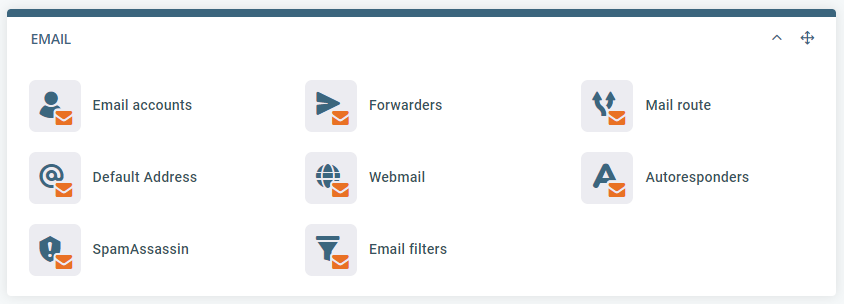
Select the Remote mail exchanger radio button and then click the Gmail option. After you click Change Route, SPanel will automatically change your domain’s MX records so that it works with Gmail.