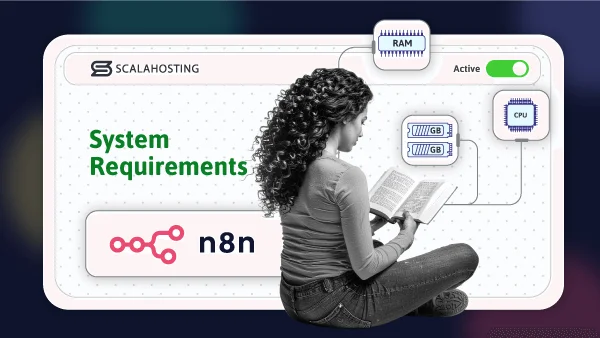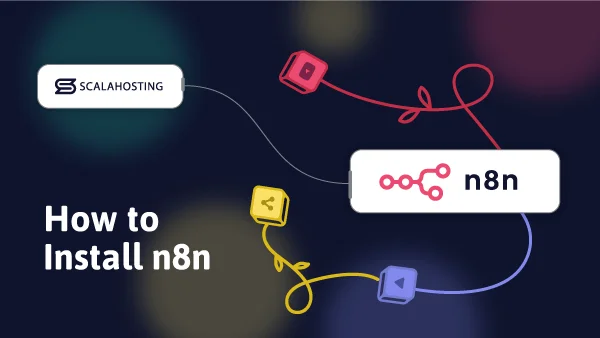What is n8n?
In today’s fast-paced digital world, automation has become a necessity rather than a convenience. It’s not reserved just for large enterprises, either. Even small and medium-sized businesses are looking for ways to connect tools, streamline workflows, and automate repetitive tasks. An open-source platform called n8n promises to help with all this.
It’s designed to be a critical component in automating routine business procedures, syncing data between apps, or creating custom workflows. The graphical user interface offers additional flexibility, allowing users from all technical backgrounds to fully leverage n8n’s features.
Unlike other automation tools and systems, you can self-host n8n and retain complete control over your data. You can adapt and integrate it into your work environment, and its open-source nature allows you to implement custom logic and solutions tailored to your specific requirements.
It sounds very promising in theory, but is it really that good in practice?
Let’s find out.
What is n8n?

n8n is a numeronym (an abbreviation that uses a number to represent omitted letters) for “Nodemation.” Nodemation, on the other hand, is a combination of the words “node” and “automation.”
Its developers describe it as “a workflow automation platform that uniquely combines AI capabilities with business process automation, giving technical teams the flexibility of code with the speed of no-code.“
This sounds like a collection of random buzzwords, but upon closer examination, you’ll see that it’s much more than just marketing speak.
n8n’s goal is straightforward – to streamline workflows for teams and individuals, improving their efficiency and freeing up resources that are typically wasted on repetitive tasks.
One of the things that sets n8n apart is the fact that it isn’t specialized in a particular field. It’s not built with only programmers, marketers, or salespeople in mind. It can benefit anyone, from web developers to accountants, and from cybersecurity professionals to SEO specialists.
How does it do that?
n8n serves as a powerful middle layer that automates repetitive tasks, workflows, and data transfers. A key factor in doing this efficiently is the broad range of readily available integrations.
n8n can be configured to work with over 500 apps out of the box. When setting up a new task, you simply choose the application you use for this particular job and provide your login credentials or access token. Even if your particular service isn’t listed as an integration, you can use a custom API to integrate it into your n8n workflow.
How does it work in practice?
Here’s just one of thousands of examples. A customer places an order on your WooCommerce online store. n8n detects the new sale and sends a Slack notification to you and your warehouse workers so they can collect the required items and organize the shipment.
The customer’s details are added to your CRM solution, and the order information is sent to a Google Sheet document, which serves as a backup. n8n creates an entry in your Outlook Calendar, allowing you to track shipping and delivery deadlines. The data is then sent to your accounting software, where the financial department can process it.
When the order is marked as complete, n8n updates the information in your backup spreadsheet, notifies the accountants, and removes the deadline from your calendar.
This, of course, is a very straightforward example. n8n is capable of orchestrating much more complex automations, involving dozens of external applications and data processing platforms.
Even in our example, however, the n8n has saved you quite a few clicks while helping your business to run more efficiently. Without n8n, these automations would involve numerous plugins and add-ons, extensive coding, and complex development work.
With n8n, you can use a graphical user interface, allowing you to implement the required task management and workflow automations even without a technical background. There are even templates for the most common tasks and procedures.
Versatility and Аccessibility are the name of the game when it comes to n8n. The platform features an intuitive point-and-click interface for quick automation management, while also allowing you to implement custom code and create unique behaviors tailored to your specific needs.
The explanation above is barely scratching the surface of what n8n can do. Let’s delve deeper into its most valuable features and see how they can transform your workday.
Key Features of n8n
One of n8n’s key selling points is its open-source nature. The tool is built and maintained by a large online community, offering numerous optimization options that enable easier integration into your corporate environment.
Although there’s a premium version offered under the Software-as-a-Service (SaaS) model, the open-source, self-hosted edition can be used for free, which also contributes to n8n’s appeal.
However, this alone wouldn’t be enough to make n8n the right solution for you. Companies need features with real-world applications if they’re to consider implementing such a significant change to their workflow. It is worth noting that n8n has a lot to offer in this regard.
- Visual Workflow Builder
One of n8n’s key selling points is its point-and-click interface. Your workflow is visually represented, with every trigger and action visible on the screen. You can drag-and-drop triggers and events, and customize n8n’s behavior with just a few mouse clicks.
- Hundreds of pre-built integrations
n8n has ready-to-use integrations for over 500 apps and platforms, including Slack, Google Drive, Stripe, HubSpot, WordPress, WooCommerce, and more. Whatever tools you use in your everyday business, n8n likely works with them, and you can integrate them without manually dealing with complex APIs.
- Custom API handling and Webhook support
If the platforms you’re using aren’t supported out of the box, you can still connect them using HTTP requests and webhooks. As long as a service has an internet-facing API, n8n can automate it.
- Conditional logic and branching
Your workflow isn’t confined to a single thread with n8n. You can build multiple advanced lines with conditional logic, loops, and branching paths. Unlike other automation tools, if/else/ rules are supported, allowing you to change the behavior based on incoming data.
- Data privacy thanks to self-hosting capabilities
You have complete control over the data and the infrastructure n8n is deployed on. This is a significant advantage for organizations that need to comply with privacy regulations, such as GDPR, and it also gives you the peace of mind that comes with knowing the security of your organization is entirely under your control.
- Extensibility through code nodes
You don’t need any coding background to work with n8n, but if you have it, you’ll find plenty of opportunities. The automation platform enables you to write custom JavaScript code within workflow nodes, allowing you to extend the functionality far beyond the built-in options.
- Error handling and retry logic
Automations are only as reliable as the weakest link in the chain. It’s not that uncommon to see API failures or connection timeouts disrupt entire workflows. However, if you use n8n, you can rely on some built-in error handling and retry options that help you go around any potential glitches with as little interaction from your end as possible.
- Scalable execution and scheduling
Workflows can be run manually, scheduled for specific times, or triggered by external events. n8n is just as good at running a few lightweight tasks several times a day as it is at handling thousands of executions in a short period of time. The platform is more than capable of optimizing your business, even in its early stages of development, and supporting you as it grows.
- AI and machine learning integration
n8n integrates seamlessly with numerous AI services, including OpenAI and Hugging Face. It also works with custom machine learning APIs, allowing you to incorporate automatic data analysis and custom content creation into your workflow.
We already know what n8n’s standout features are. It’s time to see them in action.
Exploring n8n’s Visual Workflow Editor
n8n’s Visual Workflow Editor is at the heart of the entire automation experience. Instead of long scripts and complex API calls, you get a clean drag-and-drop interface that allows even complete novices to design advanced workflows.
The ease of use is mainly down to the node-based architecture. Every step of the process is represented by a node. This includes both actions (everything from notifications to complex business processes) and triggers (e.g., a new form submission, a successful payment, etc.).
Building a workflow essentially means selecting triggers and connecting them to specific actions. The editor enables you to view the data flow in real-time, making it easier to troubleshoot any errors or issues.
Collaboration is easier as well. Multiple users can review and edit n8n workflows, and thanks to the intuitive interface, they can instantly find out what’s going on. Modifying and optimizing processes doesn’t require the ability to read code.
That being said, n8n’s Visual Workflow Editor isn’t exclusively reserved for non-techies.
Beyond drag-and-drop automation, it gives you granular control over every node. You can inspect inputs and outputs, edit data between steps, insert logic nodes to create conditions, and branch out the workflow when necessary. Each node’s configuration panel offers options for custom expressions, variable handling, and runtime debugging, providing complete visibility into what’s happening at every stage.
n8n Automation: Building Powerful Workflows
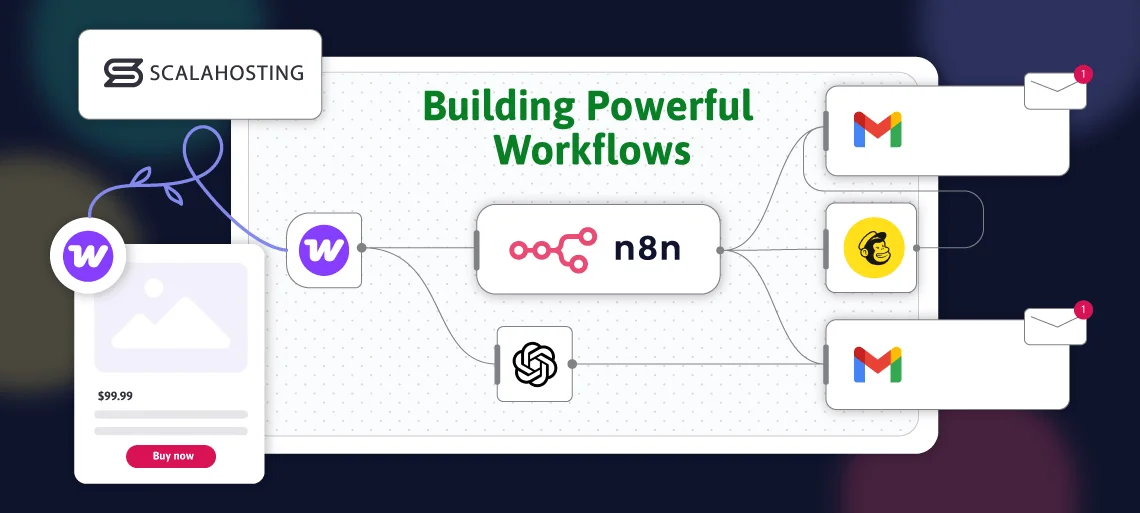
n8n workflows can be as straightforward or as complex as you need them to be. This flexibility makes it suitable for businesses of all sizes, from small startups to global enterprises.
n8n’s abilities when it comes to workflow design extend far beyond a simple if-this-then-that logic, though. The platform supports conditional branching, loops, and parallel execution, enabling you not only to build automations but also to adapt them to various scenarios.
You can chain multiple processes together across different systems, thus saving time and reducing the risk of human error. n8n supports scheduling, event triggers, and API-based activations, allowing workflows to run precisely when and how you want them to.
If you don’t have extensive technical experience, the features listed above, combined with the user-friendly interface and the hundreds of readily available integrations, enable you to optimize your processes and make your business more reliable.
Meanwhile, if you’re a developer, you get the balance of no-code simplicity with the depth of custom scripting for specific cases.
Common Automation Scenarios and Examples
- Ecommerce: n8n can orchestrate the entire order fulfillment process. When an order is placed, it can notify the warehouse, update inventory in the ERP system, copy client and order details into the CRM, send delivery details to the shipping company, and more.
- Marketing: n8n can integrate your email marketing tool into your CRM, synchronizing the data between the two, tracking campaign engagement, and automatically sending follow-up emails.
- Project management: You can link applications like Jira, Notion, and Asana to automate task creation and management, as well as notifications.
- Finance: You can integrate n8n into apps like QuickBooks and Xero to automate invoice generation, payment reminders, and expense tracking.
- HR and onboarding: n8n can add new team members to workforce management platforms and provide them with the necessary resources to begin work.
- Web development: n8n can automate testing, deployment, and version tracking by connecting to GitHub, CI/CD tools, and cloud environments.
n8n Templates: Accelerate Your Workflow Creation
At the time of writing, n8n’s template gallery contains over 6,600 workflow automation templates, with thousands more available on platforms such as GitHub. Each one of them can give you a massive head start when you’re trying to speed up your business and make it more efficient.
Instead of building the entire workflow from scratch, you can use professionally designed templates covering everything from marketing and sales to project management and analytics. The range of n8n templates really is impressive. Using a template as a blueprint for your workflow will not only save you time but it will also help you understand the mechanisms and best practices behind complex automations.
A well-designed template focuses on practical business needs, which can help you improve your business by implementing new procedures and optimization techniques.
Once you choose a template, you don’t need to fully stick to it, though. Every template is editable, so you can adapt it to your business environment. You can also expand it to include the apps you’re using and customize all triggers and actions to your specifications. You can do that via the visual workflow editor.
The idea of a template is to give you a solid foundation that even beginners can use to set up fully functioning automations in minutes.
How to Use and Customize n8n Templates
Essentially, an n8n template is a piece of JSON code. The more complex the template, the more code you’ll have. Depending on the developer, the template may be well or sparsely commented, but this is of little concern to you, as you don’t actually need to read the code at all.
n8n has a specialized utility that allows you to import JSON files, but you can also copy and paste the code directly into the visual editor. n8n will automatically read and convert it into all the nodes included in it and the connections between them. From then on, you’re free to edit and modify the nodes as you see fit.
Note that it’s best to use a template from the very start. If you have an existing workflow and try to import a template, this may break the already established functionality.
Integrating AI with n8n: n8n AI Agent and Machine Learning Workflows
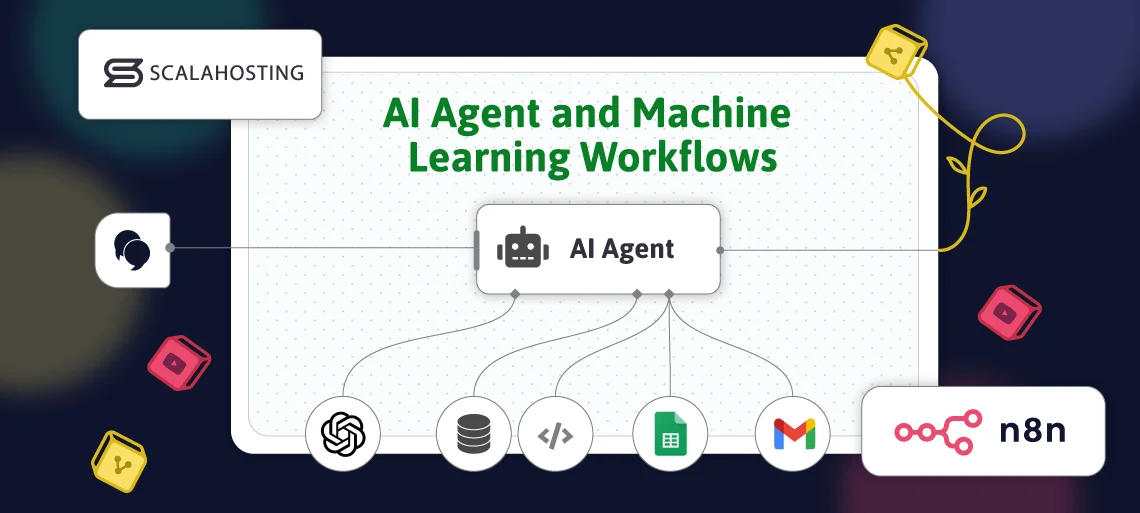
Artificial intelligence is a powerful ally that transforms the way we do business every day. Thanks to n8n’s AI agent, you can base your newly generated workflow not only on task automation but also on intelligent, on-the-fly decision-making.
Through it, you can connect machine learning models from OpenAI, Hugging Face, and other vendors to analyze data, summarize text, generate insights, etc. Machine learning technology can now recognize images, classify objects, or detect anomalies in uploaded files, and its integration into n8n allows you to alter your automation behavior based on its findings.
Furthermore, artificial intelligence tools can forecast demand trends and identify potential issues, enabling you to adapt your business to future changes before they occur.
In other words, while trusting AI blindly isn’t always a good idea, you can use artificial intelligence to automate tasks that would typically require human intervention.
Real-World AI Automation Examples
- Data analysis: You can use artificial intelligence to categorize emails, summarize survey results, analyze, and generate reports.
- Marketing: You can utilize artificial intelligence to create social media captions, email subject lines, and bodies based on trending topics and past campaign results.
- Customer support: AI can analyze the tone and urgency of a ticket, summarize the problem, and assign it to the correct agent.
n8n HTTP Request Node: API Integrations and Documentation
The HTTP Request node is one of n8n’s most powerful tools. In basic terms, it allows you to send HTTP requests and query data from any app or service that uses a REST API. Even if there is no existing integration for a specific tool you need to use in your workflow, you can still transfer data to and from it and automate tasks without waiting for someone to build a plugin or writing tons of code yourself.
You can craft an HTTP request in one of two ways:
- Setting the parameters through the node editor
- Creating your own curl command
The former is a suitable option for less technical users who can specify the request’s headers, URL, and authentication through a point-and-click interface. The latter gives more experienced users the freedom to implement dynamic data mapping, custom headers, and complex payload structures.
In both scenarios, you need to have a basic understanding of how APIs work. However, if you do, you’ll see that you can use n8n to, among other things, retrieve data with GET requests, and push JSON scripts to third-party services, effectively extending the platform’s functionality to fit any scenario.
Practical API Use Cases with n8n
- Fetch real-time currency exchange rates from external APIs and automatically update product prices on ecommerce platforms like WooCommerce.
- Pull personal details and contact information from CRMs like HubSpot and personalize messages sent with tools like MailChimp.
- Push order and inventory updates to logistics management systems, such as ShipStation and Odoo, to ensure seamless order fulfillment tracking.
- Integrate Google Sheets with Slack or Trello to automatically post notifications whenever a sheet is updated.
- Connect to public APIs, such as OpenWeather and GitHub, to automatically collect data, generate reports, and enhance content management workflows.
Security, Privacy, and Data Control
n8n’s open-source nature and self-hosting capabilities give you full transparency and control over how data is processed. In a self-hosted environment, you have all the tools you need to manage user access, enforce encryption, and set up secure credential storage without relying on an outside provider to take care of security for you.
n8n gives organizations the tools to implement fine-grained access control policies. Sensitive environment variables can be isolated, and you can specify which team members have access to which workflows.
Organizations can also integrate n8n with their existing security stacks, enabling tools like single sign-on or identity providers like Okta, Azure AD, etc.
Compliance and auditability are top priorities in any corporate environment/ n8n guarantees them by providing detailed execution logs and change histories for every workflow. In addition to ensuring all certification requirements are met, this also helps you monitor data flows more easily and identify potential vulnerabilities before they can cause disruptions.
Advanced n8n Features: Custom Nodes, Scripting, and Community Extensions
If you know your way around JavaScript, you can expand n8n’s functionality by building custom nodes.
The platform features a node creator that helps you set up triggers and actions that aren’t included by default. It’s relatively straightforward to use. Through a guided visual editor, you can define the node’s name, description, parameters, and operations. You specify how it interacts with inputs and outputs, set up authentication requirements, and map API endpoints within the configuration.
When you’re done, you can test the node and reuse it across multiple workflows. You can also share it with other users.
n8n provides a framework for contributing new nodes to the community, and you can always publish them in an open-source repository, allowing others to download and build upon your contribution. This creates a collaborative system around n8n, encouraging innovation across the community.
You can also customize the logic that ties individual triggers and actions. Within n8n, you have Function nodes that can be edited to modify automations and steer the workflow in your desired direction. You can insert JavaScript to process data, apply transformations, and trigger conditional behavior that goes beyond standard node configurations. This is particularly useful when you need to manipulate API responses or perform calculations that customize the automation outcome.
Monitoring, Logging, and Error Handling in n8n Workflows
Visibility is crucial when it comes to automation. It’s essential to be able to track workflow executions, inspect data outputs, and identify failures. n8n has built-in monitoring and logging tools that help with all this.
You can create multiple error handling policies and apply them both globally and on a per-node basis. For example, if an API times out, you can have n8n retry the action, thus enabling the workflow to continue. However, some actions may be time sensitive (e.g., processing a payment or updating live inventory), and repeated attempts to connect to a service could result in duplicate transactions or data corruption. In such cases, you can configure n8n to stop the workflow and wait for human interaction.
In both scenarios, you can receive a notification about the API error, and you have easy access to the logs, allowing you to investigate and determine the cause of the issue.
Scaling n8n: Performance, High Availability, and Enterprise Use
You can self-host n8n in any cloud environment you want – from a Docker container to a specialized cloud cluster designed for high availability and excellent loading speeds.
This versatility makes it ideal for enterprises of all shapes and sizes. On the one hand, small startups can implement advanced automations and improve their efficiency without breaking the bank. On the other, large companies can build their workflows in a reliable environment that guarantees consistent performance and reliability.
Crucially, as long as you deploy n8n on the right hosting platform, all enterprises, regardless of their size, can scale their workflow automation solution according to their specific needs.
n8n Community, Support, and Learning Resources

The online community is the greatest strength of any open-source platform, and n8n is no exception.
Thousands of developers and automation enthusiasts are exploring and expanding n8n’s capabilities every day. The great news is they’re actively sharing their work with the rest of the world.
n8n’s developers have done a fantastic job of documenting the platform’s key features. However, there are tons of tutorials, videos, and guides that help you with everything from the most basic functions all the way to the most advanced features.
Many developers make custom nodes available for download at no cost, and others often build upon or repurpose the newly created actions and triggers. This means that whatever feature you need to implement, you will be able to find the tools for it.
The community is growing as well. n8n was initially launched in 2019, and since then, its user base has gradually expanded. More recently, the interest has been growing stronger, particularly in the self-hosted version.
Self-Hosted n8n: Doing It the Easy Way With SPanel
Using n8n doesn’t require any particularly advanced technical skills. But how about installing it in a self-hosted environment?
One approach would be to set it up in a Docker container. The process is relatively straightforward. Mind you, “relatively” is a key word here.
Installing n8n on a Docker container can be done quickly, but all the steps are performed through SSH. Although the commands are well-explained in n8n’s documentation, not everyone would feel particularly comfortable doing it on their own. And this is assuming Docker is already installed. If you have to set it up as well, the level of complexity shoots up.
If Docker isn’t available, you can try installing n8n as a Node.js application. However, this is hardly a novice-friendly task.
Unless, of course, you use SPanel.
We recognize the value of n8n and understand that many of our clients can utilize it effectively. That’s why we simplified the installation process.
To set it up, log in to SPanel’s User Interface and navigate to the NodeJS Manager, located under the Software section.

Click the Deploy a New App button and select n8n Automation.
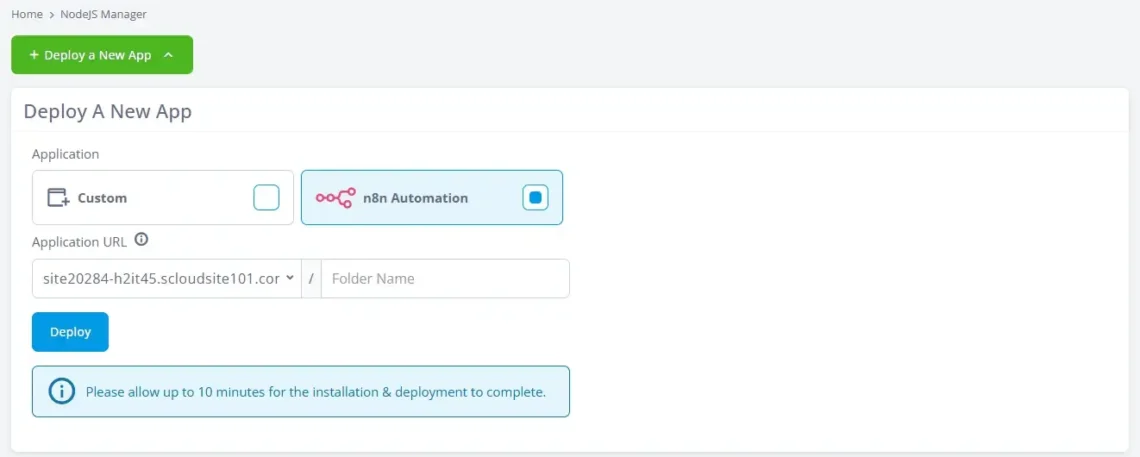
All you need to do now is select an application URL. You can deploy n8n in a subdomain or a subfolder and host it on the same server as your website. Alternatively, you can reserve a separate server specifically for the automation software.
No matter your requirements, at ScalaHosting, we’re ready to give you a solution that meets all your IT needs. From an entry-level cloud VPS server to a powerful cloud cluster offering high availability and blistering performance – ScalaHosting has it all.
If you would like to learn more about our managed cloud VPS services, please do not hesitate to contact our sales specialists via live chat. They’ll help you find the most suitable solution for your needs.
How to Install and Self Host n8n with SPanel
Conclusion: Is Self-Hosted n8n Right for You?
n8n is an excellent choice for businesses that need control, scalability, and compliance. It has all the features and benefits of an enterprise-grade automation platform, but because it’s open-source and self-hosted, you’re not locked in a proprietary ecosystem.
Deploy it in the right environment, and you’ll have the transparency, flexibility, security, and customization options to build an intelligent, automated system. At ScalaHosting, we have that environment, and we know how to make the entire process as easy as possible.

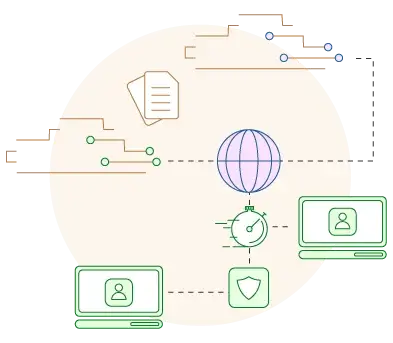
FAQ
Q: What can you do with n8n?
A: n8n allows you to connect and automate virtually any application or service. You have a platform that helps you build workflows to move data between tools, trigger actions based on events, or run complex multi-step automations that optimize everyday business operations. From marketing automation and ecommerce synchronization to DevOps and data analytics – n8n gives you a flexible framework to build precisely what you want.
Q: Is n8n free to use?
A: Yes, you can use n8n without paying a penny. The ability to self-host n8n on your own hosting account makes it perfect for developers and businesses that prefer to retain complete control over their infrastructure.
Q: Do I need to know how to code to use n8n?
A: Not necessarily. n8n’s Visual Workflow Editor allows non-technical users to design, track, and modify data flows and automations through a drag-and-drop interface. That said, n8n offers numerous options, allowing developers and individuals with a solid technical background to implement custom code and modify n8n’s behavior according to their specific requirements.