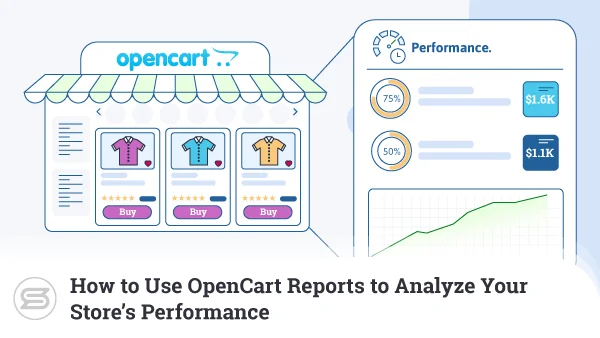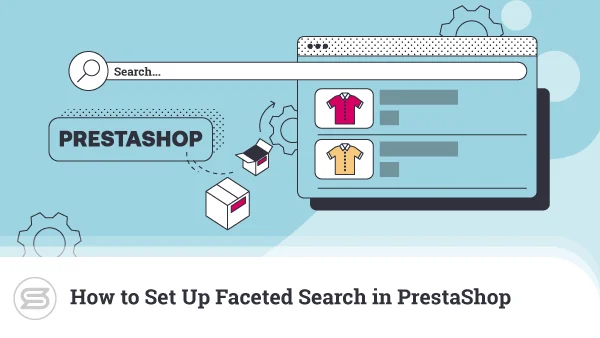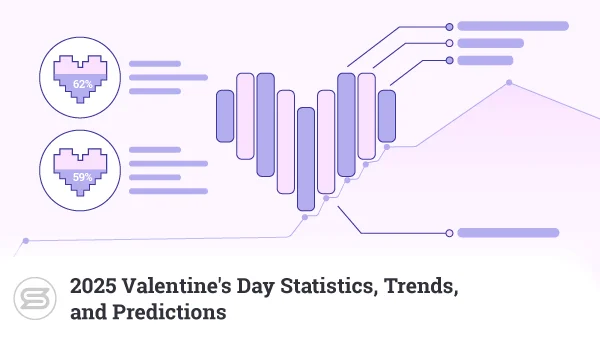Mastering Magento Payment Methods
So, you’ve set up your Magento site and are now ready to launch. But wait! How will people pay for all their fabulous purchases? That’s where Magento payment methods come in.
In this post, we explain everything you need to know about payment methods in Magento. We’ll cover basics like checks and money orders, bank transfer payments, and more advanced options like PayPal and Braintree Payments.
We’ll even show you step-by-step instructions on how to configure PayPal Express Checkout.
So please sit back, relax, and let’s master those Magento payment methods together.
What are Payment Methods in Magento?

Magento offers various integrated payment methods for customers to pay for their purchases. These include your standard credit/debit cards, PayPal, and more. Classic methods like bank transfers, purchase orders, and cash on delivery are also part of the mix. Store owners can manage Magento payment methods in the admin panel.
How Does a Magento Payment Gateway Work?
A Magento payment gateway is a service that allows secure payment transactions in your online store. When a customer purchases a product or service, the payment information is sent to the gateway (think of solutions like PayPal) for verification and processing with their bank or credit card company. Once approved, the gateway sends a message back to Magento, completing the order.
How to Choose the Right Payment Method
Choosing the perfect payment method for your Magento store is not rocket science! Just keep these things in mind:
- Consider your customers’ preferred payment options and offer them accordingly (because happy customers = higher sales!).
- Evaluate security measures against fraudsters who might want to steal credit card information (we can’t have that now).
- Ensure compatibility with your Magento version and checkout process.
- Pick a cost-effective option with competitive transaction fees (after all, every penny counts!).
Finding the Payment Methods from the Magento Admin Panel
To start configuring any of the following payment methods, click on the Stores tab on the left side menu of your Magento Admin Panel. Then, click on Configuration.
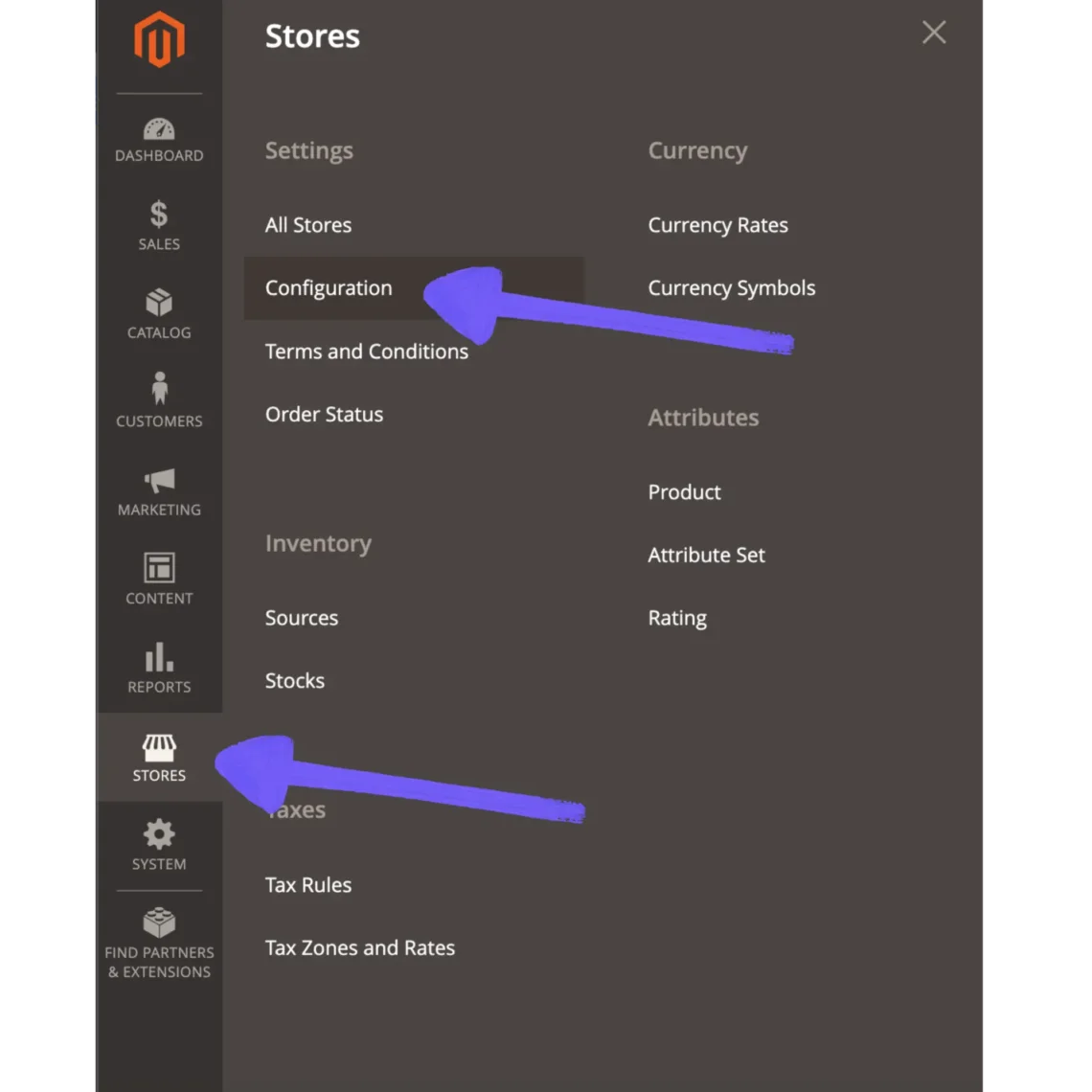
This will present you with another menu where you can select the Sales tab, which will drop down a menu where you will click on Payment Methods.
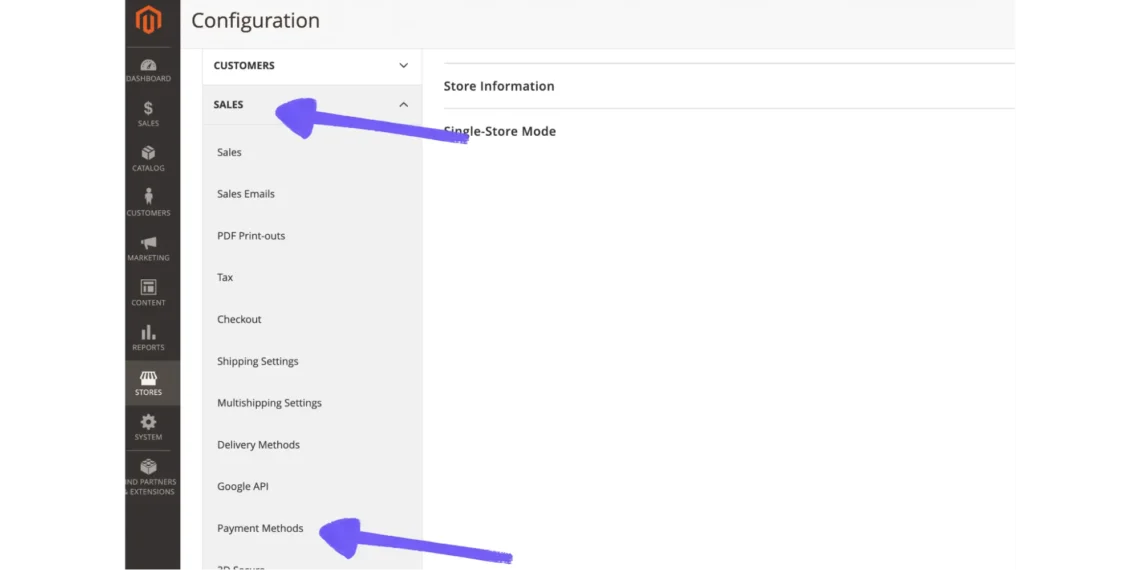
After clicking on Payment Methods, you will see a drop-down menu to select your country. Below are three more drop-down menus for Recommended Solutions, Other Paypal Payment Solutions, and Other Payment Methods.
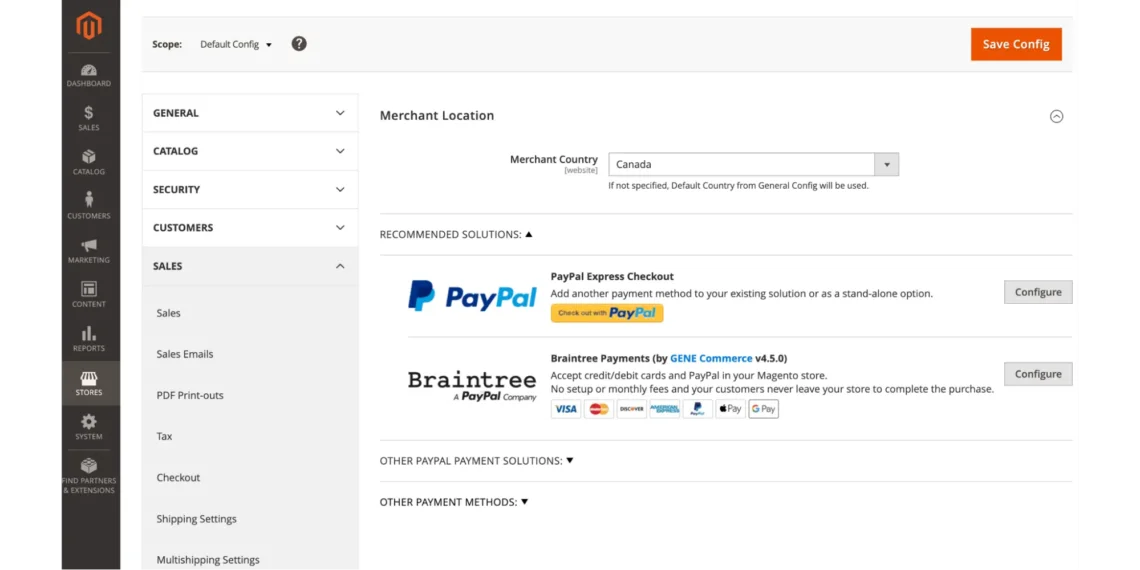
Let’s review these selections to decide which Magento payment methods are right for you.
Recommended Solutions
PayPal Express Checkout
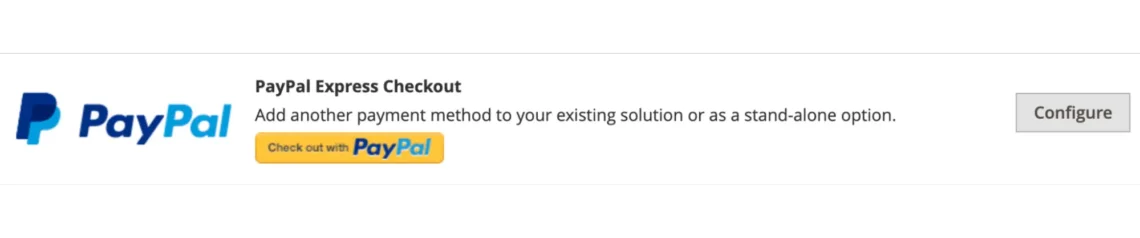
You know what’s easier than setting up a lemonade stand? Integrating PayPal Payments as your default Magento payment method.
With PayPal Express Checkout, you can streamline the payment process even further and make it easier for your customers to complete their purchases.
PayPal can be uptight when it comes to security. However, that works in your favor because there are fewer chances for fraud.
The only downside to PayPal is its fees. They won’t charge your customers, but they’ll ding you for a commission between 1.90% and 3.49% plus a fixed fee per transaction. (The fixed fee depends on which country’s currency you use.)
Braintree Payments
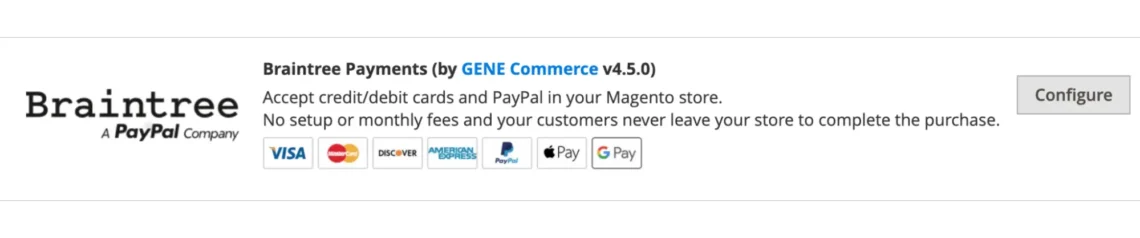
Looking for a payment gateway that accepts more than just PayPal? Look no further than Braintree Payments!
Braintree’s API allows you to use debit and credit cards, Venmo in the US, and digital wallets like Google Pay and Apple Pay.
Braintree has built-in advanced fraud protection, so you can rest easy knowing your transactions are secure. And with easy integration into your Magento store, you’ll be up and running in no time!
And what about their fees? For the most part, Braintree and Payment are the same. However, some of Braintree’s alternative payment options have lower fees for the merchant.
Other PayPal Payment Solutions
The following payment solutions are all PayPal with a twist. Payments Standard, Pro, and Advanced offer more or less the same features, and Payflow allows your customers to stay on your site instead of opening another window to PayPal.
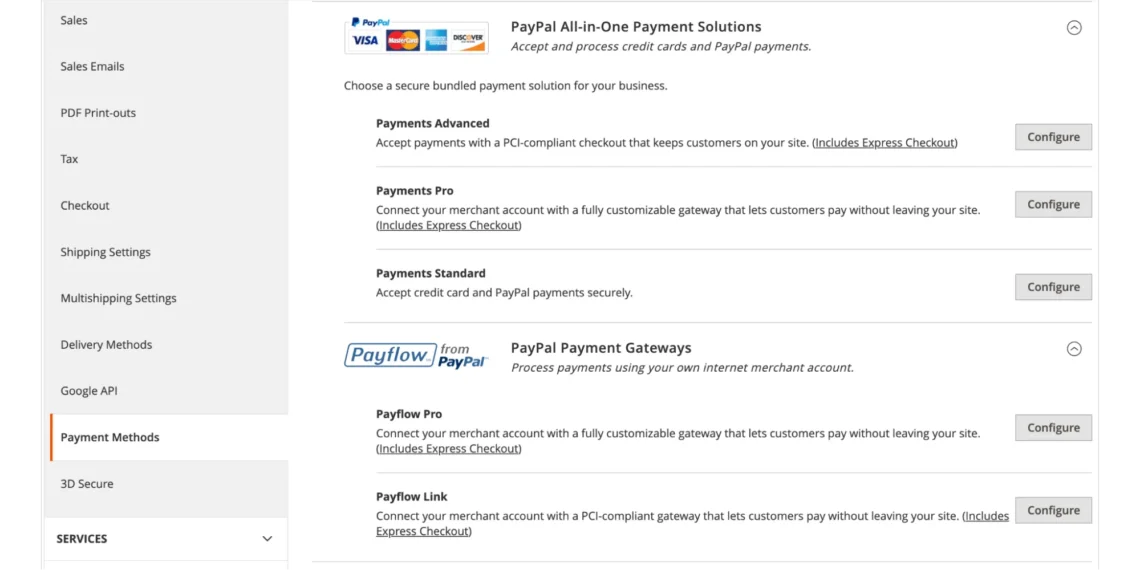
Other Payment Methods
These other payment methods tend to have fewer associated fees because you don’t have to pay a commission to a third-party vendor like PayPal. However, they may come with more risks and limitations. Let’s take a look!
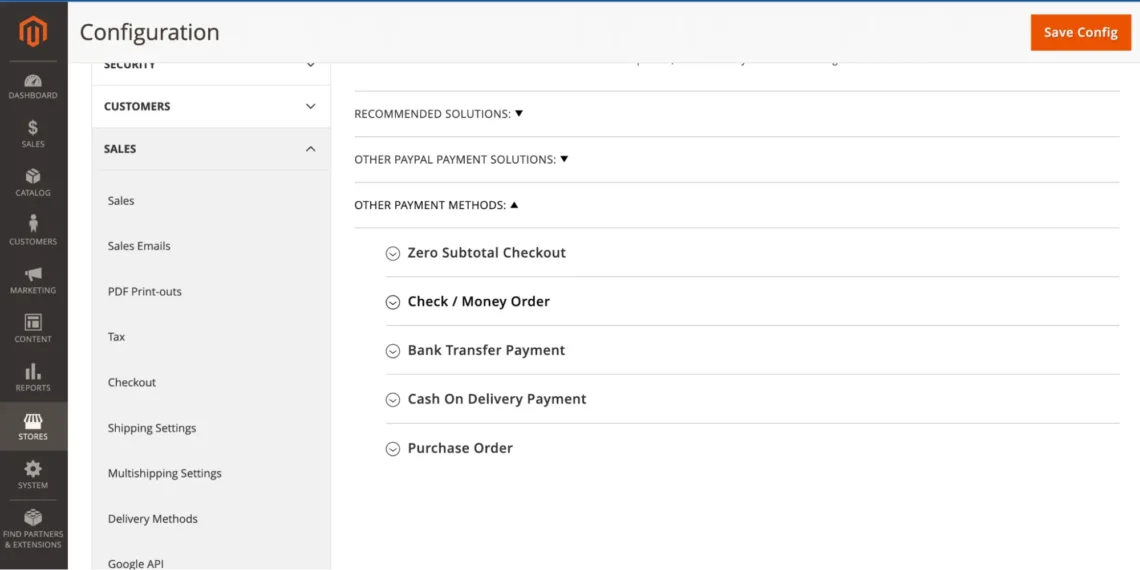
- Zero Subtotal Checkout: Looking for a way to let your customers purchase items at no cost? This quirky little payment method is perfect for promotions and discounts, as it allows clients to get what they want without shelling out a single cent.
- Check / Money Order: Checks or money orders—they’re old-school but still popular in ecommerce. It’s easy and convenient for those who don’t like disclosing credit card information online.
- Bank Transfer Payment: Bank Transfer Payments are an uncomplicated way customers can transfer funds from their bank account directly to the merchant. All they have to do is log into their online banking portal or visit a local branch to initiate the payment.
- Payment on Account: Payment on Account is a top choice for many B2B ecommerce businesses. This unique payment option allows customers to place orders without immediate payment and pay later through an invoice or statement.
- Cash On Delivery Payment: Who needs credit cards when you can pay in cold, hard cash? That’s the idea behind Cash on Delivery Payment. This payment method is perfect for those still wary of online transactions or prefer to deal with cash.
Configuring PayPal Express Checkout
To configure PayPal Express Checkout on Magento, follow these steps:
- Log in to your Magento admin panel.
- Go to Stores and click on Configuration.
- In the left sidebar, under Sales, click on Payment Methods.
- Scroll down and find the section for PayPal Express Checkout. Click on it to expand the options.
- Configure the following settings:
- API Username, API Password, and API Signature: Enter your PayPal API credentials. You can obtain these credentials by creating a PayPal Developer account and generating API credentials for your PayPal account.
- Title: Enter the title you want to be displayed for PayPal Express Checkout during the checkout process.
- Payment Action: Choose either Authorization or Sale. “Authorization” will only validate the payment but not capture the funds immediately. “Sale” will both authorize and process the payment.
- Sort Order: Set the display order for PayPal Express Checkout in relation to other payment methods.
- Debug Mode: If you want to log debugging information, set this option to Yes. It can be helpful for troubleshooting purposes.
- PayPal Express Checkout Shortcut: Set this option to Yes if you want to display a PayPal Express Checkout button on the product or shopping cart pages.
- Expand the Advanced Settings section and configure any additional settings per your requirements.
- Save the configuration.
- Clear the cache if necessary.
- Test the checkout process by placing a test order. Ensure that you can successfully proceed with PayPal Express Checkout.
By following these steps, you should be able to configure and enable PayPal Express Checkout as a payment method in your Magento store.
ScalaHosting Cloud VPS Servers

Hosting a Magento website has never been easier and faster than with ScalaHosting Cloud Servers. Our VPS plans offer unmatched features and benefits, making them an ideal choice for any online store.
When it comes to payment methods, you can rest easy knowing that Magento Payment Methods are fully compatible with ScalaHosting Cloud Servers.
Plus, with our user-friendly SPanel, which includes the advanced SShield security protocol, you can be sure every transaction is safe and secure. To top it all off, you can benefit from free dedicated IP, SSL certificates, and easy backup solutions to keep your store active at all times.
So, if you’re looking for reliable hosting with flexible payment options for your online store – look no further than ScalaHosting Cloud VPS Servers.


Conclusion
Congratulations! You are on your way to becoming a Magento payment methods pro! Now that you know the basics and the top payment solutions, it’s time to apply this knowledge.
But before you dive in headfirst, consider one crucial factor: ScalaHosting Cloud Servers. We offer an optimized environment for Magento hosting, which means faster load times, better performance, and zero downtime.
And let’s be real, who wants slow-loading payment pages? So go ahead and choose the best payment method for your business needs, but remember to pair it with the best hosting provider out there. Your customers will thank you (and so will your wallet).
FAQs
Q: Are there any fees associated with using payment methods in Magento?
A: The fees associated with using payment methods in Magento can vary depending on the payment gateway or merchant service you choose. Some gateways may charge a transaction fee, while others may include a monthly or annual subscription fee. Researching and comparing the costs of different payment gateways before integrating them into your Magento store is essential.
Q: Can I offer multiple payment methods to customers in Magento?
A: Yes, Magento allows you to offer multiple payment methods to your customers. You can enable and configure various payment methods simultaneously, giving your customers options to pay for their purchases. This flexibility can enhance the user experience and improve conversion rates on your online store.
Q: Can I add custom payment methods to Magento?
A: Magento allows you to add custom payment methods to your online store. You can develop an extension with the needed functionality or simply choose from various third-party extensions in the Magento marketplace. These plugins provide additional payment options beyond the default ones offered by Magento.