How to optimize your OpenCart store for SEO
OpenCart gives you full control over your online store — but out of the box, it’s not built to win the SEO game. Slow load times, duplicate content, and clunky URLs can keep your store buried in search results while competitors grab the traffic. The good news? With the right optimizations and a performant hosting stack, you can climb the rankings and turn clicks into customers.
1. Keyword Research and Analysis
Keywords are the cornerstone of SEO and the bridge between what people are searching for and the content you provide to meet that need. They are critical because they help search engines understand the relevance of your content to specific search queries.
By targeting the right keywords, you’re telling search engines, “Hey, this is what we’re about,” making it easier for your content to match user searches. This alignment boosts your visibility and ensures that the traffic coming to your site is more likely to be interested in your products or services, matching user search intent.
Tools for Keyword Research
Finding the right keywords isn’t just guesswork. It requires the right tools. Here are a couple of heavyweight champions in the keyword research arena:
- Google Keyword Planner: This free tool by Google is great for getting started. It helps you discover keywords related to your business and see estimates of the searches they receive and the cost to target them.
- SEMrush: For those ready to dive deeper, SEMrush offers an extensive suite of SEO tools, including detailed keyword research, competitive analysis, and much more. It’s particularly useful for finding long-tail keywords and understanding how your competitors rank.
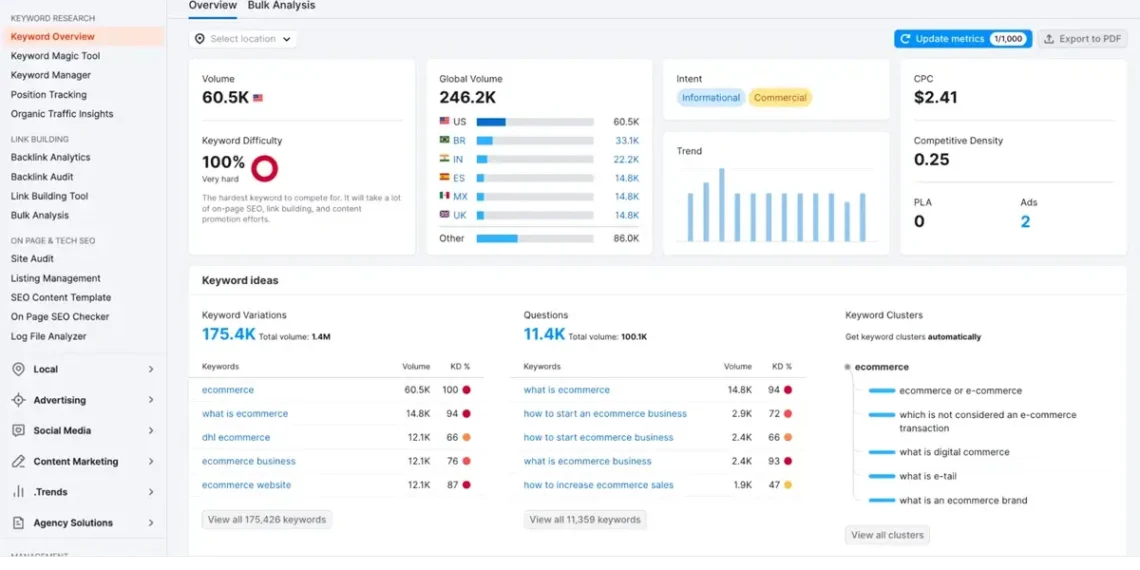
Implementing Keywords
Now that you’ve got a list of golden keywords, it’s time to weave them into your site. Here’s how to do it:
- Website Content: Your content should naturally incorporate your targeted keywords, especially in the first few paragraphs or the introduction of your pages. But beware of keyword stuffing. The goal is to make your content informative and engaging, not cramming as many keywords as possible.
- Titles and Meta Descriptions: These are prime real estate for your keywords. Your title tag should include the main keyword ideally at the beginning, and your meta description should offer a compelling reason for a user to click on your link, using the keyword in a way that reads naturally.
- Product Descriptions: For ecommerce sites like those running on OpenCart, product descriptions offer an excellent opportunity to optimize for keywords. Describe your products using the same language potential customers use to search for them online.
Keyword targeting is just one piece of the puzzle — your store also needs to load quickly and stay online to benefit from those search gains. ScalaHosting’s opencart hosting solutions deliver consistently fast load times, so your SEO efforts aren’t wasted on a slow site.
2. Optimizing Title Tags and Meta Descriptions
Title tags and meta descriptions are critical components of SEO because they directly influence search engine rankings and click-through rates (CTR). The title tag is a primary element that search engines use to determine a page’s topic, and it’s often the first impression users have of your content in search results. A well-crafted title can significantly impact your online store visibility and attract more clicks.
While not a direct ranking factor, meta descriptions are key to user engagement. They provide a brief overview of the page content, offering searchers insight into what they can expect by clicking through. An enticing meta description can improve the CTR, indirectly influencing the page’s SEO performance by signaling to search engines that the content is relevant and valuable to the query.
Best Practices
To optimize your title tags and meta descriptions effectively:
- Incorporate Targeted Keywords: Include relevant keywords in your title and meta description to improve your visibility for those searches. Ensure they fit naturally and accurately describe the page content.
- Be Concise and Compelling: Title tags should be 50-60 characters to avoid being cut off in search results. Meta descriptions should be 150-160 characters, offering enough detail to entice users to click while staying concise.
- Avoid Keyword Stuffing: Unnaturally repeating keywords can hurt your SEO and user experience. Instead, focus on making your titles and descriptions readable and informative.
- Differentiate Your Pages: Each page should have a unique title and meta description to accurately reflect its content and avoid internal competition in search results.
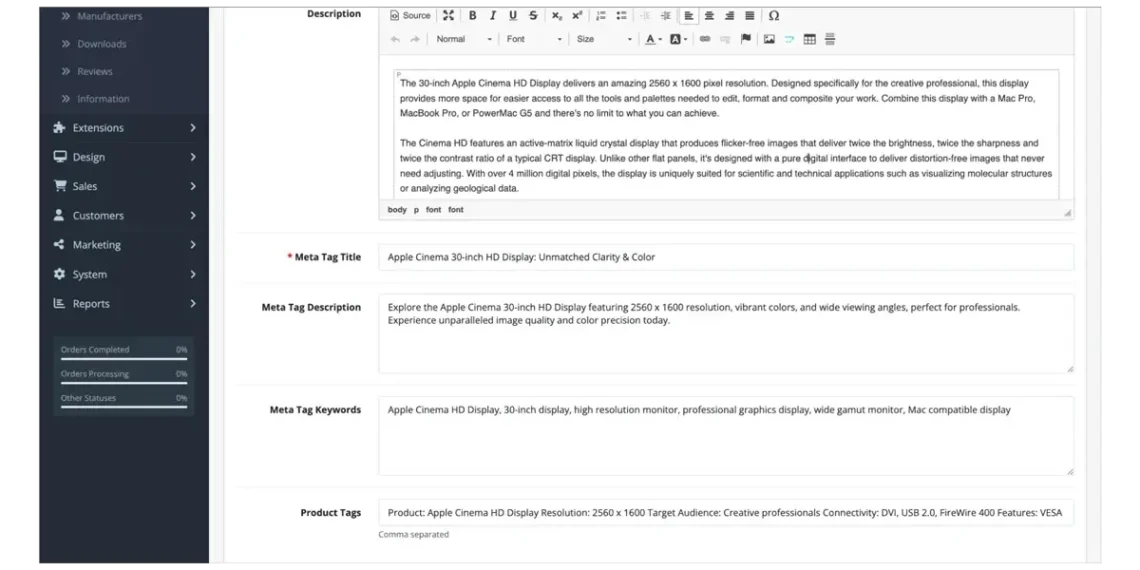
Examples and Templates
| For product pages: | For category pages: |
|---|---|
| Title Tag: “Buy [Product Name] Online – Free Shipping | [Your Store Name]” | Title Tag: “[Category Name] Collection | [Your Store Name]” |
| Meta Description: “Shop the latest [Product Name] at [Your Store Name]. Enjoy hassle-free returns and free shipping on all orders. Discover the perfect [Product Category] for you.” | Meta Description: “Explore our exclusive [Category Name] collection, featuring top brands and the latest trends. Find your perfect pick at [Your Store Name].” |
These examples include targeted keywords naturally while providing clear information about what the user can expect to find on the page.
3. Creating SEO-Friendly URLs
Descriptive, keyword-rich URLs are more accessible for users to understand and remember and serve as a ranking signal for search engines. When URLs clearly describe the page’s content, search engines can index and rank your site more accurately for relevant queries. This can lead to better visibility in search results, higher click-through rates, and an improved user experience overall.
Configuration Steps in OpenCart
Setting up SEO-friendly URLs in OpenCart requires a few steps, but it’s straightforward once you know the process. Here’s how to do it:
- Enable SEO URLs: First, log into your OpenCart admin panel. Navigate to System > Settings and click Edit next to your store. Under the Server tab, find the option to use SEO URLs and set it to Yes.
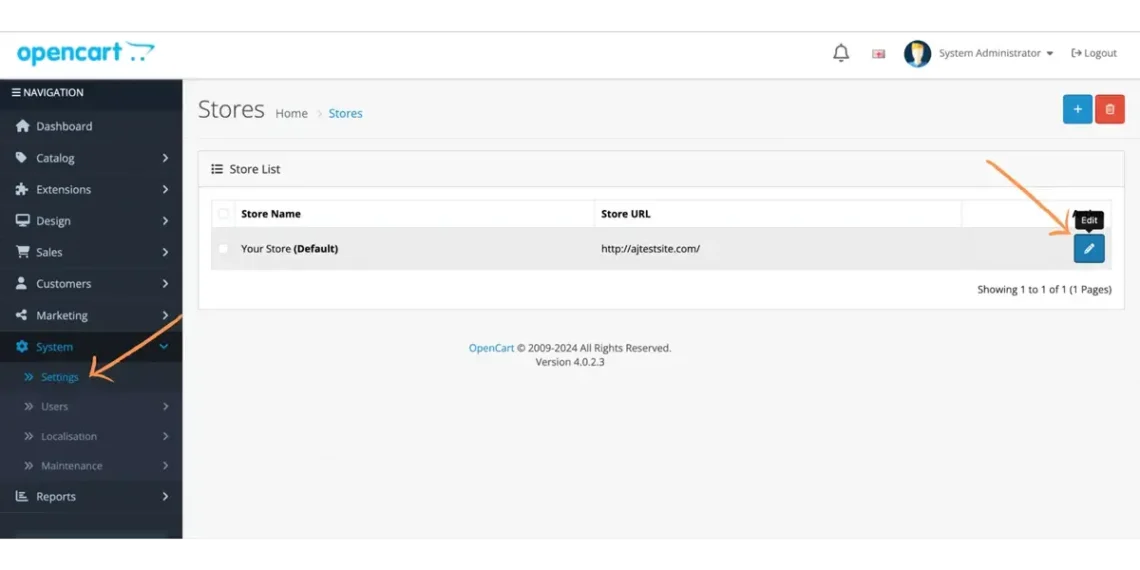
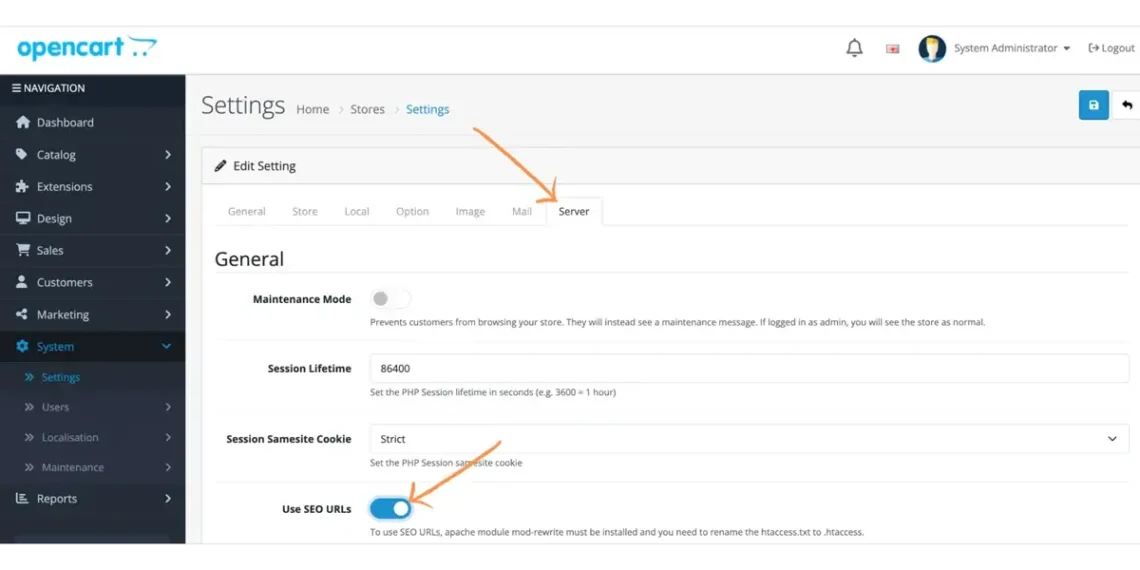
- Rename .htaccess.txt File: For SEO URLs to work, you need to rename the .htaccess.txt file in your OpenCart root directory to .htaccess. This step is crucial for properly rewriting the URLs (valid for Apache configurations).
- Set Up SEO Keywords: You’ll need to manually set SEO-friendly URLs for each product, category, manufacturer, and information page. This is done in the product or category edit page under the Data tab, where you’ll find a field for SEO Keyword. Enter your descriptive, keyword-rich URL segment here.
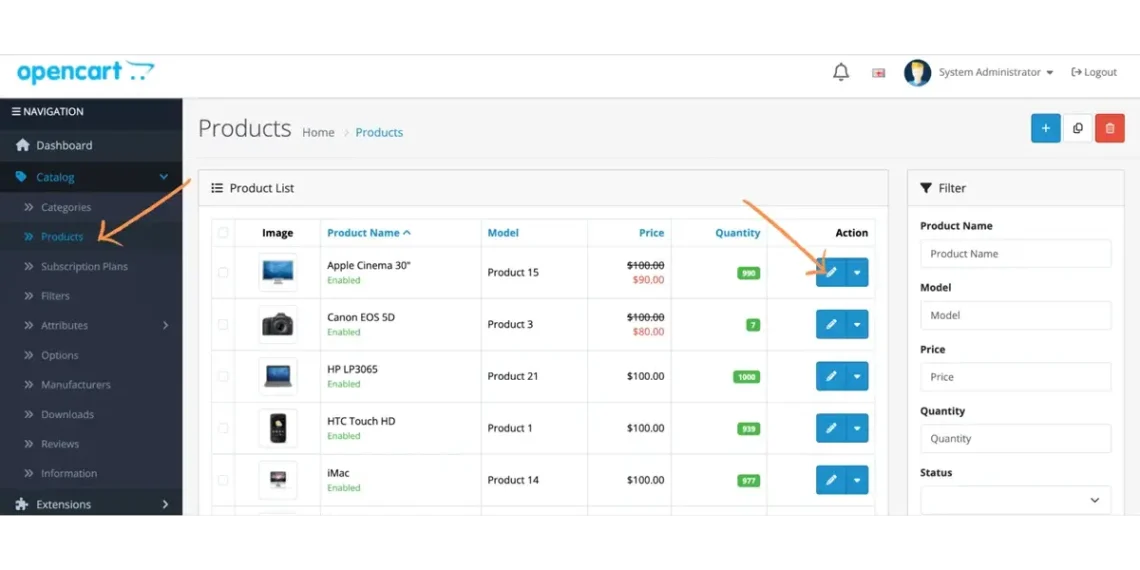
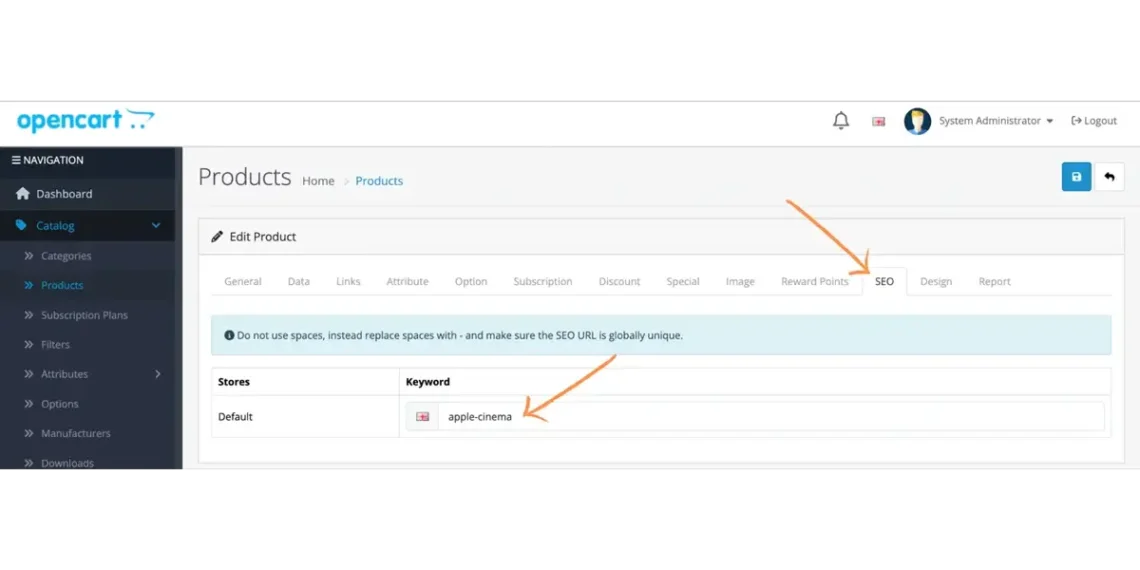
Refer to the official OpenCart documentation or tutorials for more detailed instructions and updates on newer versions with slightly different processes.
URL Structure Best Practices
When creating your URLs, keep these best practices in mind to ensure they’re effective and SEO-friendly:
| Do’s | Don’ts |
|---|---|
| Be Descriptive: Clearly describe the page content. For a product page, use the product name; for a category page, use the category name. | Avoid Using Unnecessary Parameters: URLs with long strings of numbers or letters are less SEO-friendly and harder for users to understand. |
| Use Hyphens to Separate Words: This makes URLs easier to read for both users and search engines, e.g., example.com/category-name. | Don’t Stuff Keywords: Search engines can penalize keyword stuffing in URLs, like anywhere else. |
| Keep It Short and Simple: Avoid unnecessary words or parameters. The shorter and more straightforward, the better. | Avoid Duplicate Content: Ensure each page has a unique URL to prevent issues with search engine indexing. |
4. Optimizing Product Descriptions and Content
The cornerstone of any successful online store is its product descriptions. They need to be original, keyword-rich for SEO purposes, and engaging and informative for the best user experience.
Unique content helps your product pages stand out to search engines, indicating that your ecommerce site offers something valuable that isn’t found elsewhere. Moreover, well-crafted descriptions can entice customers, leading to improved conversion rates. Creating unique descriptions is an investment in your SEO and your brand’s appeal to customers.
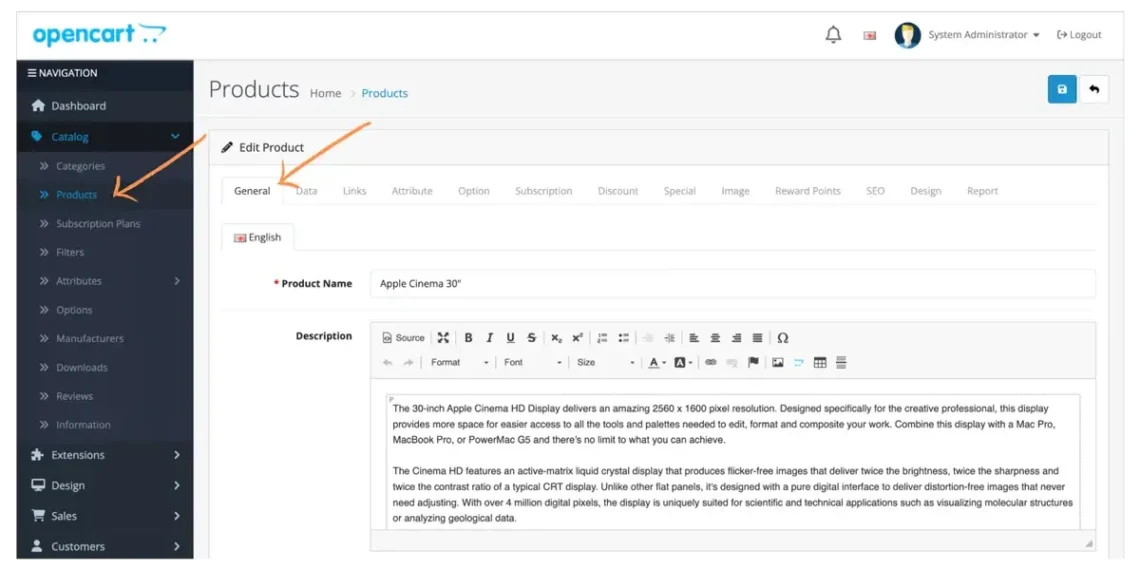
Keyword Optimization
You should integrate keywords into your product descriptions, titles, and headers with a natural flow to avoid disrupting the reader’s experience. Here are a few tips to achieve this balance:
- Focus on Relevance: Choose keywords that are directly relevant to the product. This might include the product name, category, and key features or benefits.
- Use Variations: Incorporate short and long-tail keywords to capture a broad spectrum of search intents. Long-tail keywords, which are more specific phrases, can be particularly effective for attracting highly targeted traffic.
- Contextual Integration: Place keywords where they make the most sense contextually. For example, product names and primary keywords work well in titles and headers, while detailed features and benefits can be described using a mix of keywords in the body of the description.
5. Improving Website Speed and Performance
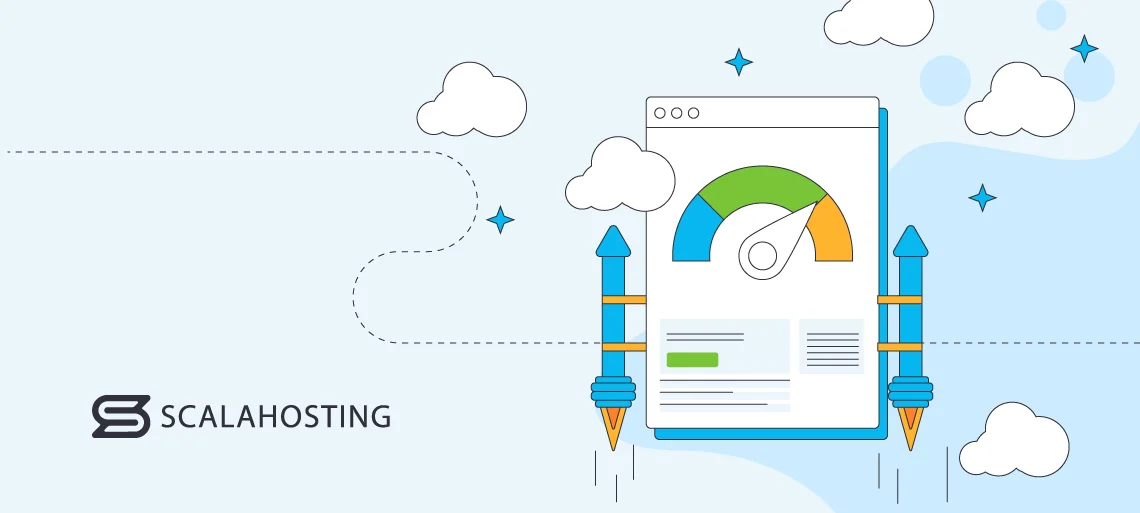
Speed isn’t a luxury for ecommerce — it’s a deciding factor for both Google rankings and whether a shopper completes their purchase. A one-second delay can mean higher bounce rates, fewer page views, and lost revenue.
OpenCart performance depends on fast storage, efficient caching, and tuned databases. On ScalaHosting, OpenCart instances use NVME-backed storage, server-level caching, and database tuning aimed at minimizing time-to-first-byte and reducing render-blocking requests. That means faster indexing by search engines, higher conversion rates, and a smoother experience for every customer.
Optimization Techniques
Enhancing your website performance involves several key strategies, each targeting different aspects of your site’s load time:
- Image Compression: Large images are often the culprits of slow-loading pages. Tools like TinyPNG or ImageOptim can significantly reduce image file sizes without sacrificing quality, speeding up load times.
- Caching: Implementing caching can drastically improve site speed for repeat visitors. Caching stores copies of your site data, allowing browsers to load your pages more quickly on subsequent visits. OpenCart extensions and web hosting services often offer caching solutions that can be easily integrated.
- Minimizing CSS/JS: Excess or bulky CSS and JavaScript files can slow down your site. Minification tools remove unnecessary characters from these files without changing their functionality. Additionally, combining multiple CSS/JS files into single files can reduce HTTP requests, further enhancing site speed.
Tools for Speed Testing
- Google PageSpeed Insights: This tool analyzes web page content and generates suggestions for making it faster, providing both mobile and desktop performance scores.
- GTmetrix: GTmetrix goes beyond basic speed tests by offering detailed reports on your site performance, including timings for different page load phases and optimization recommendations.
- Pingdom: Offering a simple interface, Pingdom tests your website speed from different locations worldwide, providing insights into how load times vary globally. (Pingdom Website Speed Test)
6. Implementing Schema Markup
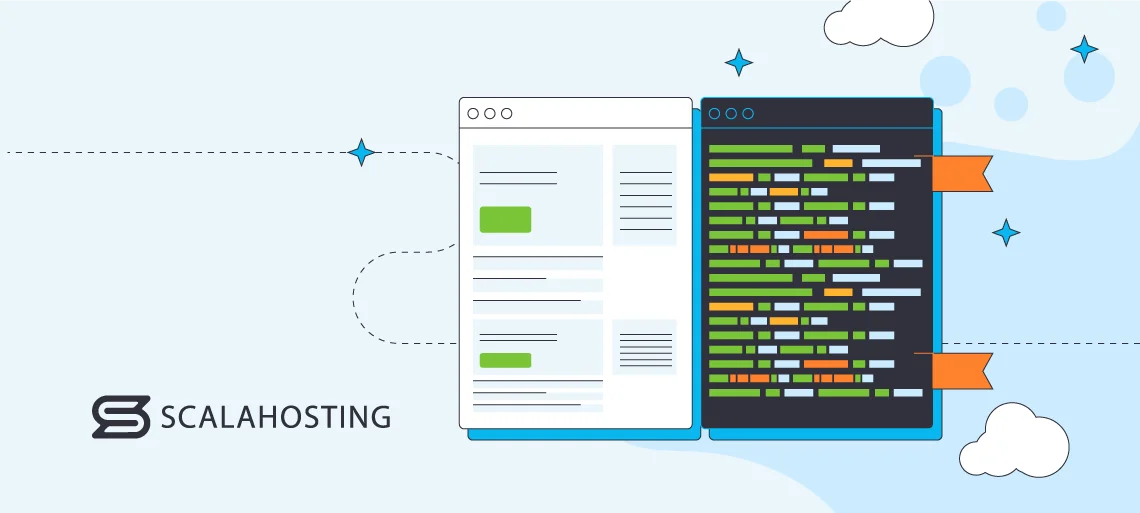
Schema markup is a code that you put on your website to help search engines return more informative results for users. It’s a way to describe your site content to search engines in a language they understand, which can significantly improve how your pages are represented in SERPs. By implementing schema markup, you can enhance your SEO efforts by making your pages more visible and attractive in search results, potentially leading to higher click-through rates and better user engagement.
Guide to Implementation
Adding schema markup to your OpenCart store involves a few steps, depending on whether you prefer using tools or manual coding:
- Using Tools: Several SEO plugins and extensions are available for OpenCart that can automate the process of adding schema markup to your site. These tools can generate the necessary code for products, reviews, and other content types, making implementation easier for those less comfortable with manual coding.
- Manual Coding: You can manually add the code to your site’s HTML for more control over the schema markup. This method involves visiting Schema.org, finding the relevant schemas (e.g., Product, Offer, Review), and including the structured data in the <head> section or the body of your HTML pages where appropriate. Ensure that you wrap the details of your products or reviews in the schema markup to highlight specific information like price, availability, and ratings.
Testing and Validation
After implementing schema markup, it’s crucial to test and validate your code to ensure it’s correctly formatted and recognized by search engines:
- Google’s Rich Results Test is another helpful tool that shows which structured data on your page can generate rich results. It’s particularly helpful for determining how your page might appear in Google’s search results.
- Schema.org Markup Validator: Usually performed after the Rich Results Test, you can test all types of schema markup with or without Google-specific validation. You can paste your entire URL or test just specific fragments of your code.
7. Optimizing Image Alt Text
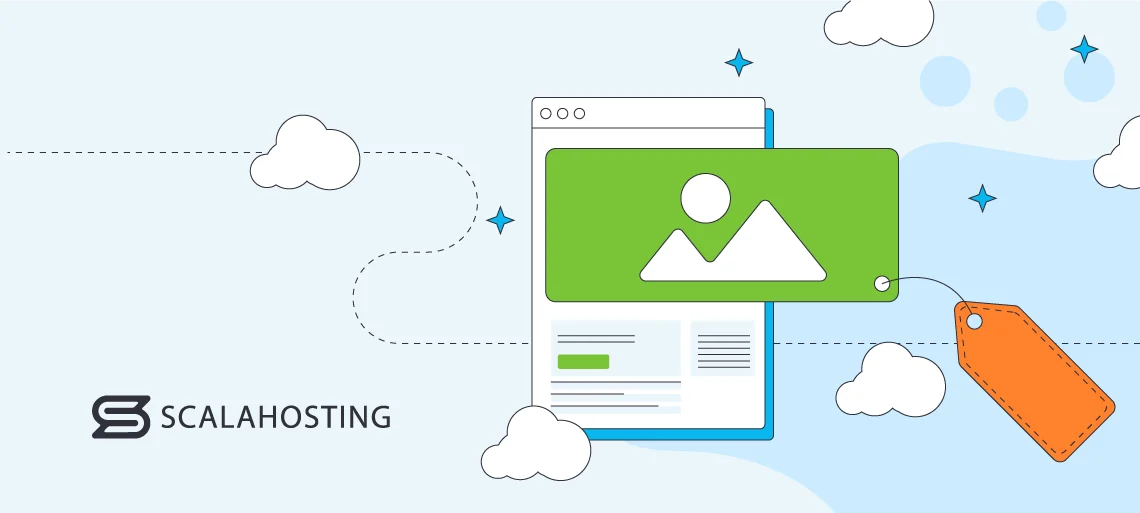
Alt text (alternative text) helps search engines understand and index images properly. Since search engines can’t “see” images the way humans do, alt text provides context and descriptions, making it easier for crawlers to categorize and rank the content accurately.
Additionally, alt text improves web accessibility, ensuring that users who rely on screen readers can understand the images on a page. This dual function of enhancing accessibility and SEO makes optimizing image alt text an excellent practice for any website.
Writing Effective Alt Text
Creating descriptive, keyword-rich alt text requires a balance between clarity, relevance, and conciseness. Here are some tips to help you craft compelling alt text:
- Be Descriptive: Clearly describe what’s in the image. If it’s a product image, mention its name and key features or colors.
- Use Keywords Sparingly: Include relevant keywords that align with the image and the page content –– one or two are sufficient.
- Keep It Brief: Aim for alt text that’s around 125 characters. This keeps descriptions concise while providing enough detail.
- Avoid Redundant Phrases: Skip phrases like “image of” or “picture of.” Screen readers typically announce an image as such, so these are unnecessary.
- Be Contextual: Tailor the alt text to how the image relates to the surrounding content. If the image serves a specific function (like a call-to-action button), describe that function.
Practical Examples
| Good Alt Text for a Product Image “Men’s blue cotton t-shirt front view.” This alt text is descriptive, includes keywords naturally, and avoids unnecessary fluff. | Bad Alt Text for a Product Image “Shirt.” This example is too vague and misses the opportunity to include relevant keywords or details. |
| Good Alt Text for a Decorative Image “” If an image is purely decorative, it’s best practice to empty the alt attribute to avoid cluttering screen reader output. | Bad Alt Text for a Decorative Image “decorative border.” Unnecessary for SEO or user understanding if the image doesn’t convey important information or content. |
8. Creating an XML Sitemap
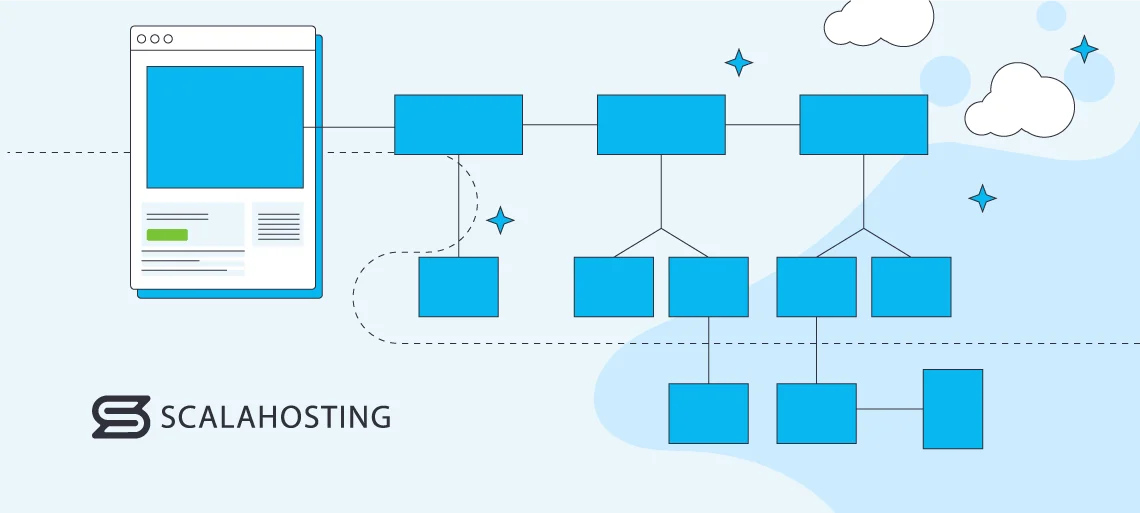
A sitemap serves as a roadmap of your website, outlining all the essential pages and how they’re connected. Its primary function is to aid search engines in efficiently crawling and indexing your website. By providing a clear hierarchy and structure of your online shop content, a sitemap ensures that search engines can discover and understand all your pages, including new ones or those that might be harder to find through traditional crawling methods.
Creating and Submitting Sitemaps for an OpenCart Store
Generating and submitting an XML sitemap for an OpenCart store can be straightforward, especially with the right tools and extensions:
Generating the Sitemap
- Many OpenCart extensions allow you to generate a sitemap for your store automatically. Look for SEO or sitemap extensions in the OpenCart marketplace. These extensions typically offer a simple interface for creating a sitemap without listing your URLs manually.
- Once you have installed an appropriate extension, follow the extension’s documentation to generate the sitemap. This usually involves clicking a button within your OpenCart admin panel.
Submitting the Sitemap to Search Engines
- Google: Use Google Search Console to submit your sitemap. Go to the ‘Sitemaps’ section, enter the URL of your sitemap (e.g., http://www.yourstore.com/sitemap.xml), and click ‘Submit.’
- Bing: Similar to Google Search Console, you can submit your sitemap through the Bing Webmaster Tools. Access the ‘Sitemaps’ feature, input your sitemap URL, and submit.
Sitemap Maintenance
Keeping your sitemap updated is crucial to its effectiveness:
- Regular Updates: Update your sitemap regularly to reflect any new pages added or old pages removed. How often you update depends on how frequently you change your site content. Consider setting a schedule for sitemap updates for dynamic websites like online stores.
- Automate Where Possible: If you’re using a sitemap generation tool or extension, see if there’s an option to automate updates. This can save you time and ensure your sitemap is always current.
- Re-submit After Major Updates: Whenever you make significant changes to your site structure or add many pages, re-submit your sitemap to search engines. This prompts them to re-crawl your ecommerce website, helping new or updated content appear in search results more quickly.
9. Implementing Canonical Tags
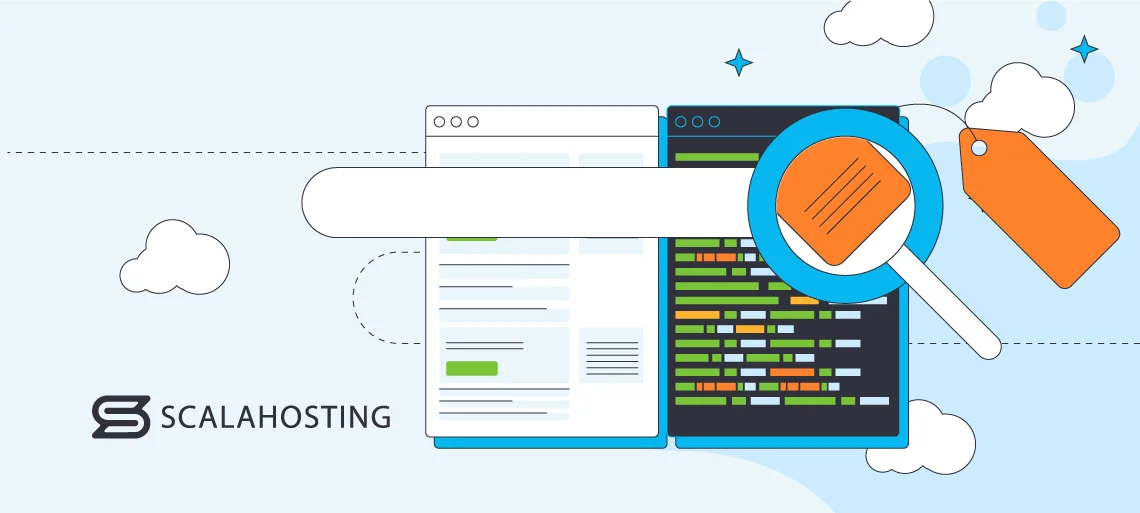
Canonical tags play a crucial role in SEO by helping prevent duplicate content-related issues. When similar or identical content appears on multiple URLs, it can dilute the page’s visibility and ranking in search engine results because crawlers might not be able to determine which version of the content is most relevant or authoritative.
This situation often leads to what’s known as ‘split ranking signals.’ Canonical tags solve this problem by allowing webmasters to specify a web page’s “canonical” or “preferred” version, guiding search engines to consolidate ranking signals towards the specified URL. As a result, it ensures only the most relevant page is indexed and ranked, improving the site’s overall SEO performance.
How to Use Canonical Tags in OpenCart
Implementing canonical tags in OpenCart requires adding code to your web pages’ <head> section. Here’s a simplified guide:
- Identify Duplicate Content: Review your OpenCart store to identify pages with duplicate or similar content. This is especially common with product pages that might be accessible via multiple URLs due to product variations or filtering options.
- Edit Template Files: Access your OpenCart site files, specifically the template files responsible for rendering the head section of your pages (usually found in /catalog/view/theme/your-theme/template/common/header.tmp for older versions of OpenCart or through the theme editor for newer versions).
- Insert Canonical Tag: For each template corresponding to pages with potential duplicates, insert the canonical link element in the <head> section. It looks like this: <link rel=”canonical” href=”http://www.example.com/preferred-url” />. Ensure you replace “http://www.example.com/preferred-url” with the URL you wish to be the main version.
- Apply Across Affected Pages: Using the canonical tag, ensure that all variations of the page point back to the same preferred URL.
Common Scenarios for Canonical Tags
Canonical tags are particularly useful in several scenarios within an OpenCart store, including:
- Product Variations: If you have multiple pages for different colors or sizes of the same product, use canonical tags to point back to the main product page.
- Sorting and Filtering Parameters: Pages that display products based on sorting or filtering criteria (like price or popularity) should have a canonical tag pointing to the base category or search page to prevent indexing multiple similar pages.
10. Monitoring and Analyzing SEO Performance

To effectively enhance and maintain your OpenCart store SEO, it’s crucial to understand and monitor key performance indicators (KPIs). The most important metrics to keep an eye on include:
- Organic Traffic: The total number of visitors visiting your OpenCart site through search engines. It’s a primary indicator of your SEO health and effectiveness.
- Keyword Rankings: The positions your site holds in search engine results pages (SERPs) for targeted keywords. Tracking changes in these rankings can help you understand the impact of your SEO efforts.
- Conversion Rates: This metric measures the percentage of visitors who take a desired action (like purchasing) after landing on your ecommerce site from an organic search. It helps assess the traffic quality and your website’s effectiveness in compelling users to convert.
SEO Monitoring Tools
Several tools can help you track these metrics and gain insights into your online store’s SEO performance:
- Google Analytics: A great tool for monitoring your ecommerce organic traffic and user behavior. It provides comprehensive data on how users find and interact with your online store, allowing you to gauge the effectiveness of your content and keywords.
- Google Search Console: Offers valuable insights into your OpenCart store visibility on Google Search. It helps track your site’s search performance, keyword rankings, and indexing status of your pages and highlights any crawl errors that might affect your SEO.
- SEMrush: A comprehensive SEO tool that provides detailed analytics on keyword rankings, competitor analysis, and site audits. It can help you identify opportunities for optimization and monitor your online store performance over time.
Ongoing Optimization
SEO isn’t a set-it-and-forget-it task –– it requires ongoing effort and adaptation based on the data insights gathered from your monitoring tools. Continuously analyzing your SEO performance allows you to:
- Identify and fix technical SEO issues.
- Update and optimize content to keep up with changes in search engine algorithms and user intent.
- Refine your keyword strategy to target more relevant searches and capture higher-quality traffic.
- Test and improve your site’s user experience to increase engagement and conversion rates.
The right hosting infrastructure is a force multiplier here. As OpenCart’s official hosting provider, ScalaHosting is tested and trusted to handle the traffic, uptime, and caching optimizations that make SEO gains sustainable.
Leveraging Your Hosting Provider for Your OpenCart Store
ScalaHosting is a performance booster designed for OpenCart stores. Here’s why we’re a smart choice:
- Speed and Uptime: We ensure your OpenCart store runs with top-notch server speeds. Fast load times improve user experience and boost SEO rankings.
- SShield Security: With SShield, ScalaHosting offers real-time protection, blocking 99.998% of attacks. This automated security powered by AI keeps your site safe without you having to lift a finger, ensuring your customers—and Google—trust your ecommerce brand.
- SPanel Control Panel: Simplify your site management with SPanel, an intuitive interface that makes it easy to handle everything from emails to backups. It’s all about giving you control without complexity and being compatible with major cloud providers like AWS and Google Cloud.
- Scalable Solutions: ScalaHosting’s infrastructure adapts as your store grows, ensuring your ecommerce site remains fast despite traffic spikes. This scalability is vital to supporting your business as it expands.
- Expert Support: Round-the-clock access to knowledgeable support means technical issues are swiftly resolved, keeping your online shop smooth and SEO-friendly.
Ready to Upgrade Your Hosting?
If you’re looking to enhance your OpenCart store performance and security, ScalaHosting offers the tools and support to make it happen. Discover how our dedicated features, like SShield and SPanel, can turbocharge your ecommerce success.


FAQs
Q: Can updating OpenCart affect my ecommerce SEO?
A: Yes, updating the OpenCart app can significantly impact your store’s SEO, usually in a positive way. Newer versions of OpenCart often include improvements to site speed, security, and new functionalities favored by search engines. However, it’s crucial to back up your site before applying any updates, ensuring you don’t lose any custom SEO settings or data.
Q: How do I handle duplicate content in OpenCart?
A: To manage duplicate content in OpenCart, it’s essential to use canonical tags. These tags help search engines understand which version of a page is the primary one to index, thus avoiding SEO penalties associated with having identical content across multiple URLs. Implementing canonical tags can be done directly in the product or category settings within the OpenCart admin panel.
Q: What’s the easiest way to check if my OpenCart store is SEO optimized?
A: The simplest method to evaluate whether your OpenCart store is SEO optimized is to use Google Search Console. This tool provides insights into how your site is viewed by search engines by highlighting crawl errors, indexing status, and overall performance. It also suggests areas where improvements can be made to enhance your SEO.
Q: Are there any SEO benefits to using an SSL certificate on my OpenCart store?
A: Implementing an SSL certificate(HTTPS) on your OpenCart store does offer SEO benefits. Google has indicated that secure websites are favored in search rankings, as HTTPS is considered a positive ranking signal. Moreover, using SSL helps build trust with your visitors, ensuring their data is securely encrypted, which is crucial for ecommerce stores.
Q: How important are social media links for SEO in OpenCart?
A: Incorporating social media links into your OpenCart store can indirectly aid your SEO efforts. While social media signals are not direct ranking factors for search engines, they increase brand exposure and can drive traffic to your site. More importantly, the interactions from these platforms can lead to increased backlink opportunities, which directly impact SEO.


